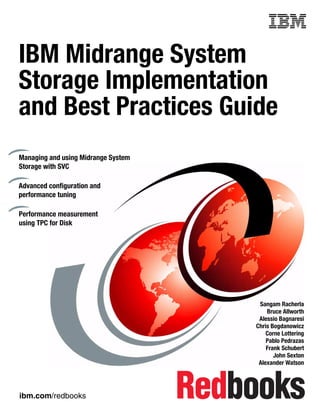
Ibm midrange system storage implementation and best practices guide sg246363
- 1. Front cover IBM Midrange System Storage Implementation and Best Practices Guide Managing and using Midrange System Storage with SVC Advanced configuration and performance tuning Performance measurement using TPC for Disk Sangam Racherla Bruce Allworth Alessio Bagnaresi Chris Bogdanowicz Corne Lottering Pablo Pedrazas Frank Schubert John Sexton Alexander Watson ibm.com/redbooks
- 3. International Technical Support Organization IBM Midrange System Storage Implementation and Best Practices Guide March 2010 SG24-6363-04
- 4. Note: Before using this information and the product it supports, read the information in “Notices” on page xi. Fifth Edition (March 2010) This edition applies to: IBM Midrange System Storage running v7.60 firmware IBM DS Storage Manager v10.60 © Copyright International Business Machines Corporation 2004-2010. All rights reserved. Note to U.S. Government Users Restricted Rights -- Use, duplication or disclosure restricted by GSA ADP Schedule Contract with IBM Corp.
- 5. Contents Notices . . . . . . . . . . . . . . . . . . . . . . . . . . . . . . . . . . . . . . . . . . . . . . . . . . . . . . . . . . . . . . . . . xi Trademarks . . . . . . . . . . . . . . . . . . . . . . . . . . . . . . . . . . . . . . . . . . . . . . . . . . . . . . . . . . . . . . xii Preface . . . . . . . . . . . . . . . . . . . . . . . . . . . . . . . . . . . . . . . . . . . . . . . . . . . . . . . . . . . . . . . . xiii The team who wrote this book . . . . . . . . . . . . . . . . . . . . . . . . . . . . . . . . . . . . . . . . . . . . . . . xiii Now you can become a published author, too! . . . . . . . . . . . . . . . . . . . . . . . . . . . . . . . . . . xvi Comments welcome. . . . . . . . . . . . . . . . . . . . . . . . . . . . . . . . . . . . . . . . . . . . . . . . . . . . . . . xvi Stay connected to IBM Redbooks publications . . . . . . . . . . . . . . . . . . . . . . . . . . . . . . . . . . xvi Chapter 1. Introduction to IBM Midrange System Storage and SAN . . . . . . . . . . . . . . . 1 1.1 DS4000 and DS5000 family fit . . . . . . . . . . . . . . . . . . . . . . . . . . . . . . . . . . . . . . . . . . . . 2 1.2 DS4000 and DS5000 features and family members . . . . . . . . . . . . . . . . . . . . . . . . . . . . 3 1.3 DS4000/DS5000 expansion enclosure . . . . . . . . . . . . . . . . . . . . . . . . . . . . . . . . . . . . . . 5 1.3.1 Supported drives of the midrange family. . . . . . . . . . . . . . . . . . . . . . . . . . . . . . . . . 6 1.3.2 DS4000 and DS5000 series product comparison . . . . . . . . . . . . . . . . . . . . . . . . . . 6 1.4 DS Storage Manager . . . . . . . . . . . . . . . . . . . . . . . . . . . . . . . . . . . . . . . . . . . . . . . . . . . 7 1.5 Introduction to SAN . . . . . . . . . . . . . . . . . . . . . . . . . . . . . . . . . . . . . . . . . . . . . . . . . . . . . 9 1.5.1 SAN components . . . . . . . . . . . . . . . . . . . . . . . . . . . . . . . . . . . . . . . . . . . . . . . . . 10 1.5.2 SAN zoning . . . . . . . . . . . . . . . . . . . . . . . . . . . . . . . . . . . . . . . . . . . . . . . . . . . . . . 12 Chapter 2. IBM System Storage DS5000 Storage System planning tasks. . . . . . . . . . 15 2.1 Planning your SAN and storage server . . . . . . . . . . . . . . . . . . . . . . . . . . . . . . . . . . . . . 16 2.1.1 SAN zoning for the DS5000 Storage System . . . . . . . . . . . . . . . . . . . . . . . . . . . . 17 2.1.2 Enhanced Remote Mirroring considerations . . . . . . . . . . . . . . . . . . . . . . . . . . . . . 18 2.2 Planning for physical components . . . . . . . . . . . . . . . . . . . . . . . . . . . . . . . . . . . . . . . . 18 2.2.1 Rack considerations . . . . . . . . . . . . . . . . . . . . . . . . . . . . . . . . . . . . . . . . . . . . . . . 18 2.2.2 Cables and connectors . . . . . . . . . . . . . . . . . . . . . . . . . . . . . . . . . . . . . . . . . . . . . 20 2.2.3 Cable management and labeling . . . . . . . . . . . . . . . . . . . . . . . . . . . . . . . . . . . . . 23 2.2.4 Fibre Channel adapters . . . . . . . . . . . . . . . . . . . . . . . . . . . . . . . . . . . . . . . . . . . . 25 2.2.5 Disk expansion enclosures . . . . . . . . . . . . . . . . . . . . . . . . . . . . . . . . . . . . . . . . . . 27 2.2.6 Selecting drives. . . . . . . . . . . . . . . . . . . . . . . . . . . . . . . . . . . . . . . . . . . . . . . . . . . 28 2.3 Planning your storage structure . . . . . . . . . . . . . . . . . . . . . . . . . . . . . . . . . . . . . . . . . . 30 2.3.1 Logical drives and controller ownership . . . . . . . . . . . . . . . . . . . . . . . . . . . . . . . . 32 2.3.2 Hot spare drives . . . . . . . . . . . . . . . . . . . . . . . . . . . . . . . . . . . . . . . . . . . . . . . . . . 33 2.3.3 Storage partitioning . . . . . . . . . . . . . . . . . . . . . . . . . . . . . . . . . . . . . . . . . . . . . . . . 34 2.3.4 Segment size . . . . . . . . . . . . . . . . . . . . . . . . . . . . . . . . . . . . . . . . . . . . . . . . . . . . 38 2.3.5 Media scan . . . . . . . . . . . . . . . . . . . . . . . . . . . . . . . . . . . . . . . . . . . . . . . . . . . . . . 39 2.3.6 Cache parameters . . . . . . . . . . . . . . . . . . . . . . . . . . . . . . . . . . . . . . . . . . . . . . . . 41 2.4 Planning for premium features . . . . . . . . . . . . . . . . . . . . . . . . . . . . . . . . . . . . . . . . . . . 41 2.4.1 FlashCopy . . . . . . . . . . . . . . . . . . . . . . . . . . . . . . . . . . . . . . . . . . . . . . . . . . . . . . . 42 2.4.2 VolumeCopy . . . . . . . . . . . . . . . . . . . . . . . . . . . . . . . . . . . . . . . . . . . . . . . . . . . . . 42 2.4.3 Enhanced Remote Mirroring . . . . . . . . . . . . . . . . . . . . . . . . . . . . . . . . . . . . . . . . . 42 2.4.4 FC/SATA Intermix . . . . . . . . . . . . . . . . . . . . . . . . . . . . . . . . . . . . . . . . . . . . . . . . . 43 2.4.5 Drive Security . . . . . . . . . . . . . . . . . . . . . . . . . . . . . . . . . . . . . . . . . . . . . . . . . . . . 44 2.4.6 Obtaining premium features key . . . . . . . . . . . . . . . . . . . . . . . . . . . . . . . . . . . . . . 45 2.5 Additional planning considerations . . . . . . . . . . . . . . . . . . . . . . . . . . . . . . . . . . . . . . . . 45 2.5.1 Planning for systems with LVM: AIX example. . . . . . . . . . . . . . . . . . . . . . . . . . . . 45 2.5.2 Planning for systems without LVM: Windows example. . . . . . . . . . . . . . . . . . . . . 48 2.5.3 Virtualization . . . . . . . . . . . . . . . . . . . . . . . . . . . . . . . . . . . . . . . . . . . . . . . . . . . . . 50 © Copyright IBM Corp. 2004-2010. All rights reserved. iii
- 6. 2.5.4 IBM System Storage SAN Volume Controller overview . . . . . . . . . . . . . . . . . . . . 50 2.6 Host support and multipathing . . . . . . . . . . . . . . . . . . . . . . . . . . . . . . . . . . . . . . . . . . . 51 2.6.1 Supported server platforms. . . . . . . . . . . . . . . . . . . . . . . . . . . . . . . . . . . . . . . . . . 51 2.6.2 Supported operating systems . . . . . . . . . . . . . . . . . . . . . . . . . . . . . . . . . . . . . . . . 51 2.6.3 Clustering support . . . . . . . . . . . . . . . . . . . . . . . . . . . . . . . . . . . . . . . . . . . . . . . . . 51 2.6.4 Multipathing. . . . . . . . . . . . . . . . . . . . . . . . . . . . . . . . . . . . . . . . . . . . . . . . . . . . . . 51 2.6.5 Microsoft Windows . . . . . . . . . . . . . . . . . . . . . . . . . . . . . . . . . . . . . . . . . . . . . . . . 52 2.6.6 MPIO . . . . . . . . . . . . . . . . . . . . . . . . . . . . . . . . . . . . . . . . . . . . . . . . . . . . . . . . . . . 52 2.6.7 AIX MPIO . . . . . . . . . . . . . . . . . . . . . . . . . . . . . . . . . . . . . . . . . . . . . . . . . . . . . . . 53 2.6.8 AIX Subsystem Device Driver Path Control Module . . . . . . . . . . . . . . . . . . . . . . . 53 2.6.9 HP-UX IBM Subsystem Device Driver . . . . . . . . . . . . . . . . . . . . . . . . . . . . . . . . . 54 2.6.10 Linux: RHEL/SLES . . . . . . . . . . . . . . . . . . . . . . . . . . . . . . . . . . . . . . . . . . . . . . . 54 2.6.11 Function of Auto-Logical Drive Transfer feature . . . . . . . . . . . . . . . . . . . . . . . . . 55 2.7 Operating system restrictions . . . . . . . . . . . . . . . . . . . . . . . . . . . . . . . . . . . . . . . . . . . . 57 2.7.1 Maximum capacity for a logical drive . . . . . . . . . . . . . . . . . . . . . . . . . . . . . . . . . . 58 2.7.2 Maximum number of LUNs per host . . . . . . . . . . . . . . . . . . . . . . . . . . . . . . . . . . . 58 Chapter 3. Configuring the DS Storage Server . . . . . . . . . . . . . . . . . . . . . . . . . . . . . . . 59 3.1 Configuring the DS Storage Server. . . . . . . . . . . . . . . . . . . . . . . . . . . . . . . . . . . . . . . . 60 3.1.1 Defining hot spare drives . . . . . . . . . . . . . . . . . . . . . . . . . . . . . . . . . . . . . . . . . . . 61 3.1.2 Creating arrays and logical drives. . . . . . . . . . . . . . . . . . . . . . . . . . . . . . . . . . . . . 66 3.1.3 Configuring storage partitioning . . . . . . . . . . . . . . . . . . . . . . . . . . . . . . . . . . . . . . 74 3.1.4 iSCSI configuration and management . . . . . . . . . . . . . . . . . . . . . . . . . . . . . . . . . 80 3.1.5 Configuring for Copy Services functions . . . . . . . . . . . . . . . . . . . . . . . . . . . . . . . 104 3.2 Event monitoring and alerts . . . . . . . . . . . . . . . . . . . . . . . . . . . . . . . . . . . . . . . . . . . . 105 3.2.1 ADT alert notification. . . . . . . . . . . . . . . . . . . . . . . . . . . . . . . . . . . . . . . . . . . . . . 106 3.2.2 Failover alert delay . . . . . . . . . . . . . . . . . . . . . . . . . . . . . . . . . . . . . . . . . . . . . . . 107 3.2.3 IBM Remote Support Manager (RSM) . . . . . . . . . . . . . . . . . . . . . . . . . . . . . . . . 108 3.3 Software and microcode upgrades . . . . . . . . . . . . . . . . . . . . . . . . . . . . . . . . . . . . . . . 114 3.3.1 Staying up-to-date with your drivers and firmware using My support . . . . . . . . . 114 3.3.2 Compatibility matrix. . . . . . . . . . . . . . . . . . . . . . . . . . . . . . . . . . . . . . . . . . . . . . . 115 3.3.3 DS firmware components and prerequisites . . . . . . . . . . . . . . . . . . . . . . . . . . . . 115 3.3.4 Updating the DS subsystem firmware. . . . . . . . . . . . . . . . . . . . . . . . . . . . . . . . . 116 3.3.5 Updating DS5000 host software . . . . . . . . . . . . . . . . . . . . . . . . . . . . . . . . . . . . . 118 3.4 Capacity upgrades, system upgrades . . . . . . . . . . . . . . . . . . . . . . . . . . . . . . . . . . . . . 120 3.4.1 Capacity upgrades and increased bandwidth . . . . . . . . . . . . . . . . . . . . . . . . . . . 120 3.4.2 Storage server upgrades . . . . . . . . . . . . . . . . . . . . . . . . . . . . . . . . . . . . . . . . . . 121 Chapter 4. Host configuration guide . . . . . . . . . . . . . . . . . . . . . . . . . . . . . . . . . . . . . . . 125 4.1 Windows 2008. . . . . . . . . . . . . . . . . . . . . . . . . . . . . . . . . . . . . . . . . . . . . . . . . . . . . . . 126 4.1.1 Installing Storage Manager software. . . . . . . . . . . . . . . . . . . . . . . . . . . . . . . . . . 126 4.1.2 Updating the host software . . . . . . . . . . . . . . . . . . . . . . . . . . . . . . . . . . . . . . . . . 129 4.1.3 HBA and Multipath device drivers . . . . . . . . . . . . . . . . . . . . . . . . . . . . . . . . . . . . 130 4.1.4 Load balance policy . . . . . . . . . . . . . . . . . . . . . . . . . . . . . . . . . . . . . . . . . . . . . . 137 4.1.5 Matching DS logical drives with Windows devices . . . . . . . . . . . . . . . . . . . . . . . 138 4.1.6 Using Windows Disk Manager . . . . . . . . . . . . . . . . . . . . . . . . . . . . . . . . . . . . . . 140 4.1.7 Using the IBM Device Driver utilities . . . . . . . . . . . . . . . . . . . . . . . . . . . . . . . . . . 145 4.1.8 Collecting information . . . . . . . . . . . . . . . . . . . . . . . . . . . . . . . . . . . . . . . . . . . . . 148 4.2 AIX . . . . . . . . . . . . . . . . . . . . . . . . . . . . . . . . . . . . . . . . . . . . . . . . . . . . . . . . . . . . . . . 149 4.2.1 Installing DS5000 Storage Manager software on an AIX host . . . . . . . . . . . . . . 149 4.2.2 Instructions for each installation method. . . . . . . . . . . . . . . . . . . . . . . . . . . . . . . 150 4.3 Linux . . . . . . . . . . . . . . . . . . . . . . . . . . . . . . . . . . . . . . . . . . . . . . . . . . . . . . . . . . . . . . 162 4.3.1 Installing the host bus adapter drivers . . . . . . . . . . . . . . . . . . . . . . . . . . . . . . . . 162 iv IBM Midrange System Storage Implementation and Best Practices Guide
- 7. 4.3.2 Installing the Linux multipath driver. . . . . . . . . . . . . . . . . . . . . . . . . . . . . . . . . . . 165 4.3.3 Installing DS Storage Manager software. . . . . . . . . . . . . . . . . . . . . . . . . . . . . . . 171 4.3.4 Configuring Linux for iSCSI attachment . . . . . . . . . . . . . . . . . . . . . . . . . . . . . . . 177 4.3.5 Managing DS Storage volumes from Linux. . . . . . . . . . . . . . . . . . . . . . . . . . . . . 185 4.3.6 Collecting information . . . . . . . . . . . . . . . . . . . . . . . . . . . . . . . . . . . . . . . . . . . . . 195 4.4 i5/OS . . . . . . . . . . . . . . . . . . . . . . . . . . . . . . . . . . . . . . . . . . . . . . . . . . . . . . . . . . . . . . 195 4.5 VMware . . . . . . . . . . . . . . . . . . . . . . . . . . . . . . . . . . . . . . . . . . . . . . . . . . . . . . . . . . . . 195 4.6 HyperV . . . . . . . . . . . . . . . . . . . . . . . . . . . . . . . . . . . . . . . . . . . . . . . . . . . . . . . . . . . . 196 Chapter 5. SAN boot with the IBM System Storage DS5000 storage subsystem . . . 197 5.1 Introduction to SAN boot . . . . . . . . . . . . . . . . . . . . . . . . . . . . . . . . . . . . . . . . . . . . . . . 198 5.1.1 SAN boot implementation . . . . . . . . . . . . . . . . . . . . . . . . . . . . . . . . . . . . . . . . . . 198 5.1.2 Installing local hard disk for high-load environments . . . . . . . . . . . . . . . . . . . . . 201 5.1.3 Comparison: iSCSI versus Fibre Channel . . . . . . . . . . . . . . . . . . . . . . . . . . . . . 201 5.1.4 iSCSI initiators . . . . . . . . . . . . . . . . . . . . . . . . . . . . . . . . . . . . . . . . . . . . . . . . . . 202 5.2 AIX FC SAN boot for IBM POWER systems . . . . . . . . . . . . . . . . . . . . . . . . . . . . . . . . 204 5.2.1 Creating a boot disk with alt_disk_install . . . . . . . . . . . . . . . . . . . . . . . . . . . . . . 205 5.2.2 Installation on external storage from a bootable AIX CD-ROM. . . . . . . . . . . . . . 207 5.2.3 AIX SAN installation with NIM . . . . . . . . . . . . . . . . . . . . . . . . . . . . . . . . . . . . . . . 209 5.2.4 Advanced configuration procedures . . . . . . . . . . . . . . . . . . . . . . . . . . . . . . . . . . 210 5.3 Windows 2008 SAN boot with Fibre Channel and iSCSI . . . . . . . . . . . . . . . . . . . . . . 213 5.3.1 Configuration overview for FC SAN boot with BladeCenter servers . . . . . . . . . . 213 5.3.2 Configuration procedure overview for iSCSI SAN boot with System x . . . . . . . . 215 5.3.3 Step-by-step FC SAN boot implementation for Windows 2008 server . . . . . . . . 216 5.3.4 Step-by-step iSCSI SAN boot implementation for Windows 2008 servers . . . . . 225 5.3.5 Windows 2008 OS installation on SAN boot target. . . . . . . . . . . . . . . . . . . . . . . 234 5.4 FC SAN boot for RHEL5.3 on IBM system x servers . . . . . . . . . . . . . . . . . . . . . . . . . 246 5.4.1 Linux SAN boot: Configuration overview. . . . . . . . . . . . . . . . . . . . . . . . . . . . . . . 246 5.4.2 Linux SAN boot: Step-by-step procedure . . . . . . . . . . . . . . . . . . . . . . . . . . . . . . 248 5.4.3 Controller failure simulation. . . . . . . . . . . . . . . . . . . . . . . . . . . . . . . . . . . . . . . . . 259 5.5 iSCSI SAN boot for RHEL5.3 on IBM system x servers . . . . . . . . . . . . . . . . . . . . . . . 263 5.5.1 Configuration procedure overview for iSCSI SAN boot with System x . . . . . . . . 264 5.5.2 Step-by-step iSCSI SAN boot implementation for RHEL v5.3 servers . . . . . . . . 265 5.6 Implementing Windows Server 2008 Failover Clustering with SAN boot . . . . . . . . . . 286 5.6.1 Implementing Windows 2008 Failover Clustering step-by-step . . . . . . . . . . . . . 288 5.6.2 Configuration steps after cluster is running on all configured nodes. . . . . . . . . . 296 5.7 OS support for SAN boot . . . . . . . . . . . . . . . . . . . . . . . . . . . . . . . . . . . . . . . . . . . . . . 297 Chapter 6. Midrange performance tuning . . . . . . . . . . . . . . . . . . . . . . . . . . . . . . . . . . . 299 6.1 Workload types . . . . . . . . . . . . . . . . . . . . . . . . . . . . . . . . . . . . . . . . . . . . . . . . . . . . . . 300 6.2 Solution-wide considerations for performance . . . . . . . . . . . . . . . . . . . . . . . . . . . . . . 301 6.3 Host considerations. . . . . . . . . . . . . . . . . . . . . . . . . . . . . . . . . . . . . . . . . . . . . . . . . . . 302 6.3.1 Host based settings . . . . . . . . . . . . . . . . . . . . . . . . . . . . . . . . . . . . . . . . . . . . . . 302 6.3.2 Host setting examples. . . . . . . . . . . . . . . . . . . . . . . . . . . . . . . . . . . . . . . . . . . . . 304 6.4 Application considerations . . . . . . . . . . . . . . . . . . . . . . . . . . . . . . . . . . . . . . . . . . . . . 309 6.4.1 Transaction environments. . . . . . . . . . . . . . . . . . . . . . . . . . . . . . . . . . . . . . . . . . 309 6.4.2 Throughput environments . . . . . . . . . . . . . . . . . . . . . . . . . . . . . . . . . . . . . . . . . . 310 6.4.3 Application examples . . . . . . . . . . . . . . . . . . . . . . . . . . . . . . . . . . . . . . . . . . . . . 311 6.5 Midrange storage subsystem considerations . . . . . . . . . . . . . . . . . . . . . . . . . . . . . . . 311 6.5.1 Which model fits best . . . . . . . . . . . . . . . . . . . . . . . . . . . . . . . . . . . . . . . . . . . . . 311 6.5.2 Storage subsystem processes . . . . . . . . . . . . . . . . . . . . . . . . . . . . . . . . . . . . . . 311 6.5.3 Storage subsystem modification functions . . . . . . . . . . . . . . . . . . . . . . . . . . . . . 313 6.5.4 Storage Subsystem parameters . . . . . . . . . . . . . . . . . . . . . . . . . . . . . . . . . . . . . 315 Contents v
- 8. 6.5.5 Disk drive types. . . . . . . . . . . . . . . . . . . . . . . . . . . . . . . . . . . . . . . . . . . . . . . . . . 316 6.5.6 Arrays and logical drives . . . . . . . . . . . . . . . . . . . . . . . . . . . . . . . . . . . . . . . . . . . 317 6.6 Fabric considerations . . . . . . . . . . . . . . . . . . . . . . . . . . . . . . . . . . . . . . . . . . . . . . . . . 328 Chapter 7. IBM Midrange Storage Subsystem tuning with typical applications . . . . 329 7.1 DB2 database . . . . . . . . . . . . . . . . . . . . . . . . . . . . . . . . . . . . . . . . . . . . . . . . . . . . . . . 330 7.1.1 Data location . . . . . . . . . . . . . . . . . . . . . . . . . . . . . . . . . . . . . . . . . . . . . . . . . . . . 330 7.1.2 Database structure . . . . . . . . . . . . . . . . . . . . . . . . . . . . . . . . . . . . . . . . . . . . . . . 330 7.1.3 Database RAID type . . . . . . . . . . . . . . . . . . . . . . . . . . . . . . . . . . . . . . . . . . . . . . 332 7.1.4 DB2 logs and archives . . . . . . . . . . . . . . . . . . . . . . . . . . . . . . . . . . . . . . . . . . . . 333 7.2 Oracle databases . . . . . . . . . . . . . . . . . . . . . . . . . . . . . . . . . . . . . . . . . . . . . . . . . . . . 333 7.2.1 Data types . . . . . . . . . . . . . . . . . . . . . . . . . . . . . . . . . . . . . . . . . . . . . . . . . . . . . . 333 7.2.2 Data location . . . . . . . . . . . . . . . . . . . . . . . . . . . . . . . . . . . . . . . . . . . . . . . . . . . . 334 7.2.3 Database RAID and disk types . . . . . . . . . . . . . . . . . . . . . . . . . . . . . . . . . . . . . . 334 7.2.4 Redo logs: RAID types . . . . . . . . . . . . . . . . . . . . . . . . . . . . . . . . . . . . . . . . . . . . 335 7.2.5 TEMP table space. . . . . . . . . . . . . . . . . . . . . . . . . . . . . . . . . . . . . . . . . . . . . . . . 336 7.2.6 Cache memory settings . . . . . . . . . . . . . . . . . . . . . . . . . . . . . . . . . . . . . . . . . . . 336 7.2.7 Load balancing between controllers . . . . . . . . . . . . . . . . . . . . . . . . . . . . . . . . . . 337 7.2.8 Volume management . . . . . . . . . . . . . . . . . . . . . . . . . . . . . . . . . . . . . . . . . . . . . 337 7.2.9 Performance monitoring . . . . . . . . . . . . . . . . . . . . . . . . . . . . . . . . . . . . . . . . . . . 337 7.3 Microsoft SQL Server . . . . . . . . . . . . . . . . . . . . . . . . . . . . . . . . . . . . . . . . . . . . . . . . . 339 7.3.1 Allocation unit size . . . . . . . . . . . . . . . . . . . . . . . . . . . . . . . . . . . . . . . . . . . . . . . 339 7.3.2 RAID levels . . . . . . . . . . . . . . . . . . . . . . . . . . . . . . . . . . . . . . . . . . . . . . . . . . . . . 340 7.3.3 File locations . . . . . . . . . . . . . . . . . . . . . . . . . . . . . . . . . . . . . . . . . . . . . . . . . . . . 340 7.3.4 User database files . . . . . . . . . . . . . . . . . . . . . . . . . . . . . . . . . . . . . . . . . . . . . . . 340 7.3.5 Tempdb database files . . . . . . . . . . . . . . . . . . . . . . . . . . . . . . . . . . . . . . . . . . . . 340 7.3.6 Transaction logs . . . . . . . . . . . . . . . . . . . . . . . . . . . . . . . . . . . . . . . . . . . . . . . . . 341 7.3.7 Maintenance plans . . . . . . . . . . . . . . . . . . . . . . . . . . . . . . . . . . . . . . . . . . . . . . . 342 7.4 IBM Tivoli Storage Manager backup server . . . . . . . . . . . . . . . . . . . . . . . . . . . . . . . . 342 7.5 Microsoft Exchange. . . . . . . . . . . . . . . . . . . . . . . . . . . . . . . . . . . . . . . . . . . . . . . . . . . 344 7.5.1 Exchange configuration . . . . . . . . . . . . . . . . . . . . . . . . . . . . . . . . . . . . . . . . . . . 345 7.5.2 Calculating theoretical Exchange I/O usage . . . . . . . . . . . . . . . . . . . . . . . . . . . . 346 7.5.3 Calculating Exchange I/O usage from historical data . . . . . . . . . . . . . . . . . . . . . 346 7.5.4 Path LUN assignment (MPIO). . . . . . . . . . . . . . . . . . . . . . . . . . . . . . . . . . . . . . . 348 7.5.5 Storage sizing for capacity and performance . . . . . . . . . . . . . . . . . . . . . . . . . . . 349 7.5.6 Storage system settings . . . . . . . . . . . . . . . . . . . . . . . . . . . . . . . . . . . . . . . . . . . 351 7.5.7 Aligning Exchange I/O with storage track boundaries. . . . . . . . . . . . . . . . . . . . . 352 7.5.8 Guidelines specific to Windows Exchange Server 2007 . . . . . . . . . . . . . . . . . . . 353 Chapter 8. Storage Manager Performance Monitor . . . . . . . . . . . . . . . . . . . . . . . . . . . 355 8.1 Analyzing performance . . . . . . . . . . . . . . . . . . . . . . . . . . . . . . . . . . . . . . . . . . . . . . . . 356 8.1.1 Gathering host server data . . . . . . . . . . . . . . . . . . . . . . . . . . . . . . . . . . . . . . . . . 356 8.1.2 Gathering fabric network data . . . . . . . . . . . . . . . . . . . . . . . . . . . . . . . . . . . . . . . 357 8.1.3 Gathering DS5000 Storage Server data . . . . . . . . . . . . . . . . . . . . . . . . . . . . . . . 358 8.2 Storage Manager Performance Monitor . . . . . . . . . . . . . . . . . . . . . . . . . . . . . . . . . . . 359 8.2.1 Starting the Performance Monitor . . . . . . . . . . . . . . . . . . . . . . . . . . . . . . . . . . . . 359 8.2.2 Using the Performance Monitor . . . . . . . . . . . . . . . . . . . . . . . . . . . . . . . . . . . . . 362 8.2.3 Using the Performance Monitor: An illustration. . . . . . . . . . . . . . . . . . . . . . . . . . 367 8.3 Use of Performance Monitor Data. . . . . . . . . . . . . . . . . . . . . . . . . . . . . . . . . . . . . . . . 372 8.3.1 Disk Magic . . . . . . . . . . . . . . . . . . . . . . . . . . . . . . . . . . . . . . . . . . . . . . . . . . . . . 372 8.3.2 Tivoli Storage Productivity Centre (TPC) for Disk . . . . . . . . . . . . . . . . . . . . . . . . 372 Chapter 9. IBM Tivoli Storage Productivity Center for Disk . . . . . . . . . . . . . . . . . . . . 373 9.1 IBM Tivoli Storage Productivity Center . . . . . . . . . . . . . . . . . . . . . . . . . . . . . . . . . . . . 374 vi IBM Midrange System Storage Implementation and Best Practices Guide
- 9. 9.1.1 Tivoli Storage Productivity Center structure . . . . . . . . . . . . . . . . . . . . . . . . . . . . 374 9.1.2 Standards and protocols used in IBM Tivoli Storage Productivity Center. . . . . . 376 9.2 Managing DS4000/DS5000 using IBM TPC for Disk . . . . . . . . . . . . . . . . . . . . . . . . . 378 9.2.1 Installing the CIM agent for DS4000/DS5000 . . . . . . . . . . . . . . . . . . . . . . . . . . . 379 9.2.2 Registering the Engenio SMI-S provider in TPC. . . . . . . . . . . . . . . . . . . . . . . . . 384 9.2.3 Probing the CIM agent . . . . . . . . . . . . . . . . . . . . . . . . . . . . . . . . . . . . . . . . . . . . 387 9.2.4 Creating a Performance Monitor job . . . . . . . . . . . . . . . . . . . . . . . . . . . . . . . . . . 392 9.3 TPC reporting for DS4000/DS5000. . . . . . . . . . . . . . . . . . . . . . . . . . . . . . . . . . . . . . . 395 9.3.1 DS4000/DS5000 performance report . . . . . . . . . . . . . . . . . . . . . . . . . . . . . . . . . 395 9.3.2 Generating reports . . . . . . . . . . . . . . . . . . . . . . . . . . . . . . . . . . . . . . . . . . . . . . . 396 9.4 TPC Reports and Disk Magic . . . . . . . . . . . . . . . . . . . . . . . . . . . . . . . . . . . . . . . . . . . 408 9.4.1 TPC and Disk Magic: Overview . . . . . . . . . . . . . . . . . . . . . . . . . . . . . . . . . . . . . 408 9.4.2 TPC and Disk Magic: Analysis example . . . . . . . . . . . . . . . . . . . . . . . . . . . . . . . 410 Chapter 10. Disk Magic . . . . . . . . . . . . . . . . . . . . . . . . . . . . . . . . . . . . . . . . . . . . . . . . . . 435 10.1 Disk Magic overview . . . . . . . . . . . . . . . . . . . . . . . . . . . . . . . . . . . . . . . . . . . . . . . . . 436 10.2 Information required for DS4000/DS5000 modeling with Disk Magic . . . . . . . . . . . . 436 10.2.1 Windows perfmon and Disk Magic . . . . . . . . . . . . . . . . . . . . . . . . . . . . . . . . . . 437 10.2.2 iostat and Disk Magic . . . . . . . . . . . . . . . . . . . . . . . . . . . . . . . . . . . . . . . . . . . . 451 10.2.3 Mixed platforms and Disk Magic . . . . . . . . . . . . . . . . . . . . . . . . . . . . . . . . . . . . 453 10.3 Disk Magic configuration example . . . . . . . . . . . . . . . . . . . . . . . . . . . . . . . . . . . . . . 456 10.3.1 Report . . . . . . . . . . . . . . . . . . . . . . . . . . . . . . . . . . . . . . . . . . . . . . . . . . . . . . . . 468 10.3.2 Graph . . . . . . . . . . . . . . . . . . . . . . . . . . . . . . . . . . . . . . . . . . . . . . . . . . . . . . . . 469 10.3.3 Disk Magic and DS Storage Manager Performance Monitor . . . . . . . . . . . . . . 474 Chapter 11. SVC guidelines for DS4000/DS5000 series . . . . . . . . . . . . . . . . . . . . . . . 481 11.1 IBM System Storage SAN Volume Controller overview . . . . . . . . . . . . . . . . . . . . . . 482 11.1.1 Storage virtualization concepts . . . . . . . . . . . . . . . . . . . . . . . . . . . . . . . . . . . . . 482 11.1.2 SVC glossary of terms . . . . . . . . . . . . . . . . . . . . . . . . . . . . . . . . . . . . . . . . . . . 483 11.1.3 Benefits of the IBM System Storage SAN Volume Controller . . . . . . . . . . . . . . 485 11.1.4 Key points for using DS4000 and DS5000 Storage Systems with SVC . . . . . . 487 11.1.5 SVC licensing . . . . . . . . . . . . . . . . . . . . . . . . . . . . . . . . . . . . . . . . . . . . . . . . . . 487 11.1.6 SVC publications. . . . . . . . . . . . . . . . . . . . . . . . . . . . . . . . . . . . . . . . . . . . . . . . 487 11.2 SVC copy services . . . . . . . . . . . . . . . . . . . . . . . . . . . . . . . . . . . . . . . . . . . . . . . . . . 488 11.2.1 SVC FlashCopy . . . . . . . . . . . . . . . . . . . . . . . . . . . . . . . . . . . . . . . . . . . . . . . . 488 11.2.2 Metro Mirror . . . . . . . . . . . . . . . . . . . . . . . . . . . . . . . . . . . . . . . . . . . . . . . . . . . 490 11.2.3 Global Mirror . . . . . . . . . . . . . . . . . . . . . . . . . . . . . . . . . . . . . . . . . . . . . . . . . . . 491 11.2.4 Differences between DS4000/DS5000 and SVC copy services . . . . . . . . . . . . 492 11.3 SVC maximum configuration. . . . . . . . . . . . . . . . . . . . . . . . . . . . . . . . . . . . . . . . . . . 494 11.4 SVC considerations. . . . . . . . . . . . . . . . . . . . . . . . . . . . . . . . . . . . . . . . . . . . . . . . . . 495 11.4.1 Preferred node . . . . . . . . . . . . . . . . . . . . . . . . . . . . . . . . . . . . . . . . . . . . . . . . . 496 11.4.2 Expanding VDisks . . . . . . . . . . . . . . . . . . . . . . . . . . . . . . . . . . . . . . . . . . . . . . . 496 11.4.3 Multipathing. . . . . . . . . . . . . . . . . . . . . . . . . . . . . . . . . . . . . . . . . . . . . . . . . . . . 496 11.4.4 SVC aliases: Guidelines . . . . . . . . . . . . . . . . . . . . . . . . . . . . . . . . . . . . . . . . . . 497 11.4.5 SVC SAN zoning rules . . . . . . . . . . . . . . . . . . . . . . . . . . . . . . . . . . . . . . . . . . . 500 11.5 SVC with DS4000/DS5000 best practices . . . . . . . . . . . . . . . . . . . . . . . . . . . . . . . . 504 11.5.1 Disk allocation process . . . . . . . . . . . . . . . . . . . . . . . . . . . . . . . . . . . . . . . . . . . 504 11.5.2 DS4000/DS5000 tuning summary. . . . . . . . . . . . . . . . . . . . . . . . . . . . . . . . . . . 509 11.6 DS4000/DS5000 configuration with SVC . . . . . . . . . . . . . . . . . . . . . . . . . . . . . . . . . 509 11.6.1 Setting DS5000/DS4000 so both controllers have the same WWNN . . . . . . . . 509 11.6.2 Host definition in Storage Manager. . . . . . . . . . . . . . . . . . . . . . . . . . . . . . . . . . 511 11.6.3 Arrays and logical drives . . . . . . . . . . . . . . . . . . . . . . . . . . . . . . . . . . . . . . . . . . 513 11.6.4 Logical drive mapping . . . . . . . . . . . . . . . . . . . . . . . . . . . . . . . . . . . . . . . . . . . . 513 Contents vii
- 10. 11.7 Managing SVC objects . . . . . . . . . . . . . . . . . . . . . . . . . . . . . . . . . . . . . . . . . . . . . . . 514 11.7.1 Adding a new DS5000/DS4000 to a SVC cluster configuration . . . . . . . . . . . . 514 11.7.2 Removing a storage system . . . . . . . . . . . . . . . . . . . . . . . . . . . . . . . . . . . . . . . 516 11.7.3 Monitoring the MDisk Status . . . . . . . . . . . . . . . . . . . . . . . . . . . . . . . . . . . . . . . 516 11.7.4 SVC error reporting and event notification . . . . . . . . . . . . . . . . . . . . . . . . . . . . 517 11.8 Migration . . . . . . . . . . . . . . . . . . . . . . . . . . . . . . . . . . . . . . . . . . . . . . . . . . . . . . . . . . 518 11.8.1 Migration overview and concepts . . . . . . . . . . . . . . . . . . . . . . . . . . . . . . . . . . . 518 11.8.2 Migration procedure . . . . . . . . . . . . . . . . . . . . . . . . . . . . . . . . . . . . . . . . . . . . . 519 11.9 SVC with DS4000/DS5000 configuration example . . . . . . . . . . . . . . . . . . . . . . . . . . 523 11.9.1 Zoning for a non-SVC host . . . . . . . . . . . . . . . . . . . . . . . . . . . . . . . . . . . . . . . . 524 11.9.2 Zoning for SVC and hosts that will use the SVC. . . . . . . . . . . . . . . . . . . . . . . . 524 11.9.3 Configuring the DS5000 Storage Server. . . . . . . . . . . . . . . . . . . . . . . . . . . . . . 525 11.9.4 Using the LUN in SVC . . . . . . . . . . . . . . . . . . . . . . . . . . . . . . . . . . . . . . . . . . . 528 Chapter 12. DS5000 with AIX, PowerVM, and PowerHA . . . . . . . . . . . . . . . . . . . . . . . 533 12.1 Configuring DS5000 in an AIX environment . . . . . . . . . . . . . . . . . . . . . . . . . . . . . . . 534 12.1.1 Host Bus Adapters in an AIX environment for DS5000 Attachment . . . . . . . . . 534 12.1.2 Verifying the microcode level . . . . . . . . . . . . . . . . . . . . . . . . . . . . . . . . . . . . . . 534 12.1.3 Upgrading HBA firmware levels . . . . . . . . . . . . . . . . . . . . . . . . . . . . . . . . . . . . 536 12.2 AIX device drivers . . . . . . . . . . . . . . . . . . . . . . . . . . . . . . . . . . . . . . . . . . . . . . . . . . . 536 12.2.1 RDAC drivers on AIX . . . . . . . . . . . . . . . . . . . . . . . . . . . . . . . . . . . . . . . . . . . . 536 12.2.2 AIX MPIO . . . . . . . . . . . . . . . . . . . . . . . . . . . . . . . . . . . . . . . . . . . . . . . . . . . . . 536 12.2.3 SDDPCM . . . . . . . . . . . . . . . . . . . . . . . . . . . . . . . . . . . . . . . . . . . . . . . . . . . . . 538 12.3 Installing the AIX MPIO and SDDPCM device drivers . . . . . . . . . . . . . . . . . . . . . . . 540 12.3.1 AIX MPIO . . . . . . . . . . . . . . . . . . . . . . . . . . . . . . . . . . . . . . . . . . . . . . . . . . . . . 540 12.3.2 SDDPCM . . . . . . . . . . . . . . . . . . . . . . . . . . . . . . . . . . . . . . . . . . . . . . . . . . . . . 540 12.4 Attachment to the AIX host . . . . . . . . . . . . . . . . . . . . . . . . . . . . . . . . . . . . . . . . . . . . 541 12.4.1 Storage partitioning for AIX . . . . . . . . . . . . . . . . . . . . . . . . . . . . . . . . . . . . . . . . 543 12.4.2 HBA configurations . . . . . . . . . . . . . . . . . . . . . . . . . . . . . . . . . . . . . . . . . . . . . . 545 12.4.3 Unsupported HBA configurations . . . . . . . . . . . . . . . . . . . . . . . . . . . . . . . . . . . 548 12.5 Device drivers: Coexistence . . . . . . . . . . . . . . . . . . . . . . . . . . . . . . . . . . . . . . . . . . . 548 12.6 HBA and device settings . . . . . . . . . . . . . . . . . . . . . . . . . . . . . . . . . . . . . . . . . . . . . . 550 12.6.1 HBA settings . . . . . . . . . . . . . . . . . . . . . . . . . . . . . . . . . . . . . . . . . . . . . . . . . . . 550 12.6.2 Device settings . . . . . . . . . . . . . . . . . . . . . . . . . . . . . . . . . . . . . . . . . . . . . . . . . 551 12.7 PowerVM DS5000 attachment to Dual VIO Servers . . . . . . . . . . . . . . . . . . . . . . . . . 555 12.8 DS5000 series: Dynamic functions . . . . . . . . . . . . . . . . . . . . . . . . . . . . . . . . . . . . . . 557 12.8.1 Overview: The dynamic functions in AIX environments . . . . . . . . . . . . . . . . . . 557 12.8.2 Example: Increasing DS5000 logical volume size in AIX step by step . . . . . . . 558 12.9 PowerHA and DS5000 . . . . . . . . . . . . . . . . . . . . . . . . . . . . . . . . . . . . . . . . . . . . . . . 561 12.9.1 Earlier PowerVM version HACMP/ES and ESCRM . . . . . . . . . . . . . . . . . . . . . 562 12.9.2 Supported environment. . . . . . . . . . . . . . . . . . . . . . . . . . . . . . . . . . . . . . . . . . . 563 12.9.3 General rules . . . . . . . . . . . . . . . . . . . . . . . . . . . . . . . . . . . . . . . . . . . . . . . . . . 563 12.9.4 Configuration limitations and restrictions for PowerHA . . . . . . . . . . . . . . . . . . . 564 12.9.5 Planning considerations . . . . . . . . . . . . . . . . . . . . . . . . . . . . . . . . . . . . . . . . . . 565 12.9.6 Cluster disks setup . . . . . . . . . . . . . . . . . . . . . . . . . . . . . . . . . . . . . . . . . . . . . . 567 12.9.7 Shared LVM component configuration . . . . . . . . . . . . . . . . . . . . . . . . . . . . . . . 569 12.9.8 Fast disk takeover . . . . . . . . . . . . . . . . . . . . . . . . . . . . . . . . . . . . . . . . . . . . . . . 572 12.9.9 Forced varyon of volume groups. . . . . . . . . . . . . . . . . . . . . . . . . . . . . . . . . . . . 572 12.9.10 Heartbeat over disks . . . . . . . . . . . . . . . . . . . . . . . . . . . . . . . . . . . . . . . . . . . . 573 Appendix A. GPFS . . . . . . . . . . . . . . . . . . . . . . . . . . . . . . . . . . . . . . . . . . . . . . . . . . . . . 579 GPFS concepts . . . . . . . . . . . . . . . . . . . . . . . . . . . . . . . . . . . . . . . . . . . . . . . . . . . . . . . . . 580 Performance advantages with GPFS file system . . . . . . . . . . . . . . . . . . . . . . . . . . . . . 580 viii IBM Midrange System Storage Implementation and Best Practices Guide
- 11. Data availability advantages with GPFS . . . . . . . . . . . . . . . . . . . . . . . . . . . . . . . . . . . . 581 GPFS configuration . . . . . . . . . . . . . . . . . . . . . . . . . . . . . . . . . . . . . . . . . . . . . . . . . . . . . . 581 DS4000 and DS5000 configuration limitations with GPFS . . . . . . . . . . . . . . . . . . . . . . 582 DS4000 or DS5000 settings for GPFS environment. . . . . . . . . . . . . . . . . . . . . . . . . . . 582 Related publications . . . . . . . . . . . . . . . . . . . . . . . . . . . . . . . . . . . . . . . . . . . . . . . . . . . . 585 IBM Redbooks publications . . . . . . . . . . . . . . . . . . . . . . . . . . . . . . . . . . . . . . . . . . . . . . . . 585 Other publications . . . . . . . . . . . . . . . . . . . . . . . . . . . . . . . . . . . . . . . . . . . . . . . . . . . . . . . 585 Online resources . . . . . . . . . . . . . . . . . . . . . . . . . . . . . . . . . . . . . . . . . . . . . . . . . . . . . . . . 586 How to get Redbooks publications . . . . . . . . . . . . . . . . . . . . . . . . . . . . . . . . . . . . . . . . . . . 586 Help from IBM . . . . . . . . . . . . . . . . . . . . . . . . . . . . . . . . . . . . . . . . . . . . . . . . . . . . . . . . . . 586 Index . . . . . . . . . . . . . . . . . . . . . . . . . . . . . . . . . . . . . . . . . . . . . . . . . . . . . . . . . . . . . . . . . 587 Contents ix
- 12. x IBM Midrange System Storage Implementation and Best Practices Guide
- 13. Notices This information was developed for products and services offered in the U.S.A. IBM may not offer the products, services, or features discussed in this document in other countries. Consult your local IBM representative for information on the products and services currently available in your area. Any reference to an IBM product, program, or service is not intended to state or imply that only that IBM product, program, or service may be used. Any functionally equivalent product, program, or service that does not infringe any IBM intellectual property right may be used instead. However, it is the user's responsibility to evaluate and verify the operation of any non-IBM product, program, or service. IBM may have patents or pending patent applications covering subject matter described in this document. The furnishing of this document does not give you any license to these patents. You can send license inquiries, in writing, to: IBM Director of Licensing, IBM Corporation, North Castle Drive, Armonk, NY 10504-1785 U.S.A. The following paragraph does not apply to the United Kingdom or any other country where such provisions are inconsistent with local law: INTERNATIONAL BUSINESS MACHINES CORPORATION PROVIDES THIS PUBLICATION "AS IS" WITHOUT WARRANTY OF ANY KIND, EITHER EXPRESS OR IMPLIED, INCLUDING, BUT NOT LIMITED TO, THE IMPLIED WARRANTIES OF NON-INFRINGEMENT, MERCHANTABILITY OR FITNESS FOR A PARTICULAR PURPOSE. Some states do not allow disclaimer of express or implied warranties in certain transactions, therefore, this statement may not apply to you. This information could include technical inaccuracies or typographical errors. Changes are periodically made to the information herein; these changes will be incorporated in new editions of the publication. IBM may make improvements and/or changes in the product(s) and/or the program(s) described in this publication at any time without notice. Any references in this information to non-IBM Web sites are provided for convenience only and do not in any manner serve as an endorsement of those Web sites. The materials at those Web sites are not part of the materials for this IBM product and use of those Web sites is at your own risk. IBM may use or distribute any of the information you supply in any way it believes appropriate without incurring any obligation to you. Information concerning non-IBM products was obtained from the suppliers of those products, their published announcements or other publicly available sources. IBM has not tested those products and cannot confirm the accuracy of performance, compatibility or any other claims related to non-IBM products. Questions on the capabilities of non-IBM products should be addressed to the suppliers of those products. This information contains examples of data and reports used in daily business operations. To illustrate them as completely as possible, the examples include the names of individuals, companies, brands, and products. All of these names are fictitious and any similarity to the names and addresses used by an actual business enterprise is entirely coincidental. COPYRIGHT LICENSE: This information contains sample application programs in source language, which illustrate programming techniques on various operating platforms. You may copy, modify, and distribute these sample programs in any form without payment to IBM, for the purposes of developing, using, marketing or distributing application programs conforming to the application programming interface for the operating platform for which the sample programs are written. These examples have not been thoroughly tested under all conditions. IBM, therefore, cannot guarantee or imply reliability, serviceability, or function of these programs. © Copyright IBM Corp. 2004-2010. All rights reserved. xi
- 14. Trademarks IBM, the IBM logo, and ibm.com are trademarks or registered trademarks of International Business Machines Corporation in the United States, other countries, or both. These and other IBM trademarked terms are marked on their first occurrence in this information with the appropriate symbol (® or ™), indicating US registered or common law trademarks owned by IBM at the time this information was published. Such trademarks may also be registered or common law trademarks in other countries. A current list of IBM trademarks is available on the Web at http://www.ibm.com/legal/copytrade.shtml The following terms are trademarks of the International Business Machines Corporation in the United States, other countries, or both: AIX 5L™ i5/OS® Redbooks (logo) ® AIX® IBM® RS/6000® BladeCenter® iSeries® System i® DB2® Netfinity® System p® DS4000® NUMA-Q® System Storage™ DS6000™ Power Systems™ System Storage DS® DS8000® POWER6® System x® eServer™ PowerHA™ Tivoli® Express Storage™ PowerVM™ TotalStorage® FICON® POWER® XIV® FlashCopy® pSeries® z/OS® GPFS™ Redbooks® zSeries® HACMP™ Redpapers™ The following terms are trademarks of other companies: Emulex, HBAnyware, and the Emulex logo are trademarks or registered trademarks of Emulex Corporation. Disk Magic, IntelliMagic, and the IntelliMagic logo are trademarks of IntelliMagic BV in the United States, other countries, or both. Engenio, LSI, SANtricity, and the LSI logo are trademarks or registered trademarks of LSI Corporation. Novell, SUSE, the Novell logo, and the N logo are registered trademarks of Novell, Inc. in the United States and other countries. Oracle, JD Edwards, PeopleSoft, Siebel, and TopLink are registered trademarks of Oracle Corporation and/or its affiliates. QLogic, SANsurfer, and the QLogic logo are registered trademarks of QLogic Corporation. SANblade is a registered trademark in the United States. Red Hat, and the Shadowman logo are trademarks or registered trademarks of Red Hat, Inc. in the U.S. and other countries. VMware, the VMware "boxes" logo and design are registered trademarks or trademarks of VMware, Inc. in the United States and/or other jurisdictions. Java, and all Java-based trademarks are trademarks of Sun Microsystems, Inc. in the United States, other countries, or both. Microsoft, Windows, and the Windows logo are trademarks of Microsoft Corporation in the United States, other countries, or both. Intel, Itanium, Intel logo, Intel Inside logo, and Intel Centrino logo are trademarks or registered trademarks of Intel Corporation or its subsidiaries in the United States and other countries. UNIX is a registered trademark of The Open Group in the United States and other countries. Linux is a trademark of Linus Torvalds in the United States, other countries, or both. Other company, product, or service names may be trademarks or service marks of others. xii IBM Midrange System Storage Implementation and Best Practices Guide
- 15. Preface This IBM® Redbooks® publication represents a compilation of best practices for deploying and configuring IBM Midrange System Storage™ servers, which include the IBM DS4000® and the DS5000 family of products. This book is intended for IBM technical professionals, Business Partners, and customers responsible for the planning, deployment, and maintenance of the IBM Midrange System Storage family of products. We realize that setting up DS4000 and DS5000 Storage Servers can be a complex task. There is no single configuration that will be satisfactory for every application or situation. First, we provide a conceptual framework for understanding the hardware in a Storage Area Network. Then we offer our guidelines, hints, and tips for the physical installation, cabling, and zoning, using the Storage Manager setup tasks. After that, we turn our attention to the performance and tuning of various components and features, including numerous guidelines. We look at performance implications for various application products such as IBM DB2®, Oracle, IBM Tivoli® Storage Manager, Microsoft® SQL server, and in particular, Microsoft Exchange with IBM Midrange System Storage servers. Then we review the various tools available to simulate workloads and to measure, collect, and analyze performance data. We also consider the IBM AIX® environment, including IBM High Availability Cluster Multiprocessing (HACMP™) and IBM General Parallel File System (GPFS™). Finally, we provide a quick guide to the Storage Server installation and configuration using best practices. This edition of the book also includes guidelines for managing and using the DS4000 and DS5000 with the IBM System Storage SAN Volume Controller (SVC). This book is designed specifically to help you with the implementation and best practice scenarios and can be used in conjunction with these other IBM Midrange System Storage Redbooks publications: IBM Midrange System Storage Hardware Guide, SG24-7676 IBM Midrange System Storage Copy Services Guide, SG24-7822 Note: This book, previously published in 2007, has since been completely rewritten for the 2010 edition. The team who wrote this book This book was produced by a team of specialists from around the world working at the International Technical Support Organization (ITSO), San Jose Center. Sangam Racherla is an IT Specialist and Project Leader working at the International Technical Support Organization (ITSO), San Jose Center. He holds a degree in electronics and communication engineering and has nine years of experience in the IT field. He has been with the ITSO for the past six years and has extensive experience installing and supporting the ITSO lab equipment for various Redbooks publication projects. His areas of expertise include Microsoft Windows®, Linux®, AIX, IBM System x®, and IBM System p® servers and various SAN and storage products. © Copyright IBM Corp. 2004-2010. All rights reserved. xiii
- 16. Bruce Allworth is a Senior IT Specialist working in IBM Americas Storage Advanced Technical Support (ATS). He is a Subject Matter Expert and the ATS Team Leader for the DS5000, DS4000, and DS3000 product lines. He has many years of experience with these products, including management, solution design, advanced problem determination, and disaster recovery. He works closely with various IBM divisions and LSI in launching new products, creating critical documentation, including Technical and Delivery Assessment Checklists, and developing and delivering technical training for a wide range of audiences. Alessio Bagnaresi is a Senior Solution Architect and Technical Sales Manager at Infracom, a major IBM Business Partner in Italy. Currently he is working on customer assessments and proof of concept about Desktop/Server/storage virtualization, consolidation, infrastructure optimization, and platform management. He is certified on several platforms such as AIX, Linux, VMware, Citrix, Xen, Tivoli Software, and IBM Enterprise System Storage products. His job includes the planning, design, and delivery of Platform Management, Business Continuity, Disaster Recovery, Backup/Restore and Storage/Server/Desktop Virtualization solutions involving IBM Director, IBM System p, System x, and System Storage platforms (mostly covering IBM San Volume Controller, IBM DS4000/DS5000 Midrange Storage Server, IBM DS8000® Enterprise Storage and IBM NSeries). In his professional career, he previously worked at IBM as Cross-Brand System Architect. He supported customer projects in Server Consolidation (IBM PowerVM™, VMware, Hyper-V and Xen), Business Continuity (DS8000 Advanced Copy Services, Power HA XD, AIX Cross-site Mirroring, DB2 High Availability and Disaster Recovery, DS4000/DS5000 Enhanced Remote Mirror), Disaster Recovery (Tivoli Storage Manager DRM, ProtecTier TS7650G), and Storage Virtualization (SVC and NSeries). Chris Bogdanowicz has over 20 years of experience in the IT industry. He joined Sequent Computer Systems 15 years ago, initially specializing in the symmetric multiprocessing UNIX® platforms and later IBM NUMA-Q® technology. He remained in a support role when Sequent merged with IBM in 1999. He is currently a member of the IBM MTS SAN and midrange storage hardware support team in the UK. In addition, he is part of a Virtual EMEA Team (VET) providing Level 2 support for DS4000 and DS5000 products within Europe. He also maintains a keen interest in performance and configuration issues through participation in the Storage Solution Expert (SSE) program. Corne Lottering is a Systems Storage Sales Specialist in the IBM Sub Saharan Africa Growth Market Region for Systems and Technology Group. His primary focus is Sales in the Central African countries but also provides pre-sales support to the Business Partner community across Africa. He as been with IBM for nine years and has experience in a wide variety of storage technologies including the DS4000, DS5000, DS8000, IBM XIV®. IBM SAN switches, IBM Tape Systems, and storage software. Since joining IBM, he has been responsible for various implementation and support projects for customers across Africa. Pablo Pedrazas is a Hardware Specialist working with Power Servers and Storage Products at IBM Argentina Support Center, doing post-sales second level support for Spanish speaking Latin American countries in the Maintenance & Technical Support Organization. He has 21 years of experience in the IT industry, developing expertise in UNIX Servers and Storage products. He holds a bachelor's degree in Computer Science and a Master of Science in Information Technology and Telecommunications Management from the EOI of Madrid. Frank Schubert is an IBM Certified Systems Expert and Education Specialist for DS4000 Storage systems. He is working for IBM Global Technology Services (GTS) in the Technical Education and Competence Center (TECC) in Mainz, Germany. He focuses on deploying education and training IBM service personnel in EMEA to maintain, service, and implement IBM storage products, such as DS4000, DS5000, and N series. He has been with IBM for the last 14 years and has gained storage experience since 2003 in various support rules. xiv IBM Midrange System Storage Implementation and Best Practices Guide
- 17. John Sexton is a Certified Consulting IT Specialist, based in Auckland, New Zealand and has over 20 years experience working in IT. He has worked at IBM for the last 13 years. His areas of expertise include IBM eServer™. IBM pSeries®, AIX, HACMP, virtualization, storage, TSM, SAN, SVC, and business continuity. He provides pre-sales support and technical services for clients throughout New Zealand, including consulting, solution implementation, troubleshooting, performance monitoring, system migration, and training. Prior to joining IBM in New Zealand, John worked in the United Kingdom supporting and maintaining systems in the financial and advertising industries. Alexander Watson is a Senior IT Specialist for Storage ATS Americas in the United States. He is a Subject Matter Expert on SAN switches and the DS4000 products. He has over ten years of experience in planning, managing, designing, implementing, problem analysis, and tuning of SAN environments. He has worked at IBM for ten years. His areas of expertise include SAN fabric networking, Open System Storage IO and the IBM Midrange Storage Subsystems family of products. The authors want to express their thanks to the following people, whose expertise and support were integral to the writing of this book: Doris Konieczny Harold Pike Pete Urbisci Scott Rainwater Michael D Roll Mark Brougher Bill Wilson Richard Hutzler Shawn Andrews Paul Goetz Mark S. Fleming Harsha Gunatilaka IBM Amanda Ryan Stacey Dershem Brad Breault David Worley Ryan Leonard LSI Corporation Brian Steffler Jed Bless Brocade Communications Systems, Inc. Thanks to the following people for their contributions to this project: Alex Osuna Jon Tate Bertrand Dufrasne Ann Lund International Technical Support Organization, San Jose Center Many thanks also to the authors of the previous editions of this book. Preface xv
- 18. Now you can become a published author, too! Here's an opportunity to spotlight your skills, grow your career, and become a published author - all at the same time! Join an ITSO residency project and help write a book in your area of expertise, while honing your experience using leading-edge technologies. Your efforts will help to increase product acceptance and customer satisfaction, as you expand your network of technical contacts and relationships. Residencies run from two to six weeks in length, and you can participate either in person or as a remote resident working from your home base. Find out more about the residency program, browse the residency index, and apply online at: ibm.com/redbooks/residencies.html Comments welcome Your comments are important to us! We want our books to be as helpful as possible. Send us your comments about this book or other IBM Redbooks publications in one of the following ways: Use the online Contact us review Redbooks form found at: ibm.com/redbooks Send your comments in an e-mail to: redbooks@us.ibm.com Mail your comments to: IBM Corporation, International Technical Support Organization Dept. HYTD Mail Station P099 2455 South Road Poughkeepsie, NY 12601-5400 Stay connected to IBM Redbooks publications Find us on Facebook: http://www.facebook.com/pages/IBM-Redbooks/178023492563?ref=ts Follow us on twitter: http://twitter.com/ibmredbooks Look for us on LinkedIn: http://www.linkedin.com/groups?home=&gid=2130806 Explore new Redbooks publications, residencies, and workshops with the IBM Redbooks publications weekly newsletter: https://www.redbooks.ibm.com/Redbooks.nsf/subscribe?OpenForm Stay current on recent Redbooks publications with RSS Feeds: http://www.redbooks.ibm.com/rss.html xvi IBM Midrange System Storage Implementation and Best Practices Guide
- 19. 1 Chapter 1. Introduction to IBM Midrange System Storage and SAN In this chapter, we introduce IBM Midrange System Storage products with a brief description of the various models, their features, and where they fit in terms of a storage solution. We also summarize the functions of the DS Storage Manager (SM) software. Finally, we include a review of basic concepts and topologies of Storage Area Networks that we explain in other parts of the book. Readers already familiar with the IBM Midrange product line and SAN concepts can skip this chapter. © Copyright IBM Corp. 2004-2010. All rights reserved. 1
- 20. 1.1 DS4000 and DS5000 family fit IBM has brought together into one family, known as the DS family, a broad range of disk systems to help small to large-size enterprises select the right solutions for their needs. The DS family combines the high-performance IBM System Storage DS6000™ and IBM System Storage DS8000 series of enterprise servers that inherit from the ESS, with the DS4000 and DS5000 series of mid-range systems, and other line-of-entry systems (DS3000). IBM enterprise disk storage also includes the IBM XIV Storage System. The IBM DS4000 and DS5000 series of disk storage systems that this book addresses are IBM solutions for mid-range/departmental storage needs. The overall positioning of the DS4000 and DS5000 series within IBM System Storage and the DS family are shown in Figure 1-1, along with BM TotalStorage®. Within the DS family, the DS4000 and DS5000 series of subsystems support both Fibre Channel (FC) and Serial ATA (SATA) disk drives. Additionally, with the DS5000 family, there are also new offerings of FDE and solid state disk drives. The maximum raw SATA storage capacity of this family is over 440 TB (using 1 TB SATA drives). The maximum raw FC storage capacity is over 260 TB (using the 600 GB FC drives). Performance Scale-Out File Services DCS9900 Specialized (SoFS) Support intensive computational apps. Massive scalability High sequential bandwidth - HPC, Services and STG O ffering Digit al Media, Clustered DVS DS8000 Mainframe and Distributed SVC Data Protection / Continuous Availabilit y Multi-vendor open storage; Data migration; Disaster Recovery Space Eff icient Replication; Thin Provisioning High-end OLTP Optimized for capacity >50 TB XIV Continuous performance Self-tuning, self-healing Simple capacity management Thin provisioning N series Optimized for capacity >50TB NAS or File Sharing Concurrent unified file and block support Application integration – Exchange, SQL, DS4000 / DS5000 Mid-range VMware, SAP, Oracle Data protection and recovery Modular, scalable disk storage DS6000 Gateway f or IP connect t o competitive FC (start small and grow incrementally) Low cost /TB Mainframe, System I disk Basic snapshot and mirroring Compatible copy services w/DS8K Optimized for capacity < 50 TB capabilities Optimized for capacity < 50TBs Low End DS3000 Distributed/Remote office, low end, modular NAS Distributed Mainframe, System i ProtecTier – Data Depup DCN – IP Switching © 2 00 9 IBM C or po rati on Figure 1-1 The IBM TotalStorage and DS family overview The DS4000 and DS5000 series of Storage Subsystems use Redundant Array of Independent Disks (RAID) technology. RAID technology is used to offer various levels of performance and protection for the user data from disk drive failures. DS4000 and DS5000 Storage Subsystem offer Fibre Channel (FC) interfaces to connect the host systems and external disk drive enclosures. With the DS4000, these connections are all 4 Gbps maximum. With the DS5000, the host side connections can be up to 8 Gbps. Additionally, with the DS5000 family, there is also an iSCSI interface available for host side connections. 2 IBM Midrange System Storage Implementation and Best Practices Guide
- 21. 1.2 DS4000 and DS5000 features and family members The DS4000 and DS5000 series provide high system availability through the use of hot-swappable and redundant components, which is crucial when the storage subsystem is placed in high-end customer environments such as server consolidation on Storage Area Networks (SANs). The current models also offer a number of advanced features and functions that can be implemented dynamically without stopping normal operations. These advanced features are: Dynamic Capacity Expansion: Allows for adding additional drives to an array group. Automatically re-stripes the LUNs to make use of the additional drive resources immediately. Dynamic Volume Expansion: Allows for increasing the size of a specific LUN which is already defined and in use. The additional space will be used when the host allows it to be recognized. Dynamic Segment Size: Allows for better handling of the host IO when alignment and IO block size issues are encountered. Dynamic Cache Block Size: Allows for dynamic change to be made to the selected cache block size to better handle host IO block size with minimal management. Dynamic RAID type: Allows for RAID type to be changed dynamically from one RAID type to another to improve performance and availability as needed. Many of these features can be used together to resolve configuration based issues discovered after implementing the storage into production; or in cases where growth has exceeded the planned model. The DS4000 and DS5000 storage subsystems support host connectivity through the following interfaces: 4 Gbps FC host ports (DS4700, DS5100 and DS5300) 8 Gbps FC host ports (DS5020, DS5100 and DS5300) 1 Gbps iSCSI host ports (DS5020, DS5100 and DS5300) The current DS4000 and DS5000 series consist of the following models: IBM DS5020 Storage Subsystem: The DS5020 is the newest member of the DS5000 series and is designed to help address midrange or departmental storage requirements. The DS5020 is a 3U rack-mountable enclosure, has four 4 Gbps FC drive interfaces, and can be composed of a maximum of six EXP520 expansion units for a total of up to 112 disk drives. Through a specific activation feature, six EXP810 expansions can be used in place of the EXP520s. The DS5020 can be configured with 2 or 4 GB of cache memory and the following host connectivity options: – Two 8 Gbps FC host ports on each of its two controllers – Four 8 Gbps FC host ports on each of its two controllers – Two 8 Gbps FC host ports and two 1 Gbps iSCSI on each of its two controllers IBM DS5100 Storage Subsystem: The DS5100 is targeted at high-end DS4000 customers. This storage subsystem is a 4U rack-mountable enclosure, has sixteen 4 Gbps FC drive interfaces, and can hold a maximum of twenty-eight EXP5000 expansion units or for migration purposes, up to twenty-eight expansion units composed of a mix of EXP5000 and EXP810 for a total of up to 448 disk drives. Chapter 1. Introduction to IBM Midrange System Storage and SAN 3
- 22. The DS5100 can have up to 64 GB of cache memory and various host connectivity options as listed here: – Four 4 Gbps or 8 Gbps FC host ports on each of its two controllers – Two 1 Gbps iSCSI host ports on each of its two controllers – Eight 4 Gbps or 8 Gbps FC host ports on each of its two controllers – Four 8 Gbps FC host ports and Two 1 Gbps iSCSI host ports on each of its two controllers – Four 1 Gbps iSCSI host ports on each of its two controllers IBM DS5300 Storage Subsystem: The DS5300 server has greater scalability than the DS5100. This storage subsystem is a 4U rack-mountable enclosure, has sixteen 4 Gbps FC drive interfaces and can connect a maximum of twenty-eight EXP5000 expansion units or for migration purposes, up to twenty-eight expansion units composed of a mix of EXP5000 and EXP810 for a total of up to 448 Fibre Channel or SATA disk drives. With the new EXP 5060 and SATA drives only, this number will increase to a maximum of 480 disk drives. The DS5300 is designed to deliver data throughput of up to 400 MBps per drive port. The DS5300 can support up to 64 GB of cache memory and various host connectivity options as listed here: – Four 4 Gbps or 8 Gbps FC host ports on each of its two controllers – Four 1 Gbps iSCSI host ports on each of its two controllers – Eight 4 Gbps or 8 Gbps FC host ports on each of its two controllers – Four 8 Gbps FC host ports and four 1 Gbps iSCSI host ports on each of its two controllers – Eight 1 Gbps iSCSI host ports on each of its two controllers With the DS5300 Disk Storage System and the Enhanced Remote Mirroring feature an environment can design a near-enterprise-class disaster recovery strategies. IBM DS4700 Express Storage™ Subsystem: The DS4700 Storage Subsystem is targeted at entry-level to mid-level customers. It can hold a maximum of sixteen disk drives inside the Storage Subsystem enclosure and can attach up to six EXP810 Expansion Units for a total of up to 112 Fibre Channel or SATA disk drives. The DS4700 comes in two models, Model 72 and Model 70. The Model 72 has a total of eight 4 Gbps FC host ports and 4 GB of cache memory, whereas Model 70 has a total of four 4 Gbps FC host ports and 2 GB of cache memory. The DS4700 is a good choice for environments with intense replication requirements because it is designed to efficiently handle the additional performance demands of IBM FlashCopy®, Volume Copy, and Enhanced Remote Mirroring. Note: The DS4700 Express and the EXP810 Storage Expansion Unit offer models designed to be powered from a - 48 V dc Telco industry standard power source and are NEBS-3 compliant. 4 IBM Midrange System Storage Implementation and Best Practices Guide
- 23. 1.3 DS4000/DS5000 expansion enclosure At the time of writing, the DS4000/DS5000 series expansion enclosures offer a 4 Gbps FC interface. Four models are available: EXP810 Expansion Enclosure: This expansion unit is packaged in a 3U rack-mountable enclosure, and supports up to 16 FC disk drives or E-DMM SATA drives. It contains 16 drive bays, dual-switched 4 Gbps ESMs, and dual power supplies and cooling components. Fully populated with 450 GB FC disk drive modules, this enclosure offers up to 7.2 TB of raw storage capacity or up to 16 TB when populated with the 1000 GB E-DDM SATA drives. The EXP810 expansion unit is the only one that can be connected to every storage subsystem of the DS4000/DS5000 family. Through the proper firmware level, this expansion unit is able to host both FC and SATA drives. Intermix of FC and SATA drives is supported within this expansion enclosure. EXP5000 Expansion Enclosure: This expansion unit is packaged in a 3U rack-mountable enclosure, and supports up to 16 FC disk drives, E-DMM SATA drives, Full Disk Encryption (FDE) drives, and up to 20 SSDs per subsystem. It contains 16 drive bays, dual-switched 4 Gbps ESMs, and dual power supplies and cooling components. Fully populated with 450 GB FC disk drive modules, this enclosure offers up to 7.2 TB of raw storage capacity or up to 16 TB when populated with the 1000 GB E-DDM SATA drives. The EXP5000 expansion unit can be connected to the DS5100 or DS5300 storage server. Through the proper firmware level, this expansion unit is able to host both FDE, FC, SATA drives and SSD as well. Intermix of FC, SATA, FDE, and SSD drives is supported within this expansion enclosure. EXP520 Expansion Enclosure: This expansion unit is packaged in a 3U rack-mountable enclosure, and supports up to 16 FC disk drives, E-DMM SATA drives, or Full Disk Encryption (FDE) drives. It contains 16 drive bays, dual-switched 4 Gbps ESMs, and dual power supplies and cooling components. Fully populated with 450 GB FC disk drive modules, this enclosure offers up to 7.2 TB of raw storage capacity or up to 16 TB when populated with the 1 TB E-DDM SATA drives. The EXP520 expansion unit can be connected to the DS5020 storage server. Through the proper firmware level, this expansion unit is able to host both FDE, FC, and SATA drives. Intermix of FC, SATA, FDE drives is supported within this expansion enclosure. EXP5060 Expansion Enclosure: The IBM System Storage EXP5060 storage expansion enclosure provides high-capacity SATA disk storage for the DS5100 and DS5300 storage subsystems. The storage expansion enclosure provides continuous, reliable service, using hot-swap technology for easy replacement without shutting down the system, and supports redundant, dual-loop configurations. External cables and Small Form-Factor Pluggable (SFP) modules connect the DS5100 or DS5300 storage subsystem to the EXP5060 storage expansion enclosure. The EXP5060 uses redundant 4 Gbps Fibre Channels to make connections to the DS5100 or DS5300 storage subsystem and another EXP5060 storage expansion enclosure in a cascading cabling configuration, offering reliability and performance. Note: A maximum of eight EXP5060 storage expansion enclosures (with 480 hard drives) can be attached only to the DS5100 and DS5300 storage subsystems, and only SATA disks are supported in the EXP5060 expansion. Chapter 1. Introduction to IBM Midrange System Storage and SAN 5
- 24. The EXP5060 is a 4U rack-mountable enclosure that supports up to 60 SATA Disk Drive Modules (DDMs), offering up to 60 TB of SATA disk space per enclosure using 1 TB SATA DDMs. The expansion enclosure contains 60 drive bays (arranged on five stacked drawers with twelve drives for each drawer), dual-switched 4 Gbps ESMs, and dual power supplies and cooling components. Coupled with a storage subsystem (DS5100 or DS5300), you can configure RAID protected storage solutions of up to 480 TB when using 1 TB SATA DDMs and eight EXP5060 storage expansion enclosures, providing economical and scalable storage for your rapidly growing application needs. The Attach up to 8 EXP5060s feature pack must be purchased for the DS5100/DS5300 storage subsystem to enable it to be connected to up to 8 EXP5060 storage expansion enclosures. 1.3.1 Supported drives of the midrange family At the time of writing, the IBM Midrange Storage Subsystem family supports Fibre Channel drives in the sizes of: 36 GB, 73 GB, 146 GB, 300 GB, 450 GB, and 600 GB at a speed of 15K rpm, and 73 GB, 146 GB, 300 GB, at a speed of 10K rpm. It supports 250 GB and 400 GB SATA I drives, 500 GB, and 1 TB SATA II drives, all at a speed of 7500 rpm. Additionally, the DS5100 and DS5300 also support the new 73 GB solid-state disk (SSD) technology. With the new SSD drives, the subsystem can support a maximum of twenty SSD drives in the subsystem. 1.3.2 DS4000 and DS5000 series product comparison In Figure 1-2 and Figure 1-3, the DS4000 and DS5000 series are summarized in both their positioning and the characteristics of each of the family members. The models are grouped by their respective size for ease of comparison. DS4000/DS5000 Series Positioning This table represents general positioning and not technical capabilities capabilities DS5300 DS5100 DS5020 DS4700 DS3000 Entry-level Midrange High-end Figure 1-2 DS4000/DS5000 series positioning 6 IBM Midrange System Storage Implementation and Best Practices Guide
- 25. Figure 1-3 DS4000 and DS5000 series comparison chart 1.4 DS Storage Manager The DS Storage Manager software is the primary tool for managing, configuring, monitoring, and updating firmware, support data collection for the DS3000, DS4000, and DS5000 series of storage subsystems, and repair procedures. This tool provides two interfaces for using it with a user friendly graphical user interface (GUI), and a command line interpreter (smcli) interface for use with scripts to make repetitive work easy. Various types of work that can be performed are configuration of RAID arrays and logical drives, assigning logical drives to a host, expanding the size of the arrays and logical drives, and converting from one RAID level to another. The tool can be used for troubleshooting and management tasks, such as checking the status of the storage subsystem components, updating the firmware of the RAID controllers, replacement procedures for failed components, including rebuilding drives for use, and managing the storage subsystem. Finally, it offers implementation and management capabilities for advanced premium feature functions such as FlashCopy, Volume Copy, and Enhanced Remote Mirroring. The Storage Manager software package also includes the required host software components for the specific host environments that are planned to be supported. The Storage Manager software level is closely tied to the features of the level of the firmware code level that is being run on the subsystem. Newer Storage Manager level are designed to be backward compatible with current firmware levels for previous generations of products as well as earlier versions of firmware for the current product line. Newer firmware levels might require a newer version of the Storage Manager to be installed. Chapter 1. Introduction to IBM Midrange System Storage and SAN 7
- 26. Note: Always consult the System Storage Interoperation Center for the latest supported host types and operating systems: http://www-03.ibm.com/systems/support/storage/config/ssic/displayesssearchwitho utjs.wss?start_over=yes The Storage Manager software is now packaged as follows: Host-based software: – Storage Manager 10.6x Client (SMclient): The SMclient component provides the GUI and the “smcli” interfaces for managing storage subsystems through the Ethernet network or from the host computer. – Storage Manager 10.6x Runtime (SMruntime): The SMruntime is a Java™ runtime environment that is required for the SMclient to function. It is not available on every platform as a separate package, but in those cases, it has been bundled into the SMclient package. – Storage Manager 10.6x Agent (SMagent): The SMagent package is an optional component that allows in-band management of the DS4000 and DS5000 storage subsystems. – Storage Manager 10.6x Utilities (SMutil): The Storage Manager Utilities package contains command line tools for making logical drives available to the operating system for specific host environments. – Multipath drivers: The storage manager offers a choice of multipath drivers, RDAC, or MPIO. This choice might be limited depending on host operating systems. Consult the Storage Manager readme file for the specific release being used. During the installation you are prompted to choose between RDAC or MPIO. Both are Fibre Channel I/O path failover drivers that are installed on host computers. These are only required if the host computer has a host bus adapter (HBA) installed. Controller-based software: – DS4000 and DS5000 Storage Subsystem controller firmware and NVSRAM: The controller firmware and NVSRAM are always installed as a pair and provide the “brains” of the DS4000 and DS5000 Storage Subsystem. – DS4000 and DS5000 Storage Subsystem Environmental Service Modules (ESM) firmware: The ESM firmware controls the interface between the controller and the drives. – DS4000 and DS5000 Storage Subsystem Drive firmware: The drive firmware is the software that tells the specific drive types how to perform and behave on the back-end FC loops. 8 IBM Midrange System Storage Implementation and Best Practices Guide
- 27. 1.5 Introduction to SAN For businesses, data access is critical and requires performance, availability, and flexibility. In other words, there is a need for a data access network that is fast, redundant (multipath), easy to manage, and always available. That network is a Storage Area Network (SAN). A SAN is a high-speed network that enables the establishment of switched, routed, or direct connections between storage devices and hosts (servers) within the specific distance supported by the designed environment. At the basic level, the SAN is a Fibre Channel (FC) network; however, new technology now enables this network to be routed or tunneled over many other networks as well. The SAN can be viewed as an extension of the storage bus concept, which enables storage devices to be interconnected using concepts similar to that of local area networks (LANs) and wide area networks (WANs). A SAN can be shared between servers or dedicated to one server, or both. It can be local or extended over geographical distances. The diagram in Figure 1-4 shows a brief overview of a SAN connecting multiple servers to multiple storage systems. Chapter 1. Introduction to IBM Midrange System Storage and SAN 9
- 28. Figure 1-4 What is a SAN? SANs create new methods of attaching storage to servers. These new methods can enable great improvements in availability, flexibility, and performance. Today’s SANs are used to connect shared storage arrays and tape libraries to multiple servers, and are used by clustered servers for failover. A big advantage of SANs is the sharing of devices among heterogeneous hosts. 1.5.1 SAN components In this section, we present a brief overview of the basic SAN storage concepts and building blocks. SAN servers The server infrastructure is the underlying reason for all SAN solutions. This infrastructure includes a mix of server platforms, such as Microsoft Windows, Novell NetWare, UNIX (and its various versions), and IBM z/OS®. 10 IBM Midrange System Storage Implementation and Best Practices Guide
- 29. SAN storage The storage infrastructure is the foundation on which information relies, and therefore, must support a company’s business objectives and business model. In this environment, simply deploying more and faster storage devices is not enough. A SAN infrastructure provides enhanced availability, performance, scaleability, data accessibility, and system manageability. It is important to remember that a good SAN begins with a good design. The SAN liberates the storage device, so it is not on a particular server bus, and attaches it directly to the network. In other words, storage is externalized and can be functionally distributed across the organization. The SAN also enables the centralization of storage devices and the clustering of servers, which has the potential to allow easier and less expensive centralized administration that lowers the total cost of ownership (TCO). Figure 1-5 SAN components Fibre Channel Today, Fibre Channel (FC) is the architecture on which most SAN implementations are built. Fibre Channel is a technology standard that enables data to be transferred from one network node to another at very high speeds. Current implementations transfer data at 1 Gbps, 2 Gbps, 4 Gbps, and 8 Gbps are currently available. Fibre Channel was developed through industry cooperation — unlike SCSI, which was developed by a vendor, and submitted for standardization after the fact. Fibre Channel architecture is sometimes referred to as the Fibre version of SCSI. Fibre Channel is an architecture that can carry IPI traffic, IP traffic, IBM FICON® traffic, FCP (SCSI) traffic, and possibly traffic using other protocols, all on the standard FC transport. Chapter 1. Introduction to IBM Midrange System Storage and SAN 11
