Android Lab Test : Creating a menu context (english)
•Als PPTX, PDF herunterladen•
1 gefällt mir•533 views
Android Lab Test : Creating a menu context (english) Video of tutorial on : https://www.youtube.com/playlist?list=PLL2Z3bzdO25yHwIV3XdMzKs61At0Ldh6L Visit http://www.AndroidLabTest.com
Melden
Teilen
Melden
Teilen
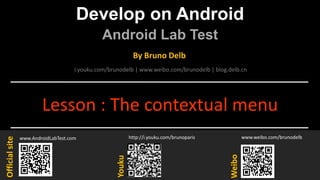
Empfohlen
Empfohlen
This presentation was provided by Dr. Christine Borgman of UCLA during the NISO Symposium, Privacy Implications of Research Data, held on September 11, 2016, as part of the International Data Week event in Denver, Colorado. Borgman - Privacy, Policy and Data Governance in the University

Borgman - Privacy, Policy and Data Governance in the UniversityNational Information Standards Organization (NISO)
Weitere ähnliche Inhalte
Andere mochten auch
This presentation was provided by Dr. Christine Borgman of UCLA during the NISO Symposium, Privacy Implications of Research Data, held on September 11, 2016, as part of the International Data Week event in Denver, Colorado. Borgman - Privacy, Policy and Data Governance in the University

Borgman - Privacy, Policy and Data Governance in the UniversityNational Information Standards Organization (NISO)
Andere mochten auch (16)
Borgman - Privacy, Policy and Data Governance in the University

Borgman - Privacy, Policy and Data Governance in the University
Twitter terms of service and privacy policy analysis

Twitter terms of service and privacy policy analysis
Linear programming production strategy body plus 100, 200

Linear programming production strategy body plus 100, 200
Team learning in the upper secondary school - focus changes from teaching to ...

Team learning in the upper secondary school - focus changes from teaching to ...
Create Agile confidence for better application security

Create Agile confidence for better application security
Ähnlich wie Android Lab Test : Creating a menu context (english)
Ähnlich wie Android Lab Test : Creating a menu context (english) (8)
Android Lab Test : Creating a menu dynamically (english)

Android Lab Test : Creating a menu dynamically (english)
Mehr von Bruno Delb
Mehr von Bruno Delb (20)
Android Lab Test : Storage of data with SharedPreferences (english)

Android Lab Test : Storage of data with SharedPreferences (english)
Android Lab Test : Using the sensor gyroscope (english)

Android Lab Test : Using the sensor gyroscope (english)
Android Lab Test : Using the network with HTTP (english)

Android Lab Test : Using the network with HTTP (english)
Android Lab Test : Managing sounds with SoundPool (english)

Android Lab Test : Managing sounds with SoundPool (english)
Android Lab Test : Using the text-to-speech (english)

Android Lab Test : Using the text-to-speech (english)
Android Lab Test : Reading the foot file list (english)

Android Lab Test : Reading the foot file list (english)
Android Lab Test : Creating a dialog Yes/No (english)

Android Lab Test : Creating a dialog Yes/No (english)
Android Lab Test : Using the camera preview (english)

Android Lab Test : Using the camera preview (english)
Android Lab Test : The views, the Gallery (english)

Android Lab Test : The views, the Gallery (english)
Android Lab Test : Managing the telephone calls (english)

Android Lab Test : Managing the telephone calls (english)
Android Lab Test : Reading the SMS-inbox (english)

Android Lab Test : Reading the SMS-inbox (english)
Android Lab Test : Installation of application in Java (english)

Android Lab Test : Installation of application in Java (english)
Android Lab Test : Ecrire un texte sur le canevas (français)

Android Lab Test : Ecrire un texte sur le canevas (français)
Android Lab Test : La connectivité réseau avec HTTP (français)

Android Lab Test : La connectivité réseau avec HTTP (français)
Android Lab Test : Le capteur gyroscope (français)

Android Lab Test : Le capteur gyroscope (français)
Android Lab Test : L'installation d'une application en Java (français)

Android Lab Test : L'installation d'une application en Java (français)
Kürzlich hochgeladen
Kürzlich hochgeladen (20)
General Principles of Intellectual Property: Concepts of Intellectual Proper...

General Principles of Intellectual Property: Concepts of Intellectual Proper...
UGC NET Paper 1 Mathematical Reasoning & Aptitude.pdf

UGC NET Paper 1 Mathematical Reasoning & Aptitude.pdf
ICT role in 21st century education and it's challenges.

ICT role in 21st century education and it's challenges.
Interdisciplinary_Insights_Data_Collection_Methods.pptx

Interdisciplinary_Insights_Data_Collection_Methods.pptx
HMCS Max Bernays Pre-Deployment Brief (May 2024).pptx

HMCS Max Bernays Pre-Deployment Brief (May 2024).pptx
Beyond_Borders_Understanding_Anime_and_Manga_Fandom_A_Comprehensive_Audience_...

Beyond_Borders_Understanding_Anime_and_Manga_Fandom_A_Comprehensive_Audience_...
Kodo Millet PPT made by Ghanshyam bairwa college of Agriculture kumher bhara...

Kodo Millet PPT made by Ghanshyam bairwa college of Agriculture kumher bhara...
Jual Obat Aborsi Hongkong ( Asli No.1 ) 085657271886 Obat Penggugur Kandungan...

Jual Obat Aborsi Hongkong ( Asli No.1 ) 085657271886 Obat Penggugur Kandungan...
Basic Civil Engineering first year Notes- Chapter 4 Building.pptx

Basic Civil Engineering first year Notes- Chapter 4 Building.pptx
ICT Role in 21st Century Education & its Challenges.pptx

ICT Role in 21st Century Education & its Challenges.pptx
This PowerPoint helps students to consider the concept of infinity.

This PowerPoint helps students to consider the concept of infinity.
Android Lab Test : Creating a menu context (english)
- 1. Develop on Android Android Lab Test www.AndroidLabTest.com Youku By Bruno Delb www.weibo.com/brunodelb i.youku.com/brunodelb | www.weibo.com/brunodelb | blog.delb.cn http://i.youku.com/brunoparis Weibo Officialsite Lesson : The contextual menu
- 2. The contextual menu • In this lesson, you will learn to add a contextual menu to a view. • For this, you will use the methods of the ContextMenu.
- 3. The contextual menu • In first, the contextual menu shoud be attached to an object, for example to a button : registerForContextMenu(btnMenu);
- 4. The contextual menu • The contextual menu should be created with the method onCreateContextMenu(). public void onCreateContextMenu(ContextMenu menu, View v, ContextMenu.ContextMenuInfo menuInfo) { super.onCreateContextMenu(menu, v, menuInfo); getMenuInflater().inflate(R.menu.contextmenu, menu); menu.setHeaderTitle("Choose an option"); }
- 5. The contextual menu • To each selection of an option of the contextual menu, the method onContextItemSelected() is called with in his parameter the selected item (MenuItem). public boolean onContextItemSelected(MenuItem item) { switch(item.getItemId()) { case R.id.option1: return true; case R.id.option2: return true; case R.id.option3: return true; } return super.onContextItemSelected(item); }
- 6. Layout main.xml <?xml version="1.0" encoding="utf-8"?> <LinearLayout xmlns:android="http://schemas.android.com/apk/res/android" android:orientation="vertical" android:layout_width="fill_parent" android:layout_height="fill_parent"> <Button android:id="@+id/btnMenu" android:layout_width="wrap_content" android:layout_height="wrap_content" android:text="Menu" /> </LinearLayout>
- 7. Menu resmenucontextmenu.xml <?xml version="1.0" encoding="utf-8"?> <menu xmlns:android="http://schemas.android.com/apk/res/android"> <item android:id="@+id/option1" android:title="Option 1" /> <item android:id="@+id/option2" android:title="Option 2" /> <item android:id="@+id/option3" android:title="Option 3" /> </menu>
- 8. File Main.java public class Main extends Activity { protected void onCreate(Bundle savedInstanceState) { super.onCreate(savedInstanceState); setContentView(R.layout.main); Button btnMenu = (Button)findViewById (R.id.btnMenu); btnMenu.setOnClickListener(new OnClickListener() { public void onClick(View v) { openContextMenu(v); } }); registerForContextMenu(btnMenu); } public void onCreateContextMenu(ContextMenu menu, View v, ContextMenu.ContextMenuInfo menuInfo) { super.onCreateContextMenu(menu, v, menuInfo); getMenuInflater().inflate(R.menu.contextmenu, menu); menu.setHeaderTitle("Choose an option"); }
- 9. File Main.java public boolean onContextItemSelected(MenuItem item) { switch(item.getItemId()) { case R.id.option1: Toast.makeText(this,"Option 1",1000).show(); return true; case R.id.option2: Toast.makeText(this,"Option 2",1000).show(); return true; case R.id.option3: Toast.makeText(this,"Option 3",1000).show(); return true; } return super.onContextItemSelected(item); } }
- 10. Test on your mobile View_Menu_Context
- 11. Follow me on my channel PengYooTV … On my Youku channel http://i.youku.com/brunoparis Who am I ? Bruno Delb (www.delb.cn), Author of the first french book of development of Java mobile application (2002), Consultant, project manager and developer of social & mobile applications, let’s talk about your needs ... And on Weibo : http://www.weibo.com/brunodelb
