Android Lab Test : The views, the Gallery (english)
•Als PPTX, PDF herunterladen•
0 gefällt mir•292 views
Android Lab Test : The views, the Gallery (english) Video of tutorial on : https://www.youtube.com/playlist?list=PLL2Z3bzdO25yHwIV3XdMzKs61At0Ldh6L Visit http://www.AndroidLabTest.com
Melden
Teilen
Melden
Teilen
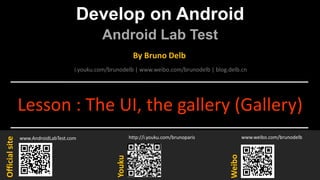
Empfohlen
Empfohlen
Weitere ähnliche Inhalte
Mehr von Bruno Delb
Mehr von Bruno Delb (20)
Android Lab Test : Using the sensor gyroscope (english)

Android Lab Test : Using the sensor gyroscope (english)
Android Lab Test : Using the network with HTTP (english)

Android Lab Test : Using the network with HTTP (english)
Android Lab Test : Managing sounds with SoundPool (english)

Android Lab Test : Managing sounds with SoundPool (english)
Android Lab Test : Using the text-to-speech (english)

Android Lab Test : Using the text-to-speech (english)
Android Lab Test : Reading the foot file list (english)

Android Lab Test : Reading the foot file list (english)
Android Lab Test : Creating a menu dynamically (english)

Android Lab Test : Creating a menu dynamically (english)
Android Lab Test : Creating a dialog Yes/No (english)

Android Lab Test : Creating a dialog Yes/No (english)
Android Lab Test : Creating a menu context (english)

Android Lab Test : Creating a menu context (english)
Android Lab Test : Using the camera preview (english)

Android Lab Test : Using the camera preview (english)
Android Lab Test : Managing the telephone calls (english)

Android Lab Test : Managing the telephone calls (english)
Android Lab Test : Reading the SMS-inbox (english)

Android Lab Test : Reading the SMS-inbox (english)
Android Lab Test : Installation of application in Java (english)

Android Lab Test : Installation of application in Java (english)
Android Lab Test : Ecrire un texte sur le canevas (français)

Android Lab Test : Ecrire un texte sur le canevas (français)
Android Lab Test : La connectivité réseau avec HTTP (français)

Android Lab Test : La connectivité réseau avec HTTP (français)
Android Lab Test : Le capteur gyroscope (français)

Android Lab Test : Le capteur gyroscope (français)
Android Lab Test : L'installation d'une application en Java (français)

Android Lab Test : L'installation d'une application en Java (français)
Android Lab Test : Le stockage avec SharedPreferences (français)

Android Lab Test : Le stockage avec SharedPreferences (français)
Kürzlich hochgeladen
https://app.box.com/s/x7vf0j7xaxl2hlczxm3ny497y4yto33i80 ĐỀ THI THỬ TUYỂN SINH TIẾNG ANH VÀO 10 SỞ GD – ĐT THÀNH PHỐ HỒ CHÍ MINH NĂ...

80 ĐỀ THI THỬ TUYỂN SINH TIẾNG ANH VÀO 10 SỞ GD – ĐT THÀNH PHỐ HỒ CHÍ MINH NĂ...Nguyen Thanh Tu Collection
https://app.box.com/s/7hlvjxjalkrik7fb082xx3jk7xd7liz3TỔNG ÔN TẬP THI VÀO LỚP 10 MÔN TIẾNG ANH NĂM HỌC 2023 - 2024 CÓ ĐÁP ÁN (NGỮ Â...

TỔNG ÔN TẬP THI VÀO LỚP 10 MÔN TIẾNG ANH NĂM HỌC 2023 - 2024 CÓ ĐÁP ÁN (NGỮ Â...Nguyen Thanh Tu Collection
Kürzlich hochgeladen (20)
80 ĐỀ THI THỬ TUYỂN SINH TIẾNG ANH VÀO 10 SỞ GD – ĐT THÀNH PHỐ HỒ CHÍ MINH NĂ...

80 ĐỀ THI THỬ TUYỂN SINH TIẾNG ANH VÀO 10 SỞ GD – ĐT THÀNH PHỐ HỒ CHÍ MINH NĂ...
Interdisciplinary_Insights_Data_Collection_Methods.pptx

Interdisciplinary_Insights_Data_Collection_Methods.pptx
TỔNG ÔN TẬP THI VÀO LỚP 10 MÔN TIẾNG ANH NĂM HỌC 2023 - 2024 CÓ ĐÁP ÁN (NGỮ Â...

TỔNG ÔN TẬP THI VÀO LỚP 10 MÔN TIẾNG ANH NĂM HỌC 2023 - 2024 CÓ ĐÁP ÁN (NGỮ Â...
Salient Features of India constitution especially power and functions

Salient Features of India constitution especially power and functions
Basic Civil Engineering first year Notes- Chapter 4 Building.pptx

Basic Civil Engineering first year Notes- Chapter 4 Building.pptx
Sensory_Experience_and_Emotional_Resonance_in_Gabriel_Okaras_The_Piano_and_Th...

Sensory_Experience_and_Emotional_Resonance_in_Gabriel_Okaras_The_Piano_and_Th...
General Principles of Intellectual Property: Concepts of Intellectual Proper...

General Principles of Intellectual Property: Concepts of Intellectual Proper...
UGC NET Paper 1 Mathematical Reasoning & Aptitude.pdf

UGC NET Paper 1 Mathematical Reasoning & Aptitude.pdf
HMCS Max Bernays Pre-Deployment Brief (May 2024).pptx

HMCS Max Bernays Pre-Deployment Brief (May 2024).pptx
Unit 3 Emotional Intelligence and Spiritual Intelligence.pdf

Unit 3 Emotional Intelligence and Spiritual Intelligence.pdf
Kodo Millet PPT made by Ghanshyam bairwa college of Agriculture kumher bhara...

Kodo Millet PPT made by Ghanshyam bairwa college of Agriculture kumher bhara...
Android Lab Test : The views, the Gallery (english)
- 1. Develop on Android Android Lab Test www.AndroidLabTest.com Youku By Bruno Delb www.weibo.com/brunodelb i.youku.com/brunodelb | www.weibo.com/brunodelb | blog.delb.cn http://i.youku.com/brunoparis Weibo Officialsite Lesson : The UI, the gallery (Gallery)
- 2. The UI, the gallery (Gallery) • In this lesson, you will learn to create a gallery (Gallery) of strings. • For this, you will use the object Gallery and ArrayAdapter.
- 3. The UI, the gallery (Gallery) • Add a Gallery to the layout. Gallery gallery = (Gallery)findViewById (R.id.gallery); • To add strings to the Gallery, create an ArrayAdapter : ArrayAdapter<String> adapter = new ArrayAdapter<String>( Main.this, // content android.R.layout.simple_spinner_item, // layout provided by Android new String[]{"One", "Two", "Three", ...} // items to add );
- 4. The UI, the gallery (Gallery) • To change the background color of the Gallery, use the method setBackgroundColor(). gallery.setBackgroundColor(0xFF0000FF); • To associate the ArrayAdapter to the Gallery, use the method setAdapter(). gallery.setAdapter(adapter);
- 5. Layout main.xml <?xml version="1.0" encoding="utf-8"?> <LinearLayout xmlns:android="http://schemas.android.com/apk/res/android" android:orientation="vertical" android:layout_width="fill_parent" android:layout_height="fill_parent"> <Gallery android:id="@+id/gallery" android:layout_width="match_parent" android:layout_height="match_parent" /> </LinearLayout>
- 6. File Main.java public class Main extends Activity { public void onCreate(Bundle savedInstanceState) { super.onCreate(savedInstanceState); setContentView (R.layout.main); Gallery gallery = (Gallery)findViewById (R.id.gallery); ArrayAdapter<String> adapter = new ArrayAdapter<String>( Main.this, android.R.layout.simple_spinner_item, new String[]{"One", "Two", "Three","Four","Five","Six","Seven","Eight","Nine","Ten"} ); gallery.setBackgroundColor(0xFF0000FF); gallery.setAdapter(adapter); } }
- 7. Test on your mobile View_Gallery
- 8. Follow me on my channel PengYooTV … On my Youku channel http://i.youku.com/brunoparis Who am I ? Bruno Delb (www.delb.cn), Author of the first french book of development of Java mobile application (2002), Consultant, project manager and developer of social & mobile applications, let’s talk about your needs ... And on Weibo : http://www.weibo.com/brunodelb
