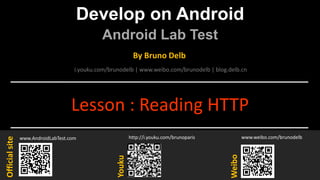
Android Lab Test : Using the network with HTTP (english)
- 1. Develop on Android Android Lab Test www.AndroidLabTest.com Youku By Bruno Delb www.weibo.com/brunodelb i.youku.com/brunodelb | www.weibo.com/brunodelb | blog.delb.cn http://i.youku.com/brunoparis Weibo Officialsite Lesson : Reading HTTP
- 2. Reading HTTP • In this lesson, you will learn to launch a HTTP request on a Web server. • For this, you will use the DefaultHttpClient, HttpGet / HttpPost and an InputStream.
- 3. Reading HTTP • To do a request of type GET, use the class HttpGet : HttpGet http = new HttpGet (new URI (url)); • To do a request of type POST, use the class HttpPost : HttpPost http = new HttpPost (new URI (url)); • To add a HTTP header, use the method addHeader() : http.addHeader("pragma","no-cache");
- 4. Reading HTTP • To add data, use the object List <NameValuePair> in orderto store them then call the method setEntity : http.setEntity(new UrlEncodedFormEntity (headers, HTTP.UTF_8)); • To run the HTTP request, use the method execute() : DefaultHttpClient httpClient = new DefaultHttpClient(); HttpResponse httpResponse = httpClient.execute(http); • To read the data returned by the server, use an InputStream : InputStream inputStream = httpResponse.getEntity().getContent();
- 5. Reading HTTP • To read a stream InputStream, use an InputStreamReader : InputStreamReader inputStreamReader = new InputStreamReader(inputStream); • Read the data line by line thanks to a BufferedReader : BufferedReader bufferedReader = new BufferedReader (inputStreamReader); StringBuilder stringBuilder = new StringBuilder(); String line; while ((line = bufferedReader.readLine()) != null) { stringBuilder.append(line).append("n"); }
- 6. Reading HTTP • Then you have to close the InputStream : inputStream.close(); • The read text is in the StringBuilder : String html = stringBuilder.toString();
- 7. Layout main.xml <?xml version="1.0" encoding="utf-8"?> <LinearLayout xmlns:android="http://schemas.android.com/apk/res/android" android:orientation="vertical" android:layout_width="fill_parent" android:layout_height="fill_parent"> <TextView android:id="@+id/textView1" android:layout_width="wrap_content" android:layout_height="wrap_content" android:text="URL" /> <EditText android:id="@+id/et_url" android:layout_width="fill_parent" android:layout_height="wrap_content" android:ems="10" android:text="http://www.google.com" />
- 9. File Main.java public class Main extends Activity { EditText et_output; public void onCreate(Bundle savedInstanceState) { super.onCreate(savedInstanceState); setContentView(R.layout.main); et_output = (EditText)findViewById (R.id.et_output); Button btnDownload = (Button)findViewById (R.id.btnDownload); btnDownload.setOnClickListener(new OnClickListener() { public void onClick(View v) { EditText et_url = (EditText)findViewById (R.id.et_url); et_output.setText (getURL ("" + et_url.getText(), null)); } }); }
- 10. File Main.java public String getURL (String url, List <NameValuePair> headers) { try { HttpGet httpGet = new HttpGet (new URI (url)); httpGet.addHeader("pragma","no-cache"); DefaultHttpClient httpClient = new DefaultHttpClient(); HttpResponse httpResponse = httpClient.execute(httpGet); InputStream inputStream = httpResponse.getEntity().getContent(); return inputStreamToString (inputStream); } catch (Exception e) { Toast.makeText(this, e.getMessage(), 5000).show(); } return ""; }
- 11. File Main.java public String inputStreamToString (InputStream inputStream) { InputStreamReader inputStreamReader = new InputStreamReader(inputStream); BufferedReader bufferedReader = new BufferedReader (inputStreamReader); StringBuilder stringBuilder = new StringBuilder(); try { String line; while ((line = bufferedReader.readLine()) != null) { stringBuilder.append(line).append("n"); } inputStream.close(); } catch (IOException e) { } return stringBuilder.toString(); } }
- 12. Test on your mobile Network_Http
- 13. Follow me on my channel PengYooTV … On my Youku channel http://i.youku.com/brunoparis Who am I ? Bruno Delb (www.delb.cn), Author of the first french book of development of Java mobile application (2002), Consultant, project manager and developer of social & mobile applications, let’s talk about your needs ... And on Weibo : http://www.weibo.com/brunodelb
