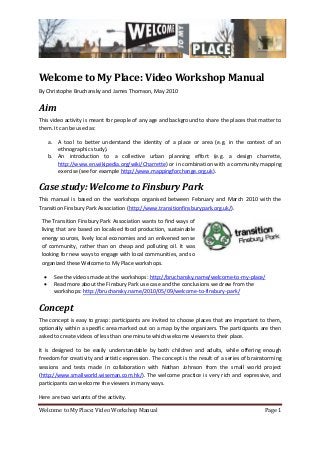
Welcome to my place - Video Workshop Manual
- 1. Welcome to My Place: Video Workshop Manual Page 1 Welcome to My Place: Video Workshop Manual By Christophe Bruchansky and James Thomson, May 2010 Aim This video activity is meant for people of any age and background to share the places that matter to them. It can be used as: a. A tool to better understand the identity of a place or area (e.g. in the context of an ethnographic study). b. An introduction to a collective urban planning effort (e.g. a design charrette, http://www.en.wikipedia.org/wiki/Charrette) or in combination with a community mapping exercise (see for example http://www.mappingforchange.org.uk). Case study: Welcome to Finsbury Park This manual is based on the workshops organised between February and March 2010 with the Transition Finsbury Park Association (http://www.transitionfinsburypark.org.uk/). The Transition Finsbury Park Association wants to find ways of living that are based on localised food production, sustainable energy sources, lively local economies and an enlivened sense of community, rather than on cheap and polluting oil. It was looking for new ways to engage with local communities, and so organized these Welcome to My Place workshops. See the videos made at the workshops: http://bruchansky.name/welcome-to-my-place/ Read more about the Finsbury Park use case and the conclusions we drew from the workshops: http://bruchansky.name/2010/05/09/welcome-to-finsbury-park/ Concept The concept is easy to grasp: participants are invited to choose places that are important to them, optionally within a specific area marked out on a map by the organizers. The participants are then asked to create videos of less than one minute which welcome viewers to their place. It is designed to be easily understandable by both children and adults, while offering enough freedom for creativity and artistic expression. The concept is the result of a series of brainstorming sessions and tests made in collaboration with Nathan Johnson from the small world project (http://www.smallworld.wiseman.com.hk/). The welcome practice is very rich and expressive, and participants can welcome the viewers in many ways. Here are two variants of the activity.
- 2. Welcome to My Place: Video Workshop Manual Page 2 Option 1: Conducting a workshop 1. Prepare the material: a. Find someone who has a digital camera or a mobile phone that can capture videos. Make sure the videos can be transferred from the camera to the computer where they will be edited. The simplest way is to provide the participants with your own cameras. b. Choose your video editing software. We recommend Windows Movie Maker for Windows, which is free and easy to use. We used Sony Vegas Studio, which requires a little more practice but provides more functionality. Many other options are available on the market. 2. Introduce the project to the participants and ask each of them to think about a place that matters to him or her. We advise you do this introduction a week before the day of the workshop. From our experience, the results are better when the participants have time to meditate on their choice. a. Insist that the places they choose need to hold personal value to them. b. Make any restriction in choosing their place clear. Should it be in a specific area, or can it be anywhere? Should it be a public place? Can the same place be chosen by other participants? c. If they need help choosing a place, offer a wide range of examples but insist that the choice is up to them. The place can be a room, a street, a park, a building, a neighbourhood, or even the whole city – anything the participants can think of. d. Explain how the participants will create the videos (see point 3) e. Mention whether the videos will be published or not, and where. Being part of a public exhibition can be motivating, but it can also worry some parents in case you are working with children. 3. Shoot the videos: a. Split participants into small groups of between two and four people, each with one camera and accompanied by one facilitator. (5 minutes) b. Ask the groups to choose between two and four places where they would like to film. Draw a quick itinerary on a map before leaving. (15 minutes) c. Make sure the groups have enough time not only to film their places, but also to go from one place to another. (something like one hour)
- 3. Welcome to My Place: Video Workshop Manual Page 3 d. When you give the camera to a participant, you are handing over power, so do not ask for it back during the session: as the facilitator, you should help the group only if needed. Filming a video requires a cameraman, maybe a presenter and/or actors, even a director, a writer, and some technicians – depending on the group’s ambitions. Negotiating who gets these roles within the group is part of the creative process. It is up to the participants to choose how they welcome the viewers to their place, whether by standing in front of the camera or talking from behind. i. A short presentation before heading out to make the videos might help the participants – show them a few examples of videos (from our Welcome to My Place database for example). If you have children in your group, show them photos of television/film sets and give them a brief explanation of each role (presenter, actors, director, technicians, etc.). ii. While you are on your way to the first location, ask who is going to be filming, who will be presenting, etc. iii. On location – it is a good idea to use sentences like ‘3..2..1.. action’ to get the ball rolling. As facilitator, you may need to play the director at first - particularly if you are working with children. However, the participants will quickly pick up the rules of the game, and fingers crossed, start playing on their own. Initially, participants might find it difficult to describe their place. If this is the case, ask them questions that can help to prompt them into action: Where are you? Why do you like this place? Why is this place important to you? What would you say if you welcomed a friend to this place? 4. Edit the videos a. We edited the videos ourselves, but if the participants are keen to edit their own videos, it could become part of another editing workshop. b. We decided to organize a second workshop for our group of children where they watched their videos and made drawings of the places they had just seen. You could then add pictures of the drawings at the beginning or the end of the videos, further adding to the children’s perspective. Option 2: Asking for individual contributions 1. Prepare the material and introduce the project, see option 1 2. Make the videos
- 4. Welcome to My Place: Video Workshop Manual Page 4 o The most effective approach is to ask participants to film the places that matter to them while commenting on what they see from behind the camera. It provides more insight into their perspective and is easier for beginners. o That being said, participants should still be free to film their places the way they want and present them in front of the camera, in one or several shots. o Keep an eye on the one-minute time limit. It might be challenging, but it is necessary in order to make the screening of all videos manageable. o Participants can either edit the videos themselves or let someone else do it. The second option may alter what they initially wanted to convey, but is necessary to get people who are less interested in video-making involved.
- 5. Welcome to My Place: Video Workshop Manual Page 5 What to do with the videos The usage of the videos depends on your objectives. 1. Organizing a screening for the participants and others to talk about the places that have been filmed is a good way to kick-off a discussion about a place’s identity (e.g. an area, a city or a building). This is what we did to introduce the subjective maps workshop described here: http://bruchansky.name/2010/05/09/welcome-to-my-place-workshop-manuals/ 2. Collecting of wider range of documents about a place that could inform further research on its identity. 3. Creating of a public exhibition. The videos could change the public’s perception about a place, raise awareness, or provide informative insights. Make sure you have the permission of the authors and the people that were filmed (or in the case of children – parental permission). This manual has been written as part of the Welcome to My Place project and we encourage everyone to publish their videos in our Vimeo group, so that it can make up a global catalogue of what places mean today: http://www.vimeo.com/groups/welcome. We hope that this manual will be useful. If you plan to use it for one of your own activities, please let us know how it goes: contact@bruchansky.name. Thanks for reading, Christophe Bruchansky and James Thomson
