iPads for Collective Knowledge Construction in Science
•Als PPTX, PDF herunterladen•
2 gefällt mir•915 views
This presentation was shared at the Science Teacher's Association of Victoria conference in November, 2013.
Melden
Teilen
Melden
Teilen
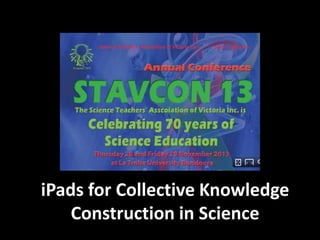
Empfohlen
Empfohlen
Weitere ähnliche Inhalte
Was ist angesagt?
Was ist angesagt? (20)
Treasure Hunts at the Library: Raiders of the Lost (AR)k

Treasure Hunts at the Library: Raiders of the Lost (AR)k
Sharing Stories: Powerful Lessons in Language Learning

Sharing Stories: Powerful Lessons in Language Learning
Getting Students Excited About Reading with the iPad

Getting Students Excited About Reading with the iPad
Hacking Homework - AR triggered by GPS locations, tactile objects or print

Hacking Homework - AR triggered by GPS locations, tactile objects or print
Andere mochten auch
Andere mochten auch (7)
Using iPad and iPhone Apps for Learning with Literature:MCTE 2012 Presentatio...

Using iPad and iPhone Apps for Learning with Literature:MCTE 2012 Presentatio...
How Affordances of Digital Tool Use Foster Critical Literacy: GCLR Webinar pr...

How Affordances of Digital Tool Use Foster Critical Literacy: GCLR Webinar pr...
LRA Pesidential Address for 2013, Richard Beach, President

LRA Pesidential Address for 2013, Richard Beach, President
Ähnlich wie iPads for Collective Knowledge Construction in Science
Ähnlich wie iPads for Collective Knowledge Construction in Science (20)
Athabasca University e-Lab Launch November 2, 2012

Athabasca University e-Lab Launch November 2, 2012
Digital Toolbox for Science Teachers and Learners 2012

Digital Toolbox for Science Teachers and Learners 2012
I love free – transforming your classroom with web 2.0

I love free – transforming your classroom with web 2.0
Ideas for using Web 2.0 tools in the classroom - updated September 2016

Ideas for using Web 2.0 tools in the classroom - updated September 2016
Mehr von Hawkesdale P12 College
Mehr von Hawkesdale P12 College (20)
A Digital Toolbox for Blended Learning Environments

A Digital Toolbox for Blended Learning Environments
Kürzlich hochgeladen
God is a creative God Gen 1:1. All that He created was “good”, could also be translated “beautiful”. God created man in His own image Gen 1:27. Maths helps us discover the beauty that God has created in His world and, in turn, create beautiful designs to serve and enrich the lives of others.
Explore beautiful and ugly buildings. Mathematics helps us create beautiful d...

Explore beautiful and ugly buildings. Mathematics helps us create beautiful d...christianmathematics
APM Welcome
Tuesday 30 April 2024
APM North West Network Conference, Synergies Across Sectors
Presented by:
Professor Adam Boddison OBE, Chief Executive Officer, APM
Conference overview:
https://www.apm.org.uk/community/apm-north-west-branch-conference/
Content description:
APM welcome from CEO
The main conference objective was to promote the Project Management profession with interaction between project practitioners, APM Corporate members, current project management students, academia and all who have an interest in projects.APM Welcome, APM North West Network Conference, Synergies Across Sectors

APM Welcome, APM North West Network Conference, Synergies Across SectorsAssociation for Project Management
Kürzlich hochgeladen (20)
Unit-IV; Professional Sales Representative (PSR).pptx

Unit-IV; Professional Sales Representative (PSR).pptx
Explore beautiful and ugly buildings. Mathematics helps us create beautiful d...

Explore beautiful and ugly buildings. Mathematics helps us create beautiful d...
This PowerPoint helps students to consider the concept of infinity.

This PowerPoint helps students to consider the concept of infinity.
ICT Role in 21st Century Education & its Challenges.pptx

ICT Role in 21st Century Education & its Challenges.pptx
APM Welcome, APM North West Network Conference, Synergies Across Sectors

APM Welcome, APM North West Network Conference, Synergies Across Sectors
SECOND SEMESTER TOPIC COVERAGE SY 2023-2024 Trends, Networks, and Critical Th...

SECOND SEMESTER TOPIC COVERAGE SY 2023-2024 Trends, Networks, and Critical Th...
Measures of Central Tendency: Mean, Median and Mode

Measures of Central Tendency: Mean, Median and Mode
Seal of Good Local Governance (SGLG) 2024Final.pptx

Seal of Good Local Governance (SGLG) 2024Final.pptx
Presentation by Andreas Schleicher Tackling the School Absenteeism Crisis 30 ...

Presentation by Andreas Schleicher Tackling the School Absenteeism Crisis 30 ...
Mixin Classes in Odoo 17 How to Extend Models Using Mixin Classes

Mixin Classes in Odoo 17 How to Extend Models Using Mixin Classes
iPads for Collective Knowledge Construction in Science
- 1. iPads for Collective Knowledge Construction in Science
- 2. Why go mobile? • • • • • • Engagement Connection with environment Students have the tools Great outdoor learning opportunities Extend camps and excursions Science is fun!
- 3. Flora and Fauna apps Atlas of Living Australia Museum Victoria’s “Field Guide to Victorian Fauna” Zoo’s Victoria “Act Wild” Ecolinc Field Guide to the VVP
- 4. Voice recorder • For reluctant writers • Students who have difficulty with literacy • Record predictions, observations and explanations • Not necessarily assessing literacy but understanding of science concepts
- 5. Communication with Images • Find creative commons images on “Flickr” ,“Getty Images” or search http://creativecommons.org • Take a screen shot and then crop the image with “Crop Suey”. • Annotate the image with “Etch Lite” eg. Experimental equipment • Draw diagrams with “Draw Free” or “Doodle Buddy” eg. Water Cycle • Images can be sent by email to the teacher or to a “Posterous” blog.
- 6. Evaluate Understanding • Students can create their own images and videos using pictures stored in the device or Creative Commons images clipped from the internet. • They can annotate photographs or other images from the Photo Album. • Draw your own Water Cycle or diagram of experimental equipment and save it, email it or post it to a “Posterous” class blog.
- 7. • Students can use “Draw Free” to create diagrams to insert in digital stories or email their drawing to you as an ‘exit slip’ •“What did you learn today about photosynthesis?” • “Draw a labelled diagram of how you will set up the equipment tomorrow.”
- 8. Communication • Use “Strip Designer” or “Comic Touch” to annotate images and create comics. • “My Life as a Carbon Atom” • “Journey down the Digestive System” • “How Rocks are Formed”
- 9. Skitch for annotating images • Use an image from the camera roll or creative commons image from the internet • Annotate to label parts or explain processes
- 15. Explain Everything and Show Me • Create short, sharp screencasts to explain a concept using images, annotations, text and audio
- 16. iCard Sort for Matching • Match key terms and definitions • Classify and group • Body systems • Rock Types
- 17. Thinglink – a digital bucket • Create a dynamic, interactive image with links to various videos, web pages and other digital content. • Use as a way of checking student references for projects.
- 18. Explaining Biology • Virtual dissections are possible with the iPad, for students who are squeamish, if you cannot obtain specimens or for practise prior to the real thing.
- 19. Explaining Cells • iCell has annotated diagrams of plant, animal and bacterial cells (iPod only) • 3D CellStain allows users to selectively stain different organelles. • Vcell has animations about photosynthesis and the electron transport chain.
- 20. Exploring with QR codes • Use a mobile phone or iPad with a camera to scan a “quick response” code, which is similar to a bar code. • It allows almost instant print to mobile to web messaging, with the code directing the user to a website. • Information, such as names, addresses, phone numbers and URL’s, are stored in the code, which can hold up to 7,000 digits. • There are web and mobile apps which generate QR codes, so students can create their own codes.
- 21. QR codes • Use the qrstuff website to create your own codes • Link to studentcreated content and scan to share
- 22. QR codes to learn chemistry
- 23. Evaluate Understanding • Students can create their own digital stories using text, images and audio. • “Reel Director” is a movie making app using your own videos or images from the Photo Album and allows you to add your own audio, including music from iTunes. • “Show Me” allows you to create ‘Khan-style’ video clips using drawing and audio recording.
- 24. Communicating and Collaborating • • • • • • • Puppet Pals Comic Life Strip Designer Toontastic StoryMaker StoryKit All apps for creating digital stories.
- 25. Learning Collectively - PBL • • • • • • Sonic Pics Evernote iMovie Show Me Popplet FlipIt
- 26. Citizen Science • Project Noah • Collect badges for different challenges • Images are shared to build a data base of flora and fauna
