Basic design
•Als PPT, PDF herunterladen•
2 gefällt mir•677 views
The document outlines 8 steps for basic magazine layout and design with 10 columns. Step 1 is to create 10 columns with 1 pica spacing. Step 2 is to add an eyeline for linkage across pages. Step 3 is to add a dominant photo as the focal point. Step 4 adds a second photo keeping internal margins consistent. Step 5 adds remaining photos to total 5 photos per spread. Steps 6 and 7 add headlines, body text, captions and keeps formatting consistent. Step 8 adds folios to page corners.
Melden
Teilen
Melden
Teilen
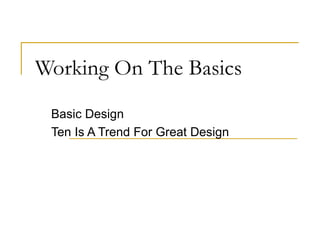
Empfohlen
Weitere ähnliche Inhalte
Ähnlich wie Basic design
Ähnlich wie Basic design (20)
How to make power point slides ( business fellows )

How to make power point slides ( business fellows )
An%20Intermediate%20Google%20SketchUp%20Tutorial%20-%20Part%203

An%20Intermediate%20Google%20SketchUp%20Tutorial%20-%20Part%203
An%20Intermediate%20Google%20SketchUp%20Tutorial%20-%20Part%203

An%20Intermediate%20Google%20SketchUp%20Tutorial%20-%20Part%203
Mehr von Brandon Cox
Mehr von Brandon Cox (13)
College board-examination-and-test-dates-2014-15-final

College board-examination-and-test-dates-2014-15-final
Kürzlich hochgeladen
Kürzlich hochgeladen (20)
8 Questions B2B Commercial Teams Can Ask To Help Product Discovery

8 Questions B2B Commercial Teams Can Ask To Help Product Discovery
Presentation4 (2) survey responses clearly labelled

Presentation4 (2) survey responses clearly labelled
Special Purpose Vehicle (Purpose, Formation & examples)

Special Purpose Vehicle (Purpose, Formation & examples)
Blinkit: Revolutionizing the On-Demand Grocery Delivery Service.pptx

Blinkit: Revolutionizing the On-Demand Grocery Delivery Service.pptx
Powers and Functions of CPCB - The Water Act 1974.pdf

Powers and Functions of CPCB - The Water Act 1974.pdf
Exploring-Pipe-Flanges-Applications-Types-and-Benefits.pptx

Exploring-Pipe-Flanges-Applications-Types-and-Benefits.pptx
hyundai capital 2023 consolidated financial statements

hyundai capital 2023 consolidated financial statements
What is paper chromatography, principal, procedure,types, diagram, advantages...

What is paper chromatography, principal, procedure,types, diagram, advantages...
Series A Fundraising Guide (Investing Individuals Improving Our World) by Accion

Series A Fundraising Guide (Investing Individuals Improving Our World) by Accion
Potato Flakes Manufacturing Plant Project Report.pdf

Potato Flakes Manufacturing Plant Project Report.pdf
Basic design
- 1. Working On The Basics Basic Design Ten Is A Trend For Great Design
- 2. Step One Set up columns, 10 in this spread, with one pica between each column to provide consistent internal spacing. Pica: a unit of measurement; 1/6 of an inch. Point: a unit of measurement equal to 1/72 inch or 1/12 pica; 72 points is approximately equal to one inch.
- 3. Step One: Create 10 columns.
- 4. Step Two An eyeline is a unifying device. It is an even band or line of interior spacing used across two facing pages for linkage. Research indicates that if a designer uses an eyeline, then a viewer is more likely to like the design and look at it longer.
- 5. Step Two: Create an eyeline.
- 6. Step Three Place a dominant photograph, which will serve as the focal point for the spread. It should be the largest picture.
- 7. Step Three: Add a dominant photo.
- 8. Step Four Continue work on the spread by adding a second photo. Be sure to keep an internal consistent margin. This is the white space separating content element and is usually one pica.
- 9. Step Four: Add a second photo and keep internal margins consistent.
- 10. Step Five Complete the spread by adding three more photos. In this example, we will have a total of five photos. The trend today is to have seven to 11 photos per spread. People want to see themselves, and this has increased the number of photos on a spread.
- 11. Step Five: Add remaining photos. Always start a photo at the beginning of a column and end at a column guide.
- 12. Step Six Content elements are important to a great design. So we need more than just photos. We also need stories, captions and headlines. After all photos are placed, add a headline and body copy. The headline can be located anywhere on a spread as long as it is next to the story.
- 13. Step Six: Add a headline, story and secondary coverage (pull quotes) if desired.
- 14. Step Seven All photos should have captions. Be sure to keep internal margins consistent by placing the captions one pica from the photos.
- 15. Step Seven: Add five captions and keep them in a singular column.
- 16. Step Eight Add folios/folio tabs to the bottom corner of each page. They should be no taller than three picas and they should not hinder the design of the page.
- 17. Step Eight: Add folios and photos. Notice how people are looking to the center of the spread and not off the page.
