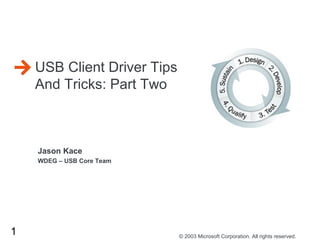
Us bdrv tips2
- 1. 1 © 2003 Microsoft Corporation. All rights reserved. Jason Kace WDEG – USB Core Team USB Client Driver Tips And Tricks: Part Two
- 2. 2 © 2003 Microsoft Corporation. All rights reserved. Agenda Part Two Tips and tricks you may not already know USB Transfer sizes Device configuration tips Recommended URB error recovery steps Working with isochronous transfers USB power management tips Limitations of composite device support XP selective suspend rules summary Common driver errors Common URB/IRP handling errors Tips on debugging common USB problems Bugcheck FE Device fails to start (Code 10)
- 3. 3 © 2003 Microsoft Corporation. All rights reserved. USB Transfers What is a USB Transfer Bulk Interrupt Isochronous Control USB TransferBuffer All Buffers should be allocated from the nonpaged pool. Not necessary to create a MDL USB Pipes One pipe for each open endpoint SELECT_CONFIGURATION or SELECT_INTERFACE requests return a PipeHandle. UrbLink field must be NULL!!! Struct URB_BULK_OR_INTERRUPT_TRANSFER { struct _URB_HEADER Hdr; USBD_PIPE_HANDLE PipeHandle; ULONG TransferFlags; ULONG TransferBufferLength; PVOID TransferBuffer; PMDL TransferBufferMDL; struct _URB *UrbLink; … };
- 4. 4 © 2003 Microsoft Corporation. All rights reserved. Transfer Type MaximumTransferSize Error Reported Control Endpoint 0 4k Error Control (Other Endpoints) 64K Undetermined Interrupt Unlimited None UHCI Bulk Unlimited None OHCI Bulk Effectively Unlimited(See note below) None EHCI Bulk USB Maximum Transfer Sizes For Windows 2000 Comments Drivers should be aware of performance and resource trade-offs when using large transfer sizes. Use of very large bulk or interrupt transfers are not recommended due to resource limitations exposed by the OHCI driver. Requests on the default control endpoint are limited to 4k for compatibility with older driver versions. The USB Specification limits other control transfers to 64k.
- 5. 5 © 2003 Microsoft Corporation. All rights reserved. Transfer Type MaximumTransferSize Error Reported Control Endpoint 0 4k Error Control (Other Endpoints) 64K Undetermined Interrupt Unlimited None UHCI Bulk Unlimited None OHCI Bulk 256k Bugcheck 0xFE EHCI Bulk 4 MB Bugcheck 0xFE USB Maximum Transfer Sizes For Windows XP And Later Comments Table represents theoretical limits, not practical limits Drivers should be aware of performance and resource trade-offs when using large transfer sizes. Use of very large transfers is not recommended Requests on the default control endpoint are limited to 4k for compatibility with older driver versions. The USB Specification limits other control transfers to 64k.
- 6. 6 © 2003 Microsoft Corporation. All rights reserved. Using The MaximumTransferSize Field Used with the following URB requests: SELECT_CONFIGURATION SELECT_INTERFACE The MaximumTransferSize Field: struct USBD_PIPE_INFORMATION { USHORT MaximumPacketSize ; UCHAR EndpointAddress ; UCHAR Interval ; USBD_PIPE_TYPE PipeType USBD_PIPE_HANDLE PipeHandle ; ULONG MaximumTransferSize ; . . . } Version Input Output Error Windows 2000 Required None None Windows XP, Server 2003 Not Used Not Used None Longhorn Not Used Maximum Transfer Size allowed TBD
- 7. 7 © 2003 Microsoft Corporation. All rights reserved. Device Configuration Tips Selecting a configuration that requires more power than the port can provide may result in the device being removed USBD_PF_CHANGE_MAX_PACKET pipe flag Not needed to set the MaximumTransferSize for a pipe. Used only to override the MaximumPacketSize indicated in the USB_ENDPOINT_DESCRIPTOR URB_FUNCTION_SELECT_INTERFACE Can be used to set the MaximumTransferSize of MaximumPacketSize for a pipe. Can be used to enable alternate interface settings Composite Devices Setting the MaximumTransferSize in Windows 2000: The parent driver will automatically set the transfer size to 4k. Drivers may not set this field. Setting the MaximumTransferSize in Windows XP and Later: Driver may set the MaximumTransferSize via a SELECT_CONFIGURATION or SELECT_INTERFACE request.
- 8. 8 © 2003 Microsoft Corporation. All rights reserved. Working With Isochronous Transfers 2 Methods to send Iso transfers 1. Set the StartFrame manually 2. Let the bus driver schedule the transfer as soon as possible by setting the USBD_START_ISO_TRANSFER_ ASAP flag struct URB_ISOCH_TRANSFER{ struct _URB_HEADER Hdr; USBD_PIPE_HANDLE PipeHandle; ULONG TransferFlags; ULONG TransferBufferLength; PVOID TransferBuffer; PMDL TransferBufferMDL; ULONG StartFrame; ULONG NumberOfPackets; ULONG ErrorCount; USBD_ISO_PACKET_DESCRIPTOR Packet[1];} struct USBD_ISO_PACKET_DESCRIPTOR { ULONG Offset ; ULONG Length ; USBD_STATUS Status ; }
- 9. 9 © 2003 Microsoft Corporation. All rights reserved. Setting The StartFrame Manually For Windows XP and later, if the start frame is not within +/- USBD_ISO_START_FRAME_RANGE of the current frame the URB will fail with USBD_STATUS_BAD_START_FRAME For Windows XP and later, individual ISO packets will be returned with USBD_STATUS_ISO_NOT_ACCESSED_LATE if they could not be scheduled as indicated by the start frame. For Windows 2000 this behavior varies by controller flavor
- 10. 10 © 2003 Microsoft Corporation. All rights reserved. Using The USBD_START_ISO_TRANSFER_ASAP Flag For Windows XP Microsoft Windows XP Isochronous Transfer Code Example (Not Actual Code) on the right The problem occurs when the following conditions are met 1. transfer URB using the USBD_START_ISO_TRANSFER_A SAP 2. The endpoint has been used with the USBD_START_ISO_TRANSFER_A SAP flag since the last reset One of Two Problems will Occur 1. The URB arrives more than 256 frames too early 2. URB arrives late, but less than 256 frames too late DispatchIsochTransferURB { If( FLAG(USBD_START_ISO_TRANSFER_ASAP) ) { if (endpoint->state == ENDPOINT_FIRST_USE) { StartFrame = CurrentFrame + DEFAULT_LATENCY; } else { StartFrame = endpoint->NextTransferStartFrame; if (ABS((CurrentFrame - StartFrame)) > 256) { StartFrame = CurrentFrame + DEFAULT_LATENCY; } } endpoint->NextTransferStartFrame = StartFrame + FrameCount } else{ StartFrame = Urb->StartFrame; } QueueUrb(StartFrame, Urb); return STATUS_PENDING; }
- 11. 11 © 2003 Microsoft Corporation. All rights reserved. Using The USBD_START_ISO_TRANSFER_ASAP Flag For Windows XP Problem: URB arrives more than 256 frames earlier than scheduled. Sequence: 1. First URB arrives at frame 0. StartFrame = 5. 2. StartFrame for next URB is set to (5+1024)=1029 3. URB is scheduled starting at frame 5 4. Second URB arrives at frame 512 5. Second URB is scheduled starting at frame (512+5)=517 DispatchIsochTransferURB { If(FLAG(USBD_START_ISO_TRANSFER_ASAP)) { if(endpoint->state==ENDPOINT_FIRST_USE){ StartFrame = CurrentFrame + DEFAULT_LATENCY; } else { StartFrame = endpoint->NextTransferStartFrame; if (ABS((CurrentFrame - StartFrame)) > 256) { StartFrame = CurrentFrame + DEFAULT_LATENCY; } } endpoint->NextTransferStartFrame = StartFrame + FrameCount; } else{ StartFrame = Urb->StartFrame; } QueueUrb(StartFrame, Urb); return STATUS_PENDING; } Frame 0 Frame 2048 1 2 3 4 5 Urb 1 Urb 2 Frame 517 Frame 1028
- 12. 12 © 2003 Microsoft Corporation. All rights reserved. Using The USBD_START_ISO_TRANSFER_ASAP Flag For Windows XP Problem: URB arrives less than 256 frames late Sequence: 1. First URB arrives at frame 0. StartFrame = 5. 2. StartFrame for next URB is set to (5+1024)=1029 3. URB is scheduled starting at frame 5 4. Second URB arrives at frame 1200 5. Second URB is scheduled starting at scheduled time, frame 1029, first 170 packets are late!!! DispatchIsochTransferURB { If(FLAG(USBD_START_ISO_TRANSFER_ASAP)) { if(endpoint->state==ENDPOINT_FIRST_USE){ StartFrame = CurrentFrame + DEFAULT_LATENCY; } else { StartFrame = endpoint->NextTransferStartFrame; if (ABS((CurrentFrame - StartFrame)) > 256) { StartFrame = CurrentFrame + DEFAULT_LATENCY; } } endpoint->NextTransferStartFrame = StartFrame + FrameCount; } else{ StartFrame = Urb->StartFrame; } QueueUrb(StartFrame, Urb); return STATUS_PENDING; } Frame 0 1 2 3 4 5 Urb 1 Urb 2 Frame 517 Frame 1028 Frame 1200
- 13. 13 © 2003 Microsoft Corporation. All rights reserved. Using The USBD_START_ISO_TRANSFER_ASAP Flag For Windows XP Potential Workarounds 1. reset the pipe before sending every URB 2. Do not stream URBs from multiple threads 3. Be careful when sending multiple isochronous URB requests to prevent an URB from arriving more than 256 frames before it will be scheduled Currently Affected Platforms Windows XP Windows Server 2003 DispatchIsochTransferURB { If(FLAG(USBD_START_ISO_TRANSFER_ASAP)) { if(endpoint->state==ENDPOINT_FIRST_USE){ StartFrame = CurrentFrame + DEFAULT_LATENCY; } else { StartFrame = endpoint->NextTransferStartFrame; if (ABS((CurrentFrame - StartFrame)) > 256) { StartFrame = CurrentFrame + DEFAULT_LATENCY; } } endpoint->NextTransferStartFrame = StartFrame + FrameCount; } else{ StartFrame = Urb->StartFrame; } QueueUrb(StartFrame, Urb); return STATUS_PENDING; }
- 14. 14 © 2003 Microsoft Corporation. All rights reserved. Working With Isochronous Transfers Error recovery Isochronous endpoints should not halt. However, requests may occasionally return errors and the pipe may need to be reset. If the URB completes successfully, individual isochronous packets may still have failed with an error. Drivers should check the ErrorCount field of the URB for a non-zero value. Sending multiple IRP/URB pairs It is possible to have multiple isochronous IRP/URB pairs pending in the bus driver simultaneously In some cases and IRP/URB pair may arrive too early or too late to be scheduled and will be completed with an error
- 15. 15 © 2003 Microsoft Corporation. All rights reserved. USB Errors Status Returned IRP Status URB Status Endpoint Stall URB_FUNCTION_RESET_PIPE will clear the stall and reset the data toggle Port Disabled/Device Disconnected Check the port status via an IOCTL_INTERNAL_USB_GET_PORT_S TATUS request If the port is disabled a driver can issue and IOCTL_INTERNAL_USB_RESET_PORT request to re-enable the port. struct _URB_HEADER { USHORT Length ; USHORT Function ; USBD_STATUS Status ; . . } ;
- 16. 16 © 2003 Microsoft Corporation. All rights reserved. Port Status Action Disabled AND Connected IOCTL_INTERNAL_USB_RESET_PORT Enabled AND Connected URB_FUNCTION_RESET_PIPE Not Connected Prepare for Remove Recommended procedure for recovery 1. URB_FUNCTION_ABORT_PIPE and wait until all pending IRPs have completed. 2. Request the port status via IOCTL_INTERNAL_USB_GET_PORT_STATUS 3. Follow action in table below USB Transfer Error Recovery Procedure Comments URB_FUNCTION_RESET_PIPE will reset the pipe and clear a stall condition on the endpoint These requests should be called at PASSIVE_LEVEL Drivers should always retry the transfer and check for errors.
- 17. 17 © 2003 Microsoft Corporation. All rights reserved. More Things You Should Know About USB I/O The client driver is responsible for sending zero-length packets to terminate non-control transfers Maximum interrupt endpoint polling interval supported Full and High Speed Devices: 32 Low Speed Devices: 8 Higher bInterval values are rounded down. Determining if a device is operating at high-speed USB 2.0 Compliant devices are not necessarily high-speed devices The bus driver exposes an interface, IsDeviceHighSpeed, which will return the speed of the device. See the DDK for more information on querying for USB interfaces. USB_BUS_INTERFACE_USBDI_V1 busInterface; if (NT_SUCCESS(GetBusInterface(DeviceObject, &busInterface))) { DeviceExtension->DeviceIsHighSpeed = busInterface.IsDeviceHighSpeed(busInterface.BusContext); }
- 18. 18 © 2003 Microsoft Corporation. All rights reserved. Composite Devices What is a composite device USB device with multiple functions. Each function may consist of one of more interfaces. All functions share a single USB port. Microsoft supplies a parent driver to multiplex requests from multiple functions Function 2Function 1 USBCCGP.SYS USBHUB.SYS USBPORT,SYS Function 2Function 1 USBHUB.SYS USBHUB.SYS USBD,SYS Driver Stack for Windows XP and later Driver stack for Windows 2000
- 19. 19 © 2003 Microsoft Corporation. All rights reserved. Configuration Descriptors For Composite Devices Configuration descriptor returned to Function PDO 1 USB_CONFIGURATION_DESCRIPTOR bNumInterfaces = 2 USB_INTERFACE_DESCRIPTOR bInterfaceNumber = 0 USB_ENDPOINT_DESCRIPTOR USB_INTERFACE_DESCRIPTOR bInterfaceNumber = 1 USB_ENDPOINT_DESCRIPTOR Configuration descriptor returned to function PDO 2 USB_CONFIGURATION_DESCRIPTOR bNumInterfaces = 1 USB_INTERFACE_DESCRIPTOR bInterfaceNumber = 2 USB_ENDPOINT_DESCRIPTOR USB_CONFIGURATION_DESCRIPTOR bNumInterfaces = 3 USB_INTERFACE_ASSOCIATION_DESCRIPTOR bFirstInterface = 0 bNumInterfaces = 2 USB_INTERFACE_DESCRIPTOR bInterfaceNumber = 0 USB_ENDPOINT_DESCRIPTOR USB_INTERFACE_DESCRIPTOR bInterfaceNumber = 1 USB_ENDPOINT_DESCRIPTOR USB_INTERFACE_DESCRIPTOR bInterfaceNumber = 2 USB_ENDPOINT_DESCRIPTOR
- 20. 20 © 2003 Microsoft Corporation. All rights reserved. Limitations Of Composite Device Support Reseting or Cycling a Port IOCTL_INTERNAL_USB_CYCLE_PORT is only supported for Windows XP and later Whenever a driver loaded for a composite PDO issues cycles or resets its port, the operation will affect all function drivers for the device Device Configuration Composite drivers may not use configurations other than configuration index 0 The configuration and device descriptors returned to a driver loaded for a composite PDO are not necessarily the same as the descriptors returned by the device Power Management A device will be armed for wake if any single function driver requests an IRP_MN_WAIT_WAKE Selective suspend for composite devices is currently NOT supported The completion of a device power IRP for a lower power state does not imply the device is in that state
- 21. 21 © 2003 Microsoft Corporation. All rights reserved. USB Power Management Tips Waking the System All pending Wait-Wake IRPs will be completed with STATUS_SUCCESS when the system wakes. There is currently no way to determine which device woke the system. If a device generates wake signaling while the system is suspending, the device may not be armed for wake. A USB hub may wake the system on connect/disconnect events. There is currently no way to control this behavior. This may change in the future. Drivers should follow WDM rules for power management Cancel all pending transfers before sending a device power IRP for a lower power state. Do not send any transfers until after a device power IRP for power state D0 completes successfully. This may fail if the device is not present.
- 22. 22 © 2003 Microsoft Corporation. All rights reserved. Selective Suspend Tips For Windows XP Methods for Signaling that a Device is Idle Issue an IOCTL_INTERNAL_USB_SUBMIT_IDLE_NOTIFICATION request to the bus driver Arming a Device for Wake Devices which do not need to wake the bus in response to external events should not need to submit IDLE IRPs If a device needs to arm itself to wake the bus it should send an IRP_MN_WAIT_WAKE irp as early as possible, preferably before its IDLE-IRP callback is invoked Methods for Canceling an Idle request 1. Cancel the pending IDLE IRP 2. Device in power state D0 after returning from the IDLE-IRP callback routine Methods for Waking the Bus Client driver issues a device power IRP for device state D0 A device on the bus generates wake signaling
- 23. 23 © 2003 Microsoft Corporation. All rights reserved. Client Driver Selective Suspend Flowchart Recommended client driver selective suspend behavior Highlights Issue a WAIT_WAKE request as early as possible Bus will not suspend if device is in D0 after returning from the callback Set Power D0 on successful completion of IDLE IRP Comments about USB Selective Suspend A Hub is not idle until all devices connected to it are idle The controller will not suspend until all connected devices are idle Devices should cancel all pending I/O requests in their callbacks, before powering down
- 24. 24 © 2003 Microsoft Corporation. All rights reserved. Common USB Driver Errors Do not free an IRP or an associated URB before the IRP has completed. Aborting Transfers Wait after sending an URB_FUNCTION_ABORT_PIPE request for all pending transfer IRPs to complete A driver should cancel all pending transfers before stopping, being removed or going to a lower power state Canceling IRPs Do not assume an IRP has been cancelled if IoCancelIrp has returned (there may not be a cancel routine!) The USB bus driver does not have a timeout for requests. The client must cancel requests that have timed out. USB IRPs may not complete immediately after being cancelled. The client must wait for the IRPs to complete. Recycling URBs Ensure that the parent IRP for an URB has completed before resending the URB If using a MDL, ensure that all PTEs are released before reusing;
- 25. 25 © 2003 Microsoft Corporation. All rights reserved. USB Bugcheck Code 0xFE INTERNAL_ERROR: USBPORT internal error. Often a result of low resources or a driver submitting too large a transfer size. BAD_URB: The URB submitted is attached to a currently pending IRP. MINIPORT_ERROR: This is generally related to a hardware error. IRP_URB_DOUBLE_SUBMIT: The client had submitted an IRP that is already pending in the bus driver. kd> !analyze -v ******************************************************************** *********** * * * Bugcheck Analysis * * * ******************************************************************** *********** BUGCODE_USB_DRIVER (fe) USB Driver bugcheck, first parameter is USB bugcheck code. Arguments: Arg1: 00000004, IRP_URB_DOUBLE_SUBMIT The caller has submitted an irp that is already pending in the USB bus driver. Arg2: 866f92d8, Address of IRP Arg3: 86709e38, Address of URB Arg4: 00000000 Debugging Details: ------------------
- 26. 26 © 2003 Microsoft Corporation. All rights reserved. Debugging Common USB Problems Device Fails to Start (Code 10) The bus driver will fail a client driver start IRP if the device Is unresponsive to bus driver requests for descriptors, configuration, and addressing Cannot be reset Client drivers often fail their start IRP if a SELECT_CONFIGURATION or GET_DESCRIPTOR request fails. There is currently no way to identify the root cause of the failure in the bus driver. A client driver can set a completion routine for its start IRP and check the status code for more information. USBD_STATUS codes Every completed URB contains an USBD_STATUS code. These codes are defined in usb.h. This status is often more descriptive than the IRP status returned.
- 27. 27 © 2003 Microsoft Corporation. All rights reserved. Debugging Common USB Problems User notification The following events may result in a pop-up bubble notifying the user of a problem Overcurrent condition Not enough power available on the port Device hub is nested too deeply Controller bandwidth exceeded High speed device plugged into a non-high speed port
- 28. 28 © 2003 Microsoft Corporation. All rights reserved. Resources Microsoft Resources www.microsoft.com/whdc www.microsoft.com/whdc/system/bus/usb/default.mspx www.microsoft.com/downloads/results.aspx?productID=&freetext=USB&DisplayLang=en MSDN Newsgroups Windows Development Device Drivers Windows Development Windows DDK Industry Resources www.usb.org www.pcisig.com www.pcmcia.org Technical Papers IAD & USB2 Debug Device: developer.intel.com/technology/usb/ spec.htm Booting Windows from USB Storage Devices: www.microsoft.com/whdc/system/bus/usb/us USB CCID Smart Card Readers: www.microsoft.com/whdc/device/input/smartcard/U
- 29. 29 © 2003 Microsoft Corporation. All rights reserved.© 2003 Microsoft Corporation. All rights reserved. This presentation is for informational purposes only. Microsoft makes no warranties, express or implied, in this summary.This presentation is for informational purposes only. Microsoft makes no warranties, express or implied, in this summary.
