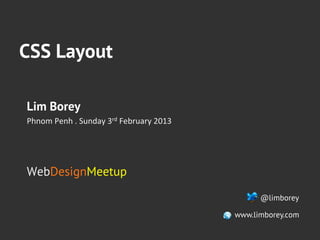
Css layout
- 1. CSS Layout Lim Borey Phnom Penh . Sunday 3rd February 2013 WebDesignMeetup @limborey www.limborey.com
- 2. Content WebDesignMeetup • Box Model • Positioning – Relative – Absolute – Fixed • Grid System
- 3. Box Model WebDesignMeetup Padding Margin Content Border #myBox { margin: 10px; padding: 5px; width: 70px; }
- 4. Box Model WebDesignMeetup
- 5. Positioning WebDesignMeetup • 2 types of virtual formatting elements – Block-level element: div, p, h1, … – Inline element: span, strong, … • 3 basic positioning schemes – Relative – Absolute – Fixed
- 6. Positioning: Relative WebDesignMeetup • If you relatively position an element, it will stay exactly where it is.
- 7. Positioning: Absolute WebDesignMeetup • absolute positioning takes the element out of the flow of the document, thus taking up no space
- 8. Positioning: Fixed WebDesignMeetup • Is a subcategory of absolute positioning. • The difference is that a fixed element’s containing block is the viewport. This allows you to create floating elements that always stay at the same position in the window
- 9. Floating box WebDesignMeetup • A floated box can either be shifted to the left or the right until its outer edge touches the edge of its containing box or another floated box. • floated boxes aren’t in the normal flow of the document, thus block boxes in the regular flow of the document behave as if the floated box wasn’t there.
- 10. Floating box WebDesignMeetup
- 11. Floating box WebDesignMeetup
- 12. Floating box WebDesignMeetup
- 13. Grid System WebDesignMeetup Case study: Twi?er Bootstrap’s grid system