Beyond Yoast: 7 Critical SEO Steps Your Are Probably Missing
•
3 gefällt mir•1,048 views
Yoast's WordPress SEO plugin is the standard for search engine optimizing wordpress website. But it does not do it all. Learn the critical steps beyond the Yoast SEO plugin that will make your website ranking soar!
Melden
Teilen
Melden
Teilen
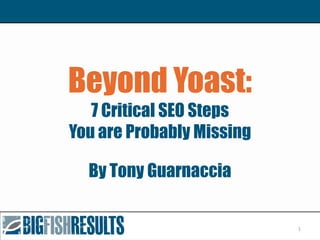
Empfohlen
Empfohlen
Weitere ähnliche Inhalte
Was ist angesagt?
Was ist angesagt? (20)
Search Marketing Theatre: Advanced SEO Strategies 2012

Search Marketing Theatre: Advanced SEO Strategies 2012
Search Marketing Theatre; Advanced SEO Strategies 2012

Search Marketing Theatre; Advanced SEO Strategies 2012
Kahenacon 2012 - Penguin Backlink Analysis with Pivot Tables

Kahenacon 2012 - Penguin Backlink Analysis with Pivot Tables
33 Tactics to Engage and Retain More Customers - IRCE 2016

33 Tactics to Engage and Retain More Customers - IRCE 2016
Search engine optimization rankings, tactics & trends

Search engine optimization rankings, tactics & trends
Ähnlich wie Beyond Yoast: 7 Critical SEO Steps Your Are Probably Missing
Ähnlich wie Beyond Yoast: 7 Critical SEO Steps Your Are Probably Missing (20)
Search Engine Optimization, SEO Audits, and Analytics

Search Engine Optimization, SEO Audits, and Analytics
SEO Audit Workshop : Frameworks , Techniques and Tools 

SEO Audit Workshop : Frameworks , Techniques and Tools
Search Engine Optimization: Rank Higher, Sell More!

Search Engine Optimization: Rank Higher, Sell More!
Using SEO in Google Analytics | Analytics Pros Webinar by Mark McLaren

Using SEO in Google Analytics | Analytics Pros Webinar by Mark McLaren
Technical SEO - An Introduction to Core Aspects of Technical SEO Best-Practise

Technical SEO - An Introduction to Core Aspects of Technical SEO Best-Practise
Kürzlich hochgeladen
Influential restaurant and food service industry networking is a necessity for business success. In this highly digitized world of devices, apps, and platforms, I prefer to pick up my phone, dial, and TALK to a live person. Phone-to-phone and person-to-person may get you to a face-to-face.W.H.Bender Quote 61 -Influential restaurant and food service industry network...

W.H.Bender Quote 61 -Influential restaurant and food service industry network...William (Bill) H. Bender, FCSI
Kürzlich hochgeladen (20)
Instant Digital Issuance: An Overview With Critical First Touch Best Practices

Instant Digital Issuance: An Overview With Critical First Touch Best Practices
Martal Group - B2B Lead Gen Agency - Onboarding Overview

Martal Group - B2B Lead Gen Agency - Onboarding Overview
4 TRIK CARA MENGGUGURKAN JANIN ATAU ABORSI KANDUNGAN

4 TRIK CARA MENGGUGURKAN JANIN ATAU ABORSI KANDUNGAN
20180928 Hofstede Insights Conference Milan The Power of Culture Led Brands.pptx

20180928 Hofstede Insights Conference Milan The Power of Culture Led Brands.pptx
10 Email Marketing Best Practices to Increase Engagements, CTR, And ROI

10 Email Marketing Best Practices to Increase Engagements, CTR, And ROI
What is Google Search Console and What is it provide?

What is Google Search Console and What is it provide?
Unraveling the Mystery of The Circleville Letters.pptx

Unraveling the Mystery of The Circleville Letters.pptx
Five Essential Tools for International SEO - Natalia Witczyk - SearchNorwich 15

Five Essential Tools for International SEO - Natalia Witczyk - SearchNorwich 15
W.H.Bender Quote 61 -Influential restaurant and food service industry network...

W.H.Bender Quote 61 -Influential restaurant and food service industry network...
Elevate Your Advertising Game: Introducing Billion Broadcaster Lift Advertising

Elevate Your Advertising Game: Introducing Billion Broadcaster Lift Advertising
How consumers use technology and the impacts on their lives

How consumers use technology and the impacts on their lives
Beyond Yoast: 7 Critical SEO Steps Your Are Probably Missing
- 1. Beyond Yoast: 7 Critical SEO Steps You are Probably Missing By Tony Guarnaccia 1
- 2. You Will Leave With… • The 5 Pillars of SEO • WordPress SEO Framework • The tools and resources I use • Best Practices • Give you real life examples 2
- 3. About Big Fish • Great Companies • Big Brands • Exclusivity • Marketing System
- 4. The 5 Pillars of SEO Success • Accessibility • Content • Links • Social • Behavior
- 5. Install Google Analytics What to look for: • Understand where they are coming from! Channel, Keyword, etc. • Onsite behavior - Bounce Rate, Time on Site, Pageviews per Visit • Most Popular Content
- 6. Google Webmaster Tools “Search Console” What to look for: • Search Queries – Clicks, CTR, Impressions • Security and Speed • Indexation and Crawl
- 8. Make Your Site Mobile Friendly
- 9. Robots.txt • Blocks crawl • URLs can still index • Can acquire PageRank
- 10. Troubleshooting Duplicate Content • Unique Content • Page Titles • Meta Descriptions • Post Excerpts • NoIndex • Nofollow • Canonical URLs • www vs. non-www
- 11. Identify Duplicate Content • Dynamic Pages • Homepage • Posts • Categories • Tags • Date Archives • Etc…
- 12. Duplicate Images
- 13. 301Redirects For: • Moving content • Change URLs • Links to wrong URL Result: • Pass link value • Some decay
- 15. Permalink Setting What to do: • Prefer: /post-name/ or /category/post-name/ • Use Keywords in permalinks
- 16. XML Sitemaps • Root (/sitemap.xml) • Engine not People • Pages to index, order of importance, and last updated date • Posts, pages, tags, categories, and archives • Additional formats: image sitemap, video sitemap, and mobile
- 17. Page Layout and Structure • Hierarchy of content • No Keywords meta • Image quality • Clean • Skimmable • Consistent • Whitespace
- 18. Embed Schema Microdata Why Schema: • Better rankings • More real estate • Links to specific content
- 19. Security and Spam • Up to date • Secure site • Limit logins • Prevent Spam • Webmaster Tools
- 20. Test Your Site Speed
- 21. Improve Your Site Speed • Great hosting • Clean Up Database • Deactivate Plugins • Limit Widgets • Pick a Good Theme • Reduce File Size • Caching • CDN
- 22. Create Internal Links Some Ideas: • Use Breadcrumbs • Related post plugins • Linking inside posts • Use sidebar, footer, and menu
- 23. Post Great Content What to do: • Measure page bounce rate and time on each page • Leverage a content calendar • Watch Grammatical and spelling errors • Leverage Video
- 24. Leverage Social Media What to do: • Create shareable content • Leverage Social Plugins • Leverage Retargeting
- 25. *FREE BONUS* FREE WordPress SEO CHECKLIST & Guide Give us Your Business Card And receive: "Accounting for Image" Ten Tips to Make a Great First Impression in 7 Seconds
