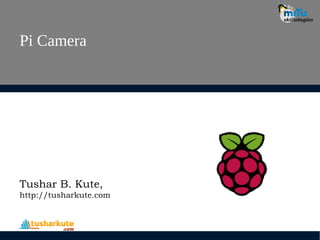
05-Pi-Camera.pdf
- 1. Pi Camera Tushar B. Kute, http://tusharkute.com
- 2. Raspberry Pi Camera Module • The Raspberry Pi Camera Module v2 replaced the original Camera Module in April 2016. • The v2 Camera Module has a Sony IMX219 8- megapixel sensor (compared to the 5-megapixel OmniVision OV5647 sensor of the original camera). • The Camera Module can be used to take high- definition video, as well as stills photographs. It’s easy to use for beginners, but has plenty to offer advanced users if you’re looking to expand your knowledge. • You can also use the libraries we bundle with the camera to create effects.
- 3. Raspberry Pi Camera Module • You can read all the gory details about IMX219 and the Exmor R back-illuminated sensor architecture on Sony’s website, but suffice to say this is more than just a resolution upgrade: it’s a leap forward in image quality, colour fidelity, and low-light performance. • It supports 1080p30, 720p60 and VGA90 video modes, as well as still capture. It attaches via a 15cm ribbon cable to the CSI port on the Raspberry Pi.
- 4. Raspberry Pi Camera Module • The camera works with all models of Raspberry Pi 1, 2, and 3. • It can be accessed through the MMAL and V4L APIs, and there are numerous third- party libraries built for it, including the Picamera Python library. • The camera module is very popular in home security applications, and in wildlife camera traps.
- 5. Pi Camera
- 6. Connecting the Pi Camera
- 7. Open Raspberry Pi Configuration
- 8. Enable the Camera interface
- 10. Rotating the Camera You can rotate the image by 90, 180, or 270 degrees, or you can set it to 0 to reset.
- 13. Taking five pictures in a row
- 15. Converting and Playing Video • The video format need to get converted to MP4. So install gpac. sudo apt-get install gpac • Now convert the video to MP4: MP4Box -fps 30 -add video.h264 video.mp4
- 16. Effects • The resolution of the capture is configurable. • By default it’s set to the resolution of your monitor, but the maximum resolution is 2592 x 1944 for still photos and 1920 x 1080 for video recording. • Try the following example to set the resolution to max. • Note that you’ll also need to set the frame rate to 15 to enable this maximum resolution: • The minimum resolution allowed is 64 x 64. Try taking one at that resolution.
- 17. Effects: Frame rate and Resolution
- 20. Annotation Text Sizes • You can set the annotation text size with the following code: camera.annotate_text_size = 50 • Valid sizes are 6 to 160. The default is 32.
- 21. Annotation Colors • You can also alter the annotation colours. First of all, ensure that Color is imported by amending your import line at the top: from picamera import PiCamera, Color • Then amend the rest of your code as follows:
- 22. Image Effects • You can use camera.image_effect to apply a particular image effect. • The options are: none, negative, solarize, sketch, denoise, emboss, oilpaint, hatch, gpen, pastel, watercolor, film, blur, saturation, colorswap, washedout, posterise, colorpoint, colorbalance, cartoon, deinterlace1, and deinterlace2. • The default is none.
- 23. Image Effects
- 25. AWB mode • You can use camera.awb_mode to set the auto white balance to a preset mode to apply a particular effect. • The options are: off, auto, sunlight, cloudy, shade, tungsten, fluorescent, incandescent, flash, and horizon. The default is auto.
- 26. Exposure mode • You can use camera.exposure_mode to set the exposure to a preset mode to apply a particular effect. • The options are: off, auto, night, nightpreview, backlight, spotlight, sports, snow, beach, verylong, fixedfps, antishake, and fireworks. The default is auto.
- 27. Live streaming
- 28. tushar@tusharkute.com Thank you This presentation is created using LibreOffice Impress 5.3.2.2, can be used freely as per GNU General Public License Blogs http://digitallocha.blogspot.in http://kyamputar.blogspot.in Web Resources http://mitu.co.in http://tusharkute.com /mITuSkillologies @mitu_group