Google assistant basics
•
2 gefällt mir•130 views
Gave a talk on integrations with Google Assistant in knowledge-sharing sessions at my firm .
Melden
Teilen
Melden
Teilen
Downloaden Sie, um offline zu lesen
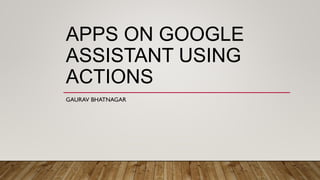
Empfohlen
Empfohlen
Weitere ähnliche Inhalte
Was ist angesagt?
Was ist angesagt? (18)
Building Conversational Experiences with Actions on Google

Building Conversational Experiences with Actions on Google
Alexa-An intelligent voice-controlled personal assistant by AMAZON

Alexa-An intelligent voice-controlled personal assistant by AMAZON
SimpleK12 webinar - Increase Classroom Mobility & Control an IWB 020913

SimpleK12 webinar - Increase Classroom Mobility & Control an IWB 020913
Ähnlich wie Google assistant basics
Hugging Face lets users create interactive, in-browser demos of machine learning models. This lets users showcase and test models more easily.HuggingFace AI - Hugging Face lets users create interactive, in-browser demos...

HuggingFace AI - Hugging Face lets users create interactive, in-browser demos...Bluechip Technologies
Ähnlich wie Google assistant basics (20)
Strategies to Support Communication in the Classroom

Strategies to Support Communication in the Classroom
HuggingFace AI - Hugging Face lets users create interactive, in-browser demos...

HuggingFace AI - Hugging Face lets users create interactive, in-browser demos...
UXPA Lean UX Bridging the gap between UX and Developers

UXPA Lean UX Bridging the gap between UX and Developers
QA Fest 2018. Александр Хотемский. Использование голосовых помощников для раз...

QA Fest 2018. Александр Хотемский. Использование голосовых помощников для раз...
Design Like a Pro: Building Better HMI Navigation Schemes

Design Like a Pro: Building Better HMI Navigation Schemes
Design Like a Pro: Building Better HMI Navigation Schemes

Design Like a Pro: Building Better HMI Navigation Schemes
How to run accessible online meetings - AbilityNet Live event, April 2020

How to run accessible online meetings - AbilityNet Live event, April 2020
Google assistant basics
- 1. APPS ON GOOGLE ASSISTANT USING ACTIONS GAURAV BHATNAGAR
- 2. AGENDA • Background • Google AssistantWorkflow • How Assistant provides customized response. • Dialogflow and all its main components • Demo of an example • Basics of Conversation design • GUI vsVUI
- 3. BACKGROUND • Google Assistant is currently available on more than 400 million devices around the world. • It is available in phones(iOS or android), tablets, cars, Chromebook & Home Devices.
- 5. GOOGLE ASSISTANT WORKFLOW Source : https://dialogflow.com/docs/agents
- 6. DIFFERENT APPROACHES FOR CUSTOMIZED ASSISTANT APPS
- 7. GOOGLE ASSISTANT WORKFLOW (USING DIALOGFLOW) Source : https://dialogflow.com/docs/agents
- 8. DIALOGFLOW • Agents Agents are NLU Modules built with the help of contexts, intent priorities, responsibilities, and fulfillment via webhook. • Intents They represent a mapping between what a user says and what action should be taken by your customized software. • Contexts They are designed for passing on information based on user’s preferences, geographic location. • Fulfillment This component connects your Dialogflow agent to your services,APIs and/or databases. It connects to webhooks via Actions on Google. • Entities,Actions, Parameters…..
- 9. INTEGRATIONS PROVIDED BY DIALOGFLOW Source : https://dialogflow.com/docs/integrations
- 11. CONVERSATION DESIGN • It is basically a design language based on human conversation. • We are providing an experience and merely not just an application. • Creating a System and User persona. • Conversation Design should be built on cooperative principle. Conversations should always be designed to provide comfortable, frictionless and user centric experience. • Group devices by the components used in conversation : For e.g. Google Home/ Pixel.
- 12. BUILDING BLOCKS FOR CONVERSATION • Expect users to give more information. • Try to always keep the dialog towards the use case you are trying to solve. • Try to always move the conversation forward. • Try to keep the conversation optimized for relevance and provide clarity in answers. • Try to understand the context and listen between the lines. • Follow-up conversations should have the context attached. • Keep the conversation going by taking turns and not try to monopolize.
- 14. ALWAYS KEEPING REAL LIFE USER CONDITIONS IN MIND Interrupted Cut off too soon No way out Accent Language understanding Self Correction Confused Side Speech Valid but not in grammar Didn’t Understand Background noise Ask a question back. Coughs Talked too long Too quiet Hesitate Know options by some other manner Stutter Start Too many choices Poor connection In Conversations, there are no “Errors”.
- 15. REFERENCES • Actions on Google Developers : https://developers.google.com/actions. • https://developers.google.com/actions/design/ • https://dialogflow.com • https://caster.io/courses/google-assistant-app-with-zero-code