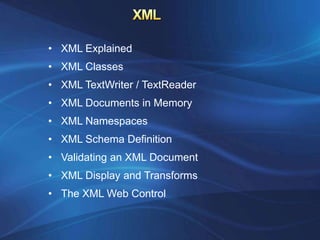
Chapter 18
- 1. • XML Explained • XML Classes • XML TextWriter / TextReader • XML Documents in Memory • XML Namespaces • XML Schema Definition • Validating an XML Document • XML Display and Transforms • The XML Web Control
- 2. XML is an all-purpose way to identify any type of data using elements. These elements use the same sort of format found in an HTML file, but while HTML elements indicate formatting, XML elements indicate content. XML documents must start with an XML declaration like <?xml version="1.0"?> XML elements are composed of a start tag (like <Name>) and an end tag (like </Name>). Content is placed between the start and end tags. Whitespace between elements is ignored You can use only valid characters in the content for an element. You can’t enter special characters, such as the angle brackets (< >) and the ampersand (&), as content. Instead, you’ll have to use the entity equivalents (such as < and > for angle brackets, and & for the ampersand). XML elements are case sensitive, so <ID> and <id> are completely different elements All elements must be nested in a root element. Every element must be fully enclosed.
- 4. Attributes add extra information to an element. Instead of putting information into a subelement, you can use an attribute. <?xml version="1.0"?> <SuperProProductList> <Product ID="1" Name="Chair"> <Price>49.33</Price> <Available>True</Available> <Status>3</Status> </Product> <Product ID="2" Name="Car"> <Price>43399.55</Price> <Available>True</Available> <Status>3</Status> </Product> </SuperProProductList>
- 5. .NET provides a rich set of classes for XML manipulation in several namespaces that start with System.Xml The classes here allow you to read and write XML files, manipulate XML data in memory, and even validate XML documents. Following are the options for dealing with XML data: • Reading and writing XML directly, just like you read and write text files using XmlTextWriter and XmlTextReader. • Dealing with XML as a collection of in-memory objects using the XDocument class. • Using the Xml control to transform XML content to displayable HTML using a prebuilt XSLT style sheet
- 6. One of the simplest ways to create or read any XML document is to use the basic XmlTextWriter and XmlTextReader classes. These classes work like their StreamWriter and StreamReader relatives, except that they write and read XML documents instead of ordinary text files. Reading the XML document in your code is just as easy with the corresponding XmlTextReader class. The XmlTextReader moves through your document from top to bottom, one node at a time. You call the Read() method to move to the next node. This method returns true if there are more nodes to read or false once it has read the final node. The current node is provided through the properties of the XmlTextReader class, such as NodeType and Name.
- 7. An XML document is a collection of elements structured according to the rules of XML. An XML document can be stored in virtually any way you want—it can be placed in a file, in a field, or in a database, or it can simply exist in memory. You can find the XDocument and all related classes in the System.Xml.Linq namespace. When you use the XDocument class, your XML document is created as a series of linked .NET objects in memory.
- 9. To start building a next XML document, you need to create the XDocument, XElement, and XAttribute objects that comprise it. All these classes have useful constructors that allow you to create and initialize them in one step. XElement element = new XElement("Product", new XElement("ID", 3), new XElement("Name", "Fresh Fruit Basket"), new XElement("Price", "49.99") ); Here’s the scrap of XML that this code creates: <Product> <ID>3</ID> <Name>Fresh Fruit Basket</Name> <Price>49.99</Price> </Product>
- 10. You can extend this technique to create an entire XML document, complete with elements, text content, attributes XDocument doc = new XDocument(new XDeclaration("1.0", null, "yes"), new XComment("Created with the XDocument class."), new XElement("SuperProProductList", new XElement("Product", new XAttribute("ID", 1), new XAttribute("Name", "Chair"), new XElement("Price", "49.33") ), new XElement("Product", new XAttribute("ID", 2), new XAttribute("Name", "Car"), new XElement("Price", "43399.55") ), new XElement("Product", new XAttribute("ID", 3), new XAttribute("Name", "Fresh Fruit Basket"), new XElement("Price", "49.99") ) ) ); // Save the document. doc.Save(file);
- 11. The XDocument makes it easy to read and navigate XML content. You can use the static XDocument.Load() method to read XML documents from a file, URI, or stream, and you can use the static XDocument.Parse() method to load XML content from a string. Once you have the XDocument with your content in memory, you can dig into the tree of nodes using a few key properties and methods of the XElement and XDocument class.
- 13. XDocument doc = XDocument.Load(file); // Loop through all the nodes, and create the list of Product objects . List<Product> products = new List<Product>(); foreach (XElement element in doc.Element("SuperProProductList").Elements("Product")) { Product newProduct = new Product(); newProduct.ID = (int)element.Attribute("ID"); newProduct.Name = (string)element.Attribute("Name"); newProduct.Price = (decimal) element.Element("Price"); products.Add(newProduct); } // Display the results. gridResults.DataSource = products; gridResults.DataBind();
- 14. To search an XDocument, all you need to do is use the Descendants() or DescendantNodes() method. Both methods allow you to search through the entire document tree in one step. XDocument doc = XDocument.Load(file); // Find the matches. var results = doc.Descendants("Price"); // Display the results. lblXml.Text = "<b>Found " + results.Count<XElement>().ToString() + " Matches "; lblXml.Text += " for the Price tag: </b><br /><br />"; foreach (XElement result in results) { lblXml.Text += result.Value + "<br />"; }
- 15. XML has a rich set of supporting standards one of the most useful in this family of standards is XML Schema. XML Schema defines the rules to which a specific XML document should conform, such as the allowable elements and attributes, the order of elements, and the data type of each element. You define these requirements in an XML Schema document (XSD). If you want to open your application to other programmers or allow it to interoperate with other applications, you should create an XSD. XML allows you to create a custom language for storing data, and XSD allows you to define the syntax of the language you create.
- 16. Namespace is used to uniquely identify all related elements. For example, you could tell the difference between your SuperProProductList standard and another organization’s product catalog because the two XML languages would use different namespaces. Namespaces are particularly useful in compound documents, which contain separate sections, each with a different type of XML. In this scenario, namespaces ensure that an element in one namespace can’t be confused with an element in another namespace, even if it has the same element name. Namespaces are also useful for applications that support different types of XML documents. By examining the namespace, your code can determine what type of XML document it’s working with and can then process it accordingly.
- 17. Most XML namespaces use Universal Resource Identifiers (URIs). Typically, these URIs look like a web page URL. For example, http://www.mycompany.com/mystandard is a typical name for a namespace. Though the namespace looks like it points to a valid location on the Web, this isn’t required (and shouldn’t be assumed). The reason that URIs are used for XML namespaces is because they are more likely to be unique. Typically, if you create a new XML markup, you’ll use a URI that points to a domain or website you control. That way, you can be sure that no one else is likely to use that URI. For example, the namespace http://www.SuperProProducts.com/SuperProProductList is much more likely to be unique than just SuperProProductList if you own the domain www.SuperProProducts.com.
- 18. An XSD, or schema, defines what elements and attributes a document should contain and the way these nodes are organized (the structure) <?xml version="1.0"?> <xs:schema targetNamespace = http://www.SuperProProducts.com/SuperProProductList xmlns:xs= http://www.w3.org/2001/XMLSchema elementFormDefault="qualified" > <xs:element name="SuperProProductList"> <xs:complexType> <xs:sequence maxOccurs="unbounded"> <xs:element name="Product"> <xs:complexType> <xs:sequence> <xs:element name="Price" type="xs:double" /> </xs:sequence> <xs:attribute name="ID" use="required" type="xs:int" /> <xs:attribute name="Name" use="required" type="xs:string" /> </xs:complexType> </xs:element> </xs:sequence> </xs:complexType> </xs:element> </xs:schema>
- 19. Using an XmlReader that has validation features built in. The first step when performing validation is to import the System.Xml.Schema namespace, which contains types such as XmlSchema and XmlSchemaCollection: You must perform two steps to create the validating reader. First, you create an XmlReaderSettings object that specifically indicates you want to perform validation. You do this by setting the ValidationType property and loading your XSD schema file into the Schemas collection XmlReaderSettings settings = new XmlReaderSettings(); settings.ValidationType = ValidationType.Schema; string schemaFile = Path.Combine(Request.PhysicalApplicationPath, @"App_DataSuperProProductList.xsd"); settings.Schemas.Add("http://www.SuperProProducts.com/SuperProProd uctList", schemaFile); Second, you need to create the validating reader using the static XmlReader.Create() method. FileStream fs = new FileStream(file, FileMode.Open); XmlReader r = XmlReader.Create(fs, settings);
- 20. Another standard associated with XML is XSL Transformations (XSLT). XSLT allows you to create style sheets that can extract a portion of a large XML document or transform an XML document into another type of XML or HTML document that can be displayed in a browser. XSLT is easy to use from the point of view of the .NET class library. All you need to understand is how to create an XslCompiledTransform object (found in the System.Xml.Xsl namespace). You use its Load() method to specify a style sheet and its Transform() method to output the result to a file or stream: string xsltFile = Path.Combine(Request.PhysicalApplicationPath, @"App_DataSuperProProductList.xsl"); string xmlSourceFile = Path.Combine(Request.PhysicalApplicationPath, @"App_DataSuperProProductList.xml"); string xmlResultFile = Path.Combine(Request.PhysicalApplicationPath, @"App_DataTransformedFile.xml"); XslCompiledTransform transformer = new XslCompiledTransform(); transformer.Load(xsltFile); transformer.Transform(xmlSourceFile, xmlResultFile);
- 21. <?xml version="1.0" encoding="UTF-8" ?> <xsl:stylesheet xmlns:xsl=http://www.w3.org/1999/XSL/Transform version="1.0" > <xsl:template match="SuperProProductList"> <html> <body> <table border="1"> <xsl:apply-templates select="Product"/> </table> </body> </html> </xsl:template> <xsl:template match="Product"> <tr> <td><xsl:value-of select="@ID"/></td> <td><xsl:value-of select="@Name"/></td> <td><xsl:value-of select="Price"/></td> </tr> </xsl:template> </xsl:stylesheet>
- 22. The XslCompiledTransform object just converts XML files—it doesn’t provide any way to insert the output into your web page. ASP.NET includes an Xml web control that fills the gap and can display XML content. You can specify the XML content for this control in several ways. For example, you can assign a string containing the XML content to the DocumentContent property, or you can specify a string that refers to an XML file using the DocumentSource property. // Display the information from an XML file in the Xml control. XmlProducts.DocumentSource = Path.Combine(Request.PhysicalApplicationPath, @"App_DataSuperP roProductList.xml"); // Specify a XSLT file. XmlProducts.TransformSource = Path.Combine(Request.PhysicalApplicationPath, @"App_DataSuperProProductList.xsl");