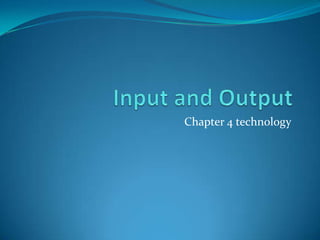
Input and output
- 1. Input and Output Chapter 4 technology
- 2. What is Input? Input devices are any of the various devices used to enter, or INPUT, information into a computer for storage or processing. These devices are usually plugged into the front or back of the tower through the use of UBS ports.
- 3. Various Input Devices There are many different types of input devices. There are several very important devices that are used with a computer: Keyboard Pointing devices – mouse, trackball, touchpad, touch screen and pen inputs.
- 4. USB Ports A USB port, or Universal Serial Bus port, is a standard cable connection interface on personal computers and commercial electronics. They allow stand-alone electronic devices to be connected to a computer or to each other. Before USB ports, computers used serial ports and parallel ports to connect devices to a computer. Zip drives usually used the parallel ports as did printers which would limit the use of both.
- 5. USB Ports The goal of the USB port is to end all of the confusion for input ports. The USB port gives us a standardized, easy-to-use way to connect 127 different devices! Some devices that use USB ports are: printers, scanners, joysticks, mice, keyboards, digital cameras, webcams, modems, speakers, and storage devices. Besides connecting devices, USB ports can also supply electrical power to devices.
- 6. What is Output? Output devices are computer components that are capable of conveying, or OUTPUTTING, information from the computer to the user. Output is basically anything that comes out of a computer. This can include data, texts, pictures, videos, or sound.
- 7. Various Output Devices http://www.youtube.com/watch?v=Eu2-VKPqLQI
- 8. Output or Input?! Careful, this is a tricky one.