Internal computer components benn kelly
•Als PPTX, PDF herunterladen•
0 gefällt mir•543 views
Melden
Teilen
Melden
Teilen
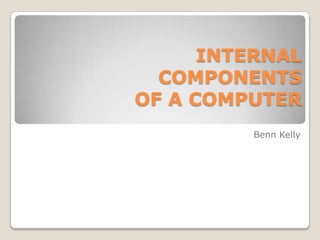
Empfohlen
Weitere ähnliche Inhalte
Was ist angesagt?
Was ist angesagt? (20)
Internal and external hardware components of a computer

Internal and external hardware components of a computer
Ähnlich wie Internal computer components benn kelly
Ähnlich wie Internal computer components benn kelly (20)
Kürzlich hochgeladen
Enterprise Knowledge’s Urmi Majumder, Principal Data Architecture Consultant, and Fernando Aguilar Islas, Senior Data Science Consultant, presented "Driving Behavioral Change for Information Management through Data-Driven Green Strategy" on March 27, 2024 at Enterprise Data World (EDW) in Orlando, Florida.
In this presentation, Urmi and Fernando discussed a case study describing how the information management division in a large supply chain organization drove user behavior change through awareness of the carbon footprint of their duplicated and near-duplicated content, identified via advanced data analytics. Check out their presentation to gain valuable perspectives on utilizing data-driven strategies to influence positive behavioral shifts and support sustainability initiatives within your organization.
In this session, participants gained answers to the following questions:
- What is a Green Information Management (IM) Strategy, and why should you have one?
- How can Artificial Intelligence (AI) and Machine Learning (ML) support your Green IM Strategy through content deduplication?
- How can an organization use insights into their data to influence employee behavior for IM?
- How can you reap additional benefits from content reduction that go beyond Green IM?
Driving Behavioral Change for Information Management through Data-Driven Gree...

Driving Behavioral Change for Information Management through Data-Driven Gree...Enterprise Knowledge
Kürzlich hochgeladen (20)
Understanding Discord NSFW Servers A Guide for Responsible Users.pdf

Understanding Discord NSFW Servers A Guide for Responsible Users.pdf
Strategies for Unlocking Knowledge Management in Microsoft 365 in the Copilot...

Strategies for Unlocking Knowledge Management in Microsoft 365 in the Copilot...
Presentation on how to chat with PDF using ChatGPT code interpreter

Presentation on how to chat with PDF using ChatGPT code interpreter
[2024]Digital Global Overview Report 2024 Meltwater.pdf![[2024]Digital Global Overview Report 2024 Meltwater.pdf](data:image/gif;base64,R0lGODlhAQABAIAAAAAAAP///yH5BAEAAAAALAAAAAABAAEAAAIBRAA7)
![[2024]Digital Global Overview Report 2024 Meltwater.pdf](data:image/gif;base64,R0lGODlhAQABAIAAAAAAAP///yH5BAEAAAAALAAAAAABAAEAAAIBRAA7)
[2024]Digital Global Overview Report 2024 Meltwater.pdf
ProductAnonymous-April2024-WinProductDiscovery-MelissaKlemke

ProductAnonymous-April2024-WinProductDiscovery-MelissaKlemke
The Role of Taxonomy and Ontology in Semantic Layers - Heather Hedden.pdf

The Role of Taxonomy and Ontology in Semantic Layers - Heather Hedden.pdf
Workshop - Best of Both Worlds_ Combine KG and Vector search for enhanced R...

Workshop - Best of Both Worlds_ Combine KG and Vector search for enhanced R...
Automating Google Workspace (GWS) & more with Apps Script

Automating Google Workspace (GWS) & more with Apps Script
Driving Behavioral Change for Information Management through Data-Driven Gree...

Driving Behavioral Change for Information Management through Data-Driven Gree...
Mastering MySQL Database Architecture: Deep Dive into MySQL Shell and MySQL R...

Mastering MySQL Database Architecture: Deep Dive into MySQL Shell and MySQL R...
Apidays Singapore 2024 - Building Digital Trust in a Digital Economy by Veron...

Apidays Singapore 2024 - Building Digital Trust in a Digital Economy by Veron...
The 7 Things I Know About Cyber Security After 25 Years | April 2024

The 7 Things I Know About Cyber Security After 25 Years | April 2024
How to Troubleshoot Apps for the Modern Connected Worker

How to Troubleshoot Apps for the Modern Connected Worker
Boost Fertility New Invention Ups Success Rates.pdf

Boost Fertility New Invention Ups Success Rates.pdf
Axa Assurance Maroc - Insurer Innovation Award 2024

Axa Assurance Maroc - Insurer Innovation Award 2024
Internal computer components benn kelly
- 1. INTERNAL COMPONENTS OF A COMPUTER Benn Kelly
- 2. CPU The CPU (Central processing unit) is basically the brain of the computer, it carry's out the instructions of a computer program to preform the operations of a system. The CPU is measured in bits and the average speed of a computer CPU is usually 3.1 Ghz and a laptop is 2.1 Ghz. The faster the CPU the more heat will be produced which means a larger fan is needed.
- 3. Memory RAM ROM Random Access Memory, Read only memory, is were data is stored cannot be edited. and can be edited. Flash Memory Flash memory can be electrically erased and re-programmed.
- 4. Memory DRAM SDRAM Dynamic random-access Synchronous DRAM is a much memory, the difference faster version of DRAM, between DRAM and RAM is running at 180MHz, depending that DRAM stores each bit of on your processor. data in a different capacitor.
- 5. Memory EPROM DRAM Erasable Programmable Read Only Dynamic Random Access Memory, this is a memory chip Memory, this stores every bit of that contains data when the data in many different capacitors computer is turned off. on the chip.
- 6. ADAPTER CARDS PCI PCIe Peripheral Component Peripheral Component Interconnect, it allows Interconnect express, this is a communication with an computer expansion card. external card. NIC Network Interface Controller, the connects the computer to computer network.
- 7. HDD Hard Disk Drive, this is for storing and retrieving digital information. A HDD can be portioned into four different parts and can be labeled primary and secondary. The HDD is connected to the motherboard using a Ribbon cable.
- 8. INPUT AND OUTPUT DEVICES -Keyboard is and input used to type on the computer. -Monitor is a input device. -Printers are an output device. -Speakers are an output device projecting sound. -Touch screen is an input device.
- 9. Internal Cables SATA SCSI High transfer speeds and are It transfers data between hot swappable, 7 pin computers and peripheral connector. devices. PATA Use bi-directional channels for data, 40 pin connector.
- 10. Inside of a computer