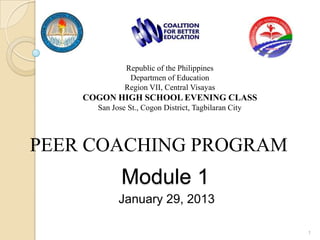
Module 1 peer coaching
- 1. Republic of the Philippines Departmen of Education Region VII, Central Visayas COGON HIGH SCHOOL EVENING CLASS San Jose St., Cogon District, Tagbilaran City January 29, 2013 Module 1 PEER COACHING PROGRAM 1
- 2. 2
- 3. Welcome to: Techtutor 1: ICT Application for Effective Classroom Management. This is designed to help you integrate technology in the learning environment by weaving it into authentic or project-based learning activities. Globe Telecoms, the Coalition for Better Education and Department of Education are partners in providing training programs, such as these, that are aimed in supporting teachers’ ICT enhancement needs in this digital age. 3
- 4. The immediate goal of this is to enable teachers to use the accompanying lessons and challenges as scaffolds in con-ducting successful ICT-based lessons. There are 2 modules which will able you to learn on this training. Tools that will guide you in integrating technology in your classroom then the rest of the modules will be given to you by the Coalition for Better Education trainors. 4
- 5. Complete the challenges especially the last challenge. You are also required to submit journals at the end of each day. We sincerely hope that you continue to advance the use of technology in our schools by creating communities of learning through peer mentoring and using this program as your guide. THANK YOU & GOOD LUCK!!! 5
- 6. Reminder: All the other necessary and very important things here in the presentation are not presented so that OUR psychomotor will actively participate. So please do listen carefully so that you can understand what is really this ICT tools for, take down notes the words which give you the key for you to remember and able to use it for yourself when we come back in our own station, read carefully those things you listed so that by the time you need it especially in research be sure you can do it in your own. Be watchful because in our training you can only fully understand if you do looking at what the trainer did it for you. 6
- 7. But most especially at the end of this program we as a teacher together with our students, during the class discussion in the classroom will do watch the presentation we make because the ordinary classroom we have now is not an ordinary classroom anymore ladies and gentlemen from now on it is called a VIRTUAL CLASSROOM. 7
- 8. Module 1: ICT Application for Classroom Projects 8
- 9. M1.1.1. Internet Basic Basic Terms: 1. Internet -Network of computers 2. URL -Universal Resource Locator, composed of three parts: protocol, domain, and path a. Protocol -Tells us what coding is used (HTTP – hyperte transfer protocol, FTP – file transfer protocol) 9
- 10. b. Domain - Name of the computer or network of compu-ters that you are accessing, usually in a form of 4 part number address but most domains are in the form of the English Alphabet. Like for instance the domain of CBE is 192.168.10.1 or www.cbeceftex.net. c. Path -List of folders in the computer down to the specific files upload in the website. Sometimes, no path is indicated. Along this line, we use the default file usually indicated as index.html. 3. Browser - A program that allows one to view documents in HTML (hypertext mark-up Language) format. These documents are commonly called web pages. 10
- 11. M1.1.2. Doing the Web Research Data should have the CARS quality: 1. Credibility Is the author of the content trustworthy? Are the qualifications of the author mentioned? Are the contact details mentioned? 2. Accuracy Is information presented objectively?Is it up to date? Is it comprehensive and exact? 11
- 12. 3. Reasonableness Is information consistent? Is tone of language moderate? Is it void of grandstanding and general motherhood statements? 4. Support Is information supported by other credible sources? Is there a bibliography that links the information to other source? Who is the sponsor of the website? 12
- 13. M1.1.3. How to find information in the Web? 1. Search Engine - 2. Web directories - 3. Meta search Engines - Is like an index found at the end of a book. Is like the table of contents in a book. Is like giving you all the title and the web directories. The search is then compiled into one single list. Eg. Google, Yahoo, MSN Search, etc Eg. Countries in Asea/Souteast Asia/Philippines/culture/ religion (main categories and sub-categories) Eg. Philippines cultures and the arts www.philippines.gov.ph 13
- 14. M1.1.4. Refining your Search in the Internet 1. Synonyms The following ways to collect credible, accurate, objective and reliable information: Eg. “3-bedroom house” or “3-bedroom apartment” 2. HomonymsEg. “Saw” can mean a tool or past tense of see 3. Truncation Use the asterisk (*) and the dollar ($) sign Eg. Multiple forms of a word (child, children, childlike) 14
- 15. Other Search Combination 1. Use of Phrase - The use of phrase and keywords is the most effective of all search techniques. To be more specific, use quotation marks “ “ . 2. Boolean Technique - Use the words: AND, NOT, OR and NEAR. 3. Pseudo Boolean Technique - This technique is often called use of “natural language” like (+) AND, (-) NOT 15
- 16. 4. Term Weighting - This applies priority listing in your search. The more synonyms you include in the search, the better chances of prioritizing that word in the search. You can also prioritize by typing the word first in the browser. Therefore If you want to search about educational schools in the Philippines, you can do this fast by typing: “Educational Schools” Philippines. In this term, you are directing the computer to search the phrase “educational schools” first in order of priority. 16
- 17. 17 M1.2.1. ICT Application for Classroom Projects PBL AT A GLANCE… PBL is learning that is: * Relevant - Provides real-life experiences * Challenging - Encourages students to solves complex problems * Motivating - Enhances students’ desire for learning
- 18. 18 * Interdisciplinary - Requires the combination of various subject discipline to solve a problem * Authentic - Engages students to learn in ways that adults more likely do * Collaborative - Promotes teamwork. Collaboration extends beyond the classroom Students enjoy doing the projects* Fun -
- 19. 19 HINTS IN MANAGING A PBL ACTIVITY: * The Essential Question. The Question is the Answer Use Prime questions in formulating essential questions. Which? – involves decision making process What? – gather facts Why? – establish cause/effect How? – basis of problem solving and synthesis
- 20. 20 PBL activities work best if the class is grouped into teams. Each task, when performed, contributes to the final answer/solution of the essential question Each team player is assigned a role/task Sample of Project –Base Learning Team Icons.ppt
- 21. 21 The End