SharePoint Publishing 101
•Als PPTX, PDF herunterladen•
1 gefällt mir•213 views
Presentation from 2009 about the nuts and bolts of SharePoint Publishing
Melden
Teilen
Melden
Teilen
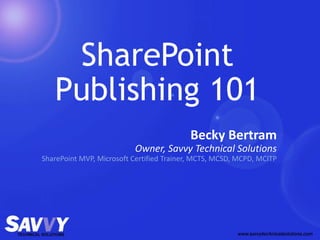
Empfohlen
Empfohlen
Weitere ähnliche Inhalte
Was ist angesagt?
Was ist angesagt? (20)
Popping the Hood: How to Create Custom SharePoint Branding by Randy Drisgill ...

Popping the Hood: How to Create Custom SharePoint Branding by Randy Drisgill ...
Empower The Power User by @KerriAbraham and @SharePointWendy

Empower The Power User by @KerriAbraham and @SharePointWendy
Introduction to SharePoint 2013 Out of the box Webparts

Introduction to SharePoint 2013 Out of the box Webparts
Exploring the New Search in SharePoint 2013 - What can you do now?

Exploring the New Search in SharePoint 2013 - What can you do now?
Build Killer Visuals with SharePoint 2013 Search & Display Templates

Build Killer Visuals with SharePoint 2013 Search & Display Templates
User Centered Design and SharePoint Publishing Portals

User Centered Design and SharePoint Publishing Portals
Andere mochten auch
Despite the rumors of its demise, SharePoint On-Premises is still very much alive and kicking, and it is still critical to architect it for performance. During this session, we walk you through some of the highlights of the content that will be presented in the 'Ultimate SharePoint Infrastructure Best Practices' session that the speaker will present at the European SharePoint Conference in May. Topics discussed are SharePoint infrastructure security, database performance and optimization, server virtualization, and high availability.Infrastructure Best Practices for SharePoint On-Premises presented by Michael...

Infrastructure Best Practices for SharePoint On-Premises presented by Michael...European SharePoint Conference
Andere mochten auch (20)
Publishing SharePoint 2013 Apps to the Office Store - Austin SharePoint Users...

Publishing SharePoint 2013 Apps to the Office Store - Austin SharePoint Users...
Урок:"Електрична провідність матеріалів: провід¬ники, напівпровідники та діел...

Урок:"Електрична провідність матеріалів: провід¬ники, напівпровідники та діел...
Стандарт деятельности органов исполнительной власти субъекта Российской Федер...

Стандарт деятельности органов исполнительной власти субъекта Российской Федер...
Infrastructure Best Practices for SharePoint On-Premises presented by Michael...

Infrastructure Best Practices for SharePoint On-Premises presented by Michael...
Ähnlich wie SharePoint Publishing 101
Ähnlich wie SharePoint Publishing 101 (20)
Branding & Design Opportunities/Challenges with SharePoint 2013

Branding & Design Opportunities/Challenges with SharePoint 2013
Envision IT - SharePoint 2013 Web Content Managment 

Envision IT - SharePoint 2013 Web Content Managment
SharePoint 2013 Web Content Management for Developers TSPUG

SharePoint 2013 Web Content Management for Developers TSPUG
SharePoint 2013 Web Content Management for Developers HSPUG

SharePoint 2013 Web Content Management for Developers HSPUG
Going from Classic to Modern. 10 Things you must know before you commit

Going from Classic to Modern. 10 Things you must know before you commit
The A to Z of Building a Responsive SharePoint Site with Bootstrap

The A to Z of Building a Responsive SharePoint Site with Bootstrap
Mehr von Becky Bertram
Mehr von Becky Bertram (13)
Exam Cram for 70-488: Developing Microsoft SharePoint Server 2013 Core Solutions

Exam Cram for 70-488: Developing Microsoft SharePoint Server 2013 Core Solutions
Social Features of SharePoint 2013: Enhancing Productivity

Social Features of SharePoint 2013: Enhancing Productivity
Kürzlich hochgeladen
💉💊+971581248768>> SAFE AND ORIGINAL ABORTION PILLS FOR SALE IN DUBAI AND ABUDHABI}}+971581248768
+971581248768 Mtp-Kit (500MG) Prices » Dubai [(+971581248768**)] Abortion Pills For Sale In Dubai, UAE, Mifepristone and Misoprostol Tablets Available In Dubai, UAE CONTACT DR.Maya Whatsapp +971581248768 We Have Abortion Pills / Cytotec Tablets /Mifegest Kit Available in Dubai, Sharjah, Abudhabi, Ajman, Alain, Fujairah, Ras Al Khaimah, Umm Al Quwain, UAE, Buy cytotec in Dubai +971581248768''''Abortion Pills near me DUBAI | ABU DHABI|UAE. Price of Misoprostol, Cytotec” +971581248768' Dr.DEEM ''BUY ABORTION PILLS MIFEGEST KIT, MISOPROTONE, CYTOTEC PILLS IN DUBAI, ABU DHABI,UAE'' Contact me now via What's App…… abortion Pills Cytotec also available Oman Qatar Doha Saudi Arabia Bahrain Above all, Cytotec Abortion Pills are Available In Dubai / UAE, you will be very happy to do abortion in Dubai we are providing cytotec 200mg abortion pill in Dubai, UAE. Medication abortion offers an alternative to Surgical Abortion for women in the early weeks of pregnancy. We only offer abortion pills from 1 week-6 Months. We then advise you to use surgery if its beyond 6 months. Our Abu Dhabi, Ajman, Al Ain, Dubai, Fujairah, Ras Al Khaimah (RAK), Sharjah, Umm Al Quwain (UAQ) United Arab Emirates Abortion Clinic provides the safest and most advanced techniques for providing non-surgical, medical and surgical abortion methods for early through late second trimester, including the Abortion By Pill Procedure (RU 486, Mifeprex, Mifepristone, early options French Abortion Pill), Tamoxifen, Methotrexate and Cytotec (Misoprostol). The Abu Dhabi, United Arab Emirates Abortion Clinic performs Same Day Abortion Procedure using medications that are taken on the first day of the office visit and will cause the abortion to occur generally within 4 to 6 hours (as early as 30 minutes) for patients who are 3 to 12 weeks pregnant. When Mifepristone and Misoprostol are used, 50% of patients complete in 4 to 6 hours; 75% to 80% in 12 hours; and 90% in 24 hours. We use a regimen that allows for completion without the need for surgery 99% of the time. All advanced second trimester and late term pregnancies at our Tampa clinic (17 to 24 weeks or greater) can be completed within 24 hours or less 99% of the time without the need surgery. The procedure is completed with minimal to no complications. Our Women's Health Center located in Abu Dhabi, United Arab Emirates, uses the latest medications for medical abortions (RU-486, Mifeprex, Mifegyne, Mifepristone, early options French abortion pill), Methotrexate and Cytotec (Misoprostol). The safety standards of our Abu Dhabi, United Arab Emirates Abortion Doctors remain unparalleled. They consistently maintain the lowest complication rates throughout the nation. Our Physicians and staff are always available to answer questions and care for women in one of the most difficult times in their lives. The decision to have an abortion at the Abortion Cl+971581248768>> SAFE AND ORIGINAL ABORTION PILLS FOR SALE IN DUBAI AND ABUDHA...

+971581248768>> SAFE AND ORIGINAL ABORTION PILLS FOR SALE IN DUBAI AND ABUDHA...?#DUbAI#??##{{(☎️+971_581248768%)**%*]'#abortion pills for sale in dubai@
Enterprise Knowledge’s Urmi Majumder, Principal Data Architecture Consultant, and Fernando Aguilar Islas, Senior Data Science Consultant, presented "Driving Behavioral Change for Information Management through Data-Driven Green Strategy" on March 27, 2024 at Enterprise Data World (EDW) in Orlando, Florida.
In this presentation, Urmi and Fernando discussed a case study describing how the information management division in a large supply chain organization drove user behavior change through awareness of the carbon footprint of their duplicated and near-duplicated content, identified via advanced data analytics. Check out their presentation to gain valuable perspectives on utilizing data-driven strategies to influence positive behavioral shifts and support sustainability initiatives within your organization.
In this session, participants gained answers to the following questions:
- What is a Green Information Management (IM) Strategy, and why should you have one?
- How can Artificial Intelligence (AI) and Machine Learning (ML) support your Green IM Strategy through content deduplication?
- How can an organization use insights into their data to influence employee behavior for IM?
- How can you reap additional benefits from content reduction that go beyond Green IM?
Driving Behavioral Change for Information Management through Data-Driven Gree...

Driving Behavioral Change for Information Management through Data-Driven Gree...Enterprise Knowledge
Kürzlich hochgeladen (20)
Understanding Discord NSFW Servers A Guide for Responsible Users.pdf

Understanding Discord NSFW Servers A Guide for Responsible Users.pdf
+971581248768>> SAFE AND ORIGINAL ABORTION PILLS FOR SALE IN DUBAI AND ABUDHA...

+971581248768>> SAFE AND ORIGINAL ABORTION PILLS FOR SALE IN DUBAI AND ABUDHA...
Apidays New York 2024 - Scaling API-first by Ian Reasor and Radu Cotescu, Adobe

Apidays New York 2024 - Scaling API-first by Ian Reasor and Radu Cotescu, Adobe
Driving Behavioral Change for Information Management through Data-Driven Gree...

Driving Behavioral Change for Information Management through Data-Driven Gree...
What Are The Drone Anti-jamming Systems Technology?

What Are The Drone Anti-jamming Systems Technology?
AWS Community Day CPH - Three problems of Terraform

AWS Community Day CPH - Three problems of Terraform
ProductAnonymous-April2024-WinProductDiscovery-MelissaKlemke

ProductAnonymous-April2024-WinProductDiscovery-MelissaKlemke
Boost Fertility New Invention Ups Success Rates.pdf

Boost Fertility New Invention Ups Success Rates.pdf
TrustArc Webinar - Stay Ahead of US State Data Privacy Law Developments

TrustArc Webinar - Stay Ahead of US State Data Privacy Law Developments
2024: Domino Containers - The Next Step. News from the Domino Container commu...

2024: Domino Containers - The Next Step. News from the Domino Container commu...
Connector Corner: Accelerate revenue generation using UiPath API-centric busi...

Connector Corner: Accelerate revenue generation using UiPath API-centric busi...
Scaling API-first – The story of a global engineering organization

Scaling API-first – The story of a global engineering organization
[2024]Digital Global Overview Report 2024 Meltwater.pdf![[2024]Digital Global Overview Report 2024 Meltwater.pdf](data:image/gif;base64,R0lGODlhAQABAIAAAAAAAP///yH5BAEAAAAALAAAAAABAAEAAAIBRAA7)
![[2024]Digital Global Overview Report 2024 Meltwater.pdf](data:image/gif;base64,R0lGODlhAQABAIAAAAAAAP///yH5BAEAAAAALAAAAAABAAEAAAIBRAA7)
[2024]Digital Global Overview Report 2024 Meltwater.pdf
Handwritten Text Recognition for manuscripts and early printed texts

Handwritten Text Recognition for manuscripts and early printed texts
SharePoint Publishing 101
- 1. SharePoint Publishing 101 Becky Bertram Owner, Savvy Technical Solutions SharePoint MVP, Microsoft Certified Trainer, MCTS, MCSD, MCPD, MCITP
- 2. Web Content Management WCM focuses on the presentation of online textual and graphical content.
- 3. "Newspaper Story" 1950 Encyclopaedia Britannica Films Abridged from its full version http://www.youtube.com/watch?v=G8cCS3o62iI
- 4. Tasks Involved in the Publishing Process Writing the content Editing the content Editing the content for grammar and spelling Checking a proof/draft version Approving Contributing images to the story Deciding what goes on the front page
- 5. People Involved in the Publishing Process Paper SharePoint Writer Contributor Copy Editor Approver City Editor Approver Proof Reader Approver Photo Lab Technician Graphic Designer Press Room Technicians SharePoint Farm Admin Newspaper Editor SharePoint Site Collection Admin
- 6. Publishing Site Collection A site collection is a “tree” of sites. A subsite is a site within that tree of sites. For instance, your site collection might have a URL of http://www.site.com/. You might keep all your news articles in a subsite called “News”, with a URL of http://www.site.com/News. A subsite can contain subsites. For instance you might have a “Company News” subsite inside your “News” subsite. It might have a URL like this: http://www.site.com/News/CompanyNews SharePoint has various site templates. To create a WCM- focused site, you typically create your site collection using the “Publishing Portal” template. That’s why we call it a “Publishing” site.
- 8. Step 1: Decide on Content What kind of page do I want to create? News story? Department homepage? Product detail page? About Us page? What are the pictures I want on the page? Will I be linking to any documents from this page? Is there anyone I need to talk to get extra resources (such as images or documents) created?
- 9. Step 2: Upload Dependent Content A library is a SharePoint term for a location to store electronic documents within a site collection. Different libraries typically hold different kinds of documents. An Image Library typically stores images and videos, while a Document Library stores documents such as Word, Excel, and PDF files, etc. A Publishing site collection has a Site Collection Images library and a Site Collection Documents library in the top level site. These are used for storing documents used throughout the site collection. Each subsite has its own Images and Documents libraries. These are used for storing items relevant for that particular subsite.
- 10. Step 3: Create your Page Where do you want to create your page? A page gets created in whatever subsite you’re in when you create the page. What do you want your page’s URL to be? All web pages you create go inside a library called Pages. Thus, your “physical” URL will always have this formula: SiteCollectionURL + Web Hierarchy URL + /Pages/ + Page URL http://www.site.com/AboutUs/BoardOfDirectors/Pages/JohnSmith.aspx What is the title of the page? This will show up in site navigation as well as on the page.
- 11. Step 4: Choose a Page Layout A content type describes the kind of page you’re creating. News article: Title, Article Date, Byline, Page Content, Image, Caption Product: Title, Image, Thumbnail Image, Product Number Each kind of content could have more than one visual presentation on the page. Article with Image on Left Article with Image on right Article with No Image Product with Large Image Product with Thumbnail Image Each visual presentation is called a page layout.
- 12. Step 5: Add Content to Your Page Add text, images, and hyperlinks to your page You might also add web parts to your page. A web part is a discrete unit of functionality that can be dropped on a page. You’ll use the SharePoint ribbon to format your content, just like you would if you were using other Office products. You can preview what your page will look like. If you want your page to become visible on the site at a particular day and time, or disappear from the site at a particular moment, you can set that, too.
- 13. Step 6: Check in Your Page By default, pages can be checked out and check in. If you have a page checked out, no one else can see the changes you are making. By default, pages have “minor” and “major” versioning. A minor version is a decimal number, such 1.1 A major version is a whole number, such as 2.0 A page that has been checked in but still has a minor number is considered a draft. It can be seen by other authors, but not end users. Once a page has been approved, it’s incremented to the next whole number
- 14. Step 7: Approval and Go Live Once you feel your page is ready to be published, you submit it for approval. By default, people who are members of the SharePoint Approvers group can approve the page. Serial vs. Parallel All users in group vs. group approval Once the page has gone through all stages of approval, it’s live on the site.
- 15. Demo: Creating and Approving a Page
- 16. Understanding Navigation Navigation is dynamically generated based on your site hierarchy and your publishing pages. In SharePoint “15”, navigation is built using the Managed Metadata Service. This means the navigation is built using keywords, and is not tied so much to a page’s location in the site collection hierarchy. The global navigation refers to the “top nav”. This navigation is usually static, in the sense that every page has the same items at the top of the page. The current navigation refers to the navigation on the side of the page (usually on the left) that is contextual, meaning it changes based on a user’s location in the site.
- 17. Modifying the Navigation Links in the navigation (both global and current) are based on the pages and/or subsites in your site collection hierarchy. For example, you have a subsite called “Products” with various kinds of “Product” pages inside it. In SharePoint 15, you can alternatively build a navigation structure, then “tag” different pages so they will show up at that location in the hierarchy. For example, you create a term in your navigation structure called “Product”, then you tag all the pages you want to show up in that node with the “Product” keyword. This provides a way for navigation to not be tied to physical location. There are security implications as to how you structure your site collection. Security needs do not always mirror taxonomy needs.
- 18. Understanding Dynamic Queries In Web 1.0, if you wanted a link to a new Web page, you had to work with 2 pages: the new page you created, and then the page that contained the link. Broken links resulted when the location of the new page changed, or the page was deleted. By generating dynamic queries, your content will dynamically change based on the publication of new content. There’s no need to ever “hard code” a link to another page if you can retrieve it dynamically. Example of this is displaying the 5 most recent news articles on the homepage of your site. Query results can have their look and feel modified
- 19. SharePoint 2010 Content Query Web Part Look and feel controlled by modifying XSL style sheet(s)
- 20. SharePoint 15 Content Search Same idea as Content Query, but queries the search index instead of the SQL database where the content is stored Better performance, but not live data; query triggers immediate indexing, however. (MS special sauce) Look and feel modified by display templates
- 21. Understanding Master Pages Allows the construction, and later modification, of common page elements in a central location. Often times the page header, top navigation, side navigation, and footer are included in the master page. The Master Page is built using HTML and Cascading Style Sheets (CSS). Designers can build Master Pages that don’t look like a typical SharePoint site. Can be built by developers using Visual Studio and deployed by site administrator. In SharePoint 2010, can be built using SharePoint Designer In SharePoint 15, can be built in another design tool and uploaded to SharePoint.
- 22. SharePoint 15 Design Changes You can import a design package You can pick a “pre-installed look”, much like you could pick a theme for a blog or similar public site.
- 23. Examples of Publishing Sites on the Web Kroger.com Energizer.com Recovery.gov VolvoCars.com Swiss.com (Swiss Air) Calphalon.com For a larger list, check out http://www.topsharepoint.com/category/top-sites
- 24. Advanced Topics Multi-lingual sites Content Deployment Metadata Search Performance and Caching
- 25. Resources Books Wrox SharePoint Six-in-One Chapter 9 is an intro to WCM in 2010 Wrox SharePoint 2007 Web Content Management Online Web content management in SharePoint Server 2010 http://technet.microsoft.com/en-us/sharepoint/ff601874.aspx SharePoint 2010 for Internet sites implementers' course http://technet.microsoft.com/en-US/sharepoint/hh126807
- 26. 26 | SharePoint Saturday St. Louis 2012 Housekeeping Follow SharePoint Saturday Ozarks on Twitter @SPSOzarks hashtag #SPSOzarks Stop by and thank our sponsors for making this event possible! Fill out and turn in evaluation forms to be eligible for the end- of-day raffle. You must be present to win. Don’t miss “This Modern Station” tonight at Waxy O’Shea’s!
- 27. Thanks to Our Sponsors! Platinum
- 28. Thanks to Our Sponsors!
Hinweis der Redaktion
- What are some things that SharePoint does well?
- For this presentation we’re ignoring document management, connections to back-end data sources, social networks, etc. The focus of SharePoint publishing sites is on WCM. SharePoint Publishing sites are used for both external/public-facing sites, as well as for Intranet sites.
- What are some of the parts of the publishing process you saw in the film? Which do you think transfer to the electronic age?
- Notice that in the movie, there were at least 3 editors: the one who chose the pictures, the copy editor, and the proof editor. In SharePoint, you can have multiple stages of approval, too.