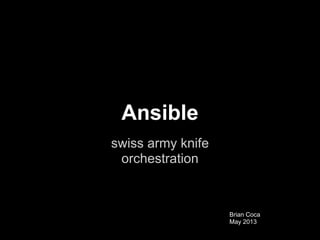
Ansible - The Swiss Army Knife of IT Orchestration
- 1. Ansible swiss army knife orchestration Brian Coca May 2013
- 2. My Ops evolution manual updates + logbook at + .bat scripts (yes, Windows) {telnet, rsh, ssh} + for loops + command line shells/perl/python custom scripts + cssh/pssh CM and Provisioning Applications
- 3. What I DON'T want agents/daemons (more software to manage) ports (more firewall rules) ssl/pki (cert/key management!!!) any setup in general (I'm lazy that way) translations for provision, config and ad-hoc
- 4. Enter Ansible ● Minimal setup (my definition: just needs Python*) ● Leverages existing auth{entication,orization} ○ SSH as default transport ○ Can use sudo or root keys ● Supports ad-hoc (1 liner reuse!) ● Can run from checkout (port/rpm/deb/pip/etc) ● Predictable, easily expandable, portable ● Aims to be idempotent
- 6. The diagram
- 7. Terminology Inventory: list of hosts, groups and variables Modules: actually do the work, any language Plugins: callback, action and other hooks Facts: data gathered from target hosts Playbook: collections of plays Play: loops over a list of tasks mapped to a list of hosts Task: invokes a module to do the work (handlers are a type of task)
- 8. Inventory (hosts and groups) Simple ini: [web] web0 web1.example.com ansible_ssh_port=1234 web[02:15] [db] mysql[1:3] mysql_port=6666 mysqlbackup ansible_ssh_host=10.10.1.23 Can be dynamic (+x): - ec2.py - cobbler - just return json (easy to write your own) - directory: will use all contained files
- 9. Modules at first I knew all core, now ... : add_host,debug,get_url,mount,postgresql_user,slurp, apt,django_manage,git,mysql_db,rabbitmq_parameter, subversion,apt_key,easy_install,group,mysql_user, rabbitmq_plugin,supervisorctl,apt_repository,ec2,group_by, nagios,rabbitmq_user,svr4pkg,assemble,ec2_facts,hg,ohai, rabbitmq_vhost,sysctl,async_status,ec2_vol,ini_file,opkg,raw, template,async_wrapper,facter,libr,pacman,script,uri, authorized_key,fail,lineinfile,pause,seboolean,user, cloudformation,fetch,lvol,ping,selinux,virt,command,file, macports,pip,service,wait_for,copy,fireball,mail,pkgin,setup, yum,cron,gem,mongodb_user,postgresql_db,shell,zfs * The list was probably outdated at the time I updated it
- 10. Plugins ● callback/action can use data returned (log, db update) or as triggers (update dns) ● connection ssh alternatives (local, chroot, etc) ● inventory, lookup, vars, filter data from other sources or formats
- 11. Facts On by default (gather_facts: False to disable) Can use ohai/facter or custom fact modules BSDs, Solaris, AIX lag behind, but not much * mdehaan: 'send me a patch :-)' Usable in plays and modules (template)
- 12. Facts #>ansible -m setup testbsd|head -n 10 testbsd | success >> { "ansible_facts": { "ansible_all_ipv4_addresses": [ "10.1.1.4" ], "ansible_all_ipv6_addresses": [], "ansible_architecture": "amd64", "ansible_machine": "amd64", "ansible_memfree_mb": 1161, "ansible_memtotal_mb": 15850,
- 13. Playbooks Plays and Tasks nginx.yml --- - hosts: web sudo: True vars: domain: example.com tasks: - name: Install nginx action: shell pkg_add -r nginx creates=/usr/local/bin/nginx - name: configure nginx template: src=templates/nginx.conf.j2 dest=/usr/local/etc/nginx.conf notify: nginx-restart handlers: - name: nginx-restart service: name=nginx state=restarted #> ansible-playbook -K nginx.yml
- 14. Playbooks Plays and Tasks (again) Organize it your way! users/ users/app.yml users/admins.yml users/departed.yml users/devs.ym users/user_actions.yml users/files users/files/keys users/files/keys/user1.keys users/files/keys/user2.keys users/var_files users/var_files/users.yml users/var_files/app.yml - name: Ensure ops users exist everywhere with wheel hosts: all gather_facts: False sudo: True vars_files : [ var_files/users.yml ] vars: - active: [ bcoca, eoot, dog ] - user_groups: '${admin_group}' tasks: - include: user_actions.yml with_items: $active admins.yml
- 15. Plays and Tasks (user_actions.yml) - name: Ensure user exists user: > name=${item} uid=${users.${item}.id} password="${users.$item.pass}" comment="${users.$item.name}" groups="${user_groups}" shell=${ansible_bash_interpreter} append=true state=present - name: Ensure .ssh exists file: dest=/home/${item}/.ssh state=directory owner=${item} group=${item} mode=0700 - name: Setup ssh keys authorized_key: key="$FILE(files/keys/${item}.keys)" user=${item} - name: Log it now! local_action: shell logger "Verified user: ${item} at $ansible_hostname"
- 16. Variable files (users.yml) users: alan: id: 1069 name: Alan Parsons pass: '$1$UxoGyasdfX$kOj0MgisMK.eYtgRuP7R0' bcoca: id: 1056 name: Brian Coca pass: '$2a$04$ra3LpTMihRH5v6/YASDF/33Fyhe8SWk/RZuJiN5wK' brian: id: 1096 name: Brian May pass: '$2a$04$Sx.lL2ejqe6bxOeNSCAh/f8nd1.q9rO/ER2gW'
- 17. ad-hoc #>ansible webs -m shell -a "awk '{print $9}' /var/log/nginx/access.log|sort |uniq -c |sort -k1,1nr 2>/dev/null|column -t" web1 | success | rc=0 >> 204417 200 48108 304 8550 302 6541 301 1696 404 269 206 web2 | success | rc=0 >> 205807 200 43762 304 ad-hoc
- 18. And many other features (I've ignored/glossed over) ● delegate_to, tags, roles ● local, pull and fireball modes, ansible-doc ● fork and serial ● conditionals (only_if, when_+, notify) ● cowsay, jinja in playbooks ● --check, --diff, --limit, --list-+, --step, ... ● $PIPE, $FILE, $PASSWORD, ... ● 3rd party modules (http://ansible.cc/docs/contrib.html) ● and others I forgot or don't know ● new features daily, releases ~ 2 months
- 19. FreeBSD bootstrap - hosts: all gather_facts: false vars: - ansible_python_interpreter: /usr/local/bin/python tasks: - name: check for python raw: which python register: pypath ignore_errors: True # Ansible targets require python >=2.4 + json, 2.6 and above include json - name: install python raw: pkg_add -r python27 when_failed: $pypath - name: now start working with ansible! template: src=templates/sudoers dest=/usr/local/etc/sudoers validate='visudo -c %s'
- 20. My (BSD) TODO list: ● Service Management ● Network facts ● Jails: facts and management (service module) ● ZFS: facts and management ● General facts improvement (distro, release, product, osfamily, etc) ● Package management {Free, Open, Net}BSD ● Improve FreeBSD port
- 21. More info and credits http://ansible.cc http://groups.google.com/group/ansible-project #Ansible irc.freenode.net http://ansible.cc/docs/contrib.html (3rd party) Slides/info I sto... er borrowed: https://speakerdeck.com/mpdehaan/ansible http://www.slideshare.net/gnosek/ansible http://jpmens.net/2012/06/06/configuration-management-with-ansible/ https://speakerdeck.com/jpmens/ansible-an-introduction http://www.feyrer.de/NetBSD/pkgsrcCon2013/
- 22. Other examples: #!/usr/bin/env ansible-playbook -K --- - name: Ensure only valid users hosts: all gather_facts: False sudo: True vars: departed: [ alan, bcoca, isaac, mathew, mike, venizio, willy ] tasks: - name: Delete departed user user: name=${item} state=absent remove=yes with_items: $departed bin/departed
- 23. Interactive release (release.yml): --- - hosts: localhost sudo: False gather_facts: False vars_prompt: - name: "branch" prompt: "Enter branch" private: False tasks: - pause: prompt="Hit 'Enter' key to start deployment" - debug: msg="deploying $repo/$branch to $target" - include: mainapp/prep.yml - include: secondaryapp/prep.yml - hosts: $target sudo: true gather_facts: true vars: monitor: mynagiosserver tasks: - include: mainapp/deploy.yml - include: services/nuke.yml - include: mainapp/update.yml - include: dbhost/update.yml only_if: is_set($dbhost) - include: services/unnuke.yml
- 24. Interactive Release (services/nuke.yml): - pause: "are you sure you want to stop all services?" # Take out of rotation and stop services - name: shush nagios nagios: action=silence host=$inventory_hostname delegate_to: ${monitor} tags: [ mon ] - name: nginx graceful stop action: shell /usr/local/etc/rc.d/nginx gracefulstop async: 60 register: graceful ignore_errors: true tags: [ stop ] - name: nginx forceful action: service name=nginx state=stopped when_integer: ${graceful.rc} != 0 tags: [ stop ] - name: stop svscan action: service name=svscan state=stopped ....
- 25. netbsd + mysql + ec2 --- - hosts: - security_group_ec2-dbservers sudo: yes gather_facts: false tasks: - name: Install mysql action: pkgin name=mysql-server-5.1.65 state=present - name: Install MySQL rc.d script template: src=/usr/pkg/share/examples/rc.d/mysqld dest=/etc/rc.d/mysqld mode=0755 - name: Start MySQL service service: name=mysqld enabled=yes state=started - name: Install python-mysqldb (for mysql_user module) action: pkgin name=py27-mysqldb state=present - name: Setup DB mysql_db: db=webapp state=present - name: Add db-user mysql_user: name=webapp password=webapp state=present priv='webapp.*:INSERT,UPDATE,DROP,CREATE, ALTER,LOCK TABLES,SELECT' - name: Copy over DB template copy: src=db/dump-names.sql dest=/tmp/dump-names.sql - name: Import DB data mysql_db: db=webapp state=import target=/tmp/dump-names.sql login_user=webapp login_password=webapp
- 26. netbsd + mysql + ec2 output % env ANSIBLE_HOSTS=./ec2.py ansible-playbook config-ec2-dbserver.yml PLAY [security_group_ec2-dbservers] ********************* TASK: [Install mysql] ********************* changed: [ec2-anon.compute-1.amazonaws.com] TASK: [Install MySQL rc.d script] ********************* changed: [ec2-anon.compute-1.amazonaws.com] TASK: [Start MySQL service] ********************* changed: [ec2-anon.compute-1.amazonaws.com] TASK: [Install python-mysqldb (for mysql_user module)] ********************* changed: [ec2-anon.compute-1.amazonaws.com] TASK: [Setup DB] ********************* changed: [ec2-anon.compute-1.amazonaws.com] TASK: [Add db-user] ********************* changed: [ec2-anon.compute-1.amazonaws.com] TASK: [Copy over DB template] ********************* changed: [ec2-anon.compute-1.amazonaws.com] TASK: [Import DB data] ********************* changed: [ec2-anon.compute-1.amazonaws.com] PLAY RECAP ********************* ec2-anon.compute-1.amazonaws.com : ok=8 changed=8 unreachable=0 failed=0