Wimba presenters guide
•Als PPT, PDF herunterladen•
1 gefällt mir•328 views
Melden
Teilen
Melden
Teilen
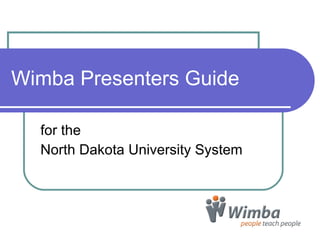
Empfohlen
Weitere ähnliche Inhalte
Was ist angesagt?
Was ist angesagt? (19)
How to use Zoom for conducting Meetings and Classes

How to use Zoom for conducting Meetings and Classes
Webwiz: creating online multimedia tasks the easy way

Webwiz: creating online multimedia tasks the easy way
How to use zoom.us for video conferences in eumind projects

How to use zoom.us for video conferences in eumind projects
Bring your presentations to life with basic knowledge using powerpoint

Bring your presentations to life with basic knowledge using powerpoint
Andere mochten auch (9)
The Role of Architectural Model Checking in Conducting Preliminary Safety Ass...

The Role of Architectural Model Checking in Conducting Preliminary Safety Ass...
Ähnlich wie Wimba presenters guide
Ähnlich wie Wimba presenters guide (20)
Being a Presenter in Wimba Classroom for NDSU Extension/REC Fall Conf.

Being a Presenter in Wimba Classroom for NDSU Extension/REC Fall Conf.
Enhance Business Communications using Skype for Business

Enhance Business Communications using Skype for Business
Kürzlich hochgeladen
Kürzlich hochgeladen (20)
Presentation on how to chat with PDF using ChatGPT code interpreter

Presentation on how to chat with PDF using ChatGPT code interpreter
FULL ENJOY 🔝 8264348440 🔝 Call Girls in Diplomatic Enclave | Delhi

FULL ENJOY 🔝 8264348440 🔝 Call Girls in Diplomatic Enclave | Delhi
Tech-Forward - Achieving Business Readiness For Copilot in Microsoft 365

Tech-Forward - Achieving Business Readiness For Copilot in Microsoft 365
Swan(sea) Song – personal research during my six years at Swansea ... and bey...

Swan(sea) Song – personal research during my six years at Swansea ... and bey...
IAC 2024 - IA Fast Track to Search Focused AI Solutions

IAC 2024 - IA Fast Track to Search Focused AI Solutions
Boost PC performance: How more available memory can improve productivity

Boost PC performance: How more available memory can improve productivity
#StandardsGoals for 2024: What’s new for BISAC - Tech Forum 2024

#StandardsGoals for 2024: What’s new for BISAC - Tech Forum 2024
Transforming Data Streams with Kafka Connect: An Introduction to Single Messa...

Transforming Data Streams with Kafka Connect: An Introduction to Single Messa...
Raspberry Pi 5: Challenges and Solutions in Bringing up an OpenGL/Vulkan Driv...

Raspberry Pi 5: Challenges and Solutions in Bringing up an OpenGL/Vulkan Driv...
WhatsApp 9892124323 ✓Call Girls In Kalyan ( Mumbai ) secure service

WhatsApp 9892124323 ✓Call Girls In Kalyan ( Mumbai ) secure service
08448380779 Call Girls In Diplomatic Enclave Women Seeking Men

08448380779 Call Girls In Diplomatic Enclave Women Seeking Men
08448380779 Call Girls In Civil Lines Women Seeking Men

08448380779 Call Girls In Civil Lines Women Seeking Men
Scaling API-first – The story of a global engineering organization

Scaling API-first – The story of a global engineering organization
Wimba presenters guide
- 1. Wimba Presenters Guide for the North Dakota University System
- 5. Content Frame Presenter Console Text Chat Area Participant Area Media Bar
- 7. Presentation Console: e Board Click on eBoard and tools will be displayed at left. Arrow: click on arrow to change direction Pencil: writing tool Line : click & hold where you want line to begin, drag to where you want line to end, and release mouse button. Ellipse: click your mouse and drag until size you want, and release. You can adjust line thickness and color. T for Text: type by pressing T and then click where you want to begin. Select text color first. Undo last change. Line Thickness Color Palette : for drawing and text tools Erases all drawings on e-Board Clear slide removes EVERYTHING from e-Board Import image or graphic Save what is displayed as a slide in the Content Folder. Screen Grab allows you to post a screen shot of your desktop Enable allows you to give control to a participant e-Board is similar to a white board allowing you to draw, write or add text.
- 8. Presenter’s Console: Display Web Page Step 1: Click on Web Step 2: A pop up box will appear. Fill in the URL and select how you wish to display Step 3: Click on “Show Web Page” Note: The participants will see the web site, however; they will NOT see the navigation movements made by the presenter. You will need to verbally clue participants on where to navigate on the web site.
- 12. Application Share: End Sharing STEP 1: Click on “Share” in the presenter’s console STEP 2: Click on Cancel
- 19. Enabling E-Board for Students STEP 1: From the Presenter’s Console, click on e-Board so the tools on the left show. STEP 2: Click on ENABLE in the e-Board tools.