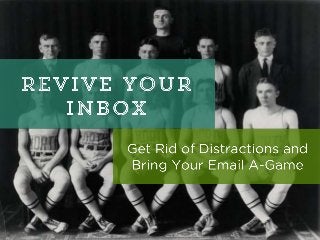
Revive Your Inbox: Increase Inbox Productivity by Eliminating Distractions
- 1. Reform Your Email Management by Getting Rid of Distractions A Baydin “Revive Your Inbox” Presentation (Days 1-2)
- 2. Part 1: Disable Notifications Reduce the amount of email interruption and distraction that email notifications cause
- 3. Question 1: • How many times have you received email notifications today?
- 4. Answer: • I’ve received a million email notifications!
- 5. Question 2: • How many of those email notifications were actually important?
- 6. Answer: • Only about four of the one million email notifications were actually important.
- 7. • Do you see a problem here?
- 8. Therefore: • There’s a big difference between the number of email notifications you receive and the number of important email you receive
- 9. • Unless your jobs demands email response within minutes…
- 10. • …checking your email frequently is harming your productivity.
- 11. • According to a case study by Loughborough University
- 12. • It takes an average of 64 seconds to fully recover after email interruption
- 13. • Reading your email as your receive email notifications is not efficient
- 14. • If checking your email all the time isn’t efficient, what method should you use?
- 15. • Checking your inbox at set times each day, preferably for fixed amounts of time, is the most efficient way to manage your inbox
- 16. • It’s impossible to check your inbox at set times per day if you’re constantly receiving email notifications.
- 17. • If your work requires you to be at a computer, you’ll need to disable notifications to break the cycle of constantly checking your inbox. • The fewer times you receive email notifications, the less you are affected by email interruption, and you’ll be able to focus better on what you’re working on.
- 18. • Here are the steps to disable notifications for both desktop and mobile email notifications for some popular mail systems and devices.
- 19. How to turn off notifications in Gmail: 1. Click the gear icon towards the upper right of the Gmail window 2. Click on the ‘Settings’ link 3. Check ‘Mail notifications off’ under the Desktop Notifications section 4. Click ‘Save’
- 20. How to turn off notifications in Outlook 1. From the Tools menu, click ‘Options’ 2. On the Preferences tab, click ‘E-mail Options,’ and then click ‘Advanced E-mail Options’ 3. Under ‘When new items arrivein my Inbox,’ uncheck the ‘Display a New Mail Desktop Alert’ check box
- 21. How to turn off notifications in Boomerang for Android 1. Open your drawer 2. Tap ‘Settings’ 3. Tap ‘Account Settings’ 4. Tap ‘Notification Settings’ 5. Turn off notifications
- 22. How to turn off notifications in iPhone Mail.app 1. Tap ‘Settings’ 2. Tap ‘Notifications’ 3. Tap ‘Mail’ 4. Turn off all notifications
- 23. How to turn off notifications in iPhone Gmail 1. Tap ‘Settings’ 2. Tap ‘Notifications’ 3. Tap ‘Gmail’ 4. Turn off all notifications
- 24. How to turn off notifications in Android Gmail 1. Open your Gmail application 2. Tap your Menu button 3. Tap ‘Settings’ 4. Uncheck ‘Email notifications’
- 26. In Conclusion: • It takes 64 seconds to regain your concentration after email interruption
- 27. In Conclusion: • Disabling notifications protects you from email interruption caused by email notifications and boosts productivity
- 28. Part 2: Unsubscribe from Junk Email Newsletters
- 29. Stop Spam! • Junk mail is dangerous, especially in digital form
- 30. • While it only takes a few seconds to delete a single junk message or piece of spam…
- 31. • Deleting a newsletter or other piece of spam every day for the next year will consume over 30 minutes that you’ll never get back!
- 32. • Important emails get mixed in with unimportant ones, which we’ll call spam
- 33. • This spam makes it easy to lose track of the emails that require our action
- 34. • Are you overwhelmed by junk mail? Don’t give up! You can stop spam.
- 35. • You have a powerful weapon on your side: the unsubscribe link helps you stop spam.
- 36. • The unsubscribe link is powerful because it eliminates unwanted email before it arrives, stopping spam from ever entering your inbox
- 37. • And it should always work at stopping spam • According to the CAN-SPAM Act, senders of commercial email must provide recipients with a method of opting out.
- 38. • Your mission today is to stop spam by unsubscribing from as many newsletters, updates, and social media alerts as possible in 20 minutes.
- 39. Step One • To find spam look through the marketing emails that are currently in your inbox, likely your ‘Social’ and ‘Promotions’ tabs
- 40. • For any of those emails that you don’t read regularly or don’t find valuable
- 41. • Stop spam by checking the bottom of the mail for an unsubscribe link. • Click it, and follow the steps to remove yourself from the list • Delete the message
- 42. • If there is no unsubscribe link, mark the message as spam.
- 43. Step Two • Edit your notification preferences on social networks so that you can stop spam by only seeing email notifications for things you care about.
- 44. • The most high-volume social networks include:
- 46. • Have a few minutes left to stop spam? Step Three
- 47. • Enter each of these terms into your email search box, and the results will be overwhelmingly dominated by marketing email
- 48. Unsubscribe Manage notifications update preferences “remove me” “remove yourself” “mailing list” “email list” “click here”
- 49. • For each one of the newsletter and deal emails that turns up, decide if staying on that list is worth the time, and if not, unsubscribe. This helps stop spam.
- 51. In conclusion • The best way to stop spam and handle worthless email is to never get it.
- 52. In conclusion • In conclusion, deleting one daily deal email every day for a year will take up to 30 minutes of your life! This is not an efficient way to stop spam.
- 53. In Conclusion • The CAN-SPAM Act requires that all marketing email include an unsubscribe link in order to allow you to stop spam
- 54. For more in-depth information on email notifications and stopping spam
Hinweis der Redaktion
- Reform Your Email Management by Getting Rid of Distractions
- Part 1: Disable Notifications--Reduce the amount of email interruption and distraction that email notifications cause
- How many times have you received email notifications today?
- How many times have you received email notifications today?
- How many of those email notifications were actually important?
- How many of those email notifications were actually important?
- There’s a big difference between the number of email notifications you receive and the number of important email you receive
- There’s a big difference between the number of email notifications you receive and the number of important email you receive
- Unless your jobs demands email response within minutes, checking your email frequently is harming your productivity.
- Unless your jobs demands email response within minutes, checking your email frequently is harming your productivity.
- According to a case study by Loughborough University, its takes an average of 64 seconds to fully recover after email interruption
- According to a case study by Loughborough University, its takes an average of 64 seconds to fully recover after email interruption
- Instead of reading your email as your receive email notifications, start checking your inbox at set times each day, preferably for fixed amounts of time.
- Instead of reading your email as your receive email notifications, start checking your inbox at set times each day, preferably for fixed amounts of time.
- It’s impossible to check your inbox at set times per day if you’re constantly receiving email notifications.
- It’s impossible to check your inbox at set times per day if you’re constantly receiving email notifications.
- If your work requires you to be at a computer, you’ll need to disable notifications to break the cycle of constantly checking your inbox. The fewer times you receive email notifications, the less you are affected by email interruption, and you’ll be able to focus better on what you’re working on.
- Here are the steps to disable notifications for both desktop and mobile email notifications for some popular mail systems and devices.
- How to turn off notifications in GmailClick the gear icon towards the upper right of the Gmail windowClick on the ‘Settings’ linkCheck ‘Mail notifications off’ under the Desktop Notifications sectionClick ‘Save’
- How to turn off notifications in OutlookFrom the Tools menu, click ‘Options’On the Preferences tab, click ‘E-mail Options,’ and then click ‘Advanced E-mail Options’Under ‘When new items arrive in my Inbox,’ uncheck the ‘Display a New Mail Desktop Alert’ check box
- How to turn off notifications in Boomerang for AndroidOpen your drawerTap ‘Settings’Tap ‘Account Settings’Tap ‘Notification Settings’Turn off notifications
- How to turn off notifications in iPhone mail.appTap ‘Settings’Tap ‘Notifications’Tap ‘Mail’Turn off all notifications
- How to turn off notifications in iPhone GmailTap ‘Settings’Tap ‘Notifications’Tap ‘Gmail’Turn off all notifications
- How to turn off notifications in Android GmailOpen your Gmail applicationTap your Menu buttonTap ‘Settings’Uncheck ‘Email notifications’
- It takes 64 seconds to regain your concentration after email interruption
- In Conclusion: It takes 64 seconds to regain your concentration after email interruption
- In Conclusion: Disabling notifications protects you from email interruption caused by email notifications and boosts productivity
- Part 1: Disable Notifications--Reduce the amount of email interruption and distraction that email notifications cause
- Junk mail is dangerous, especially in digital form
- While it only takes a few seconds to delete a single junk message or piece of spam…
- Deleting a newsletter or other piece of spam every day for the next year will consume over 30 minutes that you’ll never get back!
- Important emails get mixed in with unimportant ones, which we’ll call spam
- This spam makes it easy to lose track of the emails that require our action
- Are you overwhelmed by junk mail? Don’t give up! You can stop spam.
- You have a powerful weapon on your side: the unsubscribe link helps you stop spam.
- The unsubscribe link is powerful because it eliminates unwanted email before it arrives, stopping spam from ever entering your inbox
- And it should always work at stopping spamAccording to the CAN-SPAM Act, senders of commercial email must provide recipients with a method of opting out.
- Your mission today is to stop spam by unsubscribing from as many newsletters, updates, and social media alerts as possible in 20 minutes.
- To find spam look through the marketing emails that are currently in your inbox, likely your ‘Social’ and ‘Promotions’ tabs
- For any of those emails that you don’t read regularly or don’t find valuable
- Stop spam by checking the bottom of the mail for an unsubscribe link. Click it, and follow the steps to remove yourself from the listDelete the message
- If there is no unsubscribe link, mark the message as spam.
- Edit your notification preferences on social networks so that you can stop spam by only seeing email notifications for things you care about.
- The most high-volume social networks include: FacebookGoogle+TwitterLinkedInQuora
- Have a few minutes left to stop spam?
- Enter each of these terms into your email search box, and the results will be overwhelmingly dominated by marketing emailUnsubscribeManage notificationsupdate preferences“remove me”“remove yourself”“mailing list”“email list”“click here”
- For each one of the newsletter and deal emails that turns up, decide if staying on that list is worth the time, and if not, unsubscribe. This helps stop spam.
- In conclusion
- In conclusion: The best way to stop spam and handle worthless email is to never get it.
- In conclusion, deleting one daily deal email every day for a year will take up to 30 minutes of your life! This is not an efficient way to stop spam.
- The CAN-SPAM Act requires that all marketing email include an unsubscribe link in order to allow you to stop spam
- http://www.reviveyourinbox.com/?utm_source=slideshare_organizeyourinbox&utm_medium=slideshare&utm_content=CTA+&utm_campaign=reviveyourinbox
