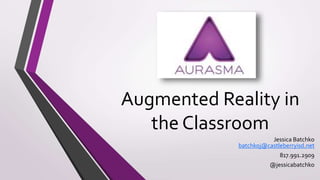
Augmented Reality in the Classroom Guide
- 1. Augmented Reality in the Classroom Jessica Batchko batchkoj@castleberryisd.net 817.991.2909 @jessicabatchko
- 2. What exactly does Aurasma do?! 1. What Aurasma Does: https://www.youtube.com/watch?v=GBKy-hSedg8 1. 5Ways to Use Aursma in the Classroom: http://www.teq.com/blog/2014/02/5-ways-use-aurasma- classroom/#.VE_RDPnF98E 1. Pinterest Board LOADED with ideas: http://www.pinterest.com/amypintx/school-aurasma-and- augmented-reality/ 1. AWord from my Hero, Matt B. Gomez: http://mattbgomez.com/augmented-reality-in-kindergarten- with-aurasma/
- 3. How could this be used in my classroom? • Interactive word walls for vocabulary in all subjects • Verbal Directions • Student Read Aloud • Audible Accommodations • IndependentTutoring
- 4. Getting Started TheTeacher NeedsTo... STEP 1 Download the free Aurasma App to your smart device (iPod oriPad).
- 5. TheTeacher NeedsTo: STEP 2 Launch the Aurasma App and press the “A” located at the bottom and center of the screen.
- 6. TheTeacher NeedsTo: STEP 3 Create a class account (make your password easy so if students need to log in to create Auras). you do not want to create an account on the computer… only create an account through the app. Click here… Then here… After you have entered everything press here.
- 7. Now you and your students are ready to create. Create: Step 1 ***If you use a iPod/iPad cart from the library be sure to sign into your Aurasma account ahead of time and sign-out when done. Record a video (no longer than 30 seconds) using the camera on your Smart Device (iPod or iPad)
- 8. Create: Step 2 Launch the Aurasma app and select the addition icon This is the app Tap the A Addition Icon
- 9. Create: Step 3 Select the word “Device” since you are going to access a video from your smart device.
- 10. Create: Step 4 If you get the image “No Overlays found” that is okay! Press the addition icon in the top right corner.
- 11. Create: Step 5 Select “Photo Album” and then find the video you previously recorded and select “Choose”, the video file will compress.You will wait.
- 12. Create: Step 6 Name your overlay, I would name it the vocabulary word or short description of content. Then click here…
- 13. Create: Step 7 Now click on the overlay you just created and press “Select” I just created this one
- 14. Create: Step 9 Now you need to find and capture your trigger image, up want the scale to be in the yellow or green and then press the Camera icon. * this is what the students will scan for their image to come up * I would recommend students scanning a 2D object *Students could create a word document with ClipArt or Google Images and print it off the image so that the students capture the trigger image from paper, that way it can be posted in your room. 2. Hold over and wait forYellow or Green. 1. I created this is in word and printed it out. * the more detail and color the better 3. Press here, using your thumb works best.
- 15. Create: Step 10 Press the next icon.
- 16. Create: Step 11 Name yourAura, I would name it the same thing I named the overlay.
- 17. Create: Step 12 Press the word “Public” Then press the “No” to be “Yes” Then the purple addition icon 1 2 3
- 18. Create: Step 12 You are now going to create a Public Channel for yourAuras to be stored so others can scan your trigger images and view student work. Name yourChannel : Lastname Lions Optional: add a description and “Tap to add a thumbnail” that that others can easily find yourChannel. Each time you create an Aura you should save it to your channel.
- 19. Create: Step 13 Select the “Finish” and now when you scan your trigger image student work will come to life! ***If you use a iPod/iPad cart from the library be sure to sign into your Aurasma account ahead of time and sign-out when done.
- 20. Sharing your Channel with others so they can view your student work. Post this on your bulletin board or in your room so that others can view your channel! If you need theWord Document please email batchkoj@castleberryisd.net Be sure to write or type your classroomChannel in!
- 21. Things to Remember 1. The first time your students do this it will be confusing and might cause a headache. 2. They catch on quickly so be patient and persiver, the hard work is worth the product. 3. Practice makes PROGESS not perfect. 4. If you need more help outside or in the classroom do not hesitate to send a work order or email: batchkoj@castleberryisd.net
- 22. Again… What exactly does Aurasma do?! 1. What Aurasma Does: https://www.youtube.com/watch?v=GBKy-hSedg8 1. 5Ways to Use Aursma in the Classroom: http://www.teq.com/blog/2014/02/5-ways-use-aurasma- classroom/#.VE_RDPnF98E 1. Pinterest Board LOADED with ideas: http://www.pinterest.com/amypintx/school-aurasma-and- augmented-reality/ 1. AWord from my Hero, Matt B. Gomez: http://mattbgomez.com/augmented-reality-in-kindergarten- with-aurasma/