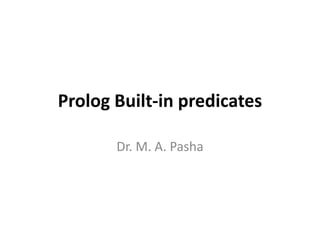
Prolog2 (1)
- 1. Prolog Built-in predicates Dr. M. A. Pasha
- 2. Utility goals • help(S) S should be a symbolic atom, e.g., help(assert). • halt Stops Prolog, resume operating system. • trace, notrace Turns trace on and off, respectively.
- 3. Universals • true Always succeeds as a goal. • fail Always fails as a goal.
- 4. Loading Prolog programs • consult(F) Loads program from the file F. F should be bound to file designator expression, e.g., F='/home/user/prolog/sample.pl', depending on the file system. • reconsult(F) Like consult except that each predicate already defined has its definition replaced by the new definition being loaded. • [F1,F2,...] Bracket notation, meaning consult F1, then consult F2, then ...
- 5. Testing types • var(Term) succeeds if Term is currently uninstantiated (which therefore has not been bound to anything, except possibly another uninstantiated variable). • nonvar(Term) succeeds if Term is currently instantiated (opposite of var/1). • atom(Term) succeeds if Term is currently instantiated to an atom. • integer(Term) succeeds if Term is currently instantiated to an integer. • float(Term) succeeds if Term is currently instantiated to a floating point number. • number(Term) succeeds if Term is currently instantiated to an integer or a floating point number. • atomic(Term) succeeds if Term is currently instantiated to an atom, an integer or a floating point number. • string(Term) Tests whether Term is bound to a string.
- 6. Arithmetic Predicates • X is E Evaluate E and unify the result with X. • X + Y When evaluated, yields the sum of X and Y. • X - Y When evaluated, yields the difference of X and Y. • X * Y When evaluated, yields the product of X and Y. • X / Y When evaluated, yields the quotient of X and Y. • X mod Y When evaluated, yields the remainder of X divided by Y. • X =:= Y Evaluate X and Y and compare them for equality. • X == Y Evaluate X and Y and succeed if they are not equal. ...and similarly for >, <, >=, =<.
- 7. ?- X=2,Y=3,Z is X+Y. X = 2, Y = 3, Z = 5. ?- X=3, Y=5, X =:= Y . False ?- X=3, Y=5, X >= Y. false. X=3, Y=5, X =< Y. X = 3, Y = 5.
- 8. Equality of Prolog expressions • X = Y, X =Y Tests whether X and Y can be unified, or cannot, respectively. For example, ?- [X,Y|R] = [a,b,c]. X = a, Y = b, R = [c] ?- [X,Y,Z] = [a,b]. No • X ==Y, X == Y Tests whether X and Y are currently co-bound, i.e., have been bound to or share same value, or not, respectively. For example, ?- X = 3, Y = 1 * 3, X == Y. no ?- X = a, [Y|_]= [a,b,c], X == Y. X = a, Y = a
- 9. Testing for variables • ground(G) Tests whether G has unbound logical variables. • var(X) Tests whether X is bound to a Prolog variable.
- 10. Database Manipulation P • assert(X) Add X to the database. For syntactic reasons, if X is not a base clause, use assert((X)). • asserta(X) Add X to the database in front of other clauses of this predicate. • assertz(X) Add X to the database after other clauses of this predicate. • retract(X) Remove X from the database. For syntactic reasons, if X is not a base clause, use retract((X)). • abolish(F,A) Remove all clauses with functor F and arity A from the database. • clause(X,V) Find a clause in the database whose head (left hand side) matches X and whose body (right hand side) matches V. To find a base clause, use true for V.
- 11. Assert and Retract • asserta(C) Assert clause C into database above other clauses with the same key predicate. The key predicate of a clause is the first predicate encountered when the clause is read from left to right. • assertz(C), assert(C) Assert clause C into database below other clauses with the same key predicate. • retract(C) Retract C from the database. C must be sufficiently instantiated to determine the predicate key.
- 12. Binding a logical variable to a numeric value • X is E Binds logical variable V to the numerical value of E. The expression E must either be a number or be a number-valued expression, conventionally parenthesized, • ?- X is 22, Y is X * 3, Z is sqrt(Y). X = 22 . Y = 66 . Z = 8.12404 . • ?- X is sin(45). X = 0.8509035245341184.
- 13. Control Predicates • X ; Y X or Y. Try X first; if it fails (possibly after being backtracked into), try Y. • (X -> Y) If X, then try Y, otherwise fail. Y will not be backtracked into. • (X -> Y ; Z) If X, then try Y, else try Z. X will not be backtracked into. • not X (Sometimes written +X or not(X)) Succeed only when X fails. • true Succeed once, but fail when backtracked into. • repeat Always succeed, even when backtracked into. • fail Never succeed. • ! (Pronounced ``cut".) Acts like true, but cannot be backtracked past, and prevents any other clauses of the predicate it occurs in from being tried. • abort Return immediately to the top-level Prolog prompt.
- 14. Negation as failure • not(Q), +Q Negation-as-failure, as if defined by: • not(Q) :- call(Q), !, fail. not(Q).
- 15. Prolog terms and clauses as data • name(A,L) Convert between atom and list. • ?- name('pasha', P). P = [112, 97, 115, 104, 97]. • ?- parent(a,X) = .. L. L = [parent, a, _X001] • ?- P=..[parent,pasha, abdul]. P= parent(pasha,abdul)
- 16. Associativity • associativity (or fixity) of an operator is a property that determines how operators of the same precedence are grouped in the absence of parentheses. • Operators may be left-associative (meaning the operations are grouped from the left), right-associative (meaning the operations are grouped from the right) or non-associative (meaning there is no defined grouping).
- 17. Prolog operators Operator Type • xfx infix nonassociative xfy infix right-associative yfx infix left-associative fx prefix nonassociative fy prefix right-associative xf postfix nonassociative yf postfix left-associative
- 18. Prolog operators • :- xfx, fx • ?- fx • ; xfy • , xfy • not fy • is, =.. , < xfx • +, - yfx, fx • *, / yfx • ^ xfy
- 19. • :- op(P,T,O). Declare an operator symbol. For example, with source program ... • :- op(500,xfx,'has_color'). a has_color red. b has_color blue.Then ... • ?- b has_color C. C = red ?- What has_color red. What = aP is precedence, an integer. Larger P has less precedence (ability to group). Precedence number values for built-ins depend upon the actual Prolog system. User needs to find out what these values are. (See the reference materials or use the help facility with keyword 'operator').
- 20. Finding all answers • findall(Things,GoalExpression,Bag) Compute all Things which satisfy the GoalExpresssion and collect them in the list Bag. If the GoalExpression fails, Bag will be the empty list []. findall treats all variables in GoalExpression as if they are existentially quantified. • bagof(Things,GoalExpression,Bag) Compute all Things which satisfy the GoalExpresssion and collect them in the list Bag. bagof fails if GoalExpression fails. Free variables in GoalExpression could be bound, yielding many bags. • setof(Things,GoalExpression,Bag) Compute all Things which satisfy the GoalExpresssion and collect them in the list Bag. Similar to bagof except that Bag will not contain duplicates and it will be sorted.
- 21. Example son(X,Y):- ?- findall(X, father(X,Y), Bag). father(Y,X), male(X). Bag = [afzal, afzal, nazir, daughter(X, Y):- afzal, afzal]. father(Y, X), female(X). grandfather(X, Y):- father(X, Z), ?- findall(Y, father(X,Y), Bag). father(Z,Y). Bag = [bilal, zubair, afzal, father(afzal, bilal). father(afzal, zubair). humara, sumara]. father(nazir, afzal). father(afzal, humara). father(afzal, sumara). female(sumara). female(humara).
- 22. p(1,3,5). p(2,4,1). p(3,5,2). p(4,3,1). p(5,2,4). ?- bagof(Z,p(X,Y,Z),Bag). X = 1, Y = 3, Bag = [5] ; The predicates bagof and setof yield X = 2,Y = 4,Bag = [1] ; collections for individual bindings of the X = 3,Y = 5,Bag = [2] ; free variables in the goal. X = 4,Y = 3,Bag = [1] ; setof yields a sorted version of the X = 5,Y = 2,Bag = [4]. collection without duplicates. ?- findall(Z,p(X,Y,Z),Bag). Bag = [5, 1, 2, 1, 4].
- 23. Output Predicates • write(X) Write the single value X to the current output file. • writeq(X) Write X with quotes as needed so it can be read in again. • tab(N) Write N blanks to the current output file. • nl Write a newline to the current output file. • put(X) Write the character whose ASCII value is X to the current output file. • tell(File) Open File as the current output file. • told Close the current output file.
- 24. Input predicates • read(X) Read one clause from the current input and unify it with X. If there is no further input, X is unified with end_of_file. • get(X) Read one printing character from the current input file and unify the ASCII code of that character (an integer) with X. • get0(X) Read one character from the current input file and unify the ASCII code of that character with X. • see(File) Open File as the current input file. • seen Close the current input file.
- 25. To avoid binding variables, use an existential quantifier expression. For example the goal bagof(Z,X^Y^p(X,Y,Z),Bag) asks for "the Bag of Z's such that there exists an X and there exists a Y such that p(X,Y,Z)". ?-setof(Z,X^Y^p(X,Y,Z),Bag). Bag = [1, 2, 4, 5]. findall acts like bagof with all free variables automatically existentially quantified. In addition findall returns an empty list [] there is no goal satisfaction, whereas bagof fails. ?- bagof(Z,(p(X,Y,Z),Z>5),Bag). False. ?- findall(Z,(p(X,Y,Z),Z>5),Bag). Bag = []
- 26. Listing and Debugging Predicates • listing(P) Display predicate P. P may be a predicate name, a structure of the form Name/Arity, or a bracked list of the above. • trace Turn on tracing. • notrace Turn off tracing. • spy P Turn on tracing when predicate P is called. P may be a predicate name, a structure of the form Name/Arity, or a non-bracked list of the above. • nospy P Turn off spying for P. • nospyall Turn off all spypoints. • Debug Enable spypoints (allow them to initiate tracing.). • Nodebug Disable spypoints (without removing them).
Hinweis der Redaktion
- http://matuszek.org/prolog/prolog-lists.htmlhttp://cs.union.edu/~striegnk/learn-prolog-now/html/node94.html#sec.l11.database.manip
