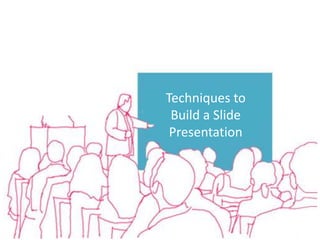
Techniques to build a slide presentation
- 1. Techniques to Build a Slide Presentation
- 2. Techniques to Build a Slide Presentation These four sections provide the details for how to build a slide Set Up presentation. But first…Is a slideshow even necessary? Whether you need a slideshow or not depends on the formality of the event, the audience, and the location. Text • A handout may be sufficient if you’re presenting informally to a small audience within a face-to-face setting. • A more formal setting, a larger group, and/or online delivery Images might be better with more advanced media like a slideshow. If you would like to enhance your presentation with a slideshow, this module will show you some techniques to build a slide presentation in PowerPoint. Style
- 3. Techniques to Build a Slide Presentation Before setting up the slides for your PowerPoint presentation, the best Set Up practice is to first organize all your content in an outline format. This technique lets you arrange your main points into clear and logical order without getting distracted by formatting and style. Text Many presenters use the “rule of three” to organize their information into three main points since this is a well-known Images aid to memory. Style
- 4. Techniques to Build a Slide Presentation To create an outline for your content, open a Word document in Set Up “Outline view” and enter your information using “Level 1” headings for every point you want to make. Use “Level 2” for the supporting facts and data underneath. Text Your Level 1 headings should be written as short, complete sentences, each representing a single main idea. Images These statements will become the ‘headlines’ or titles at the top of each of your slides. Style
- 5. Techniques to Build a Slide Presentation Next, begin setting up your presentation by transferring your content Set Up outline from Word into PowerPoint. It’s an easy two step method when using Microsoft Word. 1. From the File menu in your Word 2003 document, select ‘Send To’. 2. Click Microsoft Office PowerPoint to export. For Microsoft Word 2003
- 6. Techniques to Build a Slide Presentation Follow these steps when using Microsoft Word 2007. Set Up 1. Open a blank PowerPoint file. 2. From the Home menu, select New Slide and then Slides from Outline. For Microsoft Word 2007
- 7. Techniques to Build a Slide Presentation These steps will insert your content into PowerPoint, with each Level 1 Set Up heading positioned at the top of a slide and the rest in a text box underneath. There is now one main idea per slide. Text Images Style
- 8. Techniques to Build a Slide Presentation There are no actual rules for how many slides to use in a PowerPoint Set Up presentation. It depends on the number of points you want to make, how much time you have to present, and how many details you decide to include. In general, however, a presentation with three main points will have 10 slides as shown below. Two for the introduction (Title + Agenda) Two for each main point (Facts + Data) Two for the conclusion (Review + End)
- 9. Techniques to Build a Slide Presentation Now that you have slides with meaningful titles and placeholders for Set Up facts and data, you can start to work on the rest of the presentation real estate. You can add additional content Text to the slide area at the top, including text, pictures, sound, or video. Images The notes area is where you can put everything you want to say out loud while the slide Style is on display.
- 10. Techniques to Build a Slide Presentation Text is an important visual element as well as a way to convey your Set Up message. Here are some guidelines to enhance readability. • Use a “sans serif” font such as Arial, Verdana or Calibri. Sans-serif fonts are easier to read on a slide Sans-serif than fancier “serif” fonts which have small Text decorative lines added to the letters. Serif • Use the same font set throughout your slide presentation, such as Calibri (Heading) and Calibri (Body). Limit the number of complementary fonts to no more than 2-3 on any one slide. Images • Don't change font style in mid sentence unless you have a very good reason. • Use bold text sparingly to highlight important information. Style • Avoid words in all capital letters.
- 11. Techniques to Build a Slide Presentation Appropriate font sizes for a presentation range from 18 to 48 points. Set Up This is 48 points. Text This is 32 points. This is 24 points. This is 18 points. Images Select the appropriate size based on where your intended audience will be viewing your slides. In general, use 18, 24, or 28 points for viewing on a computer monitor; use a larger size for other venues. Style Also use a larger size text for titles and headlines and a smaller size for sub-headings and body text.
- 12. Techniques to Build a Slide Presentation Another aspect of readability involves how your words and sentences Set Up are arranged on the slide. Try to avoid long sentences and big blocks of text. Many presenters use bullet lists instead, which is a common convention for grouping Text related items together. For clear communication and visual clarity, each bullet point should Images follow the same grammatical form. You can also use the “6 x 6” guideline, which says there should be: • No more than six bullet points on a slide Style • About six words per bullet
- 13. Techniques to Build a Slide Presentation There are many creative options when building PowerPoint slides, but Set Up we often rely on the bullet list because it’s a commonly accepted format. But a bullet list is not always the best choice for certain kinds of information, as it communicates just three logical relationships: • Text • Membership in a group with no significant order • • 1. • Sequence - first to last in time 2. 3. Images A. • Priority – least to most important and vice versa B. C. While text by itself on a slide is adequate for listing information, Style pictures, graphs, and diagrams along with text can be a more effective and interesting way to tell your story.
- 14. Techniques to Build a Slide Presentation A slide presentation is a visual medium, so the best practice is to Set Up incorporate relevant images to illustrate or explain your topic. These examples illustrate abstract concepts like size, distance, and hierarchical relationships. Main topic Text Lead Lead Topic Topic Sub Topic Sub Topic Sub Topic Sub Topic Images Style
- 15. Techniques to Build a Slide Presentation When you have both text and images on a slide, the information is Set Up processed in two different parts of the brain. This dual-channel system makes it easier to understand and remember new information. • The ears are the verbal or auditory channel, where we process language – both written and spoken words. Text • The eyes are the visual channel, where we process images. Images Style
- 16. Techniques to Build a Slide Presentation The images on your slides should be appropriate for your topic. It’s Set Up best to minimize the use of clip art, as it can appear cartoonish in a professional business presentation. Although there are ways to enhance and customize clip art, use high-quality graphics instead that you can download for free from Microsoft Office Online. Text Images Style
- 17. Techniques to Build a Slide Presentation Tables, graphs and charts are a useful way to display your data on a Set Up slide. To be effective, make sure the information on display is easy to understand and can be read more quickly than the original raw data. • A title should appear above the graphic to provide a succinct description of what the data refers to. Text • Use grid lines or colors to separate and visually align large quantities of data. • Provide a scale to show dimensions and label these Images clearly. • Include a legend to identify various items as appropriate. Style
- 18. Techniques to Build a Slide Presentation Provider Availability Geographic Access Set Up A table like this is useful for showing side-by-side comparisons of Text quantitative data. This particular example, however, lacks impact because the Images information is crowded together and it’s hard to tell what’s important. Style
- 19. Techniques to Build a Slide Presentation Provider Availability Geographic Access Set Up Before… Text Provider Availability by Region … After Standard Results Images This is the same data Urban <10 miles 100.0% as shown above. Suburban <25 miles 100.0% Can you tell what is Style Rural <40 miles 99.2% different? Aggregate 90.0% 99.7%
- 20. Techniques to Build a Slide Presentation Set Up • This table has a descriptive title. • The most important information is shaded to stand out better. • The layout is more transparent which is easier on the eye. Text Provider Availability by Region … After Standard Results Images Urban <10 miles 100.0% Suburban <25 miles 100.0% Style Rural <40 miles 99.2% Aggregate 90.0% 99.7%
- 21. Techniques to Build a Slide Presentation Improving the 30-Day Ambulatory Follow-Up Rate Set Up A bar chart is useful for showing changes in data over time. Text Many think that numbers and details are dull, so they add decorative details like grid lines and repeating labels. These items can be Images distracting and take the focus away from what’s important. Style
- 22. Techniques to Build a Slide Presentation Improving the 30-Day Ambulatory Follow-Up Rate Set Up Before… Text Steadily Improving 30-Day Ambulatory Follow-up Rate … After 100% Images This is the same data as shown 79% above. Can you 77% tell what’s Style 70% different? 50% Baseline (2004) R1 (2005) R2 (2006)
- 23. Techniques to Build a Slide Presentation • The gridlines are removed. Set Up • Arrows highlight the fact that the data is trending upwards. • The formatting adds depth to the chart. Text • It has a descriptive title. Steadily Improving 30-Day Ambulatory Follow-up Rate … After 100% Images 79% 77% Style 70% 50% Baseline (2004) R1 (2005) R2 (2006)
- 24. Techniques to Build a Slide Presentation At this point in building a slide presentation, each of your slides Set Up should have the following elements: • A meaningful ‘headline’ or title at the top. • Bullet point text or short paragraphs to explain your point. Text • An image or some type of visual to take advantage of the dual channel concept of information processing. • Speaker notes added beneath the slide area (optional). Images Both text and images are essential for communicating your message. How these elements are arranged on the slide is another important factor to consider. The next section provides a few techniques for Style styling your slides effectively.
- 25. Techniques to Build a Slide Presentation One of the first elements of style is the general appearance of your Set Up presentation slides. To achieve a professional look, use a template with a consistent background and colors. These examples from Microsoft Office Online contain title and content slides that reflect the same design and theme. Text Images Style
- 26. Techniques to Build a Slide Presentation It can be a challenge to include both text and visuals on Set Up a slide. Too many words and/or images that are too large can result in a crowded and confusing slide. Don’t let your message get derailed by content that’s unnecessarily complicated or busy. Text If you find yourself having to shrink words to fit, you are probably overloading it. Remember, most of us have Images limited capacity to take in a lot of new information at once. It’s better to just create another slide or two. Style
- 27. Techniques to Build a Slide Presentation There are endless ways to fine-tune your slideshow by adding graphic Set Up elements, animations, and slide transitions. But just because you can doesn’t mean you should. When too much is happening on the screen or between the slides, Text your audience can easily be distracted by extraneous details that overwhelm the senses. Keep it simple so that your audience will talk about your special ideas, not your special effects. Images Style
- 28. Techniques to Build a Slide Presentation What we perceive on a screen is largely dependent upon contrast, so Set Up it’s important to carefully choose your color palette. Below you can see how text looks with different foreground or background color combinations. Certain combinations just don’t work very well when trying to distinguish details. In general, select no more than three Text colors per slide, using either light against dark or dark against light. Background Images Foreground Style
- 29. Techniques to Build a Slide Presentation After you assemble the content on your slides, make sure the text and Set Up other visual elements are all aligned relative to the margins. Your slides should have plenty of white space for a clean and simple look. Do not feel compelled to fill your slides with decorations or anything else that does not contribute to better understanding. Text Images The End Style
