Excel 2007 Unit B
•Als PPT, PDF herunterladen•
2 gefällt mir•1,043 views
The document discusses formulas and functions in Microsoft Excel. It covers how to create complex formulas using multiple arithmetic operators and order of precedence. It also describes how to insert and type functions, copy and move cell entries, and understand relative and absolute cell references. Functions allow performing complex calculations with predefined formulas. Copying formulas requires understanding relative and absolute references and how they affect formulas when copied to new cells. The document provides examples of rounding values using functions.
Melden
Teilen
Melden
Teilen
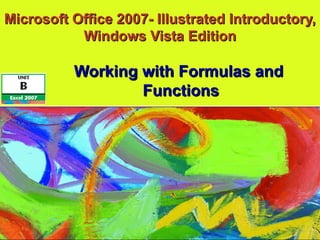
Empfohlen
Empfohlen
Weitere ähnliche Inhalte
Was ist angesagt?
Was ist angesagt? (20)
Worksheet Basics & Navigation - Excel 2013 Tutorial

Worksheet Basics & Navigation - Excel 2013 Tutorial
Intermediate ms excel for business elective course for dlsu-d hs

Intermediate ms excel for business elective course for dlsu-d hs
TrainingOutline_Excel_FormulasNFunctions_Workshop (Writing Sample)

TrainingOutline_Excel_FormulasNFunctions_Workshop (Writing Sample)
Formulas in ms excel for statistics(report2 in ict math ed)

Formulas in ms excel for statistics(report2 in ict math ed)
Andere mochten auch
Andere mochten auch (20)
Making Online Learning Accessible - A Resource Guide

Making Online Learning Accessible - A Resource Guide
The weakest link: Creating accessible Word documents

The weakest link: Creating accessible Word documents
Top 10 Ways to Make Your Digital Content Accessible

Top 10 Ways to Make Your Digital Content Accessible
Ähnlich wie Excel 2007 Unit B
Ähnlich wie Excel 2007 Unit B (20)
Tutorial Excel: Working with Formulas and Functions

Tutorial Excel: Working with Formulas and Functions
Training presentation get to know excel 2010 - create formulas

Training presentation get to know excel 2010 - create formulas
Mehr von ALBAKRI MOHAMMAD
Mehr von ALBAKRI MOHAMMAD (16)
Kürzlich hochgeladen
God is a creative God Gen 1:1. All that He created was “good”, could also be translated “beautiful”. God created man in His own image Gen 1:27. Maths helps us discover the beauty that God has created in His world and, in turn, create beautiful designs to serve and enrich the lives of others.
Explore beautiful and ugly buildings. Mathematics helps us create beautiful d...

Explore beautiful and ugly buildings. Mathematics helps us create beautiful d...christianmathematics
Kürzlich hochgeladen (20)
9548086042 for call girls in Indira Nagar with room service

9548086042 for call girls in Indira Nagar with room service
Call Girls in Dwarka Mor Delhi Contact Us 9654467111

Call Girls in Dwarka Mor Delhi Contact Us 9654467111
A Critique of the Proposed National Education Policy Reform

A Critique of the Proposed National Education Policy Reform
IGNOU MSCCFT and PGDCFT Exam Question Pattern: MCFT003 Counselling and Family...

IGNOU MSCCFT and PGDCFT Exam Question Pattern: MCFT003 Counselling and Family...
Explore beautiful and ugly buildings. Mathematics helps us create beautiful d...

Explore beautiful and ugly buildings. Mathematics helps us create beautiful d...
social pharmacy d-pharm 1st year by Pragati K. Mahajan

social pharmacy d-pharm 1st year by Pragati K. Mahajan
Disha NEET Physics Guide for classes 11 and 12.pdf

Disha NEET Physics Guide for classes 11 and 12.pdf
Excel 2007 Unit B
- 1. Microsoft Office 2007- Illustrated Introductory, Windows Vista Edition Working with Formulas and Functions
- 5. Creating a Complex Formula Microsoft Office 2007-Illustrated Introductory, Windows Vista Edition Complex formula Formula containing multiple arithmetic operators Mode indicator
- 8. Inserting a Function Microsoft Office 2007-Illustrated Introductory, Windows Vista Edition Function Argument Insert Function button Description and argument format Function Arguments dialog box
- 11. Typing a Function Microsoft Office 2007-Illustrated Introductory, Windows Vista Edition MAX function in progress
- 14. Copying and Moving Cell Entries Microsoft Office 2007-Illustrated Introductory, Windows Vista Edition Paste button Copied data in Clipboard Copy button Clipboard launcher Item in Clipboard
- 16. Understanding Relative and Absolute Cell References Microsoft Office 2007-Illustrated Introductory, Windows Vista Edition Formulas containing relative references Formula containing relative references
- 18. Understanding Relative and Absolute Cell References Microsoft Office 2007-Illustrated Introductory, Windows Vista Edition Cell referenced in absolute formulas Relative references adjust Absolute references do not adjust Formulas containing absolute and relative references
- 21. Copying Formulas with Relative Cell References Microsoft Office 2007-Illustrated Introductory, Windows Vista Edition Copying a formula with the fill handle Paste button list arrow Fill handle Auto Fill Options button
- 24. Copying Formulas with Absolute Cell References Microsoft Office 2007-Illustrated Introductory, Windows Vista Edition Creating an absolute reference in formula Absolute cell reference in formula Incorrect values from relative referencing in copied formulas
- 26. Rounding a Value with a Function Microsoft Office 2007-Illustrated Introductory, Windows Vista Edition ROUND function and opening parenthesis inserted in formula ScreenTip indicates what information is needed Adding a function to an existing formula
