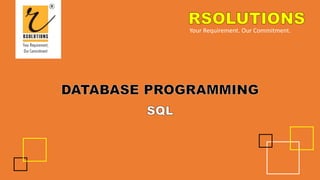
MS SQL - Database Programming Concepts by RSolutions
- 1. Your Requirement. Our Commitment.
- 2. Index No Index No Database 01 SQL - Data types 15 Database Management System (DBMS) 02 DDL – Create 16-18 Types of DBMS 03 DDL – Alter 19-22 RDBMS 03 DDL – Rename 23-24 Features of RDBMS 04 DDL – Truncate & Drop 25-26 Database Tables 05 CRUD Operations 27 Primary Key 06 Data Manipulation Language (DML) 27 Table Relationship 07-09 SQL 28 Transaction 10 DML - Insert 29 ACID test 10 DML – Update & Delete 30 Introduction to SQL 11 DRL- SELECT 31-41 Database Model & Install SQL Server 12 DRL - JOINS 42-55 Using SQL Server Management Studio 13 SQL - FUNCTION 56-69 SQL Query - Types 13 DRL - SUBQUERY 70-76 Query - Quick Start 14 SQL - VIEW 77-82
- 3. Index No Index No SQL Constraints 83-90 Data Control Language (DCL) 101-105 SQL - Procedure 91-95 Index 106-109 Transactional Control Language (TCL) 96-98 Trigger 110-113 Cursor 99-100 Normalization 114-116
- 4. Database 01 Database is an organized collection of data It is not always necessary to store data in a database Data can always be stored in files which are organized within folders Spreadsheets can also be used to store and organize certain type of data However these methods have certain drawbacks When to use a Database? Use a database under the following cases: Size of data is huge When you need multiple users to have access to data simultaneously Accuracy Security to ensure data is safe from unauthorized users To avoid redundancy Risk of losing important data
- 5. Database Management System (DBMS) 02 DBMS is a set of computer software providing the interface between users and a database or databases Database management systems are designed to handle certain operations such as : Creation Querying Update Administration Well-known DBMSs include: MySQL PostgreSQL SQLite Microsoft SQL Server Oracle IBM DB2 FileMaker Pro Microsoft Access There could be scenarios where multiple DBMS may be used
- 6. Types of DBMS 03 There are different types of DBMS such as: Hierarchical DBMS Relational DBMS (RDBMS) – currently the most widely used Network DBMS Object-Oriented DBMS NoSQL DBMS RDBMS RDBMS is based on the relational model Developed by E. F. Codd in the late 1980s RDBMS presents data in tabular form RDBMS defines relations between tables Most widely used RDBMS products are: DB2 Oracle SQL Server
- 7. Features of RDBMS 04 Uses one or more tables to store data Tables are the most fundamental unit in a RDBMS Tables consist of rows and columns A table within a database can be related to other table(s)
- 8. Database Tables 05 Table contains multiple columns and each column holds a certain type of data Columns can be defined to store unique values Columns can also be defined to be optional
- 9. Primary Key 06 Primary key is used to uniquely identify a row in a table It is common practice to define primary key columns of integer type Primary keys are default set to unique
- 10. Table Relationship 07 It is possible that the data in different tables are related In the example, student table is related to courses table. In this case students can enroll for courses
- 12. Many - Many Relationship 09
- 13. Transaction 10 Transaction define a combined unit of work Transaction is used to ensure “All or None” It ensures that the series of actions are all done successfully In case any of the action fails for some reason then reset to the start of the transaction ACID rule defines a transaction ACID test Atomicity - Transaction should consist of indivisible units that are all performed or none are performed Consistency – Transaction should always leave the a database in a balanced state Isolated – Database should be locked during a transaction Durable – Database should be robust and data should be retained no matter what
- 14. Introduction to SQL 11 Structured Query Language (SQL) is a declarative query language SQL can be used to Create – CREATE TABLE Student Read – SELECT * FROM Student Update – UPDATE STUDENT SET Name=‘sunil’ WHERE StudentId=1 Delete – DELETE FROM STUDENT WHERE StudentId=1 Different DBMS use slightly different variations of SQL Oracle – PL-SQL SQL Server – Transact-SQL (T-SQL) However, the basic knowledge of SQL works with all DBMS
- 15. Database Model 12 Follow these steps to define the database model or schema: Define tables Define columns Define column data types Define primary key Create relationships Check for referential integrity Install SQL Server The latest of SQL Server is 2014 while the earlier versions were SQL Server 2012, SQL Server 2008, SQL Server 2005.. You can down the software directly from the Microsoft website Microsoft provides Express edition which is free to download and to use for non commercial purposes Ensure to download the right package that supports both database engine and DBMS software To install SQL server follow the steps provided in the training material
- 16. Using SQL Server Management Studio 13 Connecting to database Creating database Creating table Defining column data types Defining primary keys, unique values and optional fields Inserting data to tables View data Edit data SQL Query - Types DDL – Data Definition Language DML – Data Manipulation Language DRL – Data Retrieval Language DCL – Data Control Language TCL – Transaction Control Language
- 17. Query - Quick Start 14 Create a database CREATE DATABASE StudentDB Create a table CREATE TABLE Student ( Name varchar(50), ContactNo varchar(10), Address varchar(100) ) Quick Start Insert values INSERT INTO Student (Name, ContactNo, Address) VALUES (‘Aamir’, ‘9886098860’, ‘Bangalore, India’) Retrieve data SELECT * FROM Student
- 18. SQL - Data types 15
- 19. DDL – Create 16 Create query is used to create a table CREATE TABLE Student ( Name varchar(50), ContactNo varchar(10), Address varchar(100) ) DEFAULT constraint Default constraint is used to specify a default value to a column if a value is not provided CREATE TABLE Student ( StudentID int, Name varchar(50), ContactNo varchar(10), Address varchar(100) DEFAULT ‘Bangalore’ )
- 20. DDL – Create 17 NOT NULL constraint Not null constraint is used to specify that a column value can’t be empty CREATE TABLE Student ( Name varchar(50) NOT NULL, ContactNo varchar(10), Address varchar(100) ) CHECK constraint CREATE TABLE Student ( Name varchar(50) NOT NULL, ContactNo varchar(10), Address varchar(100) CHECK (ContactNo > 0) )
- 21. DDL – Create 18 PRIMARY KEY constraint Primary key is used to uniquely identify rows in a table CREATE TABLE Student ( StudentId int PRIMARY KEY, Name varchar(50), ContactNo varchar(10) ) FOREIGN KEY constraint Is used to add reference to an other table CREATE TABLE Student ( StudentId int PRIMARY KEY, Name varchar(50), ContactNo varchar(10), CourseId int FOREIGN KEY REFERENCES Course(CourseId) )
- 22. DDL – Alter 19 Is used to modify the table definition by adding, deleting and altering columns and constraints Syntax ( Add a new column ) : ALTER TABLE <table name> ADD <column name> <data type> Example ALTER TABLE Student ADD Email VARCHAR(50); Syntax ( Delete an existing column ) : ALTER TABLE <table name> DROP COLUMN <column name> ; Example ALTER TABLE Student DROP COLUMN Email;
- 23. DDL – Alter 20 Syntax ( Modify an existing column ) : ALTER TABLE <table name> ALTER COLUMN <column name> <data type>; Example ALTER TABLE Student ALTER COLUMN Email VARCHAR(25); Syntax ( Add a new column with constraint ) ALTER TABLE <table name> ADD <column name> <data type> <constraint type>; Example ALTER TABLE Student ADD Address VARCHAR(50) NOT NULL;
- 24. DDL – Alter 21 Syntax ( Add a new constraint ) ALTER TABLE <table name> ADD CONSTRAINT <constraint name> <constraint type> (<column name>); Example ALTER TABLE Student ADD CONSTRAINT Unq_StudEmail UNIQUE (Email ); Syntax ( Add a NOT NULL constraint to an existing table ) ALTER TABLE <table name> ALTER COLUMN <column name> <data type> NOT NULL Example ALTER TABLE EMPLOYEE ALTER COLUMN salary INT NOT NULL
- 25. DDL – Alter 22 Syntax (Delete an existing constraint) ALTER TABLE <table name> DROP CONSTRAINT <constraint name>; Example ALTER TABLE Student DROP CONSTRAINT Unq_StudEmail; Syntax (Adding foreign Key to a column) AlTER TABLE <table name> ADD CONSTRAINT <constraint name> FOREIGN KEY (<column name>) REFERENCES < parent table name> (<column name>) Example ALTER TABLE Student ADD CONSTRAINT fk_ CourseId FOREIGN KEY (CourseId) REFERENCES Course(CourseId);
- 26. DDL – Rename 23 Syntax ( To Rename a Column ) SP_RENAME ‘<table name>.<old column name>', <new column name>' , 'COLUMN' Example SP_RENAME 'Student.contact', 'PhNo' , 'COLUMN' Syntax ( To Rename a Table ) SP_RENAME ‘<old table name>', ‘<new table name>' Example SP_RENAME 'Student', 'NewStudent'
- 27. DDL – Rename 24 Syntax ( To Rename a Column ) SP_RENAME ‘<old constraint name>', ‘<new constraint name>' Example sp_rename '[CK__EMPLOYEE__1367E606]', 'Check_SAL' Syntax ( To Rename a Database ) ALTER DATABASE <Old_DatabaseName> MODIFY NAME = <New_DatabaseName> Example ALTER DATABASE <StudentDB> MODIFY NAME = <NewStudentDB>
- 28. DDL – Truncate 25 Syntax ( Truncate a Table ) TRUNCATE TABLE <table name> ; Example :- TRUNCATE TABLE Student ; DDL – Drop Syntax ( To Drop/Delete a Table ) DROP TABLE <table name> ; Example DROP TABLE Student ;
- 29. DDL – Drop 26 CASE Expression: CASE WHEN condition1 THEN result1 WHEN condition2 THEN result2 ... ELSE result END SELECT name,sal, CASE WHEN Sal <=2000 THEN 'C' WHEN Sal Between 2000 And 5000 THEN 'B' ELSE 'A' END FROM emp;
- 30. CRUD Operations 27 CRUD – Create Read Update Delete After creating a database you can perform CRUD operations on the database. The four basic CRUD operations of persistent databases are: Create : uses create command Read : uses SELECT command Update : uses UPDATE command Delete : uses DELETE command Data Manipulation Language (DML) DML Includes: INSERT UPDATE DELETE
- 31. SQL 28 Data Manipulation Language (DML) DML statements are used to work with the data in tables. It is used to retrieve, store, modify, delete, insert and update data in database. Below are the syntax for common DML statements: 1. INSERT INTO <table name> VALUES (<value 1>, ...<value n>); 2. UPDATE <table name> SET <attribute> = <expression> WHERE <condition>; 3. DELETE FROM <table name> WHERE <condition>;
- 32. DML - Insert 29 Used to insert data into tables It enables you to add one or more rows of data into the table or view Syntax INSERT INTO <table name> (<column name1>, <column name2>, <column name3>…….) VALUES (<value1>, <value2, <value3>……); Example INSERT INTO Employee (Name, Age, Dept_Id, Salary) VALUES ('John', 25, 1, 120000); Inserting multiple rows INSERT INTO Department (Dept_name) VALUES ('Human Resources'), (‘Finance’);
- 33. DML - Update 30 Used to modify existing data in a table Syntax UPDATE <table name> SET <column1>=<value1>, <column2>=<value2>,... WHERE <some column>=<some_value>; Example UPDATE Employee SET Name=‘Johny’,Age=22,... WHERE Name=‘John’; DML - Delete Used to delete rows in a table Syntax DELETE FROM <table name> [WHERE condition] Example DELETE FROM Employee WHERE name =‘Johny’;
- 34. DRL- SELECT 31 To select all the columns: Syntax SELECT * FROM <table name> Example SELECT * FROM Student To select specific columns Syntax SELECT <column1>,<column2>… FROM <table name> Example SELECT Name, Address FROM Student ;
- 35. DRL- SELECT 32 Select Using where clause: Syntax SELECT * FROM <table name> WHERE <column name>= <value> Example SELECT * FROM Employee WHERE Name=‘Johny’ Select Distinct row(s) Syntax SELECT DISTINCT <column1>,<column2>.. FROM <table name> Example SELECT DISTINCT Name, Address FROM Student.
- 36. DRL- SELECT 33 The SQL AND & OR Operators The AND operator displays a record if both the first condition AND the second condition are true. The OR operator displays a record if either the first condition OR the second condition is true Syntax (AND): SELECT * FROM <table name> WHERE <column1>=<value1> AND <column2>=<value2>; Example SELECT * FROM Customers WHERE Country='Germany' AND City='Berlin';
- 37. DRL- SELECT 34 Syntax (OR): SELECT * FROM <table name> WHERE <column1>=<value1> OR <column2>=<value2>; Example SELECT * FROM Customers WHERE Country='Germany' OR City='Berlin';
- 38. DRL- SELECT 35 Syntax (OR): SELECT <column name>(s) FROM <table name> WHERE <column name> IN (value1,value2,...) Example SELECT * FROM Customers WHERE City IN ('Paris', 'London'); The IN Operator The IN operator allows you to specify multiple values in a WHERE clause.
- 39. DRL- SELECT 36 Syntax (OR): SELECT <column name>(s) FROM <table name> WHERE <column name> NOT IN (value1,value2,...) Example SELECT * FROM Customers WHERE City NOT IN ('Paris', 'London'); The NOT IN Operator The NOT IN operator allows you to specify multiple values Except in a WHERE clause.
- 40. DRL - SELECT 37 LIKE and Wildcards :
- 41. DRL - SELECT 38 In the below example, the wildcard _ is used to select records of employees whose age ends with 5. SELECT ID as 'Employee#', NAME as 'Employee Name', AGE as 'Age', DEPT_ID as 'Department Number' FROM EMPLOYEE WHERE AGE LIKE '_5'; In the below example, the wildcard range is used to select records of employees whose names does not contain the letter 'a'. SELECT ID as 'Employee#', NAME as 'Employee Name', AGE as 'Age', DEPT_ID as 'Department Number' FROM EMPLOYEE WHERE NAME NOT LIKE '%a%';
- 42. DRL - SELECT 39 HAVING HAVING keyword can only be used in a SELECT statement. It defines the search condition for a group. HAVING clause is usually used with the GROUP BY clause, however, it can be used without GROUP BY clause, during which it yields the result similar to WHERE clause. The below example illustrates the HAVING clause in the SELECT query. Syntax SELECT <column name (s)> FROM <table name> HAVING <= <aggregate_function(column_name)> Example SELECT * FROM Employee HAVING AVG(Salary) <= 5000;
- 43. DRL - SELECT 40 UNION The UNION clause combines results of two or more queries into a single result which contains all the rows that belong to all the queries in the UNION. Rules for combining the result sets using UNION are: The data types of the result sets should be compatible The order and number of columns in each of the queries must be the same SELECT e.Id as 'Id', e.Name as 'Employee Name' , e.Salary as 'Salary' FROM Employee e WHERE Salary < 100000 UNION ALL SELECT m.Id as 'Id', m.Name as 'Employee Name', m.Salary as 'Salary' FROM Employee m WHERE Salary > 250000
- 44. DRL - SELECT 41 EXCEPT and INTERSECT Returns distinct values by comparing the results of two queries. EXCEPT returns any distinct values from the left query that are not also found on the right query. INTERSECT returns any distinct values that are returned by both the query on the left and right sides of the INTERSECT operand. The basic rules for combining the result sets of two queries that use EXCEPT or INTERSECT are the following: The number and the order of the columns must be the same in all queries. The data types must be compatible. SELECT e.Name, e.Dept_Id FROM Employee e EXCEPT (SELECT Name, Dept_Id FROM Employee s WHERE s.Dept_Id <> 3) SELECT e.Name, e.Dept_Id FROM Employee e INTERSECT (SELECT Name, Dept_Id FROM Employee s WHERE s.Dept_Id <> 3)
- 45. DRL - JOINS 42 JOINS The SQL Joins clause is used to combine records from two or more tables in a database. A JOIN is a means for combining fields from two tables by using values common to each. JOINs in SQL Server can be classified as follows: INNER JOIN LEFT OUTER JOIN RIGHT OUTER JOIN FULL OUTER JOIN CROSS JOIN INNER JOIN The INNER JOIN returns all the matching rows from multiple tables where the join condition is met.
- 46. DRL - JOINS 43 Syntax (INNER JOIN) SELECT <column name(s)> FROM <table1> INNER JOIN <table2> ON <table1.column name> = <table2.column name>; Example SELECT e.Name, d.Dept_Name as 'Department Name', e.Salary as 'Salary' FROM EMPLOYEE e INNER JOIN Department d ON e.Dept_Id = d.Dept_Id ;
- 47. DRL - JOINS 44
- 48. DRL - JOINS 45 LEFT OUTER JOIN The LEFT JOIN returns all rows from table on the left with the matching rows in the table on the right. The result is returned as NULL in the right side when there is no match.
- 49. DRL - JOINS 46 Syntax (LEFT OUTER JOIN) SELECT <column name(s)> FROM table1 LEFT OUTER JOIN <table2> ON <table1.column_name> = <table2.column_name>; Example SELECT e.Name, d.Dept_Name as 'Department Name', e.Salary as 'Salary' FROM EMPLOYEE e LEFT OUTER JOIN Department d ON e.Dept_Id = d.Dept_Id ;
- 50. DRL - JOINS 47 RIGHT JOIN The RIGHT JOIN returns all rows from table on the right with the matching rows in the table on the left. The result is returned as NULL in the left side when there is no match.
- 51. DRL - JOINS 48 SYNTAX (RIGHT OUTER JOIN): SELECT <column name(s)> FROM table1 RIGHT OUTER JOIN <table2> ON <table1.column_name> = <table2.column_name>; Example SELECT e.Name, d.Dept_Name as 'Department Name', e.Salary as 'Salary' FROM EMPLOYEE e RIGHT JOIN Department d ON e.Dept_Id = d.Dept_Id
- 52. DRL - JOINS 49 FULL OUTER JOIN The FULL OUTER JOIN returns the combined result of the LEFT and RIGHT joins. It will return all the rows of the tables on the left and the right side. The highlighted area in the below Venn diagram shows the result of an FULL OUTER JOIN clause.
- 53. DRL - JOINS 50 SYNTAX (FULL OUTER JOIN): SELECT <column name(s)> FROM <table1> FULL OUTER JOIN table2 ON <table1.column_name> = <table2.column_name>; Example SELECT e.Name, d.Dept_Name as 'Department Name', e.Salary as 'Salary' FROM EMPLOYEE e FULL OUTER JOIN Department d ON e.Dept_Id = d.Dept_Id
- 54. DRL - JOINS 51 CROSS JOIN In CROSS JOIN, each row from first table joins with all the rows of another table. If there are m rows from Table1 and n rows from Table2, then result set of these tables will have m*n rows.
- 55. DRL - JOINS 52 CROSS JOIN CROSS JOIN RESULT
- 56. DRL - JOINS 53 SYNTAX (CROSS OUTER JOIN): SELECT * FROM <table1> CROSS JOIN <table2> ; Example SELECT * FROM Employee CROSS JOIN Dept ;
- 57. DRL - JOINS 54 Self Join A self-join is a query in which a table is joined (compared) to itself. Self-joins are used to compare values in a column with other values in the same column in the same table.
- 58. DRL - JOINS 55 SYNTAX (SELF JOIN): SELECT a.<column name>, b.<column name>... FROM <table1> a,< table1> b WHERE a.<common field> = b.<common field>; Example SELECT a.EmpNo,a.Name,b.Name AS ManagerName from Employee a, Employee b WHERE a.MgrId=b.EmpNo;
- 59. SQL - FUNCTION 56 Functions in SQL Server can be categorized into Built-in functions Rowset functions Aggregate functions Ranking functions Scalar functions User-defined functions Ranking Function Returns the sequential number of a row within a partition of a result set, starting at 1 for the first row in each partition. Following ranking functions are supported: RANK ROW_NUMBER DENSE_RANK NTITLE
- 60. SQL - FUNCTION 57 SYNTAX ROW_NUMBER ( ) OVER ( [ PARTITION BY value expression , ... [ n ] ] order_by_clause ) Example SELECT EmployeeId,Name,Salary, ROW_NUMBER ( ) OVER (ORDER BY Salary) AS SalRank FROM Employee Scalar Functions: Operate on a single value and then return a single value. Scalar functions are categorized into sub sections such as Date and Time, String, Logical, Security, etc. List of scalar functions that operate on strings
- 61. SQL - FUNCTION 58 Syntax SELECT CONCAT (<column name1>,<column name2>) FROM <table name>; Example SELECT CONCAT (Empno, Salary) FROM Employee; CONCAT () : Returns a string that is the result of concatenating two or more string values. Syntax SELECT LEN (<column name1>,<column name2>) FROM <table name>; Example SELECT LEN (Empno, Salary) FROM Employee; LEN () : The LEN() function returns the length of the value in a text field.
- 62. SQL - FUNCTION 59 LTRIM () : Returns a character expression after it removes leading blanks. RTRIM () : Returns a character string after truncating all trailing blanks. SYNTAX SELECT Ltrim(column name) FROM <table name>; SELECT Rtrim(column name) FROM <table name>; Example SELECT Ltrim(Name) FROM Employee ; Syntax SELECT ROUND(<column name>,decimals) FROM table_name; Example SELECT Id, ROUND(((Salary/100)*15), 0) AS "15% of Salary" FROM Employee ; ROUND() : The ROUND() function is used to round a numeric field to the number of decimals specified.
- 63. SQL - FUNCTION 60 Syntax SELECT SUBSTRING(<column name>,start, length) AS Alias FROM <table name>; Example SELECT Name, SUBSTRING(Name, 1, 5) AS Initial FROM Employee SUBSTRING(): The SUBSTRING() returns a substring of a string SQL Aggregate Functions SQL aggregate functions return a single value, calculated from values in a column. Types of aggregate functions are: AVG() - Returns the average value COUNT() - Returns the number of rows MAX() - Returns the largest value MIN() - Returns the smallest value SUM() - Returns the sum
- 64. SQL - FUNCTION 61 User Defined Function (UDF) SQL Server user-defined functions are routines that accept parameters, perform an action, such as a complex calculation, and return the result of that action as a value. The return value can either be a single scalar value or a result set. The benefits of using user-defined functions in SQL Server are: They allow modular programming. They allow faster execution. They can reduce network traffic.
- 65. SQL - FUNCTION 62 Syntax CREATE FUNCTION <function name> ( @ Input Parameter ) RETURNS <data type> AS BEGIN : END ;
- 66. SQL - FUNCTION 63 Example (To add two numbers): CREATE FUNCTION AddTwoNumbers ( @a int, @b int ) RETURNS int AS BEGIN RETURN @a + @b END ;
- 67. SQL - FUNCTION 64 Example (To find name of a employee): Create Function [dbo].[GetName] ( @empId Int ) Returns Varchar(50) Begin Return (Select Name from Employee where Empno=@empId) END
- 68. SQL - FUNCTION 65 Executing a UDF PRINT <function name >(@input parameter(s)) OR SELECT dbo.AddTwoNumbers(30,20) PRINT <function name >(@input parameter(s)) OR SELECT dbo.AddTwoNumbers(30,20)
- 69. SQL - FUNCTION 66 Deterministic functions Deterministic functions always returns the same output result all the time it is executed for same input values. Examples: ROUND, ISNULL, COALESCE etc. Nondeterministic functions Nondeterministic functions may return different results each time they are executed. Functions that call extended stored procedures are nondeterministic. User-defined functions that create side effects on the database are not recommended. Examples: GETDATE, RAND, GETUTCDATE etc.
- 70. SQL - FUNCTION 67 Deterministic functions Example : ISNULL : Replaces NULL with the specified replacement value Syntax ISNULL ( check_expression , replacement_value ); Example SELECT ISNULL(salary,0) from Employee ; COALESCE : Evaluates the arguments in order and returns the current value of the first expression that initially does not evaluate to NULL Syntax COALESCE ( expression [ ,...n ] ) ; Example Select COALESCE(commission,salary,0) from Employee ;
- 71. SQL - FUNCTION 68 Nondeterministic functions Example : To get random number SELECT RAND() AS RandomNo To get the current date SELECT GETDATE() AS CurrentDate GROUP BY Groups are defined as set of rows grouped into a set of summary rows based on the values of column expression. Only one resultant row is retrieved per group. A simple GROUP BY clause does not include GROUPING SETS, CUBE, ROLLUP, WITH CUBE, or WITH ROLLUP. GROUP BY (), grand total, is considered a simple GROUP BY. Syntax SELECT <column name>, aggregate_function(column_name) FROM <table name> WHERE <condition> GROUP BY <column name>;,
- 72. SQL - FUNCTION 69 Example1: SELECT Name, MAX(Salary) FROM Employee GROUP BY Name;, Example2(Group By with Join): SELECT d.Dept_Name as 'Department Name',e.Salary FROM EMPLOYEE e JOIN Department d ON e.Dept_Id = d.Dept_Id GROUP BY e.Salary,d.Dept_Name;
- 73. DRL - SUBQUERY 70 The subquery can be nested inside a SELECT, INSERT, UPDATE, or DELETE statement or inside another subquery. A subquery is usually added within the WHERE Clause of another SQL SELECT statement. You can use the comparison operators, such as >, <, or =. The comparison operator can also be a multiplerow operator, such as IN, ANY, or ALL. A subquery can be treated as an inner query, which is a SQL query placed as a part of another query called as outer query. The inner query executes first before its parent query so that the results of inner query can be passed to the outer query.
- 74. DRL - SUBQUERY 71 Guidelines A subquery must be enclosed in parentheses. A subquery must be placed on the right side of the comparison operator. Subqueries cannot manipulate their results internally, therefore ORDER BY clause cannot be added in to a subquery. You can use a ORDER BY clause in the main SELECT statement (outer query) which will be last clause. Use single-row operators with single-row subqueries. If a subquery (inner query) returns a null value to the outer query, the outer query will not return any rows when using certain comparison operators in a WHERE clause
- 75. DRL - SUBQUERY 72 Type of Subqueries Single row subquery : Returns zero or one row. Multiple row subquery : Returns one or more rows. Correlated subqueries : Reference one or more columns in the outer SQL statement. The subquery is known as a correlated subquery because the subquery is related to the outer SQL statement.
- 76. DRL - SUBQUERY 73 Single row subquery You can place a subquery in the WHERE clause of another query. SYNTAX SELECT <select_list> FROM <table name> WHERE expr operator (SELECT <select_list> FROM <table name> ) ; Example SELECT Name FROM Employee WHERE salary = (SELECT Salary FROM Employee WHERE EmpId=101 ) ;
- 77. DRL - SUBQUERY 74 Multiple Row subquery: IN/NOT IN operator is used to check a value within a set of values. The list of values may come from the results returned by a subquery. SYNTAX SELECT <select_list> FROM <table name> WHERE operator (IN/>/</<=/>=…) (SELECT <select_list> FROM <table name> ) ; Example SELECT Name, Salary FROM employee WHERE Salary > (SELECT MIN(Salary) FROM employee GROUP BY deptno)
- 78. DRL - SUBQUERY 75 Using IN, Any and All IN :An IN subquery condition is TRUE if the value of the expression matches one or more of the values from the subquery Any : The ANY operator compares a value to each value returned by a subquery. <ANY means less than the maximum. >ANY means more than the minimum. =ANY is equivalent to IN. All : The ALL operator compares a value to every value returned by a subquery. >ALL means more than the maximum and <ALL means less than the minimum. SELECT Name, Salary FROM employee WHERE Salary IN (SELECT MIN(Salary ) FROM employee GROUP BY deptno); SELECT name, sal FROM employee WHERE sal > ANY ( SELECT MIN(sal) FROM employee GROUP BY dept_no) SELECT name, sal FROM employee WHERE sal > ALL ( SELECT MIN(sal) FROM employee GROUP BY dept_no)
- 79. DRL - SUBQUERY 76 Correlated Subquery SQL Correlated Subqueries are used to select data from a table referenced in the outer query. In this type of queries, a table alias (also called a correlation name) must be used to specify which table reference is to be used. SYNTAX select Name ,Salary ,Deptno from Employee a where a.Salary < (select AVG(Salary) from Employee b where a. Deptno = b. Deptno )
- 80. SQL - VIEW 77 View is a virtual table based on the result-set of an SQL statement. A view contains rows and columns, just like a real table. The fields in a view are fields from one or more real tables in the database
- 81. SQL - VIEW 78 Advantages of database view A database view allows you to simplify complex queries. A database view helps limit data access to specific users. A database view provides extra security layer. Disadvantages of database view Performance: querying data from a database view can be slow especially if the view is created based on other views. Tables dependency: you create view based on underlying tables of the a database. Whenever you change the structure of those tables that view associates with, you have to change the view as well.
- 82. SQL - VIEW 79 Syntax CREATE VIEW <view name> AS SELECT <column name(s)> FROM <table name> [WHERE condition] Example CREATE VIEW EMPlOYEE_VU AS SELECT Name, Salary FROM Employee WHERE Salary>5000
- 83. SQL - VIEW 80 Syntax SELECT * / <column name(s)> FROM <view name> Example SELECT * FROM EMPlOYEE_VU Retrieving data from a view Syntax INSERT INTO EMPlOYEE_VU VALUES (‘John',2000) Example INSERT INTO EMPlOYEE_VU VALUES (‘John',2000) Inserting data by using a view
- 84. SQL - VIEW 81 Syntax UPDATE <view name> SET <column name> = <value> [WHERE condition(s)] Example UPDATE EMPlOYEE_VU SET Salary=5200 WHERE salary=5500 Updating data using a view
- 85. SQL - VIEW 82 Complex views Complex views can be constructed on more than one base table. In particular, complex views can contain: join conditions a group by clause a order by clause Example CREATE VIEW complex_view AS SELECT emp.Empno, emp.name, emp.Deptno, dept. Name FROM Employee emp INNER JOIN Dept ON emp.deptno = dept.deptno; Syntax DROP VIEW <view name> Example DROP VIEW EMPlOYEE_VU Dropping a View
- 86. SQL Constraints 83 SQL constraints are used to specify rules for the data in a table. If there is any violation between the constraint and the data action, the action is aborted by the constraint. Constraints can be specified when the table is created (inside the CREATE TABLE statement) or after the table is created (inside the ALTER TABLE statement). In SQL, we have the following constraints: NOT NULL - Indicates that a column cannot store NULL value UNIQUE - Ensures that each row for a column must have a unique value PRIMARY KEY - A combination of a NOT NULL and UNIQUE. Ensures that a column (or combination of two or more columns) have an unique identity which helps to find a particular record in a table more easily and quickly FOREIGN KEY - Ensure the referential integrity of the data in one table to match values in another table CHECK - Ensures that the value in a column meets a specific condition DEFAULT - Specifies a default value when specified none for this column
- 87. SQL Constraints 84 Syntax CREATE TABLE table_name ( column_name1 data_type(size) [constraint_name] Constraint_type, column_name2 data_type(size) [constraint_name] Constraint_type, column_name3 data_type(size) [constraint_name] Constraint_type, .... );
- 88. SQL Constraints 85 SQL NOT NULL Constraint The NOT NULL constraint enforces a column to NOT accept NULL values. The NOT NULL constraint enforces a field to always contain a value. This means that you cannot insert a new record, or update a record without adding a value to this field. CREATE TABLE Employee ( Id int NOT NULL , LastName varchar(255) NOT NULL, FirstName varchar(255), Address varchar(255), City varchar(255) )
- 89. SQL Constraints 86 SQL UNIQUE Constraint The UNIQUE constraint uniquely identifies each record in a database table. CREATE TABLE Employee ( Id int NOT NULL, Ph VARCHAR(12) UNIQUE, LastName varchar(255) NOT NULL, FirstName varchar(255), Address varchar(255), City varchar(255) ) ALTER TABLE Employee ADD CONSTRAINT Emp_const UNIQUE (ph)
- 90. SQL Constraints 87 SQL PRIMARY KEY Constraint The PRIMARY KEY constraint uniquely identifies each record in a database table. Primary keys must contain UNIQUE values. A primary key column cannot contain NULL values. Most tables should have a primary key, and each table can have only ONE primary key. CREATE TABLE Employee ( Id int NOT NULL, Ph VARCHAR(12) PRIMARY KEY, LastName varchar(255) NOT NULL, FirstName varchar(255), Address varchar(255), City varchar(255) ) ALTER TABLE Employee ADD CONSTRAINT emp_cons_pk Primary Key (ph)
- 91. SQL Constraints 88 SQL Foreign KEY Constraint A FOREIGN KEY in one table points to a PRIMARY KEY in another table. CREATE TABLE Employee ( Empno int NOT NULL PRIMARY KEY, Name VARCHAR(20) NOT NULL, DeptNo int FOREIGN KEY REFERENCES Dept(DeptNo) ) ALTER TABLE Employee ADD FOREIGN KEY (Deptno) REFERENCES Dept (Deptno)
- 92. SQL Constraints 89 SQL CHECK Constraint The CHECK constraint is used to limit the value range that can be placed in a column. CREATE TABLE Employee ( Id int NOT NULL CHECK(Id>10), Ph VARCHAR(12) Primary Key, LastName varchar(255) NOT NULL, FirstName varchar(255), Address varchar(255), City varchar(255) ) ALTER TABLE Employee ADD CONSTRAINT chk_Person CHECK (Id>0)
- 93. SQL Constraints 90 SQL DEFAULT Constraint The DEFAULT constraint is used to insert a default value into a column. The default value will be added to all new records, if no other value is specified. CREATE TABLE Orders ( O_Id int NOT NULL, OrderNo int NOT NULL, P_Id int, OrderDate date DEFAULT GETDATE() ) ALTER TABLE Employee ALTER COLUMN OrderDate SET DEFAULT GETDATE() To DROP a Constraint ALTER TABLE <table_Name> DROP CONSTRAINT <Constraint name>
- 94. SQL - Procedure 91 A stored procedure is a group of sql statements that has been created and stored in the database. Accept input parameters and return multiple values in the form of output parameters to the calling procedure or batch. Contain programming statements that perform operations in the database, including calling other procedures. Return a status value to a calling procedure or batch to indicate success or failure (and the reason for failure) Stored Procedure Vs Function Stored Procedures Functions May or may not return values Return at least one output. Can be used to solve the business logic. Can be used for calculations. Functions can be called from Procedure Procedures cannot be called from Function. Procedures is a Pre-compiled statement Function is not a Pre-compiled statement. Can affect the state of the database. Can’t affect the state of the database. Can’t be invoked from a sql statement e.g. SELECT Can be invoked by a SELECT statement.
- 95. SQL - Procedure 92 Advantages of using stored procedures : Stored procedure allows modular programming : You can create the procedure once, store it in the database, and call it any number of times in your program. Stored Procedure allows faster execution : They are parsed and optimized when they are first executed, and a compiled version of the stored procedure remains in memory cache for later use. Stored Procedure can reduce network traffic : An operation requiring hundreds of lines of Transact-SQL code can be performed through a single statement that executes the code in a procedure, rather than by sending hundreds of lines of code over the network Stored procedures provide better security to your data
- 96. SQL - Procedure 93 Limitations: Stored procedure languages are quite often vendor-specific. Switching to another vendor's database most likely requires rewriting any existing stored procedures. Changes to stored procedures are more difficult to keep track of within a version control system than other code. Changes must be reproduced as scripts to be stored in the project history to be included, and differences in procedures can be more difficult to merge and track correctly.
- 97. SQL - Procedure 94 Syntax CREATE PROCEDURE <procedure name> ( [ @parameters(s) <data type> ] -- Optional ) AS BEGIN : END Example CREATE PROCEDURE GetEmpdetails ( @empid Int ) AS BEGIN SELECT * FROM Employee WHERE empid=@empid END ;
- 98. SQL - Procedure 95 While loop While loop is a control flow statement that allows code to be executed repeatedly based on a given boolean condition. The execution of statements in the WHILE loop can be controlled from inside the loop with the BREAK and CONTINUE keywords. WHILE Boolean_expression { sql_statement | statement_block | BREAK | CONTINUE } Syntax Example (While Loop ) DECLARE @int INT SET @int = 1 WHILE (@int <=5) BEGIN PRINT @int SET @int = @int + 1 END Example (WHILE Loop with CONTINUE and BREAK keywords ) DECLARE @int INT SET @int = 1 WHILE (@int <=5) BEGIN PRINT @int SET @int = @int + 1 CONTINUE IF @int>3 BREAK; END
- 99. Transactional Control Language (TCL) 96 TCL TCL is abbreviation of Transactional Control Language. It is used to manage different transactions occurring within a database. A transaction is a sequence of one or more SQL statements that together form a logical unit of work. COMMIT – Saves work done in transactions ROLLBACK – Restores database to original state since the last COMMIT command in transactions SAVE TRANSACTION – Sets a save point within a transaction
- 100. Transactional Control Language (TCL) 97 Using a transaction: Example (Using Rollback): begin tran t declare @id int; set @id=5; insert into Employee (EmpNo,Name)values(@id,'Suresh') if(@id<10) begin Print 'An id less than 10 is not valid; query is rolled back'; rollback tran t; end Else begin print 'data is inserted' end
- 101. Transactional Control Language (TCL) 98 Using a transaction: Example (Using Savepoint): BEGIN TRAN INSERT INTO Employee (Name) VALUES ('Tomm') SAVE TRAN Savepoint1 INSERT INTO Employee (Name) VALUES ('John') ROLLBACK TRAN Savepoint1 COMMIT TRAN
- 102. CURSOR 99 Cursor is a database object used by applications to manipulate data in a set on a row-by-row basis. Cursor- Life Cycle A Cursor executes in the following five steps: Declare Open Fetch Close Deallocate Cursor - Life Cycle Declare Cursor: A cursor is declared by defining the SQL statement that returns a result set. Open: A Cursor is opened and populated by executing the SQL statement defined by the cursor. Fetch: When cursor is opened, rows can be fetched from the cursor one by one or in a block to do data manipulation. Close: After data manipulation, we should close the cursor explicitly. Deallocate: Finally, we need to delete the cursor definition and released all the system resources associated with the cursor.
- 103. CURSOR 100 Syntax [DECLARE < @variable(s) > <data type>]-- Optional DECLARE <cursor name> CURSOR FOR SELECT Statement OPEN <cursor name> DECLARE <variable using for select> <datatype> FETCH NEXT FROM <cursor name> INTO <variable> WHILE (@@FETCH_STATUS = 0) BEGIN : END CLOSE <cursor name> DEALLOCATE <cursor name>
- 104. CURSOR 100 Example DECLARE mycursor CURSOR FOR SELECT id FROM Employee OPEN mycursor DECLARE @id INT FETCH NEXT FROM mycursor INTO @id WHILE (@@FETCH_STATUS = 0) BEGIN PRINT(@id) FETCH NEXT FROM mycursor INTO @id END CLOSE mycursor DEALLOCATE mycursor
- 105. Data Control Language (DCL) 101 DCL (Data Control Language) GRANT: to allow specified users to perform specified tasks REVOKE: to cancel previously granted or denied permissions.
- 106. Data Control Language (DCL) 102 Syntax (GRANT) : GRANT privilege_name ON object_name TO {user_name |PUBLIC |role_name} [WITH GRANT OPTION]; Example (GRANT) : GRANT SELECT ON employee TO user1; Syntax (Revoke) : REVOKE privilege_name ON object_name FROM {user_name |PUBLIC |role_name} ; Example (Revoke) : REVOKE SELECT ON employee FROM user1 ;
- 107. Data Control Language (DCL) 103 Privileges and Roles: Privileges: Privileges defines the access rights provided to a user on a database object. 1) System privileges - This allows the user to CREATE, ALTER, or DROP database objects. 2) Object privileges - This allows the user to EXECUTE, SELECT, INSERT, UPDATE, or DELETE data from database objects to which the privileges apply. Roles: Roles are a collection of privileges or access rights. Creating Roles: Syntax : CREATE ROLE <role name> ; Example : CREATE ROLE TestRole ;
- 108. Data Control Language (DCL) 104 Managing Roles: Creating a role : Grant a CREATE TABLE privilege to the ROLE TestRole : Grant the role to a user : To revoke a CREATE TABLE privilege from TestRole : CREATE ROLE TestRole ; GRANT <CREATE TABLE/Select/insert/update/delete…> TO TestRole ; GRANT TestRole TO user1 ; REVOKE CREATE TABLE FROM TestRole ;
- 109. Data Control Language (DCL) 105 To drop a role from the database Syntax : DROP ROLE role_name ; Example : DROP ROLE TestRole ;
- 110. INDEX 106 INDEX: An Index is a physical structure contains pointers to the data. Index is used to speed up queries. Effective indexes are one of the best ways to improve performance in a database application. The users cannot see the indexes, they are just used to speed up queries. Types: Clustered index Non-clustered index
- 111. INDEX 107 Advantages : Their use in queries usually results in much better performance. They make it possible to quickly retrieve (fetch) data. They can be used for sorting. Unique indexes guarantee uniquely identifiable records in the database. Disadvantages : They decrease performance on inserts, updates, and deletes. Indexes are stored on the disk, and the amount of space required will depend on the size of the table, and the number and types of columns used in the index, hence it consumes diskspace.
- 112. INDEX 108 Clustered index A clustered index is something that reorganizes the way records in the table are physically stored. Each database table may have only one clustered index. Non-clustered index It is a special type of index in which the logical order of the index does not match the physical stored order of the rows on disk. It is created outside of the database table and contain a sorted list of references to the table itself. Each database table may have multiple non-clustered index(s).
- 113. INDEX 109 Syntax (Creating an Index) : CREATE [Clustered/Nonclustered ] INDEX <index name> ON <table name>(<column name>) Example : CREATE Nonclustered INDEX INDX_Empno ON Employee (Name) Syntax (Dropping an Index) : DROP INDEX table_name.index_name Example : DROP INDEX Employee.INDX_Empno
- 114. TRIGGER 110 Stored Procedures Trigger We can execute a stored procedure whenever we want with the help of the exec command A trigger can only be executed whenever an event (insert, delete, and update) is fired on the table on which the trigger is defined. We can call a stored procedure from inside another stored procedure & can be executed from a TRIGGER. We can't directly call another trigger within a trigger. And it can’t be executed from a Stored- Procedure. Stored procedures can be scheduled through a job to execute on a predefined time. We can't schedule a trigger. Stored procedure can take input parameters We can't pass parameters as input to a trigger. We can use transaction statements like begin transaction, commit transaction, and rollback inside a procedure. We can't use transaction statements inside a trigger. We can call a stored procedure from the front end (e. g.:-.asp files, .aspx files, .ascx files, etc.). We can't call a trigger from front end . A trigger is a special kind of stored procedure that automatically executes when an event occurs in the database server.
- 115. TRIGGER 111 Types: DML trigger: DML triggers execute when a user tries to modify data through a data manipulation language (DML) event. DML events are INSERT, UPDATE, or DELETE statements on a table or view. DDL trigger: DDL triggers execute in response to a variety of data definition language (DDL) events. These events primarily correspond to Transact-SQL CREATE, ALTER, and DROP statements. LOGON trigger: Logon triggers fire in response to the LOGON event that is raised when a user sessions is being established. Microsoft SQL Server supports triggers either “After or Instead of” an insert, update or delete operation INSTEAD OF triggers can be defined on either tables or views.
- 116. TRIGGER 112 Advantages of trigger. By using triggers, business rules and transactions are easy to store in database and can be used consistently even if there are future updates to the database. SQL triggers provide an alternative way to check the integrity of data. SQL triggers are very useful to audit the changes of data in tables. Disadvantages of trigger Decrease in performance of the database: By the complex nature of the database programs take more time to execute and there can be hidden performance downtimes. Unlike stored procedures and packages, triggers are not held in the database in a compiled form. Every time a trigger is fired, the code must be recompiled. It makes system run slower. Triggers execute invisible to client-application application. They are not visible or can be traced in debugging code.
- 117. TRIGGER 113 Syntax CREATE TRIGGER name ON table [FOR/AFTER/INSTEAD OF] [INSERT, UPDATE, DELETE] AS BEGIN : END Example CREATE PROCEDURE [dbo].[MyPro] AS BEGIN Update Emp Set Sal=Sal+100 END; -------------------------------------------------- Procedure Created. Implementation of the created procedure by a Trigger:CREATE TRIGGER [dbo].[Mytrigger] ON Emp AFTER DELETE AS BEGIN EXEC MyPro ; END
- 118. NORMALIZATION 114 Normalization is the process of efficiently organizing data in a database. Used to eliminate the redundant data and ensuring that data dependencies make sense. The Normal Forms Normalization, referred to as 1NF to 5NF. In practical applications, you'll often see 1NF, 2NF, and 3NF along with the occasional 4NF. Fifth normal form is very rarely seen and won't be discussed in this article.
- 119. NORMALIZATION 115
- 120. NORMALIZATION 116 First Normal Form (1NF) First normal form (1NF) sets the very basic rules for an organized database: Eliminate duplicative columns from the same table. Create separate tables for each group of related data and identify each row with a unique column or set of columns (the primary key). Second Normal Form (2NF) Remove subsets of data that apply to multiple rows of a table and place them in separate tables. Create relationships between these new tables and their predecessors through the use of foreign keys. 2NF attempts to reduce the amount of redundant data in a table by extracting it, placing it in new table(s) and creating relationships between those tables. Third Normal Form (3NF): A database is in third normal form if it satisfies the following conditions: It is in second normal form There is no transitive functional dependency By transitive functional dependency, we mean we have the following relationships in the table: A is functionally dependent on B, and B is functionally dependent on C.
- 121. Mob : +91 98440 18630 / 99000 98630 Mail : enquiry@rsolutions-india.com Url : www.rsolutions-india.com