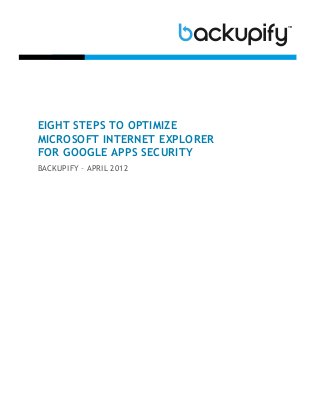
8 Steps to Optimize Microsoft Internet Explorer for Google Apps Security
- 1. EIGHT STEPS TO OPTIMIZE MICROSOFT INTERNET EXPLORER FOR GOOGLE APPS SECURITY BACKUPIFY – APRIL 2012
- 2. EIGHT STEPS TO OPTIMIZE MICROSOFT INTERNET EXPLORER FOR GOOGLE APPS SECURITY Backupify, Inc. 2 INTRODUCTION Internet Explorer is the obligatory browser in many office environments, but that doesn't mean you're obliged to accept IE's default security settings — especially when using a non-Microsoft Software-as-a-Service solution like Google Apps. Below are eight steps you can take to ensure Internet Explorer doesn't interfere with your secure use of the Google Apps productivity suite. 1. Update to the Latest Version You could be running an out-of-date version of Internet Explorer and not even know it. (It's unlikely, given Microsoft's rather incessant upgrade prompts, but your corporate IT department could have disabled those features.) Step one in any IE security assessment is to ensure you're running the latest version of the browser with all the most up-to-date defensive features. 2. Run the IE Performance Fixit Tool Microsoft products are known for the endless layers of customizable settings and features — which can often lead to an over-tweaked instance of Internet Explorer that is vulnerable, unresponsive or both. Microsoft's standard answer to over- optimized products is a Fixit program. The IE Performance Fixit Tool isn't exclusively a security tool — it repairs caching issues and uninstalls broken add- ons — but its main purpose is to reset the browser to Microsoft's recommended security settings, including turning the pop-up blocker and anti-phishing content filter back on. If you want to secure IE, the Fixit program helps you set a good baseline for optimization. 3. Enable Tracking Protection and ActiveX Filtering ActiveX allows certain kinds of browser scripts to run properly in IE but, just as with JavaScript, you need to be careful about which sites are given ActiveX privileges. You'll want to enable ActiveX filtering, but list your Google Apps URLs as exceptions, as they may occasionally require ActiveX to run certain features. In the Safety menu set, you should enable Tracking Protection, which alerts you if any
- 3. EIGHT STEPS TO OPTIMIZE MICROSOFT INTERNET EXPLORER FOR GOOGLE APPS SECURITY Backupify, Inc. 3 website you visit is displaying content from another site — the content equivalent of a bait-and-switch that may be used to disguise a malware attack. 4. Block All Cookies Cookies help websites remember who you are, both for tracking purposes and to expedite logins — including for services like Google Apps. Should your laptop fall into the wrong hands, you don't want saved cookies to give the attacker easy access to your Google Apps account, too. Blocking all cookies in IE means you'll have to log into Google Apps every time you navigate to your account, but that minor inconvenience is a small price to pay for the added security. 5. Block Saved Usernames, Passwords and Forms Autocomplete form data is another risky convenience in Internet Explorer, as the browser can save not just the usernames and passwords you use to access Google Apps (or any online account), but form data like your mailing address, phone number or even credit card information. The browser is very insecure place to keep this information, and not just because you don't want IE divulging that data any time you happen upon a new online form. The browser itself is often a hacking target precisely because this data is often stored there. Disabling these autocomplete features protects your privacy, your Google Apps account and, for online bankers, perhaps even your life savings. 6. Add Google Apps URLs to the Trusted Sites Security Zone Internet Explorer splits websites into four different Security Zones: Intranet (your local network), Trusted Sites (websites you designate as “safe”), Restricted Sites (websites you designates as “dangerous”) and the Internet (everything not explicitly labeled). You should add all your Google Apps URLs to the Trusted Sites Zone to ensure IE doesn't overreact to any content or features your Google Account offers up. This also frees you, should you so choose, to ramp up any additional security settings on the other three Zones, as Google Apps won't suffer any slowdowns from the increased defenses.
- 4. EIGHT STEPS TO OPTIMIZE MICROSOFT INTERNET EXPLORER FOR GOOGLE APPS SECURITY Backupify, Inc. 4 7. Block Location Services and Pop-Ups Certain websites request your location — deduced from your IP address — to customize content for your local area. That's great if you're looking to gain an extra three seconds when searching for a restaurant but lousy if you want to keep your location data private. Remember, personal information is the foundation of all social engineering attacks, so divulging as little as possible is good policy. Modify your Privacy settings to keep you location data private, and while you're there, make sure the Pop-Up Blocker is enabled. Pop-Ups aren't just annoying; they can open silently (behind the current browser window) and wreak all manner of havoc before you notice them. 8. Install Chrome Frame for IE More an optimization than a security setting, the Chrome Frame IE Add-On enables a number of Google Apps features that are supported only in the Chrome browser. Drag-and-drop image and file support for Gmail and Google Docs comes back into play, but so does the enhanced JavaScript engine designed explicitly to keep Google Apps speedy and safe. If you can't run Chrome itself, Chrome Frame for IE is the next best thing. ABOUT BACKUPIFY Backupify is the leading provider of backup and restore solutions for SaaS applications including Google Apps, Salesforce, Facebook, Twitter, and more. Backupify was founded in 2008 and is based in Cambridge, MA. Backupify has over 200,000 users trusting us with more than 500 million documents, two billion email messages and 350 terabytes of data. WHY BACKUP CLOUD DATA? Your data is one of the most critical assets of your business. Like any important asset, it should be insured. While most SaaS providers, including Google and Salesforce, offer state-of-the-art disaster recovery capabilities that protect you from some forms of data loss, you are still at risk for data loss due to user error, hacked accounts and third-party application bugs. To fully replicate your on-
- 5. EIGHT STEPS TO OPTIMIZE MICROSOFT INTERNET EXPLORER FOR GOOGLE APPS SECURITY Backupify, Inc. 5 premise backup capabilities in the cloud, you need the ability to perform granular restores, and to retain the control that comes from having your own secure second copy of the data in your SaaS applications. FIND OUT MORE If you're interested in the peace of mind you get from an automated Google Apps backup solution, feel free to contact us directly at info@backupify.com. Web http://www.backupify.com Phone 1.800.571.4984 Twitter http://twitter.com/backupify Backupify logo is a registered trademark or registered trademarks of Backupify, Inc. All other names may be the trademarks or registered trademarks of their respective owners. © 2012 Backupify, Inc. Item: GAT-WP-EN-200110608
