Financial and Operational Results by moving to the Cloud!
•Als PPTX, PDF herunterladen•
0 gefällt mir•304 views
Melden
Teilen
Melden
Teilen
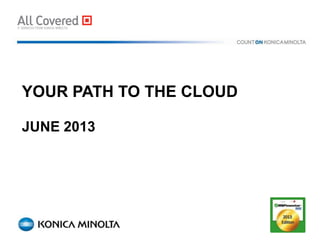
Empfohlen
Empfohlen
Weitere ähnliche Inhalte
Was ist angesagt?
Was ist angesagt? (19)
Benefits of Transforming to a Hybrid Infrastructure - HPE

Benefits of Transforming to a Hybrid Infrastructure - HPE
Deploying Unified Communications with Lync on the easiest, most secure platform

Deploying Unified Communications with Lync on the easiest, most secure platform
MT155 Analytics and Cloud Native Apps – Your Business Game Changer

MT155 Analytics and Cloud Native Apps – Your Business Game Changer
DELL EMC: IT transformation & the impact on the datacenter

DELL EMC: IT transformation & the impact on the datacenter
The Evolving Data Center – Past, Present and Future

The Evolving Data Center – Past, Present and Future
MT112 CHANNEL You don't have to dance around Dell EMC channel services...an ...

MT112 CHANNEL You don't have to dance around Dell EMC channel services...an ...
Prescriptive Cloud Services for the Future Ready Enterprise

Prescriptive Cloud Services for the Future Ready Enterprise
Cloud: To Build or Buy - Can You Justify On-Premises IT?

Cloud: To Build or Buy - Can You Justify On-Premises IT?
Client Security Strategies To Defeat Advanced Threats

Client Security Strategies To Defeat Advanced Threats
Executing on the promise of the Internet of Things (IoT)

Executing on the promise of the Internet of Things (IoT)
Ähnlich wie Financial and Operational Results by moving to the Cloud!
Ähnlich wie Financial and Operational Results by moving to the Cloud! (20)
It resource us signal cloud presentation itr - final

It resource us signal cloud presentation itr - final
Understanding the Cloud and the Benefits for the Accountancy Sector - Present...

Understanding the Cloud and the Benefits for the Accountancy Sector - Present...
Unit 9 Technological trends in Information Technology By Sulav Acharya

Unit 9 Technological trends in Information Technology By Sulav Acharya
Unit 9 Technological trends in Information Technology By Sulav Acharya

Unit 9 Technological trends in Information Technology By Sulav Acharya
Chmura nieuchronnym elementem Twojego IT w (nie)dalekiej przyszłości. Śmierte...

Chmura nieuchronnym elementem Twojego IT w (nie)dalekiej przyszłości. Śmierte...
What is the Cloud: and how does it reduce cost by 50%

What is the Cloud: and how does it reduce cost by 50%
Kürzlich hochgeladen
Kürzlich hochgeladen (20)
A Beginners Guide to Building a RAG App Using Open Source Milvus

A Beginners Guide to Building a RAG App Using Open Source Milvus
Exploring the Future Potential of AI-Enabled Smartphone Processors

Exploring the Future Potential of AI-Enabled Smartphone Processors
Apidays New York 2024 - Scaling API-first by Ian Reasor and Radu Cotescu, Adobe

Apidays New York 2024 - Scaling API-first by Ian Reasor and Radu Cotescu, Adobe
EMPOWERMENT TECHNOLOGY GRADE 11 QUARTER 2 REVIEWER

EMPOWERMENT TECHNOLOGY GRADE 11 QUARTER 2 REVIEWER
Apidays New York 2024 - The value of a flexible API Management solution for O...

Apidays New York 2024 - The value of a flexible API Management solution for O...
Repurposing LNG terminals for Hydrogen Ammonia: Feasibility and Cost Saving

Repurposing LNG terminals for Hydrogen Ammonia: Feasibility and Cost Saving
Cloud Frontiers: A Deep Dive into Serverless Spatial Data and FME

Cloud Frontiers: A Deep Dive into Serverless Spatial Data and FME
ProductAnonymous-April2024-WinProductDiscovery-MelissaKlemke

ProductAnonymous-April2024-WinProductDiscovery-MelissaKlemke
Apidays Singapore 2024 - Building Digital Trust in a Digital Economy by Veron...

Apidays Singapore 2024 - Building Digital Trust in a Digital Economy by Veron...
Why Teams call analytics are critical to your entire business

Why Teams call analytics are critical to your entire business
Automating Google Workspace (GWS) & more with Apps Script

Automating Google Workspace (GWS) & more with Apps Script
2024: Domino Containers - The Next Step. News from the Domino Container commu...

2024: Domino Containers - The Next Step. News from the Domino Container commu...
Mastering MySQL Database Architecture: Deep Dive into MySQL Shell and MySQL R...

Mastering MySQL Database Architecture: Deep Dive into MySQL Shell and MySQL R...
Strategies for Unlocking Knowledge Management in Microsoft 365 in the Copilot...

Strategies for Unlocking Knowledge Management in Microsoft 365 in the Copilot...
Financial and Operational Results by moving to the Cloud!
- 1. YOUR PATH TO THE CLOUD JUNE 2013
- 2. Who is All Covered • About All Covered – Division of Konica Minolta Business Solutions U.S.A., Inc. – One of the nation's leading IT services companies. – Cloud experts with over 1,200 servers under management in our datacenters. – All Covered has local offices in over 25 cities with more than 500 engineers, and is fully certified in all major IT technologies. • Our Mission – To help companies achieve their goals through better management of information and more effective collaboration and communication. 2
- 3. B.C. – Before the Cloud 3 Collaboration Web Commerce Data Backup Applications E-mail Relationship Management Print Sharing File Sharing
- 4. What is in the Cloud – Extension of IT Systems 4 Disaster Recovery IP Telephone Collaboration Media Streaming Web Commerce Video Conference Remote Desktop Data Backup Applications E-mail Relationship Management Contractors and Vendors Traveling Workforce
- 5. Who is in the cloud? Migrated to or Originated in the Cloud • Netflix • iTunes • Hulu • Salesforce.com • Amazon • Google Did not Migrate or Migrate Well • Blockbuster Video • Sony Music • Circuit City • Tower Records • USPS 5 Innovators are in the Cloud!
- 6. Why go to the Cloud? • Our competitive environment is changing. • We need to protect our business. • We need to increase revenue. • We want to expand. • Customers expect us to. • My company wants to be more innovative. • Everybody else is doing it. 6 Stronger Reasons Weaker Reasons
- 7. Cloud for Businesses 7 Workforce Enablement Flexibility Business Continuity Commerce Asset Protection Communication Customers Risk Avoidance
- 8. Real-life Business Situations Situation • Company outgrew current office space and was relocating across town to new building. • Organization has servers located at primary office with remote offices accessing email and applications via Internet connection. • Company uses large number of contractors and supports a Bring-your-own-Device model for application access. • A fast growing company needs email and collaboration services solution without capital expense commitment. Challenge • Flexibility to eliminate downtime during physical relocation of servers. • Reducing risk of failure of on- site servers or single Internet connection. • Maintaining security while providing broader access to applications and services. • Avoiding large capital expenses while still having access to necessary technology. 8
- 9. Flexibility • Scenario: an organization was moving their office to a larger location across town. • Objective: access to data and systems during the move and elimination of downtime to setup at new location. • Results: – Servers replicated to cloud before move. – Systems were operational during the move. – Employees worked remotely during office shut-down. – No loss of productivity by the office. 9
- 10. Risk Mitigation • Scenario: a community bank with five locations had all its servers at central branch with single Internet connection. • Objective: eliminate single points of failure in IT infrastructure to reduce risk to all branches. • Results: – Centralized servers in cloud datacenter. – Implemented redundant Internet connections. – Provided disaster recovery restoration of data, if needed. – Eliminated need to purchase stand-by servers and networking gear in secondary branches. – Exchanged large, up-front capital expense for smaller, monthly fixed operational expense. 10
- 11. Security and Access • Scenario: a home healthcare provider in six cities on the East coast and 95 employees had 80% of its workforce on the road. • Objective: organization wanted to provide secure access to sensitive data with the ability for employees to use their own laptops or tablets to access all systems with no downtime. Also concerned about severe weather such as hurricanes. • Results: – Created database and remote services farm in the cloud with consolidated security infrastructure for all systems. – Able to provide Windows remote workstation and browser-based applications for tablets via secure cloud solution. – Backup and replication of data and servers ensured no downtime during Hurricane Sandy. Employees were able to work from any remote location with Internet connectivity. 11
- 12. Constrained Capital • Scenario: a fast-growing technology company needs to have email, collaboration and development environment. • Objective: company wants to preserve funds for research and development while being able to expand quickly when needed. • Results: – moved all servers, internal systems and application platform to the cloud. – client can grow up or down with hardware and software as needed. – Infrastructure costs are bundled into monthly services including cloud computing power, software, disaster recovery and support. – No initial investment in infrastructure and ongoing services are a monthly operational expense. 12
- 13. Summary of Cloud Benefits Business goal • Constant access • Risk avoidance • Secure data – Physical security – Electronic security • Minimize capital expenditures Cloud benefits • Flexible work environment • Failsafe protection • Protection from external dangers – Power, weather, intrusion – Hackers, malware • Monthly operational expenses 13
- 14. Your Path to the Cloud Workforce Enablement Flexibility Business Continuity Commerce Asset & Data Protection Communication Customers Risk Avoidance 14
- 15. Where will you start building? • Ask yourself the following: – What is my biggest business challenge? – Do I have a disaster plan in place? – What new services can I offer? – Are capital constraints limiting my innovation? – Is my current technology providing the flexibility needed for my workforce? 15
- 16. Places to Start • Would you like to better protect your company’s valuable information? – Access from anywhere • Traveling • Home • Starbucks – Device independence • Company Laptop • Personal laptop or home PC • Tablet • Smartphone • Web browser 16
- 17. Places to Start • Would you like to better protect your company’s valuable information? – Physical or site security. – Natural disasters. – Secure access to applications to the right people at the right times. – Employee data theft, hackers, malware. 17
- 18. Places to Start • Would your company benefit from constant uptime of IT systems? – Management of system infrastructure – 24/7 monitoring and remediation of issues 18
- 19. Places to Start • Do you have outdated hardware that needs refreshing but would prefer it to be an operational expense? – Predictable monthly costs – Combines hardware, software, support – Avoid capital expenditures 19
- 20. Places to Start • Would your organization like flexibility in the computing resources you use? – Scalable up and down • Seasonal needs • Contractors and temporary personnel • Big project needs – Avoid hardware escalation – Provision what you need when you need it 20
- 21. All Covered’s Cloud Solution • What is All Covered’s Cloud? – Multi-tenant Private/Hybrid cloud • Virtual Servers + Physical Servers segmented in a private network • Not public cloud such as Office365, Intermedia, Amazon or Rackspace – Tier 3 Datacenters 21
- 22. All Covered’s Cloud Solution • What is All Covered’s Cloud? – Software as a Service – SaaS • Exchange, SharePoint, Lync – Infrastructure as a Service – IaaS • CPU, RAM, Storage, Backup, Disaster Recovery – Platform as a Service – PaaS • Windows, Linux, Citrix, Remote Desktop – Flexible architecture to add resources as needed to create technology that dynamically address business issues. 22
- 23. Your Next Steps • Identify business objectives you’d like to achieve. • Ask the relevant questions about the innovation you need. • Identify your Path to the Cloud. • Start a conversation with All Covered 23
- 24. QUESTIONS? 24
Hinweis der Redaktion
- Assessing where you are, current challengesWe have people here to talk with you about your path to the cloud.Q and AWork with someone to assess paceNo one size fits allCollaborative approachCan often start with assessmentWhat is the path for you.
- Assessing where you are, current challengesWe have people here to talk with you about your path to the cloud.Q and AWork with someone to assess paceNo one size fits allCollaborative approachCan often start with assessmentWhat is the path for you.
- Assessing where you are, current challengesWe have people here to talk with you about your path to the cloud.Q and AWork with someone to assess paceNo one size fits allCollaborative approachCan often start with assessmentWhat is the path for you.
- Assessing where you are, current challengesWe have people here to talk with you about your path to the cloud.Q and AWork with someone to assess paceNo one size fits allCollaborative approachCan often start with assessmentWhat is the path for you.
- Assessing where you are, current challengesWe have people here to talk with you about your path to the cloud.Q and AWork with someone to assess paceNo one size fits allCollaborative approachCan often start with assessmentWhat is the path for you.