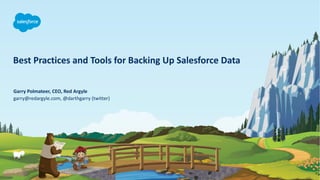
Best Practices and Tools for Backing Up Salesforce Data
- 1. Best Practices and Tools for Backing Up Salesforce Data garry@redargyle.com, @darthgarry (twitter) Garry Polmateer, CEO, Red Argyle
- 2. This presentation may contain forward-looking statements that involve risks, uncertainties, and assumptions. If any such uncertainties materialize or if any of the assumptions proves incorrect, the results of salesforce.com, inc. could differ materially from the results expressed or implied by the forward-looking statements we make. All statements other than statements of historical fact could be deemed forward-looking, including any projections of product or service availability, subscriber growth, earnings, revenues, or other financial items and any statements regarding strategies or plans of management for future operations, statements of belief, any statements concerning new, planned, or upgraded services or technology developments and customer contracts or use of our services. The risks and uncertainties referred to above include – but are not limited to – risks associated with developing and delivering new functionality for our service, new products and services, our new business model, our past operating losses, possible fluctuations in our operating results and rate of growth, interruptions or delays in our Web hosting, breach of our security measures, the outcome of any litigation, risks associated with completed and any possible mergers and acquisitions, the immature market in which we operate, our relatively limited operating history, our ability to expand, retain, and motivate our employees and manage our growth, new releases of our service and successful customer deployment, our limited history reselling non-salesforce.com products, and utilization and selling to larger enterprise customers. Further information on potential factors that could affect the financial results of salesforce.com, inc. is included in our annual report on Form 10-K for the most recent fiscal year and in our quarterly report on Form 10-Q for the most recent fiscal quarter. These documents and others containing important disclosures are available on the SEC Filings section of the Investor Information section of our Web site. Any unreleased services or features referenced in this or other presentations, press releases or public statements are not currently available and may not be delivered on time or at all. Customers who purchase our services should make the purchase decisions based upon features that are currently available. Salesforce.com, inc. assumes no obligation and does not intend to update these forward-looking statements. Statement under the Private Securities Litigation Reform Act of 1995 Forward-Looking Statement
- 3. • Second level is eighteen point Salesforce Sans • Second level is eighteen point Salesforce Sans Things That Don’t Scare Me
- 4. What REALLY Scares Me
- 5. Salesforce #1 Value – TRUST! Data loss/issues due to: - Users - Automations - Integrations - Errors - Generally not “catastrophic” but instead “secret”
- 6. Point in Time Backup – A Cautionary Tale A very innocuous workflow rule - Update a status when record is updated. Seemed easy enough. - Enabled it in production - Next morning… EVERY RECORD HAD A NEW STATUS. - An integration “touched” the records overnight. - I had some difficult conversations with my client. - I RESTORED FROM A BACKUP…. PHEW! Don’t be… ME!
- 7. Your Data Management Plan Data Inventory Risk Register Mitigate Measure Production Orgs Have Data 100%
- 8. Where’s your stuff? • Data • Data History • Metadata • Connected Data • Files and Attachments • Backups Data Inventory
- 9. For each of your identified data stores: • How often is the data updated and who/what updates it? • What is the business impact of a data error? • Is the data subject to any automations or integrations? • Workflow, Process Builder, Flow, Apex… • What is the volume of data? • Are there current backups in place? • Is any of the data subject to compliance requirements (HIPAA, GDPR, PCI, Confidential?) • Any time periods which data should be backed up? Risk Register
- 10. Mitigation Weekly Data Export is your friend! NATIVE SALESFORCE FEATURE
- 11. Mitigation Are you fully utilizing History Tracking and/or Reporting Snapshots? NATIVE SALESFORCE FEATURE
- 12. Mitigation Creating a Sandbox is a good “point in time” metadata backup. NATIVE SALESFORCE FEATURE
- 13. Mitigation Creating a rubric of data store and identified risks, determine an adequate mitigation plan per risk. Some Backup tips (Bold = You can do this for now, for free, native to Salesforce!) - Weekly Data Export is your friend! This is a given. - Are you fully utilizing History Tracking and/or analytic snapshots? - Creating a Sandbox is a good “point in time” metadata backup. - Export Audit Log once per quarter - Where do you keep your backup files? Are THEY backed up? - There are a wealth of tools to help with this ( next slide) - There are a wealth of services to help with this
- 14. Determine your “Self KPI” for managing backups – set a goal! • Can you validate that you’re sticking with the plan? • Can you report this to your boss? (They love it by the way) • Schedule time out on your calendar to do it • I still do this, every Monday morning, ½ hour of backup review & compliance work! Measure
- 15. Note – these tools (and others) are paid offerings. BUT – worth review! Metadata and Deployments • Flosum - https://appexchange.salesforce.com/appxListingDetail?listingId=a0N30000000psM0EAI • Gearset - https://gearset.com/ (We use this for all of our production development) Data Backup Tools (And they do other neat things like Sandbox Seeding) • OwnBackup - https://appexchange.salesforce.com/appxListingDetail?listingId=a0N30000007p6RYEAY • Spanning Backup - https://appexchange.salesforce.com/appxListingDetail?listingId=a0N3000000B51BgEAJ • Odaseva Backup and Governance - https://appexchange.salesforce.com/appxListingDetail?listingId=a0N3000000B4Be3EAF What is the cost of lost data? Small investment in this tech is a win every time. Some Rad Tools!
- 16. “Belts and Suspenders!” - My Uncle Mike
- 17. Questions? Slides and a BONUS DATA MANAGEMENT PLAN TEMPLATE available here: https://www.redargyle.com/blog/keeping-your-salesforce- data-safe-and-all-your-data/ Twitter: @darthgarry Email: garry@redargyle.com Thank You!
