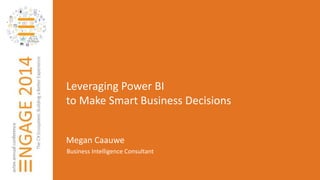
Making Smarter Business Decisions with Power BI
- 1. Leveraging Power BI to Make Smart Business Decisions Megan Caauwe Business Intelligence Consultant
- 2. Agenda Concept What is Power BI? • Identify and explain the toolset Demo How do you get started? • How can you find and connect important data? • How does the resulting data model feed the visualization tools? • How can you share discovered insights with others? Wrap-up Questions & Answers
- 3. Getting to Know You Audience Poll Who has heard some of the Power BI buzz? • We already have Power BI at our company! • Have heard about it, and did a bit of digging/playing on my own. • Saw something about it once … but that’s about it. • Never heard of it. Which of the following best describes your role in the company? • Member of a Management Team • Member of an IT Team • Tech-savvy Business User • Other
- 4. Microsoft Power BI Toolset Power Query • Discover • Combine • Transform • Share* Power Pivot • Connect • Extend • Train Behavior Power View • Visualize • Interact • Share • Forecast* Power Map • Visualize • Share Q&A* • Ask • Interact • Share Quick-reference
- 5. Specifics on Power Query Discover Can pull data directly from many types of sources. Contents of Excel, CSV, XML, and Text files or even lists of files and associated metadata from within local or network-based folders. Databases such as SQL, Oracle, DB2, MySQL, Sybase, etc. SharePoint lists, OData feeds, Active Directory, SAP BusinessObjects, etc. Combine Can merge/append multiple queries from differing data sources together to form a single “table” for analysis. Transform Can use options within the Query Editor to clean up and refine the query results. Rename, add, or remove columns Transpose an entire table, or simply unpivot a single column Split single columns based on delimiter or number of characters Change formatting within a column Share* Publish common queries out to O365 for others to find and use
- 6. Power Query Demonstration In addition to connecting to existing database content, Power Query can isolate table types of structures on websites, like Wikipedia … … and transform them into consumable content for use within a Power Pivot data model.
- 7. Specifics on Power Pivot Connect Beyond consuming the results of Power Query, it can directly pull data from many types of sources, itself. Can define relationships between tables, but keep potentially confusing “primary key” columns hidden in the background. Extend Add new, calculated content (including KPIs) into any table in the model. Train Behavior Replace potentially confusing database table and/or field names with user-friendly labels. Force text labels to sort in ways other than just alphabetical. Define how numeric fields behave, like whether or not they should roll up to a sum or average. Add synonyms for use in O365 Q&A
- 8. Power Pivot Demonstration Design/Modeling Tool in Microsoft Excel Tabular / Data view allows you to preview and study the appearance of your data. Diagram view is a high-level summary of all tables connected to your model, and the relationships tying them together.
- 9. Specifics on Power View Visualize The designer tool is embedded within Microsoft Excel, as of Office 2013. Enables data from a Power Pivot model to be examined in multiple forms including charts, maps and grids. Interact Objects placed on the same canvas can react to each other as you click around the dashboard content. Can quickly add drill-through options to charts and maps, to analyze data at multiple levels of detail. Share Completed dashboards can be shared through SharePoint on premise or O365, allowing others to review the content with full interactivity. Forecast* Apply predictive forecasting or hindcasting when viewing dashboards via the HTML5, in-browser Power View.
- 10. Specifics on Power Map Visualize Explore geospatial data on an interactive globe. Choose desired level of geography from country, state, county, etc. all the way down to a specific longitude/latitude coordinate. Add multiple Stacked/Clustered Column, Bubble, Heat Map, or Region layers to better explain measurable data behavior. Share Present directly from Power Map in Excel 2013. Share screen captures of completed maps. Create recorded video tours of data for easily repeatable presentation content.
- 11. Power View / Map Demonstrations Related components on a page interact with each other, even when viewing the dashboard in web browser. Microsoft is regularly building out and adding new features via their O365 cloud offering. For example, they’re currently in the midst of testing out some newer HTML5 visualizations. In the HTML5 view, you can extend line charts mapped across a date/time axis to display forecasted figures. Pipeline Opportunity Analysis
- 12. Power View / Map Demonstrations Power View has some capabilities of visualizing geographic data on a map. However, Power Map offers additional layering and visualization options to heighten any geographically disbursed data presentation. Customer Geography Analysis
- 13. Specifics on Q&A Ask Use natural language questions/terms to search for answers within shared Power Pivot data models. Interact Change how results are viewed from table, to map, to chart and back again. Add or remove data filters on the fly. Change the data fields shown in the results. Share Post Frequently Asked Questions for others to see. Flag content for review/revision by data administrators.
- 14. Q&A Demonstration Support Team Analysis Take an initial dashboard concept… …and extend its potential through Q&A
- 15. QUESTIONS?
- 16. Onward to Happy Hour!
Hinweis der Redaktion
- *Power Query sharing, Power View forecasting, and all Q&A features require use of the Power BI app within SharePoint for O365.
- Power Query is still a separate plugin installation on top of Microsoft Office 2013. Microsoft releases updates to their Power Query plugin approximately once a month.
- Demonstration: Search “U.S. State Abbreviations” Show samples from Public results Show a couple of simple edits … rename a column, filter out content … show “Applied Steps” Switch over to Organizational queries, to show after effect of sharing
- Power Pivot is a native, out-of-the box Microsoft Excel component as of Office 2013 RTM.
- Demonstration: Briefly talk through show/hide of model fields, adding calculations, adding KPIs, etc. using the Dynamics CRM Demo document in Excel.
- Power Pivot is a native, out-of-the box Microsoft Excel component as of Office 2013 RTM.
- As of February 2014, Power Map became a regular, out-of-the box Microsoft Excel component with the release of Office 2013 Service Pack 1.
- Demonstration: Show the Opportunity Analysis dashboard in on premise Power View Contrast with viewing the dashboard in-browser (briefly show HTML5 forecasting)
- Demonstration: Show Customer Geography dashboard in on premise Power View Contrast with Power Map Estimated vs. Actual Opportunity Values scene
- Demonstration: Start out with Support Team Analysis document open in browser, and show initially available navigation of dashboard content. Switch over to Q&A screen, and demonstrate accessing the underlying model: Who handles the most calls? Add workgroup to Tile By Add Call Type Which countries have the most medals (by type)? Briefly show ability to feature specific questions.
