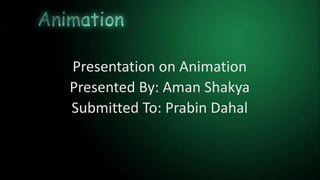
Animation
- 1. Presentation on Animation Presented By: Aman Shakya Submitted To: Prabin Dahal
- 2. Introduction • Animation is process of making something alive or realistic. • Animation refers to “Bring to life”. • The technology that enables the still image to look as though it is alive ,able to move ,act and talk.
- 3. History • 1887 • 1990 • 1924 • 1981 • 1993 • H.W. Goodwin invented a celluloid film which could hold images. It was made of gum cotton and gum camphor. • First Animated “The Enchanted Drawings”. • First animated movie with sound “Steamboat Willie” created by Walt Disney , featuring Mickey Mouse . • It is the first commercial film to attempt to make a realistic computer generated character. • First CGI used For creatures.
- 4. Types of animation 1. Traditional Animator (2D, Cell, Hand Drawn) 2. 2D Animation (Vector Based) 3. 3D Animation (CGI, Computer Animation)
- 5. Traditional animation: • It is Developed in 1930s by Walt Disney. • Traditional animation also known as classical animation, cell animation or hand drawn animation. • It is a animation technique in which each frame is drawn by hand. • The technique was the dominant form of animation in cinema until the advent of computer animation. • Traditional animation technique uses layers, key frames, tweeing, cell animation, cinematography
- 6. 2D Animation(Vector based) • 2D animation is mostly referred to any key framed animation that is produced on a flat surface, but can also refer to vector animations that adopts the techniques of traditional animation. • In addition of creating frames by frames an animator has the option to creates rigs and then moves the body parts individually. • Software like After Effects allows to create complex rigs for animation or use puppet tools to move the body parts which gives beginner more option when approaching animation. • Vector based animation meaning computer generated 2D animations which uses exact same techniques as Traditional animaton. • Vector based Animation doesn’t require physical objects like in traditional which makes it apart. • After Effects ,Adobe Flash ,Anime studio are some software through which 2D vector based animation are done.
- 7. Pre-Production: Story Board • Pre-production involves establishing the plot of the completed animation. Each shot in animation is so labor-intensive, it's imperative to get shots right during pre-production. • Most animations are storyboarded, in which the main action in each scene is drawn in a comic book-like form. • Storyboards are usually pasted on large foam-core or posterboard sheets, which can be quickly read through by the staff. • During pre-production, the staff reviews the storyboard for consistency, and parts of the storyboard may be redrawn multiple times.
- 9. Production Fig-2 • Colored Key cel • Fig-1
- 10. Production Tweening • Tweening is the transition process between two key frames. • Tweening Is usually done automatically by computer software.
- 11. Post-Production • Even after all the tweens have been colored and added to the animation, the film is far from complete. • There's still music and sound effects to be added, as well as visual effects (glows, hazes, etc.). • The animation also may need to be edited in the more traditional film sense; shots cut slightly short or held longer, even scenes cut entirely.
- 12. 3D Animation (CGI, Computer Animation) • 3D Animation is the process used for generating animated images. • 3D animation encompasses both static scenes and dynamic images, while computer animation only refers to the moving images. • Modern computer animation usually uses 3D computer graphics, although 2D computer graphics are still used for stylistic, low bandwidth, and faster real-time renderings. Sometimes, the target of the animation is the computer itself, but sometimes film as well. • 3D animations can be done by using different software’s like Auto Desk Maya, 3DS Max etc.
- 13. 3D Animation process •1. Storyboard •2. Modeling •3. Mapping •4. Lighting •5. Rendering and animation
- 14. 3D Animation process 1. Storyboard: •It is the beginning process of 3D Animation •It is a sketch that shows story line and scenes included in the film. •It provides a guidelines to animators.
- 15. 3D Animation process 2. Modeling: •Physical formation of 3D objects in three dimensional space •Often used wireframes and solid objects •3d modeling software allow to analyze model from various angle and viewports
- 16. 3D Animation process 3. Mapping • Process of adding texture, color etc • Very important to create realistic models
- 17. 3D Animation process 4. Lighting •Helps produce real like 3d objects and environment •Ambient, Directional, Positional and Spotlight etc
- 18. 3D Animation process 5. Rendering and animation •Is the final process •Lights, camera, environment, etc are combined together and movie or image is created •Computer will calculate all the effects used, so requires a lot of computer resources.
- 19. Uses of Animation • Gaming • Medical field • Simulators • Movie Making
- 20. Uses of Animation • Gaming Animations are used to develop games. Animations are used for modeling, texturing characters which are used in game.
- 21. Uses of Animation • Medical field Animations are used in medical field to display the body parts.
- 22. Uses of Animation Simulators Simulator helps to learn through animations which makes real world process. Pilots uses flight simulator to train. It is used in medical field as well as in other fields.
- 23. Uses of Animation Movie Making Many of the latest movies have been using animations. Some of them use animation only for characters while some of the movie are fully 3D CGI made
- 24. Thank You