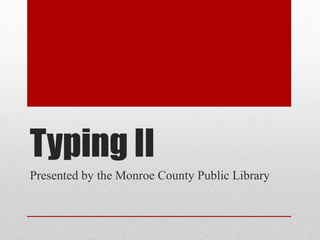Empfohlen
Empfohlen
Weitere ähnliche Inhalte
Ähnlich wie Typing 2
Ähnlich wie Typing 2 (20)
Unit-2 keyboarding skills PowerPoint Presentation.pptx

Unit-2 keyboarding skills PowerPoint Presentation.pptx
Mehr von Austin Stroud
Mehr von Austin Stroud (14)
Spring 2013 IOLUG Conference Presentation: Instructional Design in Libraries ...

Spring 2013 IOLUG Conference Presentation: Instructional Design in Libraries ...
Kürzlich hochgeladen
Mehran University Newsletter is a Quarterly Publication from Public Relations OfficeMehran University Newsletter Vol-X, Issue-I, 2024

Mehran University Newsletter Vol-X, Issue-I, 2024Mehran University of Engineering & Technology, Jamshoro
Kürzlich hochgeladen (20)
Unit-IV; Professional Sales Representative (PSR).pptx

Unit-IV; Professional Sales Representative (PSR).pptx
Web & Social Media Analytics Previous Year Question Paper.pdf

Web & Social Media Analytics Previous Year Question Paper.pdf
ICT Role in 21st Century Education & its Challenges.pptx

ICT Role in 21st Century Education & its Challenges.pptx
Unit-V; Pricing (Pharma Marketing Management).pptx

Unit-V; Pricing (Pharma Marketing Management).pptx
Beyond the EU: DORA and NIS 2 Directive's Global Impact

Beyond the EU: DORA and NIS 2 Directive's Global Impact
Seal of Good Local Governance (SGLG) 2024Final.pptx

Seal of Good Local Governance (SGLG) 2024Final.pptx
Python Notes for mca i year students osmania university.docx

Python Notes for mca i year students osmania university.docx
Energy Resources. ( B. Pharmacy, 1st Year, Sem-II) Natural Resources

Energy Resources. ( B. Pharmacy, 1st Year, Sem-II) Natural Resources
Typing 2
- 1. Typing II Presented by the Monroe County Public Library
- 2. • Review of the home row keys • Questions?
- 3. We are now going to move into the keys just above the Home Row, known as the Top Row. We will begin with the R and U keys which you will type with your index fingers. Remember to always keep your fingers resting on the Home Row, and only move one finger at a time. (From http://www/typingweb.com)
- 4. This one is a little tricky! You will now be typing the E and I keys using your middle fingers. Practice reaching your middle fingers from the D and K keys to the E and I keys, and bringing them back to their Home Row positions. (From http://www/typingweb.com)
- 5. Moving on to your ring finger we will now be typing the W and O keys. Remember - make sure the rest of your fingers remain on the Home Row at all times. (From http://www/typingweb.com)
- 6. You will now be typing the furthest keys on your keyboard, the Q and the P keys, using your pinkies. This may be a bit of a stretch, but practice makes perfect! (From http://www/typingweb.com)
- 7. Returning to the center of the keyboard, you will now type the T and Y keys. These are both typed with your index fingers, and may require a little stretch. (From http://www/typingweb.com)
- 8. Now that you have been introduced to all the Top Row keys, we will mix them up and practice them all together. Make sure that after you type each key you are bringing your fingers back to the Home Row. (From http://www/typingweb.com)
- 9. Continue to work through the exercises (there are 13 of them) until you reach the congratulations screen. If you run out of time today, you can catch up anytime before next week’s Typing III class. The remaining exercises stress patterns, repetition, and ensuring you are using the correct hand/finger for each key on the keyboard. If you want to redo any exercise for practice, you easily can! If you have any questions between today and next week, you can reach me at astroud@mcpl.info. Next week, you will learn about the bottom row of the keyboard (The keys: zxcvbnm,./) as well as the shift key to capitalize words you are typing. .