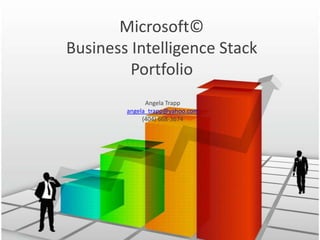
Microsoft BI Stack Portfolio
- 1. Microsoft© Business Intelligence Stack Portfolio Angela Trapp angela_trapp@yahoo.com (404) 668-3674
- 2. Table of Contents Overview……………………………………….…3 SSIS (Integrated Services)…………………4 SSAS (Analysis Services)……………………9 Multi-Dimensional Expressions (MDX)…...13 Excel KPI Scorecards……………………….19 Performance Point Server…………….…26 SharePoint……………………………………..31 2
- 3. Overview Introduction: This portfolio displays samples of my work using the Microsoft Business Intelligence (BI) Stack. Core Technologies: Microsoft SQL Server 2005 Microsoft SQL Server 2005 MDX Microsoft SQL Server 2005 Integrated Services (SSIS) Microsoft SQL Server 2005 Analysis Services (SSAS) Microsoft SQL Server 2005 Reporting Services (SSRS) Microsoft Performance Point Server 2007 (PPS) Microsoft Office SharePoint Services 2007 (MOSS) Audience: Business Executives IT Staff IT Management Goals: Define star and snowflake schema (fact and dimension tables) using Microsoft Visio Create a staging database using Visio to generate the DDL Create ETL solution to update SQL Server 2005 database from Excel and flat file sources using SSIS Create a cube using SSAS Write MDX queries based on specifications Define calculated members and business Key Performance Indicators (KPIs) in SSAS Use Excel Services 2007 to display cube data and KPI status and trend indicators Produce detail and summary reports using SSRS Create scorecards using Performance Point Dashboard Designer Render dashboards to MOSS 3
- 4. SSIS (Integrated Services) I have used SSIS to: Create packages to move data from de-normalized and normalized raw data sources (Excel, CSV) Perform a full data load into MS SQL Server 2005 Run scheduled packages nightly to import/update data Perform data validation (e.g., orphaned child records) Generate summary e-mails to include number of rows inserted and updated Redirect errors to log files to attach as notification e-mail attachments Re-index, shrink, and perform nightly backups of the database 4
- 5. SSIS (Integrated Services) 5 Notification The screen capture below shows how I created e-mail notification alerts whenever a package completes successfully or unsuccessfully.
- 6. SSIS (Integrated Services) Verbose E-mails I used the Send E-mail task to set up e-mail notification alerts that send meaningful information to the recipient regarding the package execution. 6
- 7. SSIS (Integrated Services) Master Package I used encapsulation to create a master package of 8 packages by placing them in a Sequence Container. 7
- 8. SSIS (Integrated Services) 8 Foreach Loop Container Here, I used the Foreach Loop container to successfully loop through CSV-formatted flat files to load their timesheet data into the database while keeping track of the number of rows inserted/updated.
- 10. I created four fact tables and a calendar table from scripts provided by the DBA.
- 11. This screenshot shows the tables used, including all primary and foreign key relationships that I created.9
- 13. I was then able to verify the fact and dimension tables, the measure groups, and the dimensions used in each fact table. I was then able to rename the levels and create a hierarchy.10
- 15. SSAS (Analysis Services) Partitioning Once the cube has been created, partitions can be generated with the desired aggregations. Here, we can partition data based on a logical filter such as year. 12
- 16. Multi-Dimensional Expressions (MDX) Calculated Members Using calculated members, I can retrieved as many formatted measures as I like from the cube. 13
- 17. Multi-Dimensional Expressions (MDX) Calculated Members - Sum Here, I’m able to get the total cost, total profit, and percentage of profit with respect to both of each individual job. 14
- 18. Multi-Dimensional Expressions (MDX) TopPercent This MDX function is often used when reporting data is desired in aggregated form based on some specific percentage. 15
- 19. Multi-Dimensional Expressions (MDX) Dual-Dimension Row In this example, I show that dimensions can be “layered” in the rows to show a flat version of a drilldown report. 16
- 20. Multi-Dimensional Expressions (MDX) ParallelPeriod If we want to look at the same timeframe some periods ago, we can use this handy function. 17
- 21. Multi-Dimensional Expressions (MDX) Format_string I am using format_string here again with the numeric values in all four sections of the property to format currency values in a more controlled manner. 18
- 22. Excel KPI Scorecards There are many ways to report on data such as the Key Performance Indicators (KPIs) shown here. This Excel pivot table was created using measures supplied by a cube as a data source. 19
- 23. SSAS (Analysis Services) This is probably one of the preferred ways of generating calculated members, thorough the Calculations feature of SSAS. 20
- 24. SSAS (Analysis Services) I can also access any part of a dimension in the Expression field when creating a calculated member in SSAS, just like in an MDX query. 21
- 25. SSAS (Analysis Services) Here, I have created a KPI for a calculated member. 22
- 26. SSAS (Analysis Services) Here, I am creating a calculated member for an increase percentage. 23
- 27. SSAS (Analysis Services) Here, I want to create a traffic light KPI to visually show the good, bad, and warning signs where overhead may be an issue 24
- 28. Excel KPI Scorecard Once the KPI is created, it can be used in an Excel pivot table, as shown here. 25
- 29. Performance Point Server Bar charts can be created in Excel as well, but here is an example of the first step to creating a bar chart in Performance Point 26
- 30. Performance Point Server Performance Point has designer in which measures and dimensions can be dragged and dropped to create a desired result. Here, I can go a step beyond the designer and create a custom MDX query for even more complex graphs. 27
- 31. Performance Point Server To select a data source to use for any report, I can navigate through the server’s virtual folders to the desired data source. Here I’m choosing a data source for an analytic grid report to be created in Performance Point. 28
- 32. Performance Point Server If you want to give the user the ability to select values against which the report can vary, parameters can be set up that are customizable here, within Performance Point. Here, a parameter is set up for the fiscal quarters, with the default being 2005 Q4. 29
- 33. Performance Point Dashboard 30 A few strokes at the keyboard and clicks of the mouse can get result in a useful dashboard such as this with two scorecards and a filter that is designed to drive the scorecard on the left while the one on the right remains static.
- 34. PPS Analytic Chart - SharePoint 31 A n analytical chart created in Performance Point and published to SharePoint
- 35. Analytic Chart w/Multi-Select 32 An analytical chart that allows the user to select one or more categories was created in Performance Point and published to SharePoint.
- 36. SharePoint PPS Dashboard 33 A custom bar chart with line marker that was generated using MDX to create a dual-Y axis and an accompanying chart below , all driven by a filter.
- 37. SSRS Report in SharePoint 34 An SSRS Report generated using parameters in the dataset to support two week ending dates linked for a report over a range of time.
- 38. Excel Services Chart in SharePoint 35 A pivot chart create in Excel with two filters, all published to SharePoint using Excel Services with parameters.
