Tech Tip: Getting your MacBook's Speed Back
•
0 gefällt mir•1,041 views
1) Cleaning up files on the desktop, downloads folder, and browsing history can help speed up a Mac that has become slow from constant use over time. 2) Closing running programs fully by quitting from the dock or using keyboard shortcuts like Command + Option + Escape helps free up processing power. 3) Restarting a Mac or letting it rest over weekends can help if it has become bogged down from having many programs open continuously. Formatting and reloading the hard drive should only be done as a last resort.
Melden
Teilen
Melden
Teilen
Downloaden Sie, um offline zu lesen
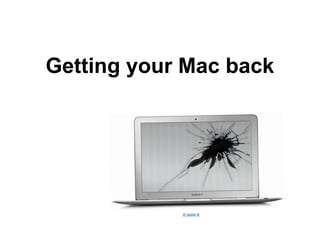
Empfohlen
Empfohlen
Weitere ähnliche Inhalte
Was ist angesagt?
Was ist angesagt? (20)
Why does my computer keep freezing how to fix your frozen computer

Why does my computer keep freezing how to fix your frozen computer
Andere mochten auch
Andere mochten auch (8)
WVLS - Syncing Feelings - Academic Libraries and School Libraries in Transition

WVLS - Syncing Feelings - Academic Libraries and School Libraries in Transition
Ähnlich wie Tech Tip: Getting your MacBook's Speed Back
Ähnlich wie Tech Tip: Getting your MacBook's Speed Back (20)
Top 10 PC Maintenance Tasks That You Need To Remember

Top 10 PC Maintenance Tasks That You Need To Remember
How to Free up Space on Mac - 12 Ways to Clear Disk Space on Mac

How to Free up Space on Mac - 12 Ways to Clear Disk Space on Mac
Apple MacBook Pro manual PDF (English) / User Guide

Apple MacBook Pro manual PDF (English) / User Guide
Kürzlich hochgeladen
Kürzlich hochgeladen (20)
"I see eyes in my soup": How Delivery Hero implemented the safety system for ...

"I see eyes in my soup": How Delivery Hero implemented the safety system for ...
Why Teams call analytics are critical to your entire business

Why Teams call analytics are critical to your entire business
Cloud Frontiers: A Deep Dive into Serverless Spatial Data and FME

Cloud Frontiers: A Deep Dive into Serverless Spatial Data and FME
ICT role in 21st century education and its challenges

ICT role in 21st century education and its challenges
Emergent Methods: Multi-lingual narrative tracking in the news - real-time ex...

Emergent Methods: Multi-lingual narrative tracking in the news - real-time ex...
TrustArc Webinar - Unlock the Power of AI-Driven Data Discovery

TrustArc Webinar - Unlock the Power of AI-Driven Data Discovery
Finding Java's Hidden Performance Traps @ DevoxxUK 2024

Finding Java's Hidden Performance Traps @ DevoxxUK 2024
Rising Above_ Dubai Floods and the Fortitude of Dubai International Airport.pdf

Rising Above_ Dubai Floods and the Fortitude of Dubai International Airport.pdf
Connector Corner: Accelerate revenue generation using UiPath API-centric busi...

Connector Corner: Accelerate revenue generation using UiPath API-centric busi...
Axa Assurance Maroc - Insurer Innovation Award 2024

Axa Assurance Maroc - Insurer Innovation Award 2024
Strategize a Smooth Tenant-to-tenant Migration and Copilot Takeoff

Strategize a Smooth Tenant-to-tenant Migration and Copilot Takeoff
Navigating the Deluge_ Dubai Floods and the Resilience of Dubai International...

Navigating the Deluge_ Dubai Floods and the Resilience of Dubai International...
Tech Tip: Getting your MacBook's Speed Back
- 1. Getting your Mac back dr-apple.tk
- 2. Macs are very resilient and long lived machines; but after months of constant use and abuse, they become less and less reliable. What was once nimble and effective is now chugging along. Marshall IT is sharing some tips to get your MacBook firing on all cylinders again. Contact IT for assistance with any of these concepts.
- 3. Preventive maintenance: Clean your desktop! Did you know that all the programs and files that you save on your desktop leach away processing power? Folder your documents and move them, or delete them to get your ooomph back!
- 4. Preventive maintenance: Empty the Downloads Folder Every-time you get a file, a picture, or program off line it saves to your downloads folder! For most people, we use files once - open your Downloads folder and get clean! Select items with your mouse and use Option + Delete to quickly cut it down to size!
- 5. Preventive Maintenance: Clean up your internets, pt 1. Don't install internet browser toolbars! They don't provide a useful service, just bloat and advertising software. All modern browsers allow you to search in the address bar and create bookmarks! Uninstall and get your speed back.
- 6. Preventive Maintenance: Clean up your internets, pt. 2! Did you know that every visit to a website generates a tiny bit of data that is saved on your hard drive? Or that images are saved for later use and recall? Or that you can accumulate cookies, packets and marginalia from each place you visit? This gums up the works and leads to slow down, but you can clean this up by clearing browsing history.
- 7. Preventive Maintenance: Close Programs, pt. 1 Take a look at your Dock - notice the white dots underneath icons? That little light means your program is still running, even if you hit the Red dot to close the Window. To shut down your Mac's programs, you can Click and hold on the Icon on the dock > Wait for the gray menu to open, then click QUIT. Or try the shortcut Command + Shift + Q.
- 8. Preventive Maintenance: Close Programs, pt. 2 Clicking and holding not fast enough for you? Try hit Command + Option + ESC. Here you can see a list of all programs that are open, and therefore Force them to close.
- 9. Preventive Maintenance: Give it a rest Everyone deserves a break, even your MacBook. Shut it completely off over the weekend or evening. This closes all the programs and stops you from opening program after program after program after program which will bog down the system and reduce performance. This applies to the MacBook Carts as well! Let them take a break and not run.
- 10. When all else fails: Patience... Don't panic if this spinning globe of angst appears on your screen. Sometimes it simply means that your program is gathering resources or thinking things through. Give it 20 seconds and see if it resolves itself.
- 11. When all else fails... Locked Up? Hold down ESC + COMMAND + OPTION to bring up the Force Quit menu Holding down ESC + COMMAND + OPTION + Shift for 3 secs will auto close
- 12. When all else fails... Still Locked Up Sometimes you will experience a complete lock up of the System. If this happens, hold down the power button for 10 seconds. This will cut power to the computer. Restart from scratch.
- 13. When all else fails... Don't be afraid to restart IT's favorite troubleshooting step = Turning it off and on again. Don't be afraid to try this step before; a majority of the time this fixes the issue. 3.bp.blogspot.com
- 14. Last Resort: Format + Reload If all else fails and problems continue Marshall IT will format the hard-drive and reload programs. ● We work with faculty to back up presentations, files, assignments and materials. ● We cannot back up personal files such as music and movies. ● Reloading takes about 4 hours.
