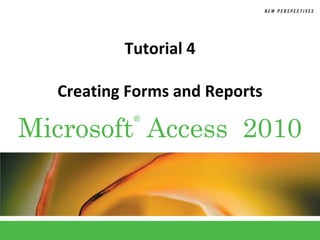
New Perspectives: Access.04
- 1. Tutorial 4 Creating Forms and Reports Microsoft Access 2010 ®
- 2. Objectives XP • Create a form using the Form Wizard • Apply a theme to a form • Add a picture to a form • Change the color and line type of items on a form • Find and maintain data using a form • Preview and print selected form records New Perspectives on Microsoft Access 2010 2
- 3. Objectives XP • Create a form with a main form and a subform • Create a report using the Report Wizard • Apply a theme to a report • Resize fields in a report • Insert a picture in a report • Use conditional formatting in a report • Preview and print a report New Perspectives on Microsoft Access 2010 3
- 4. Form Displayed in Form View XP New Perspectives on Microsoft Access 2010 4
- 5. Creating a Form XP Using the Form Wizard • The Form Wizard allows you to choose some or all of the fields in the selected table or query, choose fields from other tables and queries, and display the selected fields in any order on the form • Click the Create tab in the Ribbon • In the Forms group, click the Form Wizard button New Perspectives on Microsoft Access 2010 5
- 6. Creating a Form XP Using the Form Wizard New Perspectives on Microsoft Access 2010 6
- 7. Creating a Form XP Using the Form Wizard New Perspectives on Microsoft Access 2010 7
- 8. Applying a Theme to a Form XP • Display the form in Layout view • In the Themes group on the Design tab, click the Themes button • In the displayed gallery, click the theme you want to apply to all objects; or, right-click the theme to display the shortcut menu, and then choose to apply the theme to the current object only or to all matching objects New Perspectives on Microsoft Access 2010 8
- 9. Adding a Picture to a Form XP • A picture is one of many controls you can add and modify on a form • A control is an item on a form, report, or other database object that you can manipulate to modify the object’s appearance • In the Header/Footer group on the Design tab, click the Logo button • Navigate to the picture you want to insert and then click the OK button New Perspectives on Microsoft Access 2010 9
- 10. Adding a Picture to a Form XP New Perspectives on Microsoft Access 2010 10
- 11. Changing the Color of the Form Title XP • The Font group on the Format tab provides many options you can use to change the appearance of text on a form New Perspectives on Microsoft Access 2010 11
- 12. Changing the Type of Line on a Form XP • A line on a form, such as the box around each field value, is another type of control that you can modify in Layout view New Perspectives on Microsoft Access 2010 12
- 13. Finding Data in a Form or Datasheet XP • Open the form or datasheet, and then select the field you want to search • In the Find group on the Home tab, click the Find button to open the Find and Replace dialog box • In the Find What box, type the field value you want to find • Complete the remaining options, as necessary, to specify the type of search to conduct • Click the Find Next button to begin the search • Click the Find Next button to continue searching for the next match • Click the Cancel button to stop the search operation New Perspectives on Microsoft Access 2010 13
- 14. Finding Data in a Form or Datasheet XP New Perspectives on Microsoft Access 2010 14
- 15. Finding Data in a Form or Datasheet XP New Perspectives on Microsoft Access 2010 15
- 16. Maintaining Table Data Using a FormXP • Maintaining data using a form is often easier than using a datasheet, because you can concentrate on all the changes required to a single record at one time New Perspectives on Microsoft Access 2010 16
- 17. Previewing and Printing XP Selected Form Records • Access prints as many form records as can fit on a printed page New Perspectives on Microsoft Access 2010 17
- 18. Report in Print Preview XP New Perspectives on Microsoft Access 2010 18
- 19. Creating a Form with a Main Form XP and a Subform • When you create a form containing data from two tables that have a one-to-many relationship, you actually create a main form for data from the primary table and a subform for data from the related table New Perspectives on Microsoft Access 2010 19
- 20. Creating a Form with a Main Form XP and a Subform New Perspectives on Microsoft Access 2010 20
- 21. Creating a Report XP Using the Report Wizard • The Report Wizard asks you a series of questions and then creates a report based on your answers • A report is a formatted printout of the contents of one or more tables or queries in a database • You can change the report’s design after you create it New Perspectives on Microsoft Access 2010 21
- 22. Creating a Report XP Using the Report Wizard • Click the Create tab on the Ribbon • In the Reports group on the Create tab, click the Report Wizard button New Perspectives on Microsoft Access 2010 22
- 23. Creating a Report XP Using the Report Wizard New Perspectives on Microsoft Access 2010 23
- 24. Creating a Report XP Using the Report Wizard New Perspectives on Microsoft Access 2010 24
- 25. Creating a Report XP Using the Report Wizard New Perspectives on Microsoft Access 2010 25
- 26. Modifying a Report’s Design XP in Layout View • Click the Layout View button on the status bar New Perspectives on Microsoft Access 2010 26
- 27. Modifying a Report’s Design XP in Layout View New Perspectives on Microsoft Access 2010 27
- 28. Using Conditional Formatting XP in a Report • Conditional formatting in a report (or form) is special formatting applied to certain field values depending on one or more conditions • Click the appropriate field value • In the Control Formatting group on the Format tab, click the Conditional Formatting button • Click the New Rule button New Perspectives on Microsoft Access 2010 28
- 29. Using Conditional Formatting XP in a Report New Perspectives on Microsoft Access 2010 29
- 30. Using Conditional Formatting XP in a Report New Perspectives on Microsoft Access 2010 30
