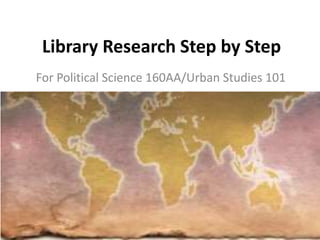
Poli160aa guide
- 1. Library Research Step by Step For Political Science 160AA/Urban Studies 101
- 2. The Research Process in a Nutshell 1. Start with a question or topic. 2. Think about where the answer—or a piece of the puzzle—might have been articulated. 3. Choose tools that will help you find those publications/information sources. 4. Use those tools to find information you can use. 5. Repeat.
- 3. 0. Before you get started • The licenses for most of our research tools require that users are on UCSD IP addresses – Are you on the wireless network at UCSD? • Make sure you’re using the UCSD-PROTECTED network. – Are you off-campus? • Make sure you’re using the VPN
- 4. Choosing Wikipedia Articles to Edit • Use the Wikipedia Citation Hunt tool – articles missing citations probably need some work • Avoid "Featured" or "Good“ articles • Avoid controversial topics for your first edits • Many topics on Wikipedia belong to a WikiProject, a group of Wikipedians focusing on improving coverage in a certain category. Check the article’s Talk page. – WikiProject pages usually have an assessment table – Your best bets are Stub and Start articles of Mid, High, or Top importance.
- 5. 1. Choose your research question, hypothesis, or topic and keywords • Develop your research question, hypothesis, or thesis statement – How has the Jones Act, which requires that all goods transported by water between U.S. ports be carried on ships built in the United States and owned and crewed by Americans, impacted Puerto Rico? • Break that statement into key concepts, – Jones Act, Puerto Rico, goods • Think of other ways to phrase those concepts. Use synonyms. Consider more specific words (to narrow your focus) or more general terms (to expand your search), e.g. – Jones Act: Merchant Marine Act of 1920, P.L. 66- 261, 41 Stat. 988 – Puerto Rico: territory, island, colony, colonial – Goods: freight, shipping, trade, imports
- 7. Try it yourself – 2 minutes 1. Take 1 minute to jot down your research topic, so at least you have an idea on paper, even if it’s vague. (No one else will see this). 2. Take another 1 minute to brainstorm: What are some terms you would expect to see in a publication about your problem?
- 8. 2. Choose tools that might be useful for this project. • You want a variety of – Background sources – Exhibits or Evidence sources – Argument sources – Method or Theory sources • Wikipedia suggests – Textbooks – Literature reviews – Books or publications written by experts in the field, and published by reliable publishers • Each tool helps you find a specific, limited kind and amount of information. • Knowing which tools might help you find what you're looking for will save you lots of time.
- 9. Books Books typically cover a single topic in depth. Look in an online library catalog like (UC San Diego’s library catalog) • Tip: Many of the Library’s books are now ebooks. Use to find the link. • Tip: Not enough at UC San Diego, or the book you want checked out? – Try to request books from other San Diego libraries – Try to request books from other University of California libraries
- 10. Scholarly Articles Scholarly articles cover more specific topics than books. Because they are shorter, they are often published a little more quickly, making them somewhat more current. The Library has literally hundreds of databases for finding articles.
- 11. Primary Sources Primary sources are materials that document the event when it happened—or as close to when it happened as possible. Examples include: • News: newspapers, magazines, blogs, social media • Government publications and official documents • First person accounts: diaries, letters, oral histories, blogs, social media…
- 12. Statistics & Datasets Generally available in specialized databases or directly from the researchers as • Aggregate/statistics (numbers already analyzed) • Microdata (lowest level of collection)
- 13. Information Timeline Graphic by adstarkel. Used under CC BY-NC-SA 2.0
- 14. Try it yourself – 5 minutes 1. Take 1 minute think about which types of sources (books, scholarly articles, news, reports, etc.) are most useful for this project. 2. Then spend 4 minutes reading descriptions of tools (databases) and choose at least 3 that look like they will lead you to useful sources.
- 15. The Librarian’s Favorites • Scholarly articles – Worldwide Political Science Abstracts – all ProQuest databases & all EBSCOhost databases – Melvyl • Reports – Google Custom Search engines (for IGOs, NGOs, think tanks, government information from around the world) – Individual titles on International Statistics & Background tab – OECD iLibrary • Books – Handbooks
- 16. 3. Choose your search strategies for each research tool. • In most databases, you can combine terms with and (both terms must appear in the hit)and or (one term must appear in the hit—for synonyms or evenly weighted terms) – Jones Act and Puerto Rico; shipping or cargo • In many databases, you can use a symbol such as * or ! to take the place of letters to get hits with multiple endings of a word – ship* • In many databases, you can combine words together into phrases using quotation marks – “Jones Act” • Example search: puerto rico and (cargo or shipping or trade) and ("jones act" or "merchant marine act")
- 18. Try it yourself – 1 minute • Take 1 minute to develop a keyword search strategy using some of the keywords you brainstormed in part 1. – As appropriate, use AND’s, OR’s, truncation, and/or phrases
- 19. 4. Refine your search with limits. • Most databases have some sort of limits you can apply, for example: – date ranges – publication types (e.g., scholarly articles, dissertations, book chapters, etc.) – languages – peer reviewed articles • When you find good hits, look at the subject headings. These are controlled vocabulary assigned to describe the topic in the database. Also skim the abstracts for additional keywords. Try running new searches using those terms. • Find more citations by looking at the bibliography/cited references of sources you find. Sometimes these citations are included in the database. (Also read the literature review in the article itself.) • Find more citations by looking at sources that cite the sources you find. Look for a times cited link in the database. (If your database doesn’t have this, Google Scholar does.) This is an especially good way to find core articles (and theory!) on your topic.
- 21. How to tell if a source is peer reviewed • Use a database and its “peer reviewed” limits/filters • Google the source/publication title and check the description in “journal information” or “about this journal” • Check a directory like Ulrich’s
- 22. 5. Get the actual item. • If the full text isn’t available in your search results. Look for the button. • Link to full text if available. • No full text? – Try for the print • No UCSD access at all? – You can usually request the item from another library using the link. – For books, try or
- 24. 6. Get the citation information. You need this for your bibliography. You list the works you cite so that readers interested in your research can find and read the resources you used to draw your conclusions. • Email records to yourself as a backup. • Some databases can export the citation in a specific format (e.g. APA, Chicago, MLA) • Use Zotero, EndNote Web, or Mendeley to manage, store, and format your citations
- 25. Citing in Wikipedia • Use the RefTool bar & templates – Or add them manually using the <ref></ref> tags • Don’t forget the Reference section == References == {{Reflist}}
- 26. Most plagiarism that happens at UC San Diego is accidental.
- 27. 7. Evaluate the items you find. • Does it answer the question? • What are the author’s credentials? – And what sources do they cite? • Is the source current enough for the kind of research you're doing?
- 28. 8. Try different tools & repeat until you have enough to write! • Check the help screens or guides to each database for specifics on combining your terms and whether your results are ranked by date or relevance. • When you find good hits, look at the subject headings/descriptors. Try running new searches using those terms.
- 29. To Recap 1. Start with a question or topic. 2. Think about where the answer—or a piece of the puzzle—might have been articulated. 3. Choose tools that will help you find those publications/information sources. 4. Use those tools to find information you can use. 5. Repeat.
