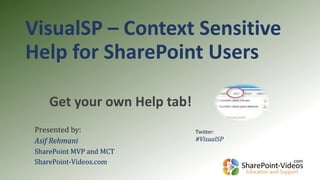
VisualSP - The SharePoint Help System
- 1. VisualSP – Context Sensitive Help for SharePoint Users Get your own Help tab! Presented by: Asif Rehmani SharePoint MVP and MCT SharePoint-Videos.com Twitter: #VisualSP
- 2. Asif Rehmani Trainer, SharePoint MVP & MCT Founder and CEO at SharePoint-Videos.com Chicago, USA Contact @asifrehmani asif@sharepointElearning.com www.sharepoint-videos.com Conference Speaker SharePoint MVP, MCT Trainer and Consultant SPC TechEd SPTechCon SP Connections SP Fest Dev Intersection SP Saturdays And many more… Author
- 3. Sneak Peak at VisualSP SharePoint 2010 SharePoint 2013 Office 365
- 4. Agenda Few slides in beginning, then mostly demo and discussion The current state of affairs with SharePoint native help The in-context Help solution for end users Steps on how to obtain the help system – available for all budgets Questions and Comments very welcomed! Q&A on GoToWebinar or comments on Twitter #VisualSP 1 year membership to SharePoint-Videos.com (worth $199.50) giveaway
- 5. Target audience Intranet Managers SharePoint Administrators SharePoint guy/gal Communications Specialist SharePoint Solution Analyst
- 6. SharePoint is everywhere and it’s an Awesome platform! But the question is: How many users actually use it and how much of the functionality is being used?
- 7. Adoption: Harder than it looks SharePoint may be widely deployed but narrowly adopted • Effective business users may be unenthusiastic tech adopters • Organizations fail to meet training needs of users • No going back: Once SharePoint is deployed, IT adopts a “burn the boats” strategy
- 8. SharePoint adopter frustrations Unclear to end users “what’s in it for me?” • Users frequently confused by: • Search • Page Layout • Web Parts • Views/Filtering • Permission model
- 9. SharePoint native Help is… well, not helpful
- 10. Impact of weak adoption support • Temporary loss of productivity (“real work” gets behind schedule) • Greater burden on SharePoint Support: 80-85% of calls to a help desk are “how-to” calls (vs. break-fix) – John Custy IT Service Management Thought Leader
- 11. How do people really get help? • More than 60% say they get technical help primarily from Google1 • Knowledge workers spend 25% of their time searching for information – and that’s only for successful searches; another 9% of their time on unsuccessful searches2 • Two hours of every 8-hour workday searching, plus 43 minutes of utterly wasted time 1. (2014 survey, Peter Dorfman Creative Services) 2. (2008 survey, Google) “If you have a technical question or problem with a product you use (anything from an electric toothbrush to long term care insurance), what medium do you choose most often (if you have a choice) for getting help?”
- 12. VisualSPTM – The SharePoint Help System! • Software solution from SharePoint-Videos.com • Available for SharePoint 2010, 2013 and Office 365 • Provides uniform, context-sensitive user experience across multiple site collections • Unlike native SharePoint, provides help content from a Help tab that blends into the user interface
- 13. The Solution: On board help in-context Help Tab List of in-context Help Items • Helps users when They need it most • Menu of help items for this specific page and context
- 14. Benefits of VisualSP • Greater odds of successful adoption • Fewer errors • Faster ROI on the SharePoint investment • Reduced burden on the SharePoint Support team
- 15. Let’s dive in!
- 16. VisualSP is already helping many organizations empower their users
- 17. What current users are saying: “VisualSP has proven an invaluable resource. Instead of having to wait for their questions to be answered, or for training to be offered at their location, our end users can access the information they need on the spot when they need” Robin L. Witcher SharePoint Administrator and End-User Trainer West Georgia Technical College “Modine is happy to partner with SharePoint-Videos.com. We have been able to set SharePoint baseline knowledge in our organization for both business users and IT.” David Webster Manager – Web Applications Modine Manufacturing
- 19. To grab your copy of VisualSP, go to: http://www.VisualSP.com Questions and Feedback? Get in touch: sales@sharepointElearning.com (630) 786-7026 Available for: SharePoint 2010 SharePoint 2013 Office 365
Hinweis der Redaktion
- Every organization that relies on a Microsoft infrastructure has some version or versions of SharePoint, Microsoft’s collaboration and content management platform. Hundreds of thousands of enterprises around the world have implemented SharePoint to support at least some business processes. SharePoint acquires its value through the ways innovative users adapt and build useful things with it – from simple content repositories for teams, to large-scale systems that track sophisticated business processes. SharePoint also is a sophisticated development environment, supporting enterprise applications and, most recently, large-scale cloud deployment. SharePoint adoption has been driven by: Its wide range of application. Any function or team can adapt SharePoint to its own processes. The promise of end user autonomy. SharePoint has long offered a way to reduce the number of applications that need to be supported, and the attendant costs. Because SharePoint is perceived by IT as flexible and easy to use “out of the box,” IT can shift the burden of application development and maintenance to the end users themselves, who then create and support their own tools. For those business users, the bargain is freedom from the command and control limitations of the CIO. Social functionality. Recognition of the social nature of many business processes has created growing interest in applications with social features. Microsoft has invested heavily in maturing the blogging, wiki, tagging, rating, profiling and other social features of SharePoint. These are genuinely competitive in the social media tool market with the advent of SharePoint 2013. Increasingly, utility as a cloud solution. Office 365, in the last two years, has brought SharePoint into the cloud-based, software as a service (SaaS) arena.
- Often, the platform is available to business users, but its actual use is not widespread among people who are effective in their jobs but unenthusiastic adopters of collaboration tools – or of new technologies generally. The business user empowerment that SharePoint offers comes at a price: It requires more end user training and coaching than its champions might expect. To put it succinctly, SharePoint adoption is often harder than it looks. This disconnect can create painful experiences for organizations that have made the decision to adopt SharePoint at the top and then pushed the platform down to line of business users and their managers. Organizations committed to such decisions will often “burn the boats” once the decision is made. One major IT hardware manufacturer determined that SharePoint would provide greater control over the growth of storage consumption, so it shut down the file shares that employees had depended on for decades, insisting that they store their content in SharePoint sites instead. Users who successfully adapted their processes to the new platform were fine; employees who had difficulty with SharePoint ended up storing their documents in email folders or their own local C: drives, beyond the reach of collaborators and, equally importantly, out of sight of corporate records management stakeholders.
- While virtually anyone can learn to set up a Document Library or List, users frequently are confused by the functions that distinguish a simple repository from a functional business tool: Search, page layout, the use of web parts, views, filtering and the like. SharePoint’s Permissions Model, simple as it is in concept, mystifies end users. And many functions (workflow, master page design, conditional formatting) are plainly beyond the understanding of business users.
- Onboard help in SharePoint is minimal. SharePoint content is available from the Microsoft Office help system shared by all Office components. Search within the help content is rudimentary, the available content about SharePoint is basic, and there is no straightforward facility for updating it or adding custom content to it. A new feature in SharePoint 2013 is Site Collection Help, which enables a sophisticated user to create a custom help content library. A user with site collection administrator rights can create a library of custom help content. Activating the Custom Site Collection Help feature creates a Site Collection Help library that can contain various types of files, including media files. Within the help library, the content can be organized in Help Collections by topical area, and within each Collection the user can create Help Categories, which can be further broken down into multilevel folders. Once the Help Collections are generated, the administrator must select the Collections in a settings window. From then on, the feature will add a menu of Site Help topics – displaying links for the custom Collections. The Site Collection Help feature is a step up from past versions of SharePoint, but it has important limitations. It is created for the Site Collection, and is displayed only within that site collection. Organizations with help content that is relevant to multiple site collections will have to recreate the help content library and deploy it for each collection. The content is displayed in the same way for every page in the site collection. What it clearly lacks is context sensitivity – if a content item is relevant only to one SharePoint context (e.g., relevant to a user in a Document Library, but never in a List), there is no way to filter the view so that the item only displays as a help topic if the user is in that context (in a Document Library).
- When an organization makes a significant commitment to a productivity tool like SharePoint but stalls during the adoption phase, the impact can be quite severe. At very least, the company will see a temporary loss of productivity as end users fall behind in their “real work” while they teach themselves to use SharePoint. Inadequate onboard help will increase the burden on the help desk, requiring enough IT staff specifically trained in SharePoint support to handle what may be a substantial volume of calls. SharePoint is not an especially difficult platform to support; while there may be errors in the infrastructure, it rarely breaks in a way that calls for a technical fix. But, as is true with other technologies, the predominant burden on SharePoint Support is likely to be responding to “how-to” questions – typically 80 to 85% of any service desk’s volume, according to John Custy, founder of JPC Group, an IT Service Management consultancy.
- Studies suggest the most common way end users get an answer when they have a technical question is to “just Google it.” In a recent independent survey, more than 60% of respondents indicated a Google search was their first choice for how-to inquiries. This would be fine if business users were uniformly good at searching. As it is, searching for information is one of the worst time burdens on employees, a pattern with obvious implications for productivity. According to a 2008 study sponsored by Google, knowledge workers spend 25 percent of their time searching for information – and that figure accounts only for successful searches. Those same workers spend another 9 percent of their time on unsuccessful searches2. That’s two hours of every eight-hour workday searching, plus an additional 43 minutes of utterly wasted time. And simply Googling for advice introduces an entirely new source of risk because so much of what is available from SharePoint-oriented blogs and other informal sources is ineffective, unreliable or plainly wrong.
- VisualSP is a software solution installed at the farm/web front end level, providing a uniform, context-sensitive user experience across multiple site collections. Unlike native SharePoint, it provides help content from a Help tab that blends into the user interface and presents a menu of topics specific to the functional context – e.g., a List, a Discussion Forum, a Document Library – and only those topics most relevant to the user in that setting.
- VisualSP ships with 105 stock video tutorials, reference documents and “tip cards” to plug-and-play in the product directly. The tool is designed for the addition of new content at will – additional files from SharePoint-Videos.com or any other publisher, as well as custom content developed by the end user organization. Content can be hosted locally or streamed from the web.
- Implementing VisualSP will: Shorten the learning curve for SharePoint end users – Reducing disruption of work, providing end users and their managers with quicker satisfaction with their SharePoint deployment, and increasing the users’ motivation to learn and develop new SharePoint-based tools. Improve the odds of successful adoption – Users will more quickly recognize the utility of SharePoint. They will be more likely to share content, collaborate, maintain personal profiles and use the social functionality in SharePoint that makes it such an effective productivity tool. Reduce errors – Users supported by VisualSP will make fewer deployment mistakes, reducing frustration among their peers and lessening risks such as exposure of confidential data to users who should not have permission to see that material. Faster ROI on the SharePoint investment – Users will have greater confidence in their skills and will be likely to take on higher-value challenges, building more ambitious SharePoint solutions. Reduce burden on the SharePoint Support team – VisualSP will provide content that resolves issues that otherwise would result in higher volumes of help desk calls.
