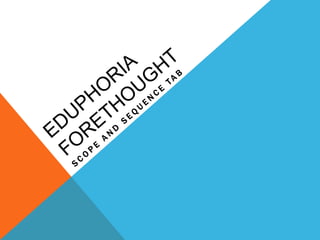
Scope and sequence tab
- 1. Eduphoria Forethought Scope and Sequence Tab
- 2. Scope and Sequence Tab The Scope and Sequence tab allows curriculum personnel to view the entire scope and sequence for a course, as well as create and edit Standard clarifications. Standard Clarifications are documents linked to a learning standard designed to clarify the scope and sequence. Click on the Scope and Sequence tab, then select a course from the district course tree by expanding the folders. When you select a course, the learning standards list will appear for that course.
- 3. In the learning standards list you have the ability to print out all of the learning standards for that course by using the Print button at the top of the list.
- 4. Managing Standard Clarifications Just like in the Planner view for teachers, selecting a learning standard will show all related resources for it. You can create a Standard Clarification or Activity for a learning standard by right clicking on that standard in the list.
- 6. The toolbar in this pane has all of the word processing features of the activity editor.
- 7. You can also attach files using the attachment button (blue paper clip) at the bottom right.
- 8. For activities, you will also be able to add additional standards from the scope and sequence.After all text and files have been added, remember to save the clarification before moving on!
- 9. The END Produced for Conroe Independent School District You may now close this window and proceed with the rest of the instruction.