Pdas Tasks
•
0 gefällt mir•345 views
Teachers can submit self-reports in sections 1, 2, and 3 of the PDAS system. They can view evaluations completed by their principal and can electronically sign evaluations after viewing them. To electronically sign, teachers must have set a security question when updating their profile, then provide their username, password, and answer to the security question when signing an evaluation.
Melden
Teilen
Melden
Teilen
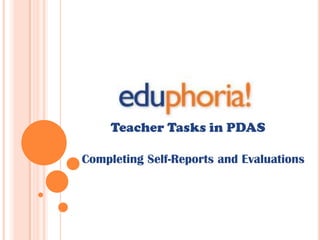
Empfohlen
Weitere ähnliche Inhalte
Andere mochten auch
Andere mochten auch (7)
Ähnlich wie Pdas Tasks
Ähnlich wie Pdas Tasks (20)
Professors_researchers_Turnitin Feedback Studio tutorial_20240306.pptx (2).pdf

Professors_researchers_Turnitin Feedback Studio tutorial_20240306.pptx (2).pdf
Kürzlich hochgeladen
Enterprise Knowledge’s Urmi Majumder, Principal Data Architecture Consultant, and Fernando Aguilar Islas, Senior Data Science Consultant, presented "Driving Behavioral Change for Information Management through Data-Driven Green Strategy" on March 27, 2024 at Enterprise Data World (EDW) in Orlando, Florida.
In this presentation, Urmi and Fernando discussed a case study describing how the information management division in a large supply chain organization drove user behavior change through awareness of the carbon footprint of their duplicated and near-duplicated content, identified via advanced data analytics. Check out their presentation to gain valuable perspectives on utilizing data-driven strategies to influence positive behavioral shifts and support sustainability initiatives within your organization.
In this session, participants gained answers to the following questions:
- What is a Green Information Management (IM) Strategy, and why should you have one?
- How can Artificial Intelligence (AI) and Machine Learning (ML) support your Green IM Strategy through content deduplication?
- How can an organization use insights into their data to influence employee behavior for IM?
- How can you reap additional benefits from content reduction that go beyond Green IM?
Driving Behavioral Change for Information Management through Data-Driven Gree...

Driving Behavioral Change for Information Management through Data-Driven Gree...Enterprise Knowledge
Kürzlich hochgeladen (20)
Presentation on how to chat with PDF using ChatGPT code interpreter

Presentation on how to chat with PDF using ChatGPT code interpreter
Advantages of Hiring UIUX Design Service Providers for Your Business

Advantages of Hiring UIUX Design Service Providers for Your Business
Automating Google Workspace (GWS) & more with Apps Script

Automating Google Workspace (GWS) & more with Apps Script
TrustArc Webinar - Stay Ahead of US State Data Privacy Law Developments

TrustArc Webinar - Stay Ahead of US State Data Privacy Law Developments
The 7 Things I Know About Cyber Security After 25 Years | April 2024

The 7 Things I Know About Cyber Security After 25 Years | April 2024
Boost PC performance: How more available memory can improve productivity

Boost PC performance: How more available memory can improve productivity
Driving Behavioral Change for Information Management through Data-Driven Gree...

Driving Behavioral Change for Information Management through Data-Driven Gree...
What Are The Drone Anti-jamming Systems Technology?

What Are The Drone Anti-jamming Systems Technology?
08448380779 Call Girls In Friends Colony Women Seeking Men

08448380779 Call Girls In Friends Colony Women Seeking Men
The Codex of Business Writing Software for Real-World Solutions 2.pptx

The Codex of Business Writing Software for Real-World Solutions 2.pptx
IAC 2024 - IA Fast Track to Search Focused AI Solutions

IAC 2024 - IA Fast Track to Search Focused AI Solutions
Scaling API-first – The story of a global engineering organization

Scaling API-first – The story of a global engineering organization
08448380779 Call Girls In Greater Kailash - I Women Seeking Men

08448380779 Call Girls In Greater Kailash - I Women Seeking Men
Pdas Tasks
- 1. Teacher Tasks in PDAS Completing Self-Reports and Evaluations
- 2. Submit PDAS Self-Report Sections As a teacher, you can do the following in PDAS: Submit PDAS Sections I, II, and III View evaluations that your principal has enabled for viewing Complete Self Report Section I by repeating the following for Reading, Writing, Mathematics, Science, Social Studies, Other Objectives and Assessment Processes: Click a category Check the appropriate objectives Click “Save” on each screen
- 3. To submit Section 1, click the “Submit Section 1” button on the top toolbar. You may update this information throughout the year. To submit Sections 2 & 3 at the end of the year, you must have that section selected in order to click the “Submit Sections 2 & 3” button on the top toolbar. Note: Teachers are allowed to modify their self-reports up until two weeks prior to the Summative Conference. PDAS will allow these updates without the need to resubmit. Simply make the necessary changes and click “Save”. Teachers also have the ability to check the spelling of and print their self-report. The spell check will only check the spelling of the currently displayed screen.
- 4. Viewing Evaluations Click “My Evaluations” to view all available documents. As your principal completes evaluations and makes them available to you, the documents will appear in your Walkthroughs and Evaluations list. You will also receive an email when a new evaluation is available. Click the items to view the details. By default, you can print your evaluations but you may also be able to post comments about and electronically sign documents.
- 6. Click on the evaluation
- 7. On the top toolbar, click the signature icon to sign the evaluation
- 8. Click on your name and enter your username, password, and the answer to your security question. These are case sensitive.
- 9. Click “Electronically Sign Document”
- 10. Click the “X” to close the window