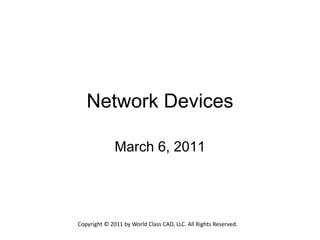
Network devices
- 1. Network Devices March 6, 2011 Copyright © 2011 by World Class CAD, LLC. All Rights Reserved.
- 2. Types of Network Devices In this lesson, we will learn about ISO Network Interface Cards (NIC), Hubs, Name Layer Switches, and Routers. We will explore devices that are made by various Network Interface Card (NIC) 1 manufacturers to perform tasks and Hub 1 make better networks. Switch 2 Router 3 A Network Interface Cards (NIC) is the starting point that connects a device to a network. The hub and switch allow for multiple machines to join the network and a router allows to link multiple networks together. We can see that each piece of specialized electrical equipment operates on different layers of the OSI model.
- 3. 10/100/1000 Network Adapter The D-Link DGE-530T 1 Network Adapter is the first piece of equipment we will investigate. It has autosensing and is capable of transmitting and receiving data at 10 Megabits per second, 100 Megabits per second or 1000 Megabits per second. So, the 32-bit PCI slotted card can operate on the oldest network to the modern 1 Gigabit per second system. 1 DGE-530T 10/100/1000 Gigabit Desktop PCI Adapter, 2011, D-Link Corporation/D-Link Systems, Inc., March 21, 2011, < http://www.dlink.com/products/?pid=284 >
- 4. Full Duplex Communication The D-Link Network Adapter meets the IEEE 802.3 10Base-T Ethernet, IEEE 802.3u 100Base-TX Fast Ethernet, and IEEE 802.3ab 1000Base-T Gigabit Ethernet standard. It has full duplex capability, which means the card can transmit at one Gigabit per second and receive at one Gigabit second simultaneously. The card supports drivers for Windows Server® 2008 (x86/x64), Windows Vista® (x86/x64), Windows Server® 2003 (x86/x64), Windows® XP (x86/x64), Windows® 2000, Windows ® ME, Windows® 98SE, and Windows NT® 4.0 Operating systems. In addition, the card is capable of working with Novell Netware, Linux, DOS, Mac OS® 10.2x, 10.3x and NDIS 2. Like most card manufacturers, we can download the drivers at their website.
- 5. Duplex Communication Half Duplex systems can either send or receive information one at a time. They cannot do both simultaneously. Full Duplex systems can send and receive information at the same time.
- 6. NICs Work with UTP and STP As technicians, we can plug Category 3, 4, 5, and 6 untwisted pair (UTP) and shielded twisted pair (STP) cable into the RJ45 receptacle. In installations where there is electromagnet interference, we use shielded untwisted pair (STP). In this cable, there is a metal foil wrapped around the 8 conductors. When we are installing shielded cable, we ground the shield on only one side of the cable. If we ground both sides of the cable, then we add electrical interference to the network, so this should not be done. The D-Link card operates at 32°F to 104ºF (0°C to 40°C) temperature and 5% to 90% maximum non-condensing humidity. That means when we place network equipment close to exteriors of buildings, such as shipping and receiving departments, cold temperatures and humidity can affect the card’s operation. If the card is affected by humidity, it is best to air dry the card before powering up the computer. Cold equipment should be placed in a warm room.
- 7. Network Interface Card A Network Interface Card (NIC) is typically mounted in an expansion slot on the motherboard and when properly setup, can give the computer a connection to a network of computers. The Network Interface Chip can also be mounted on the motherboard by the manufacturer thus becoming an integrated device. A Network Interface Card whether plugged in or integrated can connect to the network through a cable or by an antenna. Some plug and play cards are supported by the operating system and Computers can have more than one they have their drivers automatically network card working simultaneously. loaded. Other cards require drivers to be loaded by the technician.
- 8. Network Interface Card (NIC) Two computers can connect by lap linking their Network Interface Cards (NIC) together using an Ethernet Crossover cable. Two hubs can be linked together using the same method. The crossover cable has one end made the same way we make a network patch cable and the second end with the wht-grn, grn, wht –org and org colored conductors in different locations.
- 9. Network Hub After the early ring and buss networks, we built systems with 8 conductor untwisted pair cables using hubs. A hub connected the devices on the local area network (LAN). The original hub acted as a connection bus to allow for many paths to addition devices. Some hubs come in 4, 8, 16, and 48 port configurations. Hubs have to follow the 5-4-3 rule. On a hub and like a ring or bus network, only one device can send or receive simultaneously. Today, hubs are replaced by switches, which are devices that can manage communication between many devices at the same time.
- 10. 10/100/1000 Switch When we want to communicate with more than one device, a network switch such as the D-Link DGS-1016D 2 Desktop or Rack Mount Switch is a good choice. This switch also has autosensing and is capable of transmitting and receiving data at 10 Megabits per second, 100 Megabits per second or 1000 Megabits per second or 1 Gigabit per second. 2 DGS-1016D 16-Port 10/100/1000 Desktop/Rackmount Switch, 2011, D-Link Corporation/D-Link Systems, Inc., March 21, 2011, < http://www.dlink.com/products/?pid=337 >
- 11. Communication The D-Link DGS-1016D 16-Port 10/100/1000 Desktop Rack Mounted Switch meets the IEEE 802.3 10Base-T Ethernet, IEEE 802.3u 100Base-TX Fast Ethernet, and IEEE 802.3ab 1000Base-T Gigabit Ethernet standard. It has full duplex capability, which means the card can transmit at Each RJ-45 receptacle has a light emitting diode one Gigabit per second (LED) which will show that the port is receiving and receive at one Gigabit and transmitting. When troubleshooting, we second simultaneously. should check the LEDs to determine connectivity.
- 12. 10/100/1000 Switch The D-Link switch operates at 32°F to 104ºF (0°C to 40°C) temperature and 5% to 90% maximum non- condensing humidity. That means when we place network equipment close to exteriors of buildings, such as warehouses, cold temperatures and humidity can affect the switch’s operation. If the switch is affected by This D-Link Switch measures 11 inches (279.4mm) wide by 7.1 inches (180.3mm) humidity, it is best to air dry it before deep and 1.75 inches (44.45mm) tall and powering it up. Cold equipment is capable of being mounted in a 19-inch should be placed in a warm room. rack. The switch can run on 120 volts AC or 240 volts and is 50 – 60 Hertz compatible. At a minimum, we need to plug the switch into a surge protector for protection from lightning. We can also plug the switch into a Uninterruptable Power Supply (UPS) which has a battery backup to maintain operation during power outages.
- 13. Router On a simple computer network that has computers and a switch, we only can communicate to the devices that have the same network IP address. As networks expand, we want to add a router. For example, if a computer’s IP address is 192.168.0.2 with a subnet mask 255.255.255.0, the network address is 192.168.0. To communicate to other networks, we need a server or a router to connect to them. When we do not want to invest in a server, most business and households use a router. 3 EBR-2310 Ethernet Broadband Router, 2011, D-Link Corporation/D-Link Systems, Inc., March 21, 2011, < http://www.dlink.com/products/?pid=478 >
- 14. Router When a device on the 192.168.0 network wishes to communicate with another network, a router will forward the message to another router or server to locate the unique address. Router do this by identifying the path to the larger network where other network IP The D-Link EBR-2310 Router like the network adapter addresses are indexed, and switch has autosensing and can transmit and so the message can be receive data at 10 Megabits per second, 100 Megabits forwarded and we can per second or 1000 Megabits per second or 1 Gigabit receive information back per second. from the other network.
- 15. Physical Environment Routers have advanced features like a server. We can program a firewall to block unwanted intrusions. We can use MAC filtering, where only the devices that have a exclusive ID will be able to join the network. We can filter websites and schedule the operation. Routers also are able to except different The D-Link router operates at 32°F to 131ºF types of cable such as telephone lines, (0°C to 55°C) temperature and up to 90% coax and fiber optic cables and multiple maximum non-condensing humidity. If a conductor twisted pair. To power the network room heating fails in the winter and router, we need to plug the switch into a the temperature falls below 32 degrees surge protector for protection from Fahrenheit, the equipment will fail. Network lightning. We can also plug the router administrators should provide backup heaters into a Uninterruptable Power Supply in the winter for critical server farms. The backup heaters can be electric and run off of (UPS) which has a battery backup to the backup generator. Routers in outside maintain operation during power applications have space heaters outages.
- 16. Review Questions 1. What OSI layer does a router operate on? 2. What can we check very quickly to determine network connectivity? 3. How is a shielded untwisted pair cable different? How many ends are grounded? 4. Integrated NIC are located on what electrical card? 5. How do network technicians handle electrical devices that have condensed moisture on their cards? 6. Category 6 cables operate at 1 Gigabit per second which is what IEEE specification? 7. What is the difference between a hub and a switch when concerning duplex? 8. What kind of cable connects two hubs? How do we make it? 9. Where do we get drivers for a NIC? Do we need drivers for a switch or router? Why? 10. What is autosensing? Why is it important in an actual office network?