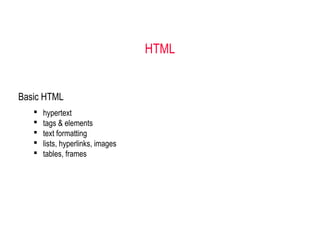
Uta005 lecture2
- 1. HTML Basic HTML hypertext tags & elements text formatting lists, hyperlinks, images tables, frames
- 2. Hypertext & HTML • HyperText Markup Language (HTML) is the language for specifying the static content of Web pages (based on SGML, the Standard Generalized Markup Language) hypertext refers to the fact that Web pages are more than just text can contain multimedia, provide links for jumping within the same document & to other documents markup refers to the fact that it works by augmenting text with special symbols (tags) that identify the document structure and content type
- 3. Hypertext & HTML (cont.) • HTML is an evolving standard (as new technology/tools are added) HTML 1 (Berners-Lee, 1989): very basic, limited integration of multimedia in 1993, Mosaic added many new features (e.g., integrated images) HTML 2.0 (IETF, 1994): tried to standardize these & other features, but late in 1994-96, Netscape & IE added many new, divergent features HTML 3.2 (W3C, 1996): attempted to unify into a single standard but didn't address newer technologies like Java applets & streaming video HTML 4.0 (W3C, 1997): current standard (but moving towards XHTML) attempted to map out future directions for HTML, not just react to vendors XHTML 1.0 (W3C, 2000): HTML 4.01 modified to conform to XML standards XHTML 1.1 (W3C, 2001): “Modularization” of XHTML 1.0 HTML 5 (Web Hypertext Application Technology Working Group, W3C, 2006): New version of HTML4, XHTML 1.0, and DOM 2 (still a work in progress), no longer based on SGML, but “backward compatible” with parsing of older versions of HTML. HTML 5 is referred to as a "living language".
- 4. Web Development Tools • many high-level tools exist for creating Web pages e.g., Microsoft FrontPage, Netscape Composer, Adobe PageMill, Macromedia DreamWeaver, HotDog, … also, many applications have "save to HTML" options (e.g., Word) Don’t use these tools!! for most users who want to develop basic, static Web pages, these are fine (but many of these programs produce very poorly structured HTML code) may want low-level control may care about size/readability of pages may want to “borrow" components from other pages and integrate into existing pages may want dynamic features such as scripts or applets remote editing of web pages may only be possible using a basic text editor sticking to (internationally and industrially) agreed upon standards will help ensure your web documents are rendered as you intend them to look and operate as you desire • why are we learning low-level HTML using a basic text editor?
- 5. Tags and Elements • HTML specifies a set of tags that identify structure of the document and the content type tags are enclosed in < > <img src="image.gif" /> specifies an image most tags come in pairs, marking a beginning and ending <title> and </title> enclose the title of a page • an HTML element is an object enclosed by a pair (in most cases) of tags <title>My Home Page</title> is a TITLE element <b>This text appears bold.</b> is a BOLD element <p>Part of this text is <b>bold</b>. </p> is a PARAGRAPH element that contains a BOLD element An HTML document is a collection of elements (text/media with context).
- 6. Structural Elements • a standard HTML document has two main structural elements head contains setup information for the browser & the Web page e.g., the title for the browser window, style definitions, JavaScript code, … body contains the actual content to be displayed in the Web page <html> <!–- Version information -- -- File: page01.html -- -- Author: UTA005 -- -- Creation: 13.01.15 -- -- Description: introductory page -- -- Copyright: Thapar University -- --> <head> <title>My first HTML document</title> </head> <body> <p> Hello world! </p> </body> </html> HTML documents begin and end with <html> and </html> tags Comments appear between <!-- and --> head section enclosed between <head> and </head> tags body section enclosed between <body> and </body> * Find more info on HTML docs! view page
- 7. The <head> element is where you include a <title> element (that appears in the title bar of the browser). You can also include lots of other type of information in the <head> element. o Cascading Style sheet information, or a link to an external style sheet (or several) o “Meta” data, such as who authored the page, the type of content, and clues that search engines may (or may not) use to help categorize your page o JavaScript code The <body> element contains the main bulk of the material to be displayed on the webpage. o Paragraphs o Tables and lists o Images o JavaScript code o PHP code can be included here too (if passed through a PHP parser before being served to the client’s browser) o Other embedded objects (videos, etc) <head> and <body> elements
- 8. Text Layout for the most part, layout of the text is left to the browser (almost) every sequence of whitespace is interpreted as a single space browser automatically wraps the text to fit the window size can override some text layout can specify a new paragraph (starts on a new line, preceded by a blank line) using <p>…</p> can cause a line break using the <br/> tag (“self-closing” tag) can force a space character using the symbol for a “non-breaking space”: <html> <!–- UTA005 page2.html 13.01.15 --> <head> <title>Text Layout</title> </head> <body> <p> This is a paragraph of text<br/> made up of two lines. </p> <p> This is another paragraph with a GAP between some of the words. </p> <p> This paragraph is<br/> indented on the first line<br/> but not on subsequent lines. </p> </body> </html> view page
- 9. Separating Blocks of Text can specify headings for paragraphs or blocks of text <h1>…</h1> tags produce a large, bold heading <h2>…</h2> tags produce a slightly smaller heading . . . <h6>…</h6> tags produce a tiny heading can insert a horizontal rule to divide sections <hr/> (or use <hr>) draws line across window <html> <!–- UTA005 page3.html 13/01/15 --> <head> <title>Blocks of Text</title> </head> <body> <h1>Major heading 1</h1> <p> Here is some text. </p> <h2>Subheading</h2> <p> Here is some subtext. </p> <hr/> <h1>Major heading 2</h1> <p> Here is some more text. </p> </body> </html> view page
- 10. The Basic Web page – A Worked Example <html> <!–- UTA005 page22.html 13.01.15 --> <head> <title> Computer Science & Engineering Department </title> </head> <body> <h1>Computer Science & Engineering Department</h1> <h2>Mission</h2> <p> To provide the state of art infrastructure and professional environment that enables students and staff to make significant contribution in Computer Science and Engineering. </p> <hr/> <h2> Vision </h2> <p> To be recognized as a leader committed to excellence in Computer Science and Engineering education, research and innovation.</p> <hr/> </body> </html> view page
- 11. Text Appearance can specify styles for fonts <b>… </b> specify bold <i>… </i> specify italics <tt>… </tt> specify typewriter- like (fixed-width) font <small>… </small> decreases the size of the font <em>…</em> puts emphasis <strong>…</strong> puts even more emphasis <sub>… </sub> specify a subscript <sup>… </sup> a superscript <pre>…</pre> include ready- formatted text & &al; > " © escape characters used in HTML control • Find more info on text tags! <html> <!–- UTA005 page25.html 13.01.15 --> <head> <title>Text Variations and Escape Sequences</title> </head> <body> <h1>Text Variations</h1> <p>We can use <b>simple</b> tags to <i>change</i> the appearance of <strong>text</strong> within <tt>Web pages</tt>. Even super<sup>script</sup> and sub<sub>scripts</sub> are <em>supported</em>.</p> <h1>Text Escape Sequences</h1> <p> & < > " © </p> <h1>Preformatted text</h1> <pre> Thapar University Department of Computer Science Patiala,Punjab,India </pre> </body> </html> view page
- 12. Lists there are 3 different types of list elements <ol>…</ol> specifies an ordered list (using numbers or letters to label each list item) <li> identifies each list item can set type of ordering, start index <ul>…</ul> specifies unordered list (using a bullet for each) <li> identifies each list item <dl>…</dl> specifies a definition list <dt> identifies each term <dd> identifies its definition * We will learn more about the “style” attributes soon enough. <html> <!–- UTA005 page7.html 13.01.15 --> <head> <title>(Sort of) Simple Lists</title> <style type="text/css"> .my_li:before { content: counter(list) ": "; counter-increment: list; } </style> </head> <body> <ul style="list-style-type: square;"> <li> ... first list item... </li> <li> ... second list item... ... </li> </ul> <dl> <dt> Dweeb </dt> <dd> young excitable person who may mature into a <em>Nerd</em> </dd> <dt> Hacker </dt> <dd> a clever programmer </dd> <dt> Nerd </dt> <dd> technically bright but socially inept person </dd> </dl> <ol style="list-style-type: none; counter-reset: list 29;" > <li class="my_li">Makes first item number 30.</li> <li class="my_li">Next item continues to number 31.</li> </ol> </body> </html> view page
- 13. Hyperlinks perhaps the most important HTML element is the hyperlink, or ANCHOR <a href="URL">…</a> where URL is the Web address of the page to be displayed when the user clicks on the link if the page is accessed over the Web, must start with http:// if not there, the browser will assume it is the name of a local file <a href="URL" target="_blank">…</a> causes the page to be loaded in a new Window * Find more info on attribute TARGET <html> <!–- UTA005 page8.html 13.01.15 --> <head> <title>Hyperlinks</title> </head> <body> <p> <a href="http://www.thapar.edu"> Thapar University</a> <br/> <a href="page7.html" target="_blank"> Open page07 in a new window</a> </p> </body> </html> view page
- 14. Hyperlinks (cont.) for long documents, you can even have links to other locations in that same document <xxxx id="ident">…</xxxx> where ident is a variable for identifying this location, where "xxxx" can, in principle, be any HTML element (this is actually an HTML5 language specification, but seems to work in most browsers) <a href="#ident">…</a> will then jump to that location within the file <a href="URL#ident">…</a> can jump into the middle of another file just as easily <html> <!–- UTA005 page9.html 14.01.15 --> <head> <title>Internal Links in a Page</title> </head> <body> <p> [ <a href="#HTML">HTML</a> | <a href="#HTTP">HTTP</a> | <a href="#IP">IP</a> | <a href="#TCP">TCP</a> ] </p> <p> Computer acronyms: <dl> <dt id="HTML">HTML</dt> <dd>HyperText Markup Language <dt id="HTTP">HTTP</dt> <dd>HyperText Transfer Protocol…</dd> <dt id="IP">IP</dt> <dd>Internet Protocol…</dd> <dt id="TCP">TCP</dt> <dd>Transfer Control Protocol…</dd> </dl> </p> </body> </html> view page
- 15. Images can include images using img by default, browsers can display GIF and JPEG files, more modern browsers can also typically support PNG files and SVG graphics (of course, use at your own risk) other image formats may require plug-in applications for display <img src="URL (or filename)" height="n" width="n" alt="text" title= "text" /> again, if file is to be accessed over the Web, must start with http:// (if not, will assume local file) * Find more info on <img /> <html> <!–- UTA005 page10.html 14.01.15 --> <head> <title>Image example</title> </head> <body> <img src="C:UserskDesktoputa005htmlcomputer.gif" title=“Computer Science Department" alt="image of Computer Science Department " width="400" /> <p>The Computer Science Department </p> </body> </html> view page
- 16. src - specifies the file name (and can include a URL) width and/or height - dimensions in pixels (often only need to specify one of them and the other is automatically scaled to match, where possible pictures should be resized using other programs to save on bandwidth and problems that some (older) browsers might have with resizing images) title - displayed when the mouse is “hovered” over the picture alt - text that is displayed when the image is missing, can’t be loaded (e.g. if file permissions aren’t set correctly), or if the client has disabled loading images in his/her browser Images (cont.)
- 17. Tables • tables are a common method for displaying data and other information a table divides contents into rows and columns by default, column entries are left-justified, so you must provide for your own alignment when needed (using Cascading Style Sheets, for example) <html> <!–- UTA005 page11.html 14.01.15 --> <head> <title>Tables</title> </head> <body> <h2>A Simple Table</h2> <table> <tr> <td> Left Column </td> <td> Right Column </td> </tr> <tr> <td> Some data </td> <td> Some other data </td> </tr> </table> </body> </html> <table>…</table> specify a table element <tr>…</tr> specify a row in the table <td>…</td> specify table data (i.e., each column entry in the table) view page
- 18. Layout in a Table can have a border on tables using the “style” attribute <table style= "border: 1px solid;"> increasing the number makes the border thicker can control the horizontal & vertical layout within cells <td style= "text-align:center"> <td style= "vertical-align: bottom"> can apply layout to an entire row <tr style="text-align: center"> <tr style="vertical-align: top"> We will explore this more with Cascading Style Sheets (CSS). <html> <!– UTA005 page12.html 14.01.15 --> <head> <title>Table Layout</title> </head> <body> <table style="border: 1px solid;"> <tr style="text-align: center;"> <td style="border: 1px solid;"> Left<br/>Column</td> <td style="border: 1px solid; vertical-align: top;"> Right Column</td> </tr> <tr> <td style="border: 1px solid;"> Some data</td> <td style="border: 1px solid;"> Some data</td> </tr> </table> </body> </html> view page
- 19. Table Width by default, the table is sized to fit the data can override & specify the width of a table relative to the page For example <table style="width: 60%"> <html> <!– UTA005 page13.html 14.01.15 --> <head> <title>Table Width</title> </head> <body> <table style="width: 100%;"> <tr> <td>left-most </td> <td style="text-align: right;"> right-most</td> </tr> </table> </body> </html> view page
- 20. Other Table Attributes can control the space between cells & margins within cells This is the “padding” attribute in the table and th,td style sheet declarations (more on this with Cascading Style Sheets). can add headings <th> is similar to <td> but displays heading centered in bold can have data that spans more than one column <td colspan="2"> similarly, can span more than one row <td rowspan="2"> (This example uses CSS style sheet commands in the page <header>.) <html> <!– UTA005 page14.html 14.01.15 --> <head> <title>Table Formatting</title> <style type="text/css" media="screen"> table { border: 1px solid; padding: 1px;} th, td { border: 1px solid; padding: 10px; text-align: center; } </style> </head> <body> <table> <tr> <th>HEAD1</th> <th>HEAD2</th> <th>HEAD3</th> </tr> <tr> <td>one</td> <td>two</td> <td>three</td> </tr> <tr> <td rowspan="2"> four </td> <td colspan="2"> five </td> </tr> <tr> <td> six </td> <td> seven </td> </tr> </table> </body> </html> view page
