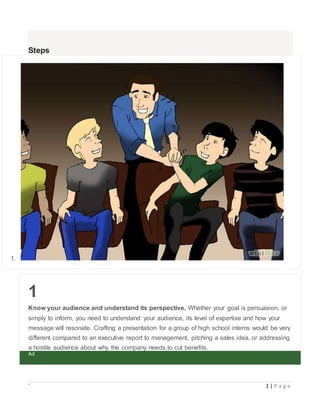
How to Prepare a presentation
- 1. ` 1 | P a g e Steps 1. 1 Know your audience and understand its perspective. Whether your goal is persuasion, or simply to inform, you need to understand your audience, its level of expertise and how your message will resonate. Crafting a presentation for a group of high school interns would be very different compared to an executive report to management, pitching a sales idea, or addressing a hostile audience about why the company needs to cut benefits. Ad
- 2. ` 2 | P a g e 2. 2 Research thoroughly. You absolutely must be an expert on the subject. Okay, you don’t have to be the world’s leading authority, but you have to know the critical facts as well as much of the little-known information. Just talking about things everybody already knows is a recipe for boredom. It’s not at all unusual to spend weeks, or months, getting the facts, alternate opinions and comments from reputable sources as well as what the general community may think.
- 3. ` 3 | P a g e 3. 3 Document your sources. Where you get your information is as important as the information itself. Without solid, peer-reviewed data, you’re just a person with an opinion. The audience, in this exercise, is expecting facts and projections. Your personal opinion may very well be important but it must not be the only thing you present. You won’t be listing the sources ad nauseum (you will bore them silly) but you do want to be able to give citations when asked.
- 4. ` 4 | P a g e 4. 4 Write your speech. Off-the-cuff talks are fine if you’re on a soap box in a park. In a large room with hundreds of attendees, you just can’t afford that. You might not exactly "read" the speech, but that’s certainly not uncommon, especially if you’re going to be using a teleprompter. Print the speech in large print so you can easily see it at a glance without appearing to read from it. You want to give the appearance of talking to the audience instead of reading to them, but you also want the words and phrases to be precise and predetermined.
- 5. ` 5 | P a g e 5. 5 Prepare the slide show. If you're going to use a slide show, the visuals you will show to the audience need to be designed to support what you’re saying. Avoid showing a slide that has an inordinate amount of detail – the visuals are for impact. A spreadsheet with dozens of rows and columns will be basically meaningless. Titles on the slide should reflect the content of the slide and support what you’re saying. Do not read the slide!Assume the audience can read. The visuals should support your words, not duplicate them. There are very few things you can do that will have a worse impact than reading what the audience can read on their own. If all you’re going to do is put up slides and repeat what’s on them, then they don’t need you.
- 6. ` 6 | P a g e PowerPoint slides, overhead projectors, blackboards, and whiteboards are "visual aids" and should be treated as such. First, they should be visual, focusing on graphics, illustrations and plots rather than text. If your slides contain large blocks of text--or even a few sentences in bullet points--your audience will spend their time reading instead of focusing on you and the points you want to draw attention to. Second, they should be aids--don't rely on the slides to make the presentation for you. Your speech should have more content than the slides. Don't pack slides too densely. If you put too much information up at once, the audience will lose focus. Have your bullet points have around ten words or less. This is a PowerPoint, not a PowerEssay. Don't use too many flashy graphics and animations. They distract attention from the information content of the slides--and they will distract attention away from you, the speaker, and what you are saying. Time your presentation to fit the information. If there is a time limit, be sure you stick to it including time for questions, if that is planned. It is better to pare down the material rather than to rush through it more quickly. Time your visuals to coincide with your speech. Avoid unnecessary or redundant slides such as outlines that describe the presentation to follow. If you have more material than you can fit in the time limit, push that material onto "extra" slides after the end of your presentation. Those slides might come in handy if, during Q&A, someone asks you for more detail. Then, you will look extra-well-prepared! Make sure the color schemes of slides are appropriate for the presentation venue. In some situations, dark text on a light background looks best, while sometimes light text on a dark background is easier to read. You might even prepare a version of your presentation in both formats just in case.
- 7. ` 7 | P a g e 6 Rehearse alone. Do this repeatedly. Read your speech and watch your presentation dozens of times. This needs to be so familiar to you that you know what slide is next; what you’re going to say about each one, how you will segue between slides… this must be second nature to you. When you begin to get completely bored with doing this and you know it by rote, then you’re ready for the next step.
- 8. ` 8 | P a g e 7 Do a dress rehearsal. Enlist some people that you trust to give honest opinions. These should be people that are reasonably representative of your expected audience. Give them the whole presentation. Have them make notes during the rehearsal – where are you confusing; what is particularly good? Have them also concentrate on you: Are you moving around too much; too little? You don’t want to appear "hyper" but you also don’t want to come across as a monotone statue. 8
- 9. ` 9 | P a g e Tweak the presentation. Take what you learned in the dress rehearsal and make modifications. Try to put yourself in the audience when you do this. What will they hear when the slides are on the screen? 9 Prepare yourself. So far, the steps have all been about preparing your presentation. Now, it’s time to think about you. Unless you do this for a living, you’re going to be nervous. Do some visual imagery of yourself in front of the crowd; doing a perfect job; getting applause, oohs and aahs. Find a quiet spot, close your eyes, and go over the presentation, imagine yourself being completely in control without any stumbling. This is a very, very important step. Professional
- 10. ` 10 | P a g e athletes use this virtually every time before they go out to perform. It’s a proven technique.[1] Use it. You should also be doing this immediately before you go on stage. 10 Introduce the presentation. You’ve done a great job preparing, you know the material, you’ve rehearsed, you’ve visualized perfection – in short, you’re ready. One of the very important things to which you must pay close attention is your physical demeanor. You don't want to look too stiff, and you don't want to look too casual. You should have already gotten the right stance and movement in your dress rehearsal.
- 11. ` 11 | P a g e 11 Present the material. Obviously, this is the meat of the subject. Remember you are the expert. Also remember… you will be nervous. How to avoid "stage fright" varies from person to person (you have heard the "imagine them in their underwear") but one serious tip is to use eye contact. Present to one person – then another – then another. Don’t think of it as a large crowd… you’re talking to one person at a time. Remember that YOU are the presentation.
- 12. ` 12 | P a g e 12 Question and answer. This is optional, but can be an important way to clarify key points and be certain that your audience received your message. How to do a Q&A session is worthy of an article in itself but there are a few things you should consider. You must be in control. Some questions will undoubtedly be less than friendly. When you get those, answer them factually and move on. Just don’t call on that person again. You also might get "soft" questions that don’t really ask anything new – be careful with those. They’re easy and don’t deserve a lot of time. Don’t dismiss them or brush them off, but don’t spend too much time rehashing what you’ve already said. Answer factually, bring in some new information, then move on.
- 13. ` 13 | P a g e Open the QA with, "before I close, are there any questions". This allows for a strong close and not a presentation that withers away with poor audience participation. When you get a question, first repeat the question to the audience so everyone can hear it, then proceed to answer. Take a few seconds to formulate a clear answer before replying to a question. Failing to do so can lead to wandering or vague responses that do not reflect well on you as a speaker. 13 Exit the stage. Thank everyone for their attention, tell them the presentation is available in printed form. If you will be available for personal consultation, make sure you mention that. Don’t spend a lot of time in the exit; you’re finished – exit graciously.
- 14. ` 14 | P a g e Small Group Events The previous steps are oriented primarily towards more formal presentations. In a less formal setting, consider the following: Remember adults are self-directed. You are a facilitator and not a grade school teacher. Ask your audience to share their experiences with the group; adults need to connect learning to their knowledge base. Help your audience see the importance of your topic to their work. Adults are goal-oriented and will appreciate an educational program that is organized and has clearly defined elements. Remember to show your audience respect. They bring a wealth of experiential knowledge to your presentation and will, if allowed, contribute richly to it. Control the cross-talk. In these environments you can lose control of the presentation if you do not maintain the focus of the audience. This does not mean adopting Draconian-style dictatorship, but do make sure everyone is aware that you are the presenter and keep control of the other participants. Confidence! It's the magical charm that makes others want to listen. If you've followed the steps so far, everything will be fine with nothing to worry about. So look straight at your audience members, speak clearly and keep the pace of the presentation. On bullet slides, set up the slide to start blank and to add bullets one by one only after a mouse click. Dim (gray) the previous bullets that you've already covered, so only the new bullet is highlighted. Having a slide full of bullet items in front of the audience is an invitation for them to read ahead or get distracted by re-reading old material, instead of listening to you. By dimming the previous bullets, they're still readable should someone (or you!) need to refer back, but they're also "in the background" enough to direct the focus onto the current bullet. If you stumble, recover and move on. Don’t dwell on that. It’s perfectly OK to correct yourself, but don’t focus on it. Don’t try to turn it into a joke – just account for the error (if necessary) and proceed as though it didn’t happen. Focus on the present and the future – not the past. Prepare handouts. You will want printed copies of the slides, and perhaps notes, to be available to the audience… after the presentation is over. You can also use these as a backup to hand out in case the technology you’re using fails. If the projector goes out, you can quickly distribute the printed material.
- 15. ` 15 | P a g e If the audience will be seeing multiple presentations in one session, focus on what your audience should remember most from your presentation. Walk as you talk. Move around a bit, but not so much as to be distracting. Your movements and body language can evoke interest, reinforce the emotions of your stories and punctuate a change of pace or topic. You might start with a humorous anecdote. If you do this, be very sure you try this on your dress rehearsal group and pay attention to their feedback. This often works to get the audience, and you, relaxed. But if you bomb on the joke, it will take time to recover. If appropriate, honor some attendees by name. Cite individual audience members by name as positive examples of the points you are making. Interview the meeting planner well in advance, sharing your main points and gathering examples that involve people in the planned audience. If you do this, make sure you pronounce the names correctly. Dress for the event. Plan what you’ll wear and lay it out the night before. Is it formal dress; business casual; jeans and t-shirt? What you wear depends in part on the audience and in part on the material. Whatever you wear, make sure it’s clean and looks nice on you. Clothes that are too tight or too loose for your body shape will distract the audience from your presentation. You want them concentrating on the material – not how you look. Avoid clothing with distracting designs, as listeners may go on more "mental vacations" and miss important aspects of the presentation. Warnings Do not hand out the presentation in advance. This is a very, very common mistake. If you do that, the audience will read and not watch. You will lose their attention and the impact will be gone. Strictly avoid "pause" words. "Um" or "Like" are things you must avoid. A pause is better than an inappropriate conjunctive. When used appropriately, pauses can be highly effective. Winston Churchill was supposed to be famous for dramatically pausing during speeches, then blurting out what he would have said anyway, giving the audience an impression that the phrase had just occurred to him.
