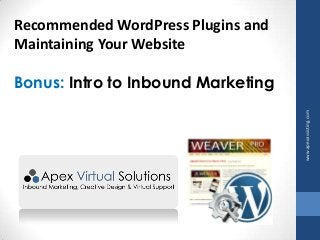
Recommended WordPress Plugins and Intro to Inbound Marketing Webinar
- 1. Recommended WordPress Plugins and Maintaining Your Website www.apexassisting.com Bonus: Intro to Inbound Marketing
- 2. I am an experienced Website Designer and Marketing Strategist looking to add value to your organization through creating a high quality website that converts browsers into buyers. Past experiences with major organizations such as Ford, DHL, Goody's Clothing, Acura, American General and Calvin Klein provide me with a solid foundation for helping your organization build brand awareness and global recognition. I am ready to use my past experiences and formal training to support your business with everything from small business development and global marketing campaigns to creative, search engine friendly website design. www.apexassisting.com Presenter: Trena V. Stubbs
- 3. Overview • An overview of some of the most recommended plugins • Tips on how to maintain your WordPress website www.apexassisting.com BONUS: Intro to Effective Inbound Marketing for Beginners by Inbound Marketing Specialist Gminski Stubbs
- 5. Adds an attractive social bookmarking menu and related content widget to your posts, pages, index, or any combination of the three. Shareaholic is an incredible plugin that lets your readers share your great content with their friends and followers. This is a great way to increase your fan base. www.apexassisting.com Shareaholic
- 6. Don’t you just hate it when you go to a website that takes forever and ever and ever to load! This plugin is said to increase your overall site performance by at least 10x! Better performance equals more visitors and a higher conversion rate. Time is money baby so don’t turn people away because your site is still in the dial up ages. www.apexassisting.com W3 Total Cache
- 7. Gravity Forms www.apexassisting.com Gravity Forms makes it easy for you to build and publish forms on your WordPress site. Forms are a great way to gather information from your visitors or take online order requests.
- 8. WP-DB-Backup www.apexassisting.com Backing up your WordPress database is a no brainer. You don’t want to risk losing all of your core data and having to start from scratch.
- 9. SEO or search engine optimization is like at the top of the list when it comes to having a stellar site. It doesn’t matter how beautiful, cool or grand your site is, if no can find you. The big question is can your target audience get to you easier than your competitor. There is a science to good SEO and the Platinum SEO Pack makes it darn near effortless www.apexassisting.com Platinum SEO Pack
- 11. • If you are using any Comment Spam WordPress Plugins with your WordPress blog, spam can collect in your database. Comment spam is stored in the database as a "just in case" so you can restore a comment incorrectly marked at comment spam. It also serves as a resource to track down recurrent comment spammers, if you need to. • In general, while some plugins will delete comment spam from your database after a specific period of time, not all do. These entries are dead weight. If you stay on top of them they can really get out of hand. www.apexassisting.com Delete Spam Comments
- 12. WordPress is quickly growing and expanding as more features and functions are included and perfected. It is recommended that you check in with WordPress for updates and upgrades at least every three months, six months at the most. www.apexassisting.com Keep Your WordPress Software Current
- 13. Check for Dead Links www.apexassisting.com Depending on the site and number of links on your site, you should check your site for dead links every six months to a year.
- 14. Make it a part of your regularly scheduled maintenance to backup your WordPress site, both on the website host server and on your computer. www.apexassisting.com Back Ups
- 15. www.apexassisting.com Intro to Effective Inbound Marketing for Beginners
- 16. • Inbound Marketing Specialist • HubSpot Certified • Blogger • Sports Fanatic • Health Enthusiast www.apexassisting.com Presenter: Gminski Stubbs
- 17. 1. Traditional Marketing 2. Marketing of the future 3. What is Inbound Marketing 4. Content 5. Sales Funnel www.apexassisting.com Overview
- 18. • How did people market their businesses years ago? • Where were the most marketing dollars spent? • What changes have you noticed in the last 5-10 years? www.apexassisting.com Traditional Marketing
- 19. • Traditional marketing invades our privacy • Consumers are smarter • How do we block out traditional marketing? www.apexassisting.com Invasive
- 20. What is the solution? www.apexassisting.com • Inbound Marketing
- 21. What is Inbound Marketing • What does the term mean? www.apexassisting.com • Where did the term come from?
- 22. How is it different? • Inbound marketing takes more effort • Inbound marketing gives the little guys a chance www.apexassisting.com • Less about money and more about knowledge
- 23. How is Inbound Marketing Done? • Where does the content go? • What type of content is used? www.apexassisting.com • Content, content, content
- 24. How will it help grow a business? • Relevant • Informative • Problem solving • Build links • Blogging www.apexassisting.com • Really good content
- 25. The Sales Funnel Prospects Paying Customers www.apexassisting.com First Time Visitors
- 26. First time visitors • Website • Blogging • Social media • Keywords www.apexassisting.com • Build awareness
- 27. • Ideal clients • Interested in your content • Responded to a call to action • E-book • Email list www.apexassisting.com Prospects
- 28. • Solutions • Trust • Spokesperson www.apexassisting.com Paying Customer
- 29. • Strong content • Important for first time visitors • Puts new customers at ease www.apexassisting.com Testimonials
