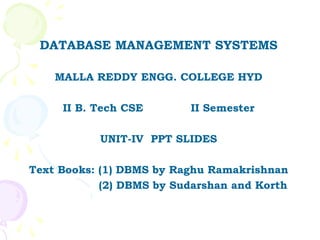
Unit 04 dbms
- 1. DATABASE MANAGEMENT SYSTEMS MALLA REDDY ENGG. COLLEGE HYD II B. Tech CSE II Semester UNIT-IV PPT SLIDES Text Books: (1) DBMS by Raghu Ramakrishnan (2) DBMS by Sudarshan and Korth
- 2. INDEX UNIT-4 PPT SLIDES S.NO Module as per Lecture PPT Session planner No Slide NO ------------------------------------------------------------------------------------------------------------------ 1. The Form of a Basic SQL Queries L1 L1- 1 to L1- 15 2. Query operations & NESTED Queries L2 L2- 1 to L2- 15 3. NESTED Queries L3 L3- 1 to L3- 9 4. Aggregate Operators L4 L4- 1 to L4- 9 5. Null Values L5 L5- 1 to L5 -9 6. Complex I.C in SQL-92 L6 L6- 1 to L6- 8 7. Triggers and Active Databases L7 L7- 1 to L7- 5 8. Designing Active Databases L8 L8- 1 to L8- 10
- 3. History • IBM Sequel language developed as part of System R project at the IBM San Jose Research Laboratory • Renamed Structured Query Language (SQL) • ANSI and ISO standard SQL: – SQL-86 – SQL-89 – SQL-92 – SQL:1999 (language name became Y2K compliant!) – SQL:2003 • Commercial systems offer most, if not all, SQL-92 features, plus varying feature sets from later standards and special proprietary features. – Not all examples here may work on your particular system. Slide No:L1-1
- 4. Data Definition Language Allows the specification of: • The schema for each relation, including attribute types. • Integrity constraints • Authorization information for each relation. • Non-standard SQL extensions also allow specification of – The set of indices to be maintained for each relations. – The physical storage structure of each relation on disk. Slide No:L1-2
- 5. Create Table Construct • An SQL relation is defined using the create table command: create table r (A1 D1, A2 D2, ..., An Dn, (integrity-constraint1), ..., (integrity-constraintk)) – r is the name of the relation – each Ai is an attribute name in the schema of relation r – Di is the data type of attribute Ai Example: create table branch (branch_name char(15), branch_city char(30), assets integer) Slide No:L1-3
- 6. Domain Types in SQL • char(n). Fixed length character string, with user- specified length n. • varchar(n). Variable length character strings, with user-specified maximum length n. • int. Integer (a finite subset of the integers that is machine-dependent). • smallint. Small integer (a machine-dependent subset of the integer domain type). • numeric(p,d). Fixed point number, with user-specified precision of p digits, with n digits to the right of decimal point. • real, double precision. Floating point and double- precision floating point numbers, with machine- dependent precision. • float(n). Floating point number, with user-specified precision of at least n digits. • More are covered in Chapter 4. Slide No:L1-4
- 7. Integrity Constraints on Tables • not null • primary key (A1, ..., An ) Example: Declare branch_name as the primary key for branch . create table branch (branch_name char(15), branch_city char(30) not null, assets integer, primary key (branch_name)) primary key declaration on an attribute automatically ensures not null in SQL-92 onwards, needs to be explicitly stated in SQL-89 Slide No:L1-5
- 8. Basic Insertion and Deletion of Tuples • Newly created table is empty • Add a new tuple to account insert into account values ('A-9732', 'Perryridge', 1200) – Insertion fails if any integrity constraint is violated • Delete all tuples from account delete from account Note: Will see later how to delete selected tuples Slide No:L1-6
- 9. Drop and Alter Table Constructs • The drop table command deletes all information about the dropped relation from the database. • The alter table command is used to add attributes to an existing relation: alter table r add A D where A is the name of the attribute to be added to relation r and D is the domain of A. – All tuples in the relation are assigned null as the value for the new attribute. • The alter table command can also be used to drop attributes of a relation: alter table r drop A where A is the name of an attribute of relation r – Dropping of attributes not supported by many databases Slide No:L1-7
- 10. Basic Query Structure • A typical SQL query has the form: select A1, A2, ..., An from r1, r2, ..., rm where P – Ai represents an attribute – Ri represents a relation – P is a predicate. • This query is equivalent to the relational algebra ∏ A1,A2 ,,An (σ P (r1 × r2 × × rm )) expression. • The result of an SQL query is a relation. Slide No:L1-8
- 11. The select Clause • The select clause list the attributes desired in the result of a query – corresponds to the projection operation of the relational algebra • Example: find the names of all branches in the loan relation: select branch_name from loan • In the relational algebra, the query would be: branch_name (loan) • NOTE: SQL names are case insensitive (i.e., you may use upper- or lower-case letters.) – E.g. Branch_Name ≡ BRANCH_NAME ≡ branch_name – Some people use upper case wherever we use bold font. Slide No:L1-9
- 12. The select Clause (Cont.) • SQL allows duplicates in relations as well as in query results. • To force the elimination of duplicates, insert the keyword distinct after select. • Find the names of all branches in the loan relations, and remove duplicates select distinct branch_name from loan • The keyword all specifies that duplicates not be removed. select all branch_name from loan Slide No:L1-10
- 13. The select Clause (Cont.) • An asterisk in the select clause denotes “all attributes” select * from loan • The select clause can contain arithmetic expressions involving the operation, +, –, ∗, and /, and operating on constants or attributes of tuples. • E.g.: select loan_number, branch_name, amount ∗ 100 from loan Slide No:L1-11
- 14. The where Clause • The where clause specifies conditions that the result must satisfy – Corresponds to the selection predicate of the relational algebra. • To find all loan number for loans made at the Perryridge branch with loan amounts greater than $1200. select loan_number from loan where branch_name = 'Perryridge' and amount > 1200 • Comparison results can be combined using the logical connectives and, or, and not. Slide No:L1-12
- 15. The from Clause • The from clause lists the relations involved in the query – Corresponds to the Cartesian product operation of the relational algebra. • Find the Cartesian product borrower X loan select ∗ from borrower, loan Find the name, loan number and loan amount of all customers having a loan at the Perryridge branch. select customer_name, borrower.loan_number, amount from borrower, loan where borrower.loan_number = loan.loan_number and branch_name = 'Perryridge' Slide No:L1-13
- 16. The Rename Operation • SQL allows renaming relations and attributes using the as clause: old-name as new-name • E.g. Find the name, loan number and loan amount of all customers; rename the column name loan_number as loan_id. select customer_name, borrower.loan_number as loan_id, amount from borrower, loan where borrower.loan_number = loan.loan_number Slide No:L1-14
- 17. Tuple Variables • Tuple variables are defined in the from clause via the use of the as clause. • Find the customer names and their loan numbers and amount for all customers having a loan at some branch. select customer_name, T.loan_number, S.amount from borrower as T, loan as S where T.loan_number = S.loan_number Find the names of all branches that have greater assets than some branch located in Brooklyn. select distinct T.branch_name from branch as T, branch as S where T.assets > S.assets and S.branch_city = 'Brooklyn' Keyword as is optional and may be omitted borrower as T ≡ borrower T Some database such as Oracle require as to be omitted Slide No:L1-15
- 18. Example Instances sid bid day R1 22 101 10/10/96 58 103 11/12/96 • We will use these sid sname rating age instances of the Sailors and Reserves S1 22 dustin 7 45.0 relations in our 31 lubber 8 55.5 examples. 58 rusty 10 35.0 • If the key for the Reserves relation contained only the sid sname rating age attributes sid and 28 yuppy 9 35.0 bid, how would the S2 31 lubber 8 55.5 semantics differ? 44 guppy 5 35.0 58 rusty 10 35.0 Slide No:L2-1
- 19. Basic SQL Query SELECT [DISTINCT] target-list FROM relation-list WHERE qualification • relation-list A list of relation names (possibly with a range-variable after each name). • target-list A list of attributes of relations in relation-list • qualification Comparisons (Attr op const or Attr1 op Attr2, where op is one of <, >, = , ≤, ≥, ≠ ) combined using AND, OR and NOT. • DISTINCT is an optional keyword indicating that the answer should not contain duplicates. Default is that duplicates are not eliminated! Slide No:L2-2
- 20. Conceptual Evaluation Strategy • Semantics of an SQL query defined in terms of the following conceptual evaluation strategy: – Compute the cross-product of relation-list. – Discard resulting tuples if they fail qualifications. – Delete attributes that are not in target-list. – If DISTINCT is specified, eliminate duplicate rows. • This strategy is probably the least efficient way to compute a query! An optimizer will find more efficient strategies to compute the same answers. Slide No:L2-3
- 21. Example of Conceptual Evaluation SELECT S.sname FROM Sailors S, Reserves R WHERE S.sid=R.sid AND R.bid=103 (sid) sname rating age (sid) bid day 22 dustin 7 45.0 22 101 10/10/96 22 dustin 7 45.0 58 103 11/12/96 31 lubber 8 55.5 22 101 10/10/96 31 lubber 8 55.5 58 103 11/12/96 58 rusty 10 35.0 22 101 10/10/96 58 rusty 10 35.0 58 103 11/12/96 Slide No:L2-4
- 22. A Note on Range Variables • Really needed only if the same relation appears twice in the FROM clause. The previous query can also be written as: SELECT S.sname FROM Sailors S, Reserves R WHERE S.sid=R.sid AND bid=103 It is good style, however, to use O SELECT sname range variables R FROM Sailors, Reserves always! WHERE Sailors.sid=Reserves.sid AND bid=103 Slide No:L2-5
- 23. Find sailors who’ve reserved at least one boat SELECT S.sid FROM Sailors S, Reserves R WHERE S.sid=R.sid • Would adding DISTINCT to this query make a difference? • What is the effect of replacing S.sid by S.sname in the SELECT clause? Would adding DISTINCT to this variant of the query make a difference? Slide No:L2-6
- 24. Expressions and Strings SELECT S.age, age1=S.age-5, 2*S.age AS age2 FROM Sailors S WHERE S.sname LIKE ‘B_%B’ • Illustrates use of arithmetic expressions and string pattern matching: Find triples (of ages of sailors and two fields defined by expressions) for sailors whose names begin and end with B and contain at least three characters. • AS and = are two ways to name fields in result. • LIKE is used for string matching. `_’ stands for any one character and `%’ stands for 0 or more arbitrary characters. Slide No:L2-7
- 25. String Operations • SQL includes a string-matching operator for comparisons on character strings. The operator “like” uses patterns that are described using two special characters: – percent (%). The % character matches any substring. – underscore (_). The _ character matches any character. • Find the names of all customers whose street includes the substring “Main”. select customer_name from customer where customer_street like '% Main%' • Match the name “Main%” like 'Main%' escape '' • SQL supports a variety of string operations such as – concatenation (using “||”) – converting from upper to lower case (and vice versa) Slide No:L2-8 – finding string length, extracting substrings, etc.
- 26. Ordering the Display of Tuples • List in alphabetic order the names of all customers having a loan in Perryridge branch select distinct customer_name from borrower, loan where borrower loan_number = loan.loan_number and branch_name = 'Perryridge' order by customer_name • We may specify desc for descending order or asc for ascending order, for each attribute; ascending order is the default. – Example: order by customer_name desc Slide No:L2-9
- 27. Duplicates • In relations with duplicates, SQL can define how many copies of tuples appear in the result. • Multiset versions of some of the relational algebra operators – given multiset relations r1 and r2: 1. σ θ (r1): If there are c1 copies of tuple t1 in r1, and t1 satisfies selections σθ,, then there are c1 copies of t1 in σθ (r1). 2. Π A (r ): For each copy of tuple t1 in r1, there is a copy of tuple ΠA (t1) in ΠA (r1) where ΠA (t1) denotes the projection of the single tuple t1. 3. r1 x r2 : If there are c1 copies of tuple t1 in r1 and c2 copies of tuple tSlide No:L2-10 2 in r2, there are c1 x c2 copies of the tuple t1. t2 in r1 x r2
- 28. Duplicates (Cont.) • Example: Suppose multiset relations r1 (A, B) and r2 (C) are as follows: r1 = {(1, a) (2,a)} r2 = {(2), (3), (3)} • Then ΠB(r1) would be {(a), (a)}, while ΠB(r1) x r2 would be {(a,2), (a,2), (a,3), (a,3), (a,3), (a,3)} • SQL duplicate semantics: select A1,, A2, ..., An from r1, r2, ..., rm where P is equivalent to the multiset × r )) of the ∏ A1,A2 ,,An (σ P (r1 × r2 × version m expression: Slide No:L2-11
- 29. Set Operations • The set operations union, intersect, and except operate on relations and correspond to the relational algebra operations ∪, ∩, −. • Each of the above operations automatically eliminates duplicates; to retain all duplicates use the corresponding multiset versions union all, intersect all and except all. Suppose a tuple occurs m times in r and n times in s, then, it occurs: – m + n times in r union all s – min(m,n) times in r intersect all s – max(0, m – n) times in r except all s Slide No:L2-12
- 30. Set Operations • Find all customers who have a loan, an account, or both: (select customer_name from depositor) union (select customer_name from borrower) Find all customers who have both a loan and an account. (select customer_name from depositor) intersect (select customer_name from borrower) Find all customers who have an account but no loan. (select customer_name from depositor) except (select customer_name from borrower) Slide No:L2-13
- 31. Find sid’s of sailors who’ve reserved a red or a green boat • UNION: Can be used to SELECT S.sid compute the union of any FROM Sailors S, Boats B, Reserves R two union-compatible sets of WHERE S.sid=R.sid AND R.bid=B.bid tuples (which are themselves AND (B.color=‘red’ OR B.color=‘green’) the result of SQL queries). • If we replace OR by AND in SELECT S.sid the first version, what do we FROM Sailors S, Boats B, Reserves R get? WHERE S.sid=R.sid AND • Also available: EXCEPT R.bid=B.bid (What do we get if we replace AND B.color=‘red’ UNION by EXCEPT?) UNION SELECT S.sid FROM Sailors S, Boats B, Reserves R WHERE S.sid=R.sid AND R.bid=B.bid Slide No:L2-14 AND B.color=‘green’
- 32. Find sid’s of sailors who’ve reserved a red and a green boat SELECT S.sid FROM Sailors S, Boats B1, Reserves R1, • INTERSECT: Can be used to Boats B2, Reserves R2 compute the intersection of WHERE S.sid=R1.sid AND R1.bid=B1.bid any two union-compatible AND S.sid=R2.sid AND R2.bid=B2.bid sets of tuples. AND (B1.color=‘red’ AND B2.color=‘green’) • Included in the SQL/92 Key field! standard, but some systems SELECT S.sid don’t support it. FROM Sailors S, Boats B, Reserves R • Contrast symmetry of the WHERE S.sid=R.sid AND UNION and INTERSECT R.bid=B.bid queries with how much the AND B.color=‘red’ other versions differ. INTERSECT SELECT S.sid FROM Sailors S, Boats B, Reserves R WHERE S.sid=R.sid AND R.bid=B.bid Slide No:L2-15 AND B.color=‘green’
- 33. Nested Queries Find names of sailors who’ve reserved boat #103: SELECT S.sname FROM Sailors S WHERE S.sid IN (SELECT R.sid FROM Reserves R WHERE R.bid=103) • A very powerful feature of SQL: a WHERE clause can itself contain an SQL query! (Actually, so can FROM and HAVING clauses.) • To find sailors who’ve not reserved #103, use NOT IN. • To understand semantics of nested queries, think of a nested loops evaluation: For each Sailors tuple, check the qualification by computing the subquery. Slide No:L3-1
- 34. Nested Queries with Correlation Find names of sailors who’ve reserved boat #103: SELECT S.sname FROM Sailors S WHERE EXISTS (SELECT * FROM Reserves R WHERE R.bid=103 AND S.sid=R.sid) • EXISTS is another set comparison operator, like IN. • If UNIQUE is used, and * is replaced by R.bid, finds sailors with at most one reservation for boat #103. (UNIQUE checks for duplicate tuples; * denotes all attributes. Why do we have to replace * by R.bid?) • Illustrates why, in general, subquery must be re- computed for each Sailors tuple. Slide No:L3-2
- 35. Aggregate Functions • These functions operate on the multiset of values of a column of a relation, and return a value avg: average value min: minimum value max: maximum value sum: sum of values count: number of values Slide No:L3-3
- 36. Aggregate Functions (Cont.) • Find the average account balance at the Perryridge branch. select avg (balance) from account where branch_name = 'Perryridge' Find the number of tuples in the customer relation. select count (*) from customer Find the number of depositors in the bank. select count (distinct customer_name) from depositor Slide No:L3-4
- 37. Aggregate Functions – Group By • Find the number of depositors for each branch. select branch_name, count (distinct customer_name) from depositor, account where depositor.account_number = account.account_number group by branch_name Note: Attributes in select clause outside of aggregate functions must appear in group by list Slide No:L3-5
- 38. Aggregate Functions – Having Clause • Find the names of all branches where the average account balance is more than $1,200. select branch_name, avg (balance) from account group by branch_name having avg (balance) > 1200 Note: predicates in the having clause are applied after the formation of groups whereas predicates in the where clause are applied before forming groups Slide No:L3-6
- 39. Nested Subqueries • SQL provides a mechanism for the nesting of subqueries. • A subquery is a select-from-where expression that is nested within another query. • A common use of subqueries is to perform tests for set membership, set comparisons, and set cardinality. Slide No:L3-7
- 40. “In” Construct • Find all customers who have both an account and a loan at the bank. select distinct customer_name from borrower where customer_name in (select customer_name from depositor ) Find all customers who have a loan at the bank but do not have an account at the bank select distinct customer_name from borrower where customer_name not in (select customer_name from depositor ) Slide No:L3-8
- 41. Example Query • Find all customers who have both an account and a loan at the Perryridge branch select distinct customer_name from borrower, loan where borrower.loan_number = loan.loan_number and branch_name = 'Perryridge' and (branch_name, customer_name ) in (select branch_name, customer_name from depositor, account where depositor.account_number = account.account_number ) Note: Above query can be written in a much simpler manner. The formulation above is simply to illustrate SQL features. Slide No:L3-9
- 42. “Some” Construct • Find all branches that have greater assets than some branch located in Brooklyn. select distinct T.branch_name from branch as T, branch as S where T.assets > S.assets and S.branch_city = 'Brooklyn' Same query using > some clause select branch_name from branch where assets > some (select assets from branch where branch_city = 'Brooklyn') Slide No:L4-1
- 43. “All” Construct • Find the names of all branches that have greater assets than all branches located in Brooklyn. select branch_name from branch where assets > all (select assets from branch where branch_city = 'Brooklyn') Slide No:L4-2
- 44. “Exists” Construct • Find all customers who have an account at all branches located in Brooklyn. select distinct S.customer_name from depositor as S where not exists ( (select branch_name from branch where branch_city = 'Brooklyn') except (select R.branch_name from depositor as T, account as R where T.account_number = R.account_number and S.customer_name = T.customer_name )) Note that X – Y = Ø ⇔ X ⊆ Y Note: Cannot write this query using = all and its variants Slide No:L4-3
- 45. Absence of Duplicate Tuples • The unique construct tests whether a subquery has any duplicate tuples in its result. • Find all customers who have at most one account at the Perryridge branch. select T.customer_name from depositor as T where unique ( select R.customer_name from account, depositor as R where T.customer_name = R.customer_name and R.account_number = account.account_number and account.branch_name = 'Perryridge') Slide No:L4-4
- 46. Example Query • Find all customers who have at least two accounts at the Perryridge branch. select distinct T.customer_name from depositor as T where not unique ( select R.customer_name from account, depositor as R where T.customer_name = R.customer_name and R.account_number = account.account_number and account.branch_name = 'Perryridge') • Variable from outer level is known as a correlation variable Slide No:L4-5
- 47. Modification of the Database – Deletion • Delete all account tuples at the Perryridge branch delete from account where branch_name = 'Perryridge' • Delete all accounts at every branch located in the city ‘Needham’. delete from account where branch_name in (select branch_name from branch where branch_city = 'Needham') Slide No:L4-6
- 48. Example Query • Delete the record of all accounts with balances below the average at the bank. delete from account where balance < (select avg (balance ) from account ) Problem: as we delete tuples from deposit, the average balance changes Solution used in SQL: 1. First, compute avg balance and find all tuples to delete 2. Next, delete all tuples found above (without recomputing avg or retesting the tuples) Slide No:L4-7
- 49. Modification of the Database – Insertion • Add a new tuple to account insert into account values ('A-9732', 'Perryridge', 1200) or equivalently insert into account (branch_name, balance, account_number) values ('Perryridge', 1200, 'A-9732') • Add a new tuple to account with balance set to null insert into account values ('A-777','Perryridge', null ) Slide No:L4-8
- 50. Modification of the Database – Insertion • Provide as a gift for all loan customers of the Perryridge branch, a $200 savings account. Let the loan number serve as the account number for the new savings account insert into account select loan_number, branch_name, 200 from loan where branch_name = 'Perryridge' insert into depositor select customer_name, loan_number from loan, borrower where branch_name = 'Perryridge' and loan.account_number = borrower.account_number • The select from where statement is evaluated fully before any of its results are inserted into the relation – Motivation: insert into table1 select * from table1 Slide No:L4-9
- 51. Modification of the Database – Updates • Increase all accounts with balances over $10,000 by 6%, all other accounts receive 5%. – Write two update statements: update account set balance = balance ∗ 1.06 where balance > 10000 update account set balance = balance ∗ 1.05 where balance ≤ 10000 – The order is important – Can be done better using the case statement (next slide) Slide No:L5-1
- 52. Case Statement for Conditional Updates • Same query as before: Increase all accounts with balances over $10,000 by 6%, all other accounts receive 5%. update account set balance = case when balance <= 10000 then balance *1.05 else balance * 1.06 end Slide No:L5-2
- 53. More on Set-Comparison Operators • We’ve already seen IN, EXISTS and UNIQUE. Can also use NOT IN, NOT EXISTS and NOT UNIQUE. • Also available: op ANY, op ALL, op IN >, <, =, ≥,≤, ≠ • Find sailors whose rating is greater than that of some sailor called Horatio: SELECT * FROM Sailors S WHERE S.rating > ANY (SELECT S2.rating FROM Sailors S2 WHERE S2.sname=‘Horatio’) Slide No:L5-3
- 54. Rewriting INTERSECT Queries Using IN Find sid’s of sailors who’ve reserved both a red and a green boat: SELECT S.sid FROM Sailors S, Boats B, Reserves R WHERE S.sid=R.sid AND R.bid=B.bid AND B.color=‘red’ AND S.sid IN (SELECT S2.sid FROM Sailors S2, Boats B2, Reserves R2 WHERE S2.sid=R2.sid AND R2.bid=B2.bid AND B2.color=‘green’) • Similarly, EXCEPT queries re-written using NOT IN. • To find names (not sid’s) of Sailors who’ve reserved both red and green boats, just replace S.sid by S.sname in SELECT clause. (What about INTERSECT query?) Slide No:L5-4
- 55. (1) Division in SQL SELECT S.sname FROM Sailors S WHERE NOT EXISTS Find sailors who’ve reserved all boats. ((SELECT B.bid • Let’s do it the hard way, FROM Boats B) without EXCEPT: EXCEPT (SELECT R.bid (2) SELECT S.sname FROM Reserves R FROM Sailors S WHERE R.sid=S.sid)) WHERE NOT EXISTS (SELECT B.bid FROM Boats B WHERE NOT EXISTS (SELECT R.bid Sailors S such that ... FROM Reserves R there is no boat B without ... WHERE R.bid=B.bid a Reserves tuple showing S reserved B AND R.sid=S.sid)) Slide No:L5-5
- 56. COUNT (*) Aggregate Operators COUNT ( [DISTINCT] A) SUM ( [DISTINCT] A) AVG ( [DISTINCT] A) • Significant extension of MAX (A) relational algebra. MIN (A) SELECT COUNT (*) single column FROM Sailors S SELECT S.sname FROM Sailors S SELECT AVG (S.age) WHERE S.rating= (SELECT MAX(S2.rating) FROM Sailors S FROM Sailors S2) WHERE S.rating=10 SELECT COUNT (DISTINCT S.rating) SELECT AVG ( DISTINCT S.age) FROM Sailors S FROM Sailors S WHERE S.sname=‘Bob’ WHERE S.rating=10 Slide No:L5-6
- 57. Find name and age of the oldest sailor(s) SELECT S.sname, MAX (S.age) • The first query is illegal! FROM Sailors S (We’ll look into the reason a bit later, when we SELECT S.sname, S.age discuss GROUP BY.) FROM Sailors S • The third query is WHERE S.age = equivalent to the second (SELECT MAX (S2.age) query, and is allowed in FROM Sailors S2) the SQL/92 standard, but is not supported in SELECT S.sname, S.age some systems. FROM Sailors S WHERE (SELECT MAX (S2.age) FROM Sailors S2) Slide No:L5-7 = S.age
- 58. Motivation for Grouping • So far, we’ve applied aggregate operators to all (qualifying) tuples. Sometimes, we want to apply them to each of several groups of tuples. • Consider: Find the age of the youngest sailor for each rating level. – In general, we don’t know how many rating levels exist, and what the rating values for these levels are! – Suppose we know that rating values go from 1 to 10; we can write 10 queries that look like this (!): SELECT MIN (S.age) For i = 1, 2, ... , 10: FROM Sailors S WHERE S.rating = i Slide No:L5-8
- 59. Queries With GROUP BY and HAVING SELECT [DISTINCT] target-list FROM relation-list WHERE qualification GROUP BY grouping-list HAVING group-qualification • The target-list contains (i) attribute names (ii) terms with aggregate operations (e.g., MIN (S.age)). – The attribute list (i) must be a subset of grouping-list. Intuitively, each answer tuple corresponds to a group, and these attributes must have a single value per group. (A group is a set of tuples that have the same value for all attributes in grouping-list.) Slide No:L5-9
- 60. Conceptual Evaluation • The cross-product of relation-list is computed, tuples that fail qualification are discarded, `unnecessary’ fields are deleted, and the remaining tuples are partitioned into groups by the value of attributes in grouping-list. • The group-qualification is then applied to eliminate some groups. Expressions in group-qualification must have a single value per group! – In effect, an attribute in group-qualification that is not an argument of an aggregate op also appears in grouping-list. (SQL does not exploit primary key semantics here!) • One answer tuple is generated per qualifying group. Slide No:L6-1
- 61. ≥ Find age of the youngest sailor with age 18, for each rating with at least 2 such sailors Sailors instance: SELECT S.rating, MIN (S.age) AS minage sid sname rating age FROM Sailors S 22 dustin 7 45.0 WHERE S.age >= 18 29 brutus 1 33.0 GROUP BY S.rating 31 lubber 8 55.5 HAVING COUNT (*) > 1 32 andy 8 25.5 58 rusty 10 35.0 64 horatio 7 35.0 rating minage 71 zorba 10 16.0 Answer relation: 3 25.5 74 horatio 9 35.0 7 35.0 85 art 3 25.5 8 25.5 95 bob 3 63.5 96 frodo 3 25.5 Slide No:L6-2
- 62. ≥ Find age of the youngest sailor with age 18, for each rating with at least 2 such sailors. rating age rating age 7 45.0 1 33.0 1 33.0 3 25.5 8 55.5 3 63.5 rating minage 8 25.5 3 25.5 3 25.5 10 35.0 7 45.0 7 35.0 7 35.0 7 35.0 8 25.5 10 16.0 8 55.5 9 35.0 8 25.5 3 25.5 9 35.0 3 63.5 10 35.0 3 25.5 Slide No:L6-3
- 63. ≥ Find age of the youngest sailor with age 18, for each rating with at least 2 such sailors and with every sailor under 60. HAVING COUNT (*) > 1 AND EVERY (S.age <=60) rating age rating age 7 45.0 1 33.0 1 33.0 3 25.5 rating minage 8 55.5 3 63.5 8 25.5 7 35.0 3 25.5 10 35.0 8 25.5 7 45.0 7 35.0 10 16.0 7 35.0 9 35.0 8 55.5 What is the result of 3 25.5 8 25.5 changing EVERY to 3 63.5 9 35.0 3 25.5 ANY? 10 35.0 Slide No:L6-4
- 64. ≥ Find age of the youngest sailor with age 18, for each rating with at least 2 sailors between 18 and 60. Sailors instance: SELECT S.rating, MIN (S.age) AS minage sid sname rating age FROM Sailors S 22 dustin 7 45.0 WHERE S.age >= 18 AND S.age <= 60 29 brutus 1 33.0 GROUP BY S.rating 31 lubber 8 55.5 HAVING COUNT (*) > 1 32 andy 8 25.5 58 rusty 10 35.0 64 horatio 7 35.0 rating minage 71 zorba 10 16.0 Answer relation: 3 25.5 74 horatio 9 35.0 7 35.0 85 art 3 25.5 8 25.5 95 bob 3 63.5 96 frodo 3 25.5 Slide No:L6-5
- 65. For each red boat, find the number of reservations for this boat SELECT B.bid, COUNT (*) AS scount FROM Sailors S, Boats B, Reserves R WHERE S.sid=R.sid AND R.bid=B.bid AND B.color=‘red’ GROUP BY B.bid • Grouping over a join of three relations. • What do we get if we remove B.color=‘red’ from the WHERE clause and add a HAVING clause with this condition? • What if we drop Sailors and the condition involving S.sid? Slide No:L6-6
- 66. Find age of the youngest sailor with age > 18, for each rating with at least 2 sailors (of any age) SELECT S.rating, MIN (S.age) FROM Sailors S WHERE S.age > 18 GROUP BY S.rating HAVING 1 < (SELECT COUNT (*) FROM Sailors S2 WHERE S.rating=S2.rating) • Shows HAVING clause can also contain a subquery. • Compare this with the query where we considered only ratings with 2 sailors over 18! • What if HAVING clause is replaced by: – HAVING COUNT(*) >1 Slide No:L6-7
- 67. Find those ratings for which the average age is the minimum over all ratings • Aggregate operations cannot be nested! WRONG: SELECT S.rating FROM Sailors S WHERE S.age = (SELECT MIN (AVG (S2.age)) FROM Sailors S2) Correct solution (in SQL/92): SELECT Temp.rating, Temp.avgage FROM (SELECT S.rating, AVG (S.age) AS avgage FROM Sailors S GROUP BY S.rating) AS Temp WHERE Temp.avgage = (SELECT MIN (Temp.avgage) FROM Temp) Slide No:L6-8
- 68. Null Values • Field values in a tuple are sometimes unknown (e.g., a rating has not been assigned) or inapplicable (e.g., no spouse’s name). – SQL provides a special value null for such situations. • The presence of null complicates many issues. E.g.: – Special operators needed to check if value is/is not null. – Is rating>8 true or false when rating is equal to null? What about AND, OR and NOT connectives? – We need a 3-valued logic (true, false and unknown). – Meaning of constructs must be defined carefully. (e.g., WHERE clause eliminates rows that don’t evaluate to true.) – New operators (in particular, outer joins) possible/needed. Slide No:L7-1
- 69. Null Values • It is possible for tuples to have a null value, denoted by null, for some of their attributes • null signifies an unknown value or that a value does not exist. • The predicate is null can be used to check for null values. – Example: Find all loan number which appear in the loan relation with null values for amount. select loan_number from loan where amount is null • The result of any arithmetic expression involving null is null – Example: 5 + null returns null • However, aggregate functions simply ignore nulls – More on next slide Slide No:L7-2
- 70. Null Values and Three Valued Logic • Any comparison with null returns unknown – Example: 5 < null or null <> null or null = null • Three-valued logic using the truth value unknown: – OR: (unknown or true) = true, (unknown or false) = unknown (unknown or unknown) = unknown – AND: (true and unknown) = unknown, (false and unknown) = false, (unknown and unknown) = unknown – NOT: (not unknown) = unknown – “P is unknown” evaluates to true if predicate P evaluates to unknown • Result of where clause predicate is treated as false if it evaluates to unknown Slide No:L7-3
- 71. Null Values and Aggregates • Total all loan amounts select sum (amount ) from loan – Above statement ignores null amounts – Result is null if there is no non-null amount • All aggregate operations except count(*) ignore tuples with null values on the aggregated attributes. Slide No:L7-4
- 72. Joined Relations** • Join operations take two relations and return as a result another relation. • These additional operations are typically used as subquery expressions in the from clause • Join condition – defines which tuples in the two relations match, and what attributes are present in the result of the join. • Join type – defines how tuples in each relation that do not match any tuple in the other relation (based on the join condition) are treated. Slide No:L7-5
- 73. Joined Relations – Datasets for Examples Relation borrower • Relation loan Note: borrower information missing for L-260 and loan information missing for L-155 Slide No:L8-1
- 74. Joined Relations – Examples • loan inner join borrower on loan.loan_number = borrower.loan_number loan left outer join borrower on loan.loan_number = borrower.loan_number Slide No:L8-2
- 75. Joined Relations – Examples • loan natural inner join borrower loan natural right outer join borrower Find all customers who have either an account or a loan (but not both) at the bank. select customer_name from (depositor natural full outer join borrower ) where account_number is null or loan_number is null Slide No:L8-3
- 76. Joined Relations – Examples • Natural join can get into trouble if two relations have an attribute with same name that should not affect the join condition – e.g. an attribute such as remarks may be present in many tables • Solution: – loan full outer join borrower using (loan_number) Slide No:L8-4
- 77. Derived Relations • SQL allows a subquery expression to be used in the from clause • Find the average account balance of those branches where the average account balance is greater than $1200. select branch_name, avg_balance from (select branch_name, avg (balance) from account group by branch_name ) as branch_avg ( branch_name, avg_balance ) where avg_balance > 1200 Note that we do not need to use the having clause, since we compute the temporary (view) relation branch_avg in the from clause, and the attributes of branch_avg can be used directly in the where clause. Slide No:L8-5
- 78. Integrity Constraints (Review) • An IC describes conditions that every legal instance of a relation must satisfy. – Inserts/deletes/updates that violate IC’s are disallowed. – Can be used to ensure application semantics (e.g., sid is a key), or prevent inconsistencies (e.g., sname has to be a string, age must be < 200) • Types of IC’s: Domain constraints, primary key constraints, foreign key constraints, general constraints. – Domain constraints: Field values must be of right type. Always enforced. Slide No:L8-6
- 79. CREATE TABLE General Constraints Sailors ( sid INTEGER, • Useful when more general ICs sname CHAR(10), than keys are involved. rating INTEGER, • Can use queries to express age REAL, constraint. PRIMARY KEY (sid), • Constraints can be named. CHECK ( rating >= 1 CREATE TABLE Reserves AND rating <= 10 ( sname CHAR(10), ) bid INTEGER, day DATE, PRIMARY KEY (bid,day), CONSTRAINT noInterlakeRes CHECK (`Interlake’ <> ( SELECT B.bname FROM Boats B WHERE B.bid=bid))) Slide No:L8-7
- 80. Constraints Over Multiple Relations CREATE TABLE Sailors ( sid INTEGER, Number of boats • Awkward and sname CHAR(10), wrong! rating INTEGER, plus number of • If Sailors is age REAL, sailors is < 100 empty, the PRIMARY KEY (sid), number of Boats CHECK tuples can be ( (SELECT COUNT (S.sid) FROM Sailors S) anything! + (SELECT COUNT (B.bid) FROM Boats B) < 100 ) • ASSERTION is the right solution; not associated with CREATE ASSERTION smallClub either table. CHECK ( (SELECT COUNT (S.sid) FROM Sailors S) + (SELECT COUNT (B.bid) FROM Boats B) < 100 ) Slide No:L8-8
- 81. Triggers • Trigger: procedure that starts automatically if specified changes occur to the DBMS • Three parts: – Event (activates the trigger) – Condition (tests whether the triggers should run) – Action (what happens if the trigger runs) Slide No:L8-9
- 82. Triggers: Example (SQL:1999) CREATE TRIGGER youngSailorUpdate AFTER INSERT ON SAILORS REFERENCING NEW TABLE NewSailors FOR EACH STATEMENT INSERT INTO YoungSailors(sid, name, age, rating) SELECT sid, name, age, rating FROM NewSailors N WHERE N.age <= 18 Slide No:L8-10
Hinweis der Redaktion
- 2
- 3
- 4
- 5
- 6
- 8
- 9
- 10
- 5
- 8
- 9