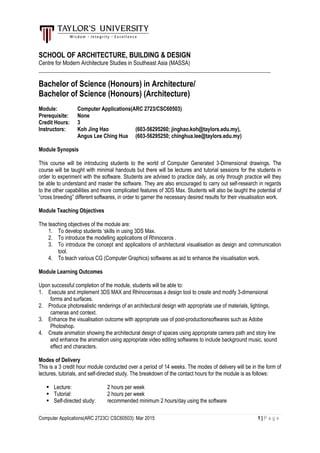
Computer Applications Module Guide
- 1. Computer Applications(ARC 2723C/ CSC60503): Mar 2015 1 | P a g e SCHOOL OF ARCHITECTURE, BUILDING & DESIGN Centre for Modern Architecture Studies in Southeast Asia (MASSA) ______________________________________________________________________________________ Bachelor of Science (Honours) in Architecture/ Bachelor of Science (Honours) (Architecture) Module: Computer Applications(ARC 2723/CSC60503) Prerequisite: None Credit Hours: 3 Instructors: Koh Jing Hao (603-56295260; jinghao.koh@taylors.edu.my), Angus Lee Ching Hua (603-56295250; chinghua.lee@taylors.edu.my) Module Synopsis This course will be introducing students to the world of Computer Generated 3-Dimensional drawings. The course will be taught with minimal handouts but there will be lectures and tutorial sessions for the students in order to experiment with the software. Students are advised to practice daily, as only through practice will they be able to understand and master the software. They are also encouraged to carry out self-research in regards to the other capabilities and more complicated features of 3DS Max. Students will also be taught the potential of “cross breeding” different softwares, in order to garner the necessary desired results for their visualisation work. Module Teaching Objectives The teaching objectives of the module are: 1. To develop students ‘skills in using 3DS Max. 2. To introduce the modelling applications of Rhinoceros . 3. To introduce the concept and applications of architectural visualisation as design and communication tool. 4. To teach various CG (Computer Graphics) softwares as aid to enhance the visualisation work. Module Learning Outcomes Upon successful completion of the module, students will be able to: 1. Execute and implement 3DS MAX and Rhinocerosas a design tool to create and modify 3-dimensional forms and surfaces. 2. Produce photorealistic renderings of an architectural design with appropriate use of materials, lightings, cameras and context. 3. Enhance the visualisation outcome with appropriate use of post-productionsoftwares such as Adobe Photoshop. 4. Create animation showing the architectural design of spaces using appropriate camera path and story line and enhance the animation using appropriate video editing softwares to include background music, sound effect and characters. Modes of Delivery This is a 3 credit hour module conducted over a period of 14 weeks. The modes of delivery will be in the form of lectures, tutorials, and self-directed study. The breakdown of the contact hours for the module is as follows: Lecture: 2 hours per week Tutorial: 2 hours per week Self-directed study: recommended minimum 2 hours/day using the software
- 2. Computer Applications(ARC 2723C/ CSC60503): Mar 2015 2 | P a g e Office Hours You are encouraged to visit the instructor/lecturer/tutor concerned for assistance during office hours. If the office hours do not meet your schedule, notify the instructor and set appointment times as needed. TIMeS TIMeS will be used as a communication tool and information portal for students to access module materials, project briefs, assignments and announcements.
- 3. Computer Applications(ARC 2723C/ CSC60503 Taylor’s Graduate Capabilities (TGC) The teaching and learning approach at Taylor’s University is focused on developing the Taylor’s Graduate Capabilities (TGC) in its students; capabilities that encompass the knowledge, cognitive capabilities an skills of its graduates. Discipline 1.0 Discipline Specific Knowledge 1.1 Able to put theories into practice. 1.2 Understand ethical issues in the context of the field of studies. 1.3 Understand professional practice within the field of studies. Cognitive Capabilities 2.0 Lifelong Learning 2.1 Learn independently. 2.2 Locate, extract, synthesise and utilise information effectively. 2.3 Be intellectually engaged. 3.0 Thinking and Problem Solving Skill 3.1 Think critically and creatively. 3.2 Define and analyse problems to arrive at effective solutions. 4.0 Communication Skills 4.1 Communicate appropriately in various setting and modes. 5.0 Interpersonal Skills 5.1 Understand team dynamics and mobilise the power of teams. 5.2 Understand and assume leadership. 6.0 Intrapersonal Skills 6.1 Manage one self and be self 6.2 Reflect on one’s actions and learning. 6.3 Embody Taylor's core values. 7.0 Citizenship and Global Perspectives 7.1 Be aware and form opinions from diverse perspectives. 7.2 Understand the value of civic responsibility and community engagement. 8.0 Digital Literacy 8.1 Effective use of information and communication (ICT) and related technologies. SC60503): Mar 2015 (TGC) The teaching and learning approach at Taylor’s University is focused on developing the Taylor’s Graduate in its students; capabilities that encompass the knowledge, cognitive capabilities an Discipline Specific Knowledge Discipline Specific Knowledge Able to put theories into practice. Understand ethical issues in the context of the field of studies. Understand professional practice within the field of studies. Cognitive Capabilities Lifelong Learning Locate, extract, synthesise and utilise information effectively. Be intellectually engaged. Thinking and Problem Solving Skills Think critically and creatively. Define and analyse problems to arrive at effective solutions. Soft Skills Communication Skills Communicate appropriately in various setting and modes. Interpersonal Skills Understand team dynamics and mobilise the power of teams. Understand and assume leadership. Intrapersonal Skills Manage one self and be self-reliant. Reflect on one’s actions and learning. Embody Taylor's core values. Citizenship and Global Perspectives Be aware and form opinions from diverse perspectives. Understand the value of civic responsibility and community engagement. Effective use of information and communication (ICT) and related 3 | P a g e The teaching and learning approach at Taylor’s University is focused on developing the Taylor’s Graduate in its students; capabilities that encompass the knowledge, cognitive capabilities and soft TGCsAcquired Through Module Learning Outcomes 1-4 - - - - - 1-4 1-4 3,4 - - - - - - - 1-4
- 4. Computer Applications(ARC 2723C/ CSC60503): Mar 2015 4 | P a g e General Rules and Regulations Late Submission Penalty The School imposes a late submission penalty for work submitted late without a valid reason e.g. a medical certificate. Any work submitted after the deadline (which may have been extended) shall have the percentage grade assigned to the work on face value reduced by 10% for the first day and 5% for each subsequent day late. A weekend counts as one (1) day. Individual members of staff shall be permitted to grant extensions for assessed work that they have set if they are satisfied that a student has given good reasons. Absenteeism at intermediate or final presentation will result in zero mark for that presentation. The Board of Examiners may overrule any penalty imposed and allow the actual mark achieved to be used if the late submission was for a good reason. Attendance, Participation and Submission of Assessment Components Attendance is compulsory. Any student who arrives late after the first half-hour of class will be considered as absent. The lectures and tutorials will assist you in expanding your ideas and your assessments. A minimum of 80% attendance is required to pass the module and/or be eligible for the final examination and/or presentation. Students will be assessed based on their performance throughout the semester. Students are expected to attend and participate actively in class. Class participation is an important component of every module. Students must attempt all assessment components. Failure to attempt all assessment components worth 20% or more, including final exam and final presentation, will result in failing the module irrespective of the marks earned, even though the student has achieved more than 50% in the overall assessment. Plagiarism (Excerpt from Taylor’s University Student Handbook 2014, page 59) Plagiarism, which is an attempt to present another person’s work as your own by not acknowledging the source, is a serious case of misconduct which is deemed unacceptable by the University. "Work" includes written materials such as books, journals and magazine articles or other papers and also includes films and computer programs. The two most common types of plagiarism are from published materials and other students’ works. 1. Published Materials In general, whenever anything from someone else’s work is used, whether it is an idea, an opinion or the results of a study or review, a standard system of referencing should be used. Examples of plagiarism may include a sentence or two, or a table or a diagram from a book or an article used without acknowledgement. Serious cases of plagiarism can be seen in cases where the entire paper presented by the student is copied from another book, with an addition of only a sentence or two by the student. While the former can be treated as a simple failure to cite references, the latter is likely to be viewed as cheating in an examination. Though most assignments require the need for reference to other peoples’ works, in order to avoid plagiarism, students should keep a detailed record of the sources of ideas and findings and ensure that these sources are clearly quoted in their assignment. Note that plagiarism also refers to materials obtained from the Internet too.
- 5. Computer Applications(ARC 2723C/ CSC60503): Mar 2015 5 | P a g e 2. Other Students’ Work Circulating relevant articles and discussing ideas before writing an assignment is a common practice. However, with the exception of group assignments, students should write their own papers. Plagiarising the work of other students into assignments includes using identical or very similar sentences, paragraphs or sections. When two students submit papers that are very similar in tone and content, both are likely to be penalised. Student Participation Your participation in the module is encouraged. You have the opportunity to participate in the following ways: Your ideas and questions are welcomed, valued and encouraged. Your input is sought to understand your perspectives, ideas and needs in planning subject revision. You have opportunities to give feedback and issues will be addressed in response to that feedback. Do reflect on your performance in Portfolios. Student evaluation on your views and experiences about the module are actively sought and used as an integral part of improvement in teaching and continuous improvement. Student-centered Learning (SCL) The module uses the Student-centered Learning (SCL) approach. Utilization of SCL embodies most of the principles known to improve learning and to encourage student’s participation. SCL requires students to be active, responsible participants in their own learning and instructors are to facilitate the learning process. Various teaching and learning strategies such as experiential learning, problem-based learning, site visits, group discussions, presentations, working in group and etc. can be employed to facilitate the learning process. In SCL, students are expected to be: active in their own learning; self-directed to be responsible to enhance their learning abilities; able to cultivate skills that are useful in today’s workplace; active knowledge seekers; active players in a team. Types of Assessment and Feedback You will be graded in the form of formative and summative assessments. Formative assessments will provide information to guide you in the research process. This form of assessment involves participation in discussions and feedback sessions. Summative assessment will inform you about the level of understanding and performance capabilities achieved at the end of the module. Assessment Plan Assessment Components Type Learning Outcome/s Submission Presentation Assessment Weightage Project 1 Individual 1 Week 6 - 25% Project 2 Individual 1-4 Week 9,11 - 50% Project 3 Individual 1-4 Week 15 - 25% TGC Portfolio Individual 1-4 Week 16 - Pass/Fail
- 6. Computer Applications(ARC 2723C/ CSC60503): Mar 2015 6 | P a g e Assessment Components 1. Project 1 (25%): Modelling of an Architectural Design This involves completion of basic form and external model of a selected architectural design. During this stage the completed 3D model will reflect the knowledge of using the software to create 3D geometries. 3D models will be assessed on the overall detail, complexity and creativity used in the creation and development process. 2. Project 2 (50%): Still Rendering with Materials, Lights, Camera Views with Site Context The second project involves the production of photorealistic still renderings of the selected architecture design with materials, appropriate camera views and post-production enhancement on the visual outcome. The visualisation work would be assessed on the types and ways materials are used, types of lights and effects used to set up the scene, setup of appropriate camera views for rendering and skills of using post- production tools to enhance the visual outcome. 3. Project 3 (25%): A maximum 90 seconds Animation of the Completed 3D Scene This project involves production of a maximum 90seconds animation of the completed 3D scene using 3DS Max’s animation commands and tools. It also involves simple video editing work such as stitching video clips, background music & special effects editing, through the use of Windows Movie Maker, iMovie, Adobe Premiere and After Affects. 4. Taylor’s Graduate Capabilities Portfolio The Taylor’s Graduate Capabilities (TGC) Portfolio is a document that collates all assessments produced in a module and reflectsastudent’s acquisition of the Module Learning Outcomes and Taylor’s Graduate Capabilities. For students enrolled in the 2011 Programme Structure The TGC portfolio is an edited A3-size bound document that includes all the assessments produced in the module. Visual diary and process of work (packaged) are to be included as part of the portfolio submission. Students must reflect on their learning through the TGC Portfolio Form. For students enrolled in the 2012 Programme Structure onwards Each student is to develop an ePortfolio, a web-based portfolio in the form of a personal academic blog. The ePortfolio is developed progressively for all modules taken throughout Semesters 1 to 5, and culminates with a final Portfolio in printed form produced in the final semester. The printed Portfolio must encapsulate the acquisition of Programme Learning Outcomes and Taylor’s Graduate Capabilities, and showcase the distinctiveness and identity of the student as a graduate of the programme.
- 7. Computer Applications(ARC 2723C/ CSC60503): Mar 2015 7 | P a g e Marks and Grading Table (Revised as per Programme Guide 2013) Assessments and grades will be returned within two weeks of your submission. You will be given grades and necessary feedback for each submission. The grading system is shown below: Grade Marks Grade Points Definition Description A 80 – 100 4.00 Excellent Evidence of original thinking; demonstrated outstanding capacity to analyze and synthesize; outstanding grasp of module matter; evidence of extensive knowledge base. A- 75 – 79 3.67 Very Good Evidence of good grasp of module matter; critical capacity and analytical ability; understanding of relevant issues; evidence of familiarity with the literature. B+ 70 – 74 3.33 Good Evidence of grasp of module matter; critical capacity and analytical ability, reasonable understanding of relevant issues; evidence of familiarity with the literature.B 65 – 69 3.00 B- 60 – 64 2.67 Pass Evidence of some understanding of the module matter; ability to develop solutions to simple problems; benefitting from his/her university experience. C+ 55 – 59 2.33 C 50 – 54 2.00 D+ 47 – 49 1.67 Marginal Fail Evidence of nearly but not quite acceptable familiarity with module matter, weak in critical and analytical skills. D 44 – 46 1.33 D- 40 – 43 1.00 F 0 – 39 0.00 Fail Insufficient evidence of understanding of the module matter; weakness in critical and analytical skills; limited or irrelevant use of the literature. WD - - Withdrawn Withdrawn from a module before census date, typically mid-semester[refer to Description 1 below]. F(W) 0 0.00 Fail Withdrawn after census date, typically mid-semester [refer to Description 2 below]. IN - - Incomplete An interim notation given for a module where a student has not completed certain requirements with valid reason or it is not possible to finalise the grade by the published deadline. P - - Pass Given for satisfactory completion of practicum. AU - - Audit Given for a module where attendance is for information only without earning academic credit. Description 1: Week 3 to week 7 (inclusive) for long semester, or week 3 to week 5 (inclusive) for short semester. A short semester is less than 14 weeks. Not applicable for audit and internship. Description 2: After week 7 for long semester, or after week 5 for short semester. A short semester is less than 14 weeks. Not applicable for audit and internship.
- 8. Computer Applications(ARC 2723C/ CSC60503): Mar 2015 8 | P a g e Module Schedule Week/Date Topics/Readers Lecture Tutorial Self- directed Study Hours Hours Hours Week 1 23, 25, 27 Mar Introduction to subject -Introduction to Architectural Visualisation, Module Outline, Project Brief Basic AutoCAD Project Briefing 2 2 2 Week 2 30 Mar, 1, 4 Apr (Last day to add/drop a module) Basic Polygon Modelling in 3DS Max 1 - Standard Primitives, Splines, Modifiers Basic Polygon Modelling in 3DS Max 2 -Editable Poly, Compound Objects -Importing AutoCAD drawings, Using Layers, Configuring Modifier Sets Project 1: To get approval of architectural design to be modelled Project 2 2 2 Week 3 6, 8, 10 Apr NURBSModelling in Rhinoceros 1 The Foundation & Precision Modeling NURBSModelling in Rhinoceros 2 Basic & Intermediate Editing Project 2 2 2 Week 4 13, 15, 17 Apr NURBSModelling in Rhinoceros 3 Solids and Surfacing NURBSModelling in Rhinoceros 4 Let’s model Project 1: modelling progress with AutoCAD plan imported Project 2 2 2 Week 5 20, 22, 24 Apr Materials -Arch & Design Materials, Material Editor, Texturing, UVW Map Modifier, Bump Maps Project 1: to show modelling progress Project 2 2 2 Week 6 27, 29 Apr, 1 May (Public Holiday) Submission of Project1 (25%) Project 1: Final review Project 2 2 2 Week 7 4 (Public Holiday), 6, 8 May (Last day for subject/module withdrawal with WD grade) Lighting -Exterior/interior Lighting, Daylight System, mr Exposure Control Camera -Configuring Cameras Project 2a: to show exterior test renderings with materials Project 2 2 2
- 9. Computer Applications(ARC 2723C/ CSC60503): Mar 2015 9 | P a g e Week/Date Topics/Readers Lecture Tutorial Self-directed Study Hours Hours Hours Week 8 11, 13, 15 May (Online Student Registration) Arch Viz Production: Composition, Rendering and Post Production -Final Gather, Global Illumination, Reuse FG Map, Saving Rendering File, Using Adobe Photoshop Project 2a: Final Review Project 2 2 2 18-22 May Mid-semester Break (Non-contact Week) Week 9 25, 27, 29 May (Last day for Online Student Registration) Animation Part 1 -Key Frame, Path Constraint, Render Setup Submission of Project 2a: Exterior rendering (25%) Project 2b: to show interior test renderings with materials, lighting and context Project 2 2 2 Week 10 1,3,5 Jun Animation Part 2 - Walkthrough Project 2b: Progress review Project 2 2 2 Week 11 8, 10, 12 Jun (Online Course Evaluation and last day for subject/module withdrawal with F(W) grade) Submission of Project 2b: Interior rendering (25%) Project 2b: Final review Project 2 2 2 Week 12 15, 17, 19 Jun (Last day for completion of Online Course Evaluation) Week 13 22, 24, 26 Jun Week 14 29 Jun, 1, 3 Jul Project3: Progress review Project 2 2 2 Week 15 6 Jul (Study Leave) Submission of Project 3 (25%) Project3: Final review Project 2 2 2 Week 16 13 Jul Submission:TGC Portfolio - - - Note: The Module Schedule above is subject to change at short notice.
- 10. Computer Applications(ARC 2723C/ CSC60503 References Main References: Derakhshani, R. L., &Derakhshani, D. (2013). Autodesk Official Press. New York: Wiley. Cheng, R. (2013). Becker, M., &Golay, P. (1999). Steen, J. ., & Boardman, T. (2010). MA: Focal Press. Cusson, R., & Cardoso, J. (2010). mental ray. Burlington, MA: Daniele, T. (2009). Focal Press/Elsevier. Koh, J.H. (2013). http://visualisationlab.blogspot.com/ SC60503): Mar 2015 Derakhshani, R. L., &Derakhshani, D. (2013). Autodesk 3ds Max 2014 Essentials: Autodesk Official Press. New York: Wiley. Cheng, R. (2013). Inside Rhinoceros 5. Cengage Learning. Becker, M., &Golay, P. (1999). Rhino Nurbs 3D modeling. Indianapolis, IN: New Riders Steen, J. ., & Boardman, T. (2010). Rendering with mental ray and 3ds Max. Burlington, MA: Focal Press. Cusson, R., & Cardoso, J. (2010). Realistic architectural visualization with 3ds max and mental ray. Burlington, MA: Focal Press. Daniele, T. (2009). Poly-modeling with 3ds Max: Thinking outside of the box Focal Press/Elsevier. (2013). myVisualisation Lab. [online] Retrieved from: http://visualisationlab.blogspot.com/[Accessed: 25 Mar 2013]. 10 | P a g e Autodesk 3ds Max 2014 Essentials: Indianapolis, IN: New Riders. Rendering with mental ray and 3ds Max. Burlington, Realistic architectural visualization with 3ds max and modeling with 3ds Max: Thinking outside of the box. Amsterdam:
