Internal Components for Beginers
•Als PPTX, PDF herunterladen•
0 gefällt mir•176 views
This presentation provides an overview of the main internal components of a computer for beginners. It describes common components like memory cards, flash memory, hard drives, power supplies, wireless cards, sound cards, processors, cooling systems, motherboards, optical drives, and computer cases. The goal is to explain these parts in simple terms to make computers more understandable for non-technical users.
Melden
Teilen
Melden
Teilen
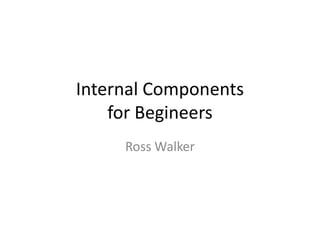
Empfohlen
Weitere ähnliche Inhalte
Was ist angesagt?
Was ist angesagt? (20)
DESTOP COMPUTER V/S LAPTOPS - Stegin.joy@bca.christuniversity.in

DESTOP COMPUTER V/S LAPTOPS - Stegin.joy@bca.christuniversity.in
Ähnlich wie Internal Components for Beginers
Ähnlich wie Internal Components for Beginers (20)
Utc summer project by samuel coghlan white (best 1 evr)

Utc summer project by samuel coghlan white (best 1 evr)
Kürzlich hochgeladen
https://app.box.com/s/7hlvjxjalkrik7fb082xx3jk7xd7liz3TỔNG ÔN TẬP THI VÀO LỚP 10 MÔN TIẾNG ANH NĂM HỌC 2023 - 2024 CÓ ĐÁP ÁN (NGỮ Â...

TỔNG ÔN TẬP THI VÀO LỚP 10 MÔN TIẾNG ANH NĂM HỌC 2023 - 2024 CÓ ĐÁP ÁN (NGỮ Â...Nguyen Thanh Tu Collection
Mehran University Newsletter is a Quarterly Publication from Public Relations OfficeMehran University Newsletter Vol-X, Issue-I, 2024

Mehran University Newsletter Vol-X, Issue-I, 2024Mehran University of Engineering & Technology, Jamshoro
Kürzlich hochgeladen (20)
Sensory_Experience_and_Emotional_Resonance_in_Gabriel_Okaras_The_Piano_and_Th...

Sensory_Experience_and_Emotional_Resonance_in_Gabriel_Okaras_The_Piano_and_Th...
Python Notes for mca i year students osmania university.docx

Python Notes for mca i year students osmania university.docx
TỔNG ÔN TẬP THI VÀO LỚP 10 MÔN TIẾNG ANH NĂM HỌC 2023 - 2024 CÓ ĐÁP ÁN (NGỮ Â...

TỔNG ÔN TẬP THI VÀO LỚP 10 MÔN TIẾNG ANH NĂM HỌC 2023 - 2024 CÓ ĐÁP ÁN (NGỮ Â...
Unit 3 Emotional Intelligence and Spiritual Intelligence.pdf

Unit 3 Emotional Intelligence and Spiritual Intelligence.pdf
Kodo Millet PPT made by Ghanshyam bairwa college of Agriculture kumher bhara...

Kodo Millet PPT made by Ghanshyam bairwa college of Agriculture kumher bhara...
Fostering Friendships - Enhancing Social Bonds in the Classroom

Fostering Friendships - Enhancing Social Bonds in the Classroom
Micro-Scholarship, What it is, How can it help me.pdf

Micro-Scholarship, What it is, How can it help me.pdf
HMCS Max Bernays Pre-Deployment Brief (May 2024).pptx

HMCS Max Bernays Pre-Deployment Brief (May 2024).pptx
On National Teacher Day, meet the 2024-25 Kenan Fellows

On National Teacher Day, meet the 2024-25 Kenan Fellows
Interdisciplinary_Insights_Data_Collection_Methods.pptx

Interdisciplinary_Insights_Data_Collection_Methods.pptx
Internal Components for Beginers
- 1. Internal Components for Begineers Ross Walker
- 2. About • This presentation is designed for those who are not computer-literate, it describes most parts of a computer in an easy to read presentation. Enjoy.
- 3. Memory Cards • Memory cards are a type of memory that lets you store images and files. • They work with a wide variety of things like computers and cameras.
- 4. Flash Memory/RAM • Flash Memory (also known as RAM) is used to store smaller, time-limited information for short periods of time. • It is not used to store stuff permanently, but as and when the computer needs it.
- 5. Memory Stick/USB • Similar to a Memory Card, stores images and data. Also known as a USB. • Only works with stuff that has the correct hole.
- 6. Hard Drive • A hard drive is another type of memory, which stores data on metal disks. • This is used for important files like programs and games.
- 7. Solid Hard Drive • Exactly the same as a regular hard drive, but stores the data in memory chips. • These are, due to the cost of new stuff, rather costly and people tend to use hard drives more.
- 8. Power Supply • This device converts mains voltage into something a computer can use. • Powers all parts of a computer.
- 9. Wireless Card • Used to connect to a router, without the use of cables. • These are installed in the back of a computer, and will let you access the internet.
- 10. Sound Card • Installed into the back like a Network Card, but provides sound to the computer.
- 11. Processor/CPU • Processes everything on the computer, like a calculator but for data. • Plugged into the motherboard.
- 12. Processor Cooler • Attached to the CPU to cool it down. • Usually a fan or liquid to help spread the heat.
- 13. Motherboard • Used to connect most of the components together, and provide slots for RAM or a processor. • Not a fatherboard.
- 14. CD/DVD Drive • Allows you to read and play CD/DVDs.
- 15. Computer Case • Used to store all the internal components of a computer.