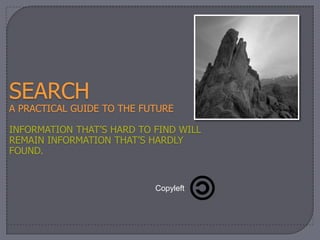
Search engines
- 1. SEARCH A PRACTICAL GUIDE TO THE FUTURE INFORMATION THAT’S HARD TO FIND WILL REMAIN INFORMATION THAT’S HARDLY FOUND. Copyleft
- 2. “Even a blind squirrel finds a nut , occasionally.” But few of us are determined enough to search through millions, or billions, of pages of information to find our “nut.” So, to reduce the problem to a, more or less, manageable solution, web “search engines” were introduced a few years ago.
- 3. Finding key information from gigantic World Wide Web is similar to find a needle lost in haystack. For this purpose we would use a special magnet that would automatically, quickly and effortlessly attract that needle for us. In this scenario magnet is “Search Engine”
- 5. Search COMPUTING to examine a computer file, disk, database, or network for particular information. Engine Something that supplies the driving force or energy to a movement, system, or trend. Search Engine A computer program that searches for particular keywords and returns a list of documents in which they were found, especially a commercial service that scans documents on the Internet.
- 6. Search is a Wicked Problem • No definitive formulation. • Considerable uncertainty. Complex interdependencies. • Incomplete, contradictory, and changing requirements. • Stakeholders have radically different world views and different frames for understanding the project or process. • The problem is never solved. Roles Language Input Index Metadata Design Goals Vocabulary Interaction Algorithms Controlled Vocabulary Interaction Tasks Syntax Feedback Linguistics Knowledge Management Behavior User ? Query Search Interface Search Engine Ask, Browse, or Search Again Content Results 6
- 7. Interaction Information Discovery Design Architecture Search Futures Knowledge Patterns Wayfinding Studies Management
- 9. 1st Generation (ca 1994): • AltaVista, Excite, Infoseek… • Ranking based on Content: Pure Information Retrieval 2nd Generation (ca 1996): • Lycos • Ranking based on Content + Structure Site Popularity 3rd Generation (ca 1998): • Google, Teoma, Yahoo • Ranking based on Content + Structure + Value Page Reputation In the Works • Ranking based on “the need behind the query”
- 10. Content Similarity Ranking: The more rare words two documents share, the more similar they are Documents are treated as “bags of words” (no effort to “understand” the contents) Similarity is measured by vector angles t3 Query Results are ranked d by sorting the angles 2 between query and documents d1 θ t1 t2
- 11. A hyperlink from a page in site A www.aa.com to some page in site B 1 is considered a popularity vote www.bb.com from site A to site B 2 Rank similar documents www.cc.com according to popularity 1 www.dd.com 2 www.zz.com 0
- 12. The reputation “PageRank” of a page Pi = the sum of a fraction of the reputations of all pages Pj that point to Pi Idea similar to academic co-citations Beautiful Math behind it • PR = principal eigenvector of the web‟s link matrix • PR equivalent to the chance of randomly surfing to the page HITS algorithm tries to recognize “authorities” and “hubs”
- 14. Check for duplicates, crawl the store the web documents DocIds user create an inverted query index Search Show results Inverted engine To user index servers
- 15. Crawling Follow links to find information Indexing Record what words appear where Ranking What information is a good match to a user query? What information is inherently good? Displaying Find a good format for the information
- 17. 50% of emails received are spam!
- 20. But Google is usually so good in finding info… Why does it do that?
- 21. • I try another search engine. • I try different keywords but if I still can't find an answer, I just think real hard for an answer. • I focus on the encyclopedia.
- 22. I punch the screen. Just kidding, LOL.
- 23. don’t know how to form a sound search query; don’t have a strategy for dealing with poor results; can’t articulate how they know content is credible; don’t check the author or date of an article.
- 24. Step 1 – define the data you want Step 2 – figure out where it‟s likely to be found Step 3 – select the search tool most likely to provide it Step 4 – learn how to interpret your results
- 25. The most commonly used search tools are • Search Engines • Subject Directories Other search tools include • Targeted directories • Focused Crawlers • Portals • Vortals • Meta-tools • Value-added search services
- 26. Searchengines are the preferred tool when you: • Are looking for something very specific • Need to pin down a quick fact or two • Need to know if any information exists at all on a subject • Want mass quantities of links, but are not concerned about quality control.
- 27. A subject directory is a database of titles, citations, and websites organized by category. Advantage – Most directories are edited, maintained and created by people. • Usually they are carefully evaluated and annotated for this reason. Disadvantage – Typically include a smaller number of sites than a search engine due to the great amount of human effort involved.
- 28. Open Directory Project - The largest, most comprehensive human-edited directory of the Web. It is constructed and maintained by a vast, global community of volunteer editors. Closed model directories such as Yahoo! And LookSmart are pulled together by professional editors who select the links and set up the categories. The user generally gets high quality results
- 29. Subject directories are organized and selective. They are useful when you want to know more about broad-based subjects, such as • General topics • Popular topics • Targeted directories • Current events • Product information
- 30. Many search engines are now hybrids- search tools that have an engine as well as a directory. Sometimes targeted directories are matched with focused crawlers to produce a very powerful hybrid search tool. (e.g. http://www.FirstGov.gov
- 31. Metasearches use multiple engines to look for your keywords. Advantage – You have many search engines all looking for what you need. Great when you are looking for something that is hard to find. Disadvantage – It‟s hard to fine tune your search and narrow things down. Also, Metasearches can sometimes give you more information than what you need.
- 32. Beaucoup! – www.beaucoup.com Clusty – http://clusty.com Mamma, “the mother of all search engines”- www.mamma.com Ixquick – www.ixquick.com
- 33. Yahooligans – Made for ages 7-12, pages are hand picked to be appropriate for children. Not only will the content on these pages be monitored, but so are the ads that are displayed. Froogle – Made for the frugal shopper, this offshoot of Google has engines that catalog products and finds you the cheapest price for a given item on the internet. It‟s in it‟s “beta” version so they are still working out some kinks.
- 34. Boolean Operators (AND, OR, and NOT) • AND: Limits the number of „hits‟ (results) you receive In many search sites, this is implied (if you type two or more words, it assumes you want x AND y AND z, etc.) • OR: Increases the number of „hits‟ you receive Synonyms for words can be used • NOT: Limits the number of „hits‟ you receive Useful for getting rid of words that have more than one meaning Ex: Sun NOT Microsystems Sometimes a (-) sign (like for Google)
- 35. Phrase Search Usually quotation marks are used: “ “ Useful for a specific search (song lyrics, part of a poem, etc.) Ex: “fly me to the moon” Truncation and Wildcards Used as placeholders for additional characters - usually (*) Truncation = finds any characters that come after the placeholder • Ex: Red* --> red, reds, redwood, redding, etc. Wildcards = finds different characters within a word • Ex: Wom*n --> woman, women Stop Words Small words that are used often Some stop words include: and, the, a, not, to, be, etc. • Ex: Give me a cookie and Give me cookie would yield similar results Most search engines and databases ingore these
- 36. Limiters Most search engines and databases provide other ways to narrow your search Often found under Advanced Search Varies greatly! • Search limiters Keyword (usually default) Title Author Subject Multiple search boxes • Other limiters Date Language Type ( book, dvd, magazine, etc.) OR (web: .gov, .edu, .org) • Google Advanced Search • Wilson Select Plus
- 37. Power searching also uses math, the universal language. Uses symbols of + and – and “”. Example: “Clinton – Lewinsky” on Yahoo!
- 38. Usethese commands in the search window. • intitle: Find sites with one search term in the title. • allintitle: Find sites with all search terms in the title. • inurl: Find sites with one search term in the URL. • allinurl: Find sites with all search terms in the URL. • site: Limit your search to a specific web site. • filetype: Specify a type of document to search. 8/2/2007
- 39. Find pages containing the term in the title: intitle:[search term] Find pages with terms in the text: allintext:[search terms] Find similar pages to a certain website: related:[insert URL] Find pages with the term in the URL: inurl:[insert search term] Try it out!
- 40. Find pages containing the term in the title: title:[search term] Find pages with the term in the URL: url.all:[search term]
- 41. Also called “deep web” consists of materials search engines will not or cannot index. Usually consists of web-based databases or pdf files. Example: American Memory Project: Jackie Robinson.
- 42. Google – The only traditional search engine that can recognize .pdf and .doc files. Profusion – a Metasearch tool that lets you search .pdf files.
- 43. Google By far the most used search site (76% of searches on the Internet are done using Google). Simple one line search box Phrase completion function Did you mean function I‟m Feeling Lucky! Other search options • Images, Videos, Maps, News, Shopping (limiters) • Search strategies TYPE INCLUDED? HOW Boolean operators Yes AND = [default] OR = OR(capitalized) NOT = [-] (AND, OR, NOT) Phrase Search Yes Quotation marks [“ “] Wildcards / Truncation Some No truncation (Google automatically searches other endings) Wildcards = [*] Advanced search Yes Limit by Language, File type, Domain, etc.
- 44. Bing
- 45. Bing (Microsoft‟s latest search engine) Starts out with a simple one box search, but becomes more complex Phrase completion function Web site review function Related searches Other search options • Images, Videos, Maps (localized), News, Shopping, History (limiters) • Search strategies TYPE INCLUDED? HOW Boolean operators Yes AND = [default] OR = OR(capitalized) NOT = NOT (capitalized) (AND, OR, NOT) Phrase Search Yes Quotation marks [“ “] Wildcards / Truncation No No truncation or wildcard options Advanced search Yes Limit by Terms. [under Preferences] Domain, Country/Region, Language, Filter
- 46. Yahoo! Search
- 47. Yahoo! Search Much more than a search engine (search.yahoo.com for ONLY search) Search Assist / Also try: Sponsored results Related searches Other search options • Images, video, local, shopping, jobs, news, sports, weather, etc. (limiters) • Search strategies TYPE INCLUDED? HOW Boolean operators Yes AND = [default] OR = OR(capitalized) NOT = [-] (AND, OR, NOT) Phrase Search Yes Quotation marks [“ “] Wildcards / Truncation No No truncation or wildcard options Advanced search Yes Limit by Terms, Last updated, Domain, Country, Language, Filter
- 49. Dogpile Meta search engines search multiple other search sites Simple one line search box Phrase complete function Did you mean function Other search options • Images, video, news, white and yellow pages (limiters) • Search strategies TYPE INCLUDED? HOW Boolean operators No * Advanced search terms function in a similar way (AND, OR, NOT) Phrase Search No * Advanced search terms function in a similar way Wildcards / Truncation No No truncation or wildcard options Advanced search Yes Limit by Terms, Domain. [under preferences] Filter, Bold search terms, # displays
- 51. Clutsy Simple one line search box Clusters function (groups results into subjects) Sources and Sites function Did you mean function Other search options • News, Images, Wikipedia, Blogs, Jobs (limiters) • Search strategies TYPE INCLUDED? HOW Boolean operators Yes AND = [default] OR = OR(capitalized) NOT = [-] (AND, OR, NOT) Phrase Search Yes Quotation marks [“ “] Wildcards / Truncation No No truncation or wildcard options Advanced search Yes Limit by Host (domain), Language, Type, # Results in a Cluster, Filter
- 52. Surfwax (meta search engine) Can view contents of your search in a sidebar (Snap) Is very cluttered / complex Can broaden or narrow your search (Focus) Sort by and results functions Useful if you are „browsing‟ the Web without a clear topic Wikipedia (online encyclopedia) Encyclopedia in which anyone can edit content • Vast amount of information on practically any subject • Reliability somewhat in question • List of references Best if you are looking for specific information or as a place to start a search Useful if you are „browsing‟ the Web without a clear topic YouTube (videos posted by anyone) Video of practically anything you can think of Anyone can post a video clip Difficult to find information. Cluttered. Many others Just search the words “search engines” in your favorite search
- 53. apophenia the spontaneous perception of connections and meaningfulness in unrelated things 53
- 54. 1. Most search engines have vanished. 2. Google is a big player. 3. 63% of Internet users use a search engine in a given session. 4. Approximately 94 million adults use the internet on an average day. 5. This means approximately 59.22 MILLION people use search engines in an average day. 6. Microsoft realized Internet is here to stay i. Dominates the browser market. ii. Realizes search is critical.
Hinweis der Redaktion
- Neha
- Neha
- Monu
- ADD BUBBLES. AND PICTURE OF STUDENT
