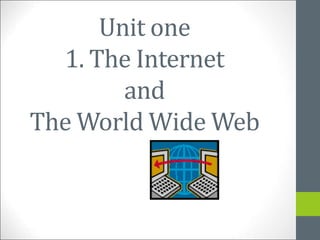
chap1 The_Internet_and_the_World_Wide_Web.ppt
- 1. Unit one 1. The Internet and The World Wide Web
- 2. Brief History of the internet © 2005 Prentice-Hall, Inc Slide 2 1962 1969 1972 1983 1989 1994 1995 J.C.R. Lickliter conceives of the idea of a “galactic network”. Ray Tomlinson invents e-mail. The World Wide Web is developed. The first graphical Web browser is developed. ARPANET goes online, connecting four computers. Internet protocols begin. Barriers to commercial activity are lifted. Significant events in the history of the Internet.
- 3. What Is the Internet? • A network of networks, joining many government, university and private computers together and providing an infrastructure for the use of E-mail, bulletin boards, file archives, hypertext documents, databases and other computational resources.
- 4. The Significance of the Internet • It’s the first mass medium that involves computers and uses digitized data. • It provides the potential for media convergence, the unification of all media. • It’s transforming how we communicate, obtain information, learn, seek jobs, and maintain professional growth. • Businesses find it an indispensable tool for their needs.
- 5. The World Wide Web The Web An infrastructure of information combined and the network software used to access it Web page A document that contains or references various kinds of data Links A connection between one web page and another
- 6. The Internet and Web: What’s the Difference? • The Internet is the physical connection of millions of networks. • The Web uses the Internet for its existence. • The Web consists of hypertext embedded on Web pages that are hosted on Web sites.
- 7. The uses of the Internet • Send e-mail messages. • Send (upload) or receive (down load) files between computers. • Participate in discussion groups, such as mailing lists and newsgroups. • Surfing the web.
- 8. How to access the Internet? • Many schools and businesses have direct access to the Internet using special high-speed communication lines and equipment. • Students and employees can access through the organization’s local area networks (LAN) or through their own personal computers. • Another way to access the Internet is through Internet Service Provider (ISP).
- 9. Navigating the Internet 1. A web browser is the computer program you use to retrieve and view webpages. 2. On most computers, including those at the Library, the browser you will use is called Internet Explorer (IE). 3. There are dozens of other web browsers (Firefox, Google Chrome, Safari, & Opera are some of the most popular). 4. They may look different, but the same basic elements will be there and they all take you to the same place—the internet.
- 10. Navigating the Internet cont’d Basic parts of the browser • When you open your browser window, no matter which browser you use, you will usually see several main parts: • The address bar is where the web address of the page you are currently on is displayed. It’s the white bar at the very top of your page. If you want to go to a new website and know the Uniform Resource Locator (URL), or web address, of the site you'd like to go to, you can click in the address bar and type in the URL followed by the enter button to go directly to that page.
- 11. Navigating the Internet cont’d Basic parts of the browser • Next to the address bar on the left, you'll see the Back button and forward button. Once you leave the first webpage you are on, the back button will become active. Clicking on it will take you back—one page at a time – along your path since opening up your web browser.
- 12. Navigating the Internet cont’d The Toolbar • Home will take you back to your home page. On library computers this is the library’s website; if you have a home computer, you can set it to any page you want. Print will send the page you are on to the printer. The Status Bar • The status bar is at the bottom of the page directly above the taskbar/Start button. When you move your mouse pointer over a hyperlink the web address of the link will show up on the left side of the status bar.
- 13. How to find information on the Web? • A number of search tools have been developed and available to you on certain Web sites that provide search services to help you find information. • Examples: Yahoo www.yahoo.com Excite www.excite.com Lycos www.lycos.com AltaVista www/alta-vista.com MSN WebSearch www.search.msn.com
- 14. How to find information on the Web? • You can find information by two basic means. • Search by Topic and Search by keywords. • Some search services offer both methods, others only one. • Yahoo offers both. Search by Topic You can navigate through topic lists Search by keywords You can navigate by entering a keyword or phase into a search text box.
- 15. Internet Service Provider (ISP) Establishing internet connection • A commercial organization with permanent connection to the Internet that sells temporary connections to subscribers. Examples: • Flow(Lime), Digicel, America Online, Microsoft network, AT&T Networks.
- 16. Types of Internet Connections • Dial-Up (Analog 56K). Dial-up access is cheap but slow. A modem (internal or external) connects to the Internet after the computer dials a phone number. DSL. • DSL stands for Digital Subscriber Line. It is an internet connection that is always “on”. This uses 2 lines so your phone is not tied up when your computer is connected. • Cable. Cable provides an internet connection through a cable modem and operates over cable TV lines.
- 17. Types of Internet Connections Cont’d • Wireless. Wireless, or Wi-Fi, as the name suggests, does not use telephone lines or cables to connect to the internet. • Satellite. Satellite accesses the internet via a satellite in Earth’s orbit. The enormous distance that a signal travels from earth to satellite and back again, provides a delayed connection compared to cable and DSL. • Cellular. Cellular technology provides wireless Internet access through cell phones. The speeds vary depending on the provider, but the most common are 3G and 4G speeds. Others: T1 ,T3, Fiber Optic etc.
- 21. End