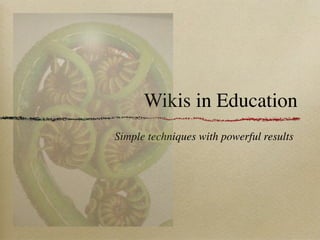
Wikisin Education
- 1. Wikis in Education Simple techniques with powerful results
- 4. How wiki-savvy are you? Have set up and used my own wiki, adding text and multimedia Have joined another person’s wiki Have looked at other people’s wikis Have never used a wiki What is a wiki?
- 5. Ever wanted an easy way to...
- 6. Ever wanted an easy way to... post documents
- 7. Ever wanted an easy way to... post documents comment on student work
- 8. Ever wanted an easy way to... post documents comment on student work display info to students/ parents
- 9. Ever wanted an easy way to... post documents comment on student work display info to students/ parents explain/post homework
- 10. Ever wanted an easy way to... post documents comment on student work display info to students/ parents explain/post homework students work from home
- 11. Ever wanted an easy way to... post documents comment on student work display info to students/ parents explain/post homework students work from home leave a lesson plan
- 12. Ever wanted an easy way to... post documents share documents comment on student work display info to students/ parents explain/post homework students work from home leave a lesson plan
- 13. Ever wanted an easy way to... post documents share documents comment on student work display student work: text, video, audio, photos display info to students/ parents explain/post homework students work from home leave a lesson plan
- 14. Ever wanted an easy way to... post documents share documents comment on student work display student work: text, video, audio, photos display info to students/ parents work collaboratively explain/post homework students work from home leave a lesson plan
- 15. Ever wanted an easy way to... post documents share documents comment on student work display student work: text, video, audio, photos display info to students/ parents work collaboratively explain/post homework connect locally or globally students work from home leave a lesson plan
- 16. Ever wanted an easy way to... post documents share documents comment on student work display student work: text, video, audio, photos display info to students/ parents work collaboratively explain/post homework connect locally or globally students work from home peer review and comment leave a lesson plan
- 17. Ever wanted an easy way to... post documents share documents comment on student work display student work: text, video, audio, photos display info to students/ parents work collaboratively explain/post homework connect locally or globally students work from home peer review and comment leave a lesson plan connect with educators
- 19. In this presentation... What is a wiki?
- 20. In this presentation... What is a wiki? Why use a wiki?
- 21. In this presentation... What is a wiki? Why use a wiki? Wikis at NIS
- 22. In this presentation... What is a wiki? Why use a wiki? Wikis at NIS Wikis Outside NIS
- 23. In this presentation... What is a wiki? Why use a wiki? Wikis at NIS Wikis Outside NIS Setting up Your Own Wiki
- 24. What is a wiki? Wikis in Plain English
- 25. What is a wiki? Wikis in Plain English
- 26. Why use a wiki?
- 27. Why use a wiki? Simplicity and Versatility
- 28. Why use a wiki? Simplicity and Versatility easy to set up and use
- 29. Why use a wiki? Simplicity and Versatility easy to set Internet up and use accessible
- 30. Why use a wiki? Simplicity and Versatility easy to set Internet control of up and use accessible permissions
- 31. Why use a wiki? Simplicity and Versatility RSS feed easy to set Internet control of up and use accessible permissions
- 32. Why use a wiki? Simplicity and Versatility add RSS feed multimedia easy to set Internet control of up and use accessible permissions
- 33. Why use a wiki? Simplicity allows for and collaboration Versatility add RSS feed multimedia easy to set Internet control of up and use accessible permissions
- 34. Wiki setup at NIS http://www.nanjing-school.com/NISLearning/Welcome.html
- 35. Wikis at NIS
- 36. posting assignments and more Wikis at NIS
- 37. display of student work posting assignments and more Wikis at NIS
- 38. display of student work posting collaboration, assignments local and and more global Wikis at NIS
- 39. display of student work posting collaboration, assignments local and and more global Wikis at NIS peer/ teacher review & comment
- 40. display of student work posting collaboration, assignments local and and more global Wikis at NIS peer/ teacher review & comment staff and parent resources
- 41. display of student work posting collaboration, assignments local and and more global Wikis at NIS peer/ teacher review lesson plan & comment staff and parent resources
- 42. Wikis at NIS posting http://wiki.nanjing-school.com/groups/3blearningwiki/ assignments and more http://wiki.nanjing-school.com/groups/12biologyhl/ http://wiki.nanjing-school.com/groups/10bhumanities/
- 43. Wikis at NIS display of student work http://wiki.nanjing-school.com/groups/7science/wiki/21bac/Heat__How_does_it_affect_our_lives_.html http://wiki.nanjing-school.com/groups/11engbhlstudentwiki/ http://wiki.nanjing-school.com/groups/7sciencestudentwiki/wiki/e5f3a/Hannah_Gusten.html
- 44. Wikis at NIS display of student work http://wiki.nanjing-school.com/groups/7science/wiki/21bac/Heat__How_does_it_affect_our_lives_.html http://wiki.nanjing-school.com/groups/11engbhlstudentwiki/ http://wiki.nanjing-school.com/groups/7sciencestudentwiki/wiki/e5f3a/Hannah_Gusten.html
- 45. Wikis at NIS collaboration, http://wiki.nanjing-school.com/groups/grade1learningwiki/ local and global http://wiki.nanjing-school.com/groups/8humanitiesstudentwiki1/wiki/5d7b6/8A_Affirmative.html http://wiki.nanjing-school.com/groups/grade4studentwiki/ http://wiki.nanjing-school.com/groups/grade5writingstars/wiki/f5856/Information_on_different_kinds_of_jobs.html http://wiki.nanjing-school.com/groups/grade10engbadvstudentwiki/
- 46. Wikis at NIS peer/ teacher review http://wiki.nanjing-school.com/groups/9biologysbstudentwiki/wiki/ed86a/ECOLOGY.html & comment Theory of Knowledge http://wiki.nanjing-school.com/users/charliemcbride/weblog/397aa/TOK_Other_Minds.html#comments http://wiki.nanjing-school.com/groups/9mandarinbstdah/wiki/7c701/Unit_1_Body___Health.html
- 47. Wikis at NIS peer/ teacher review http://wiki.nanjing-school.com/groups/9biologysbstudentwiki/wiki/ed86a/ECOLOGY.html & comment Theory of Knowledge http://wiki.nanjing-school.com/users/charliemcbride/weblog/397aa/TOK_Other_Minds.html#comments http://wiki.nanjing-school.com/groups/7englisha/wiki/7e668/Village_by_the_Sea.html http://wiki.nanjing-school.com/groups/9mandarinbstdah/wiki/7c701/Unit_1_Body___Health.html
- 48. Wikis at NIS peer/ teacher review http://wiki.nanjing-school.com/groups/9biologysbstudentwiki/wiki/ed86a/ECOLOGY.html & comment Theory of Knowledge http://wiki.nanjing-school.com/users/charliemcbride/weblog/397aa/TOK_Other_Minds.html#comments http://wiki.nanjing-school.com/groups/7englisha/wiki/7e668/Village_by_the_Sea.html http://wiki.nanjing-school.com/groups/9mandarinbstdah/wiki/7c701/Unit_1_Body___Health.html
- 49. Wikis at NIS staff and parent resources http://wiki.nanjing-school.com/groups/parentresources/
- 50. Wikis at NIS lesson plan http://wiki.nanjing-school.com/groups/9physics/blog/
- 51. display of student work posting collaboration, assignments local - global and more What fits for you? peer/teacher review & lesson plan comment staff and parent resources
- 52. Sharing students work on the wiki allows students to get feedback from peers and parents and be proud of their work. Grade 3 ESL
- 53. They allow students to post websites they have found, ask questions and make comments. In other words it gives them more ownership of the unit. Grade 6 Humanities & English
- 54. LOVE THEM! An easy way to communicate to students and it cuts down on photocopies. Grade 8 Humanities
- 55. ...students to record a podcast ... tell me what they know from the privacy of their home, allowed me to listen and give written feedback to each student individually, and the kids actually liked it! Grade 11 English B
- 56. They are also very easy to use, which is good for someone who is not that confident using a computer. Grade 8 Humanities
- 57. It has been much more effective in getting the students to focus on what they were doing and why it was important than what we did last year. Grade 10 Humanities
- 58. It has made my life easier and more organised. Grade 11- 12 Biology
- 59. A common assignment or a shared reading allows everyone to put down their thoughts and share with each other. Grade 11 Theory of Knowledge
- 60. These are great opportunities for building bodies of shared content and resources. Grade 6-7 EAP
- 61. WIKI saved my life!...acting like my assistant providing all the sound, words, images supports and the students can quickly type in their questions/ reflections... Grade 10 Mandarin
- 62. Wikis have allowed students who are more shy in the classroom to share deep and significant ideas on complex topics... Grade 10 English
- 63. When students ask, I just say “Itʼs on the wiki!” Grade 9 Science
- 65. Wikis outside NIS http://www.wikispaces.com/ http://wiki.zoho.com/ http://wiki.wetpaint.com/ http://pbworks.com/
- 66. Wikis outside NIS http://visualblooms.wikispaces.com/ http://thestudentcreative.wikispaces.com/
- 67. Wikis outside NIS http://wiki.wetpaint.com/ Your Choice? http://www.wikispaces.com/ My Wiki http://anntech4learning.wikispaces.com/
- 68. Setting up your own wiki
- 69. Setting up your own wiki Decide the purpose of the wiki
- 70. Setting up your own wiki Decide the Choose a purpose of the hosting service wiki
- 71. Setting up your own wiki Set permissions, invite users Decide the Choose a purpose of the hosting service wiki
- 72. Setting up your own wiki Set Add content, permissions, have fun! invite users Decide the Choose a purpose of the hosting service wiki
- 73. Watch a wiki being constructed http://wiki.nanjing-school.com/groups/ earcosdemonstration/
- 74. Useful links Wikis and Education: http://www.shambles.net/pages/learning/ict/wikiedu/ Teaching with Technology: http://teaching-with-technology.wikispaces.com/Wikis+in+Education Educational Wikis: http://educationalwikis.wikispaces.com/Examples+of+educational+wikis Emerging Technologies for Education: http://www.emergingedtech.com/2009/02/the-growing-use-of-wikis-in- education/ Ann Martin, Nanjing International School annmartin@staff.nanjing-school.com
- 76. ARE YOU READY TO WIKI?
- 77. Presentation available: http://anntech4learning.wikispaces.com/ Make a comment: http://wiki.nanjing-school.com/groups/ earcosdemonstration/ E-mail me Ann Martin, Nanjing International School annmartin@staff.nanjing-school.com Public Domain clipart from: http://www.clker.com/ Presentation licensed under Creative Commons Attribution Share Alike License
Hinweis der Redaktion
- Welcome to Wikis in Education or to quote one teacher “hopelessly addicted to wikis!”
- • Ann Martin • Technology Integrator/Facilitator at Nanjing International School. International School in Nanjing, China with an enrollment of about 500 students Pre-K - Grade 12 - IBO school at all levels • 1-1 Macintosh laptop program - grades 6-11 and use Macintosh laptops in trolleys - PYP students • Today I am here to talk with you about wikis - now a couple of years ago, I heard the word wiki, but had never used one, couldn’t tell you the difference between a wiki and a blog, and was in Africa struggling with issues of Internet access and even electricity. I’m now a complete wiki/blog convert! • Tools offer simple ways of communication not possible a few years ago - web based - any platform • Anything seen today can be duplicated in some fashion
- • Ann Martin • Technology Integrator/Facilitator at Nanjing International School. International School in Nanjing, China with an enrollment of about 500 students Pre-K - Grade 12 - IBO school at all levels • 1-1 Macintosh laptop program - grades 6-11 and use Macintosh laptops in trolleys - PYP students • Today I am here to talk with you about wikis - now a couple of years ago, I heard the word wiki, but had never used one, couldn’t tell you the difference between a wiki and a blog, and was in Africa struggling with issues of Internet access and even electricity. I’m now a complete wiki/blog convert! • Tools offer simple ways of communication not possible a few years ago - web based - any platform • Anything seen today can be duplicated in some fashion
- • Ann Martin • Technology Integrator/Facilitator at Nanjing International School. International School in Nanjing, China with an enrollment of about 500 students Pre-K - Grade 12 - IBO school at all levels • 1-1 Macintosh laptop program - grades 6-11 and use Macintosh laptops in trolleys - PYP students • Today I am here to talk with you about wikis - now a couple of years ago, I heard the word wiki, but had never used one, couldn’t tell you the difference between a wiki and a blog, and was in Africa struggling with issues of Internet access and even electricity. I’m now a complete wiki/blog convert! • Tools offer simple ways of communication not possible a few years ago - web based - any platform • Anything seen today can be duplicated in some fashion
- • Ann Martin • Technology Integrator/Facilitator at Nanjing International School. International School in Nanjing, China with an enrollment of about 500 students Pre-K - Grade 12 - IBO school at all levels • 1-1 Macintosh laptop program - grades 6-11 and use Macintosh laptops in trolleys - PYP students • Today I am here to talk with you about wikis - now a couple of years ago, I heard the word wiki, but had never used one, couldn’t tell you the difference between a wiki and a blog, and was in Africa struggling with issues of Internet access and even electricity. I’m now a complete wiki/blog convert! • Tools offer simple ways of communication not possible a few years ago - web based - any platform • Anything seen today can be duplicated in some fashion
- • Ann Martin • Technology Integrator/Facilitator at Nanjing International School. International School in Nanjing, China with an enrollment of about 500 students Pre-K - Grade 12 - IBO school at all levels • 1-1 Macintosh laptop program - grades 6-11 and use Macintosh laptops in trolleys - PYP students • Today I am here to talk with you about wikis - now a couple of years ago, I heard the word wiki, but had never used one, couldn’t tell you the difference between a wiki and a blog, and was in Africa struggling with issues of Internet access and even electricity. I’m now a complete wiki/blog convert! • Tools offer simple ways of communication not possible a few years ago - web based - any platform • Anything seen today can be duplicated in some fashion
- • Ann Martin • Technology Integrator/Facilitator at Nanjing International School. International School in Nanjing, China with an enrollment of about 500 students Pre-K - Grade 12 - IBO school at all levels • 1-1 Macintosh laptop program - grades 6-11 and use Macintosh laptops in trolleys - PYP students • Today I am here to talk with you about wikis - now a couple of years ago, I heard the word wiki, but had never used one, couldn’t tell you the difference between a wiki and a blog, and was in Africa struggling with issues of Internet access and even electricity. I’m now a complete wiki/blog convert! • Tools offer simple ways of communication not possible a few years ago - web based - any platform • Anything seen today can be duplicated in some fashion
- • Ann Martin • Technology Integrator/Facilitator at Nanjing International School. International School in Nanjing, China with an enrollment of about 500 students Pre-K - Grade 12 - IBO school at all levels • 1-1 Macintosh laptop program - grades 6-11 and use Macintosh laptops in trolleys - PYP students • Today I am here to talk with you about wikis - now a couple of years ago, I heard the word wiki, but had never used one, couldn’t tell you the difference between a wiki and a blog, and was in Africa struggling with issues of Internet access and even electricity. I’m now a complete wiki/blog convert! • Tools offer simple ways of communication not possible a few years ago - web based - any platform • Anything seen today can be duplicated in some fashion
- • Ann Martin • Technology Integrator/Facilitator at Nanjing International School. International School in Nanjing, China with an enrollment of about 500 students Pre-K - Grade 12 - IBO school at all levels • 1-1 Macintosh laptop program - grades 6-11 and use Macintosh laptops in trolleys - PYP students • Today I am here to talk with you about wikis - now a couple of years ago, I heard the word wiki, but had never used one, couldn’t tell you the difference between a wiki and a blog, and was in Africa struggling with issues of Internet access and even electricity. I’m now a complete wiki/blog convert! • Tools offer simple ways of communication not possible a few years ago - web based - any platform • Anything seen today can be duplicated in some fashion
- • Ann Martin • Technology Integrator/Facilitator at Nanjing International School. International School in Nanjing, China with an enrollment of about 500 students Pre-K - Grade 12 - IBO school at all levels • 1-1 Macintosh laptop program - grades 6-11 and use Macintosh laptops in trolleys - PYP students • Today I am here to talk with you about wikis - now a couple of years ago, I heard the word wiki, but had never used one, couldn’t tell you the difference between a wiki and a blog, and was in Africa struggling with issues of Internet access and even electricity. I’m now a complete wiki/blog convert! • Tools offer simple ways of communication not possible a few years ago - web based - any platform • Anything seen today can be duplicated in some fashion
- • Participants talk with one another • Quick survey of audience
- • Many tasks that we do each day in our jobs, in fact I think multitasking must be a requirement for a teaching degree! • End of last year, we were exploring lots of options for ways to communicate information with parents and students, a venue for students to share files and work, and a way for students to work collaboratively. At that time, we were using a commercial program, but having limited success with it. • At Nanjing International School, we decided to try a school-wide system of wikis as one of our main communication tools. • Currently surpassed our initial expectations - see more in this presentation
- • Many tasks that we do each day in our jobs, in fact I think multitasking must be a requirement for a teaching degree! • End of last year, we were exploring lots of options for ways to communicate information with parents and students, a venue for students to share files and work, and a way for students to work collaboratively. At that time, we were using a commercial program, but having limited success with it. • At Nanjing International School, we decided to try a school-wide system of wikis as one of our main communication tools. • Currently surpassed our initial expectations - see more in this presentation
- • Many tasks that we do each day in our jobs, in fact I think multitasking must be a requirement for a teaching degree! • End of last year, we were exploring lots of options for ways to communicate information with parents and students, a venue for students to share files and work, and a way for students to work collaboratively. At that time, we were using a commercial program, but having limited success with it. • At Nanjing International School, we decided to try a school-wide system of wikis as one of our main communication tools. • Currently surpassed our initial expectations - see more in this presentation
- • Many tasks that we do each day in our jobs, in fact I think multitasking must be a requirement for a teaching degree! • End of last year, we were exploring lots of options for ways to communicate information with parents and students, a venue for students to share files and work, and a way for students to work collaboratively. At that time, we were using a commercial program, but having limited success with it. • At Nanjing International School, we decided to try a school-wide system of wikis as one of our main communication tools. • Currently surpassed our initial expectations - see more in this presentation
- • Many tasks that we do each day in our jobs, in fact I think multitasking must be a requirement for a teaching degree! • End of last year, we were exploring lots of options for ways to communicate information with parents and students, a venue for students to share files and work, and a way for students to work collaboratively. At that time, we were using a commercial program, but having limited success with it. • At Nanjing International School, we decided to try a school-wide system of wikis as one of our main communication tools. • Currently surpassed our initial expectations - see more in this presentation
- • Many tasks that we do each day in our jobs, in fact I think multitasking must be a requirement for a teaching degree! • End of last year, we were exploring lots of options for ways to communicate information with parents and students, a venue for students to share files and work, and a way for students to work collaboratively. At that time, we were using a commercial program, but having limited success with it. • At Nanjing International School, we decided to try a school-wide system of wikis as one of our main communication tools. • Currently surpassed our initial expectations - see more in this presentation
- • Many tasks that we do each day in our jobs, in fact I think multitasking must be a requirement for a teaching degree! • End of last year, we were exploring lots of options for ways to communicate information with parents and students, a venue for students to share files and work, and a way for students to work collaboratively. At that time, we were using a commercial program, but having limited success with it. • At Nanjing International School, we decided to try a school-wide system of wikis as one of our main communication tools. • Currently surpassed our initial expectations - see more in this presentation
- • Many tasks that we do each day in our jobs, in fact I think multitasking must be a requirement for a teaching degree! • End of last year, we were exploring lots of options for ways to communicate information with parents and students, a venue for students to share files and work, and a way for students to work collaboratively. At that time, we were using a commercial program, but having limited success with it. • At Nanjing International School, we decided to try a school-wide system of wikis as one of our main communication tools. • Currently surpassed our initial expectations - see more in this presentation
- • Many tasks that we do each day in our jobs, in fact I think multitasking must be a requirement for a teaching degree! • End of last year, we were exploring lots of options for ways to communicate information with parents and students, a venue for students to share files and work, and a way for students to work collaboratively. At that time, we were using a commercial program, but having limited success with it. • At Nanjing International School, we decided to try a school-wide system of wikis as one of our main communication tools. • Currently surpassed our initial expectations - see more in this presentation
- • Many tasks that we do each day in our jobs, in fact I think multitasking must be a requirement for a teaching degree! • End of last year, we were exploring lots of options for ways to communicate information with parents and students, a venue for students to share files and work, and a way for students to work collaboratively. At that time, we were using a commercial program, but having limited success with it. • At Nanjing International School, we decided to try a school-wide system of wikis as one of our main communication tools. • Currently surpassed our initial expectations - see more in this presentation
- • Many tasks that we do each day in our jobs, in fact I think multitasking must be a requirement for a teaching degree! • End of last year, we were exploring lots of options for ways to communicate information with parents and students, a venue for students to share files and work, and a way for students to work collaboratively. At that time, we were using a commercial program, but having limited success with it. • At Nanjing International School, we decided to try a school-wide system of wikis as one of our main communication tools. • Currently surpassed our initial expectations - see more in this presentation
- • Many tasks that we do each day in our jobs, in fact I think multitasking must be a requirement for a teaching degree! • End of last year, we were exploring lots of options for ways to communicate information with parents and students, a venue for students to share files and work, and a way for students to work collaboratively. At that time, we were using a commercial program, but having limited success with it. • At Nanjing International School, we decided to try a school-wide system of wikis as one of our main communication tools. • Currently surpassed our initial expectations - see more in this presentation
- In this hour together we’ll be exploring the fundamentals of wikis - what they are, why use one, examples of wikis at all grade levels at NIS, we’ll look at wikis outside of NIS from other wiki hosting services and then the basics of setting up your own wiki.
- In this hour together we’ll be exploring the fundamentals of wikis - what they are, why use one, examples of wikis at all grade levels at NIS, we’ll look at wikis outside of NIS from other wiki hosting services and then the basics of setting up your own wiki.
- In this hour together we’ll be exploring the fundamentals of wikis - what they are, why use one, examples of wikis at all grade levels at NIS, we’ll look at wikis outside of NIS from other wiki hosting services and then the basics of setting up your own wiki.
- In this hour together we’ll be exploring the fundamentals of wikis - what they are, why use one, examples of wikis at all grade levels at NIS, we’ll look at wikis outside of NIS from other wiki hosting services and then the basics of setting up your own wiki.
- In this hour together we’ll be exploring the fundamentals of wikis - what they are, why use one, examples of wikis at all grade levels at NIS, we’ll look at wikis outside of NIS from other wiki hosting services and then the basics of setting up your own wiki.
- • A wiki is simply a website. • The word “wiki” comes from the Hawaiian language and means quick, so a wiki is a quick way to make a website. • The website can be quickly created and hosted by either your school server or an internet server. • Viewers and users of the wiki can access it over the Internet. • A wiki can contain text, photos, videos, audio files, comments, links and other embedded objects. • You can control who can view or edit your wiki. • Here is a short video from the “Plain English” series that will give us a simple explanation of what a wiki is.
- Simplicity and Versatility: there are many different methods that you could use to accomplish the same tasks that a wiki does. The benefit to using a wiki is that with one easy to use technology you can accomplish many of these tasks - all in one place. • Ease of use: quickly created, easy to modify • Accessible over the Internet: no software to upload, no compatibility issues, Mac, PC, etc. • control of permissions allows you to say who can look at the wiki, who can add content, etc. • RSS feed allows users to sign up for notification when something on the wiki has changed so that it keeps the user up to date without having to continually check to see if anything new has been added • Add multimedia: you can add text, comments, photos, video, audio, embed material • Allows for collaboration: users of the wiki (students, parents, teachers) can collaborate either locally or globally • Because of the simplicity of a wiki, it is limited in some functions such as font or color choice, but this is what makes it easy to use.
- Simplicity and Versatility: there are many different methods that you could use to accomplish the same tasks that a wiki does. The benefit to using a wiki is that with one easy to use technology you can accomplish many of these tasks - all in one place. • Ease of use: quickly created, easy to modify • Accessible over the Internet: no software to upload, no compatibility issues, Mac, PC, etc. • control of permissions allows you to say who can look at the wiki, who can add content, etc. • RSS feed allows users to sign up for notification when something on the wiki has changed so that it keeps the user up to date without having to continually check to see if anything new has been added • Add multimedia: you can add text, comments, photos, video, audio, embed material • Allows for collaboration: users of the wiki (students, parents, teachers) can collaborate either locally or globally • Because of the simplicity of a wiki, it is limited in some functions such as font or color choice, but this is what makes it easy to use.
- Simplicity and Versatility: there are many different methods that you could use to accomplish the same tasks that a wiki does. The benefit to using a wiki is that with one easy to use technology you can accomplish many of these tasks - all in one place. • Ease of use: quickly created, easy to modify • Accessible over the Internet: no software to upload, no compatibility issues, Mac, PC, etc. • control of permissions allows you to say who can look at the wiki, who can add content, etc. • RSS feed allows users to sign up for notification when something on the wiki has changed so that it keeps the user up to date without having to continually check to see if anything new has been added • Add multimedia: you can add text, comments, photos, video, audio, embed material • Allows for collaboration: users of the wiki (students, parents, teachers) can collaborate either locally or globally • Because of the simplicity of a wiki, it is limited in some functions such as font or color choice, but this is what makes it easy to use.
- Simplicity and Versatility: there are many different methods that you could use to accomplish the same tasks that a wiki does. The benefit to using a wiki is that with one easy to use technology you can accomplish many of these tasks - all in one place. • Ease of use: quickly created, easy to modify • Accessible over the Internet: no software to upload, no compatibility issues, Mac, PC, etc. • control of permissions allows you to say who can look at the wiki, who can add content, etc. • RSS feed allows users to sign up for notification when something on the wiki has changed so that it keeps the user up to date without having to continually check to see if anything new has been added • Add multimedia: you can add text, comments, photos, video, audio, embed material • Allows for collaboration: users of the wiki (students, parents, teachers) can collaborate either locally or globally • Because of the simplicity of a wiki, it is limited in some functions such as font or color choice, but this is what makes it easy to use.
- Simplicity and Versatility: there are many different methods that you could use to accomplish the same tasks that a wiki does. The benefit to using a wiki is that with one easy to use technology you can accomplish many of these tasks - all in one place. • Ease of use: quickly created, easy to modify • Accessible over the Internet: no software to upload, no compatibility issues, Mac, PC, etc. • control of permissions allows you to say who can look at the wiki, who can add content, etc. • RSS feed allows users to sign up for notification when something on the wiki has changed so that it keeps the user up to date without having to continually check to see if anything new has been added • Add multimedia: you can add text, comments, photos, video, audio, embed material • Allows for collaboration: users of the wiki (students, parents, teachers) can collaborate either locally or globally • Because of the simplicity of a wiki, it is limited in some functions such as font or color choice, but this is what makes it easy to use.
- Simplicity and Versatility: there are many different methods that you could use to accomplish the same tasks that a wiki does. The benefit to using a wiki is that with one easy to use technology you can accomplish many of these tasks - all in one place. • Ease of use: quickly created, easy to modify • Accessible over the Internet: no software to upload, no compatibility issues, Mac, PC, etc. • control of permissions allows you to say who can look at the wiki, who can add content, etc. • RSS feed allows users to sign up for notification when something on the wiki has changed so that it keeps the user up to date without having to continually check to see if anything new has been added • Add multimedia: you can add text, comments, photos, video, audio, embed material • Allows for collaboration: users of the wiki (students, parents, teachers) can collaborate either locally or globally • Because of the simplicity of a wiki, it is limited in some functions such as font or color choice, but this is what makes it easy to use.
- Simplicity and Versatility: there are many different methods that you could use to accomplish the same tasks that a wiki does. The benefit to using a wiki is that with one easy to use technology you can accomplish many of these tasks - all in one place. • Ease of use: quickly created, easy to modify • Accessible over the Internet: no software to upload, no compatibility issues, Mac, PC, etc. • control of permissions allows you to say who can look at the wiki, who can add content, etc. • RSS feed allows users to sign up for notification when something on the wiki has changed so that it keeps the user up to date without having to continually check to see if anything new has been added • Add multimedia: you can add text, comments, photos, video, audio, embed material • Allows for collaboration: users of the wiki (students, parents, teachers) can collaborate either locally or globally • Because of the simplicity of a wiki, it is limited in some functions such as font or color choice, but this is what makes it easy to use.
- • With all teachers and students using a common interface, communication has improved and the wikis are quickly becoming the primary mode of communication and collaboration among students, teachers and parents. • All PYP teachers use a class wiki for home-school communication. These wikis have evolved into much more than simple homework posting. They also incorporate photos, video, website links, comments and more. • Every MYP/DP teacher has a wiki for each class that they teach. The wikis have been adapted to varying degrees with teachers using them as a core component of their classroom and as collaboration points for students, while others at this time are growing into their potential uses.
- • In this section we will be looking at a variety of ways that NIS uses wikis in all grade levels and all curricular areas. How wikis can be used to post assignments, handout, or any type of information needed by students. Wikis are great for display of student work, providing a place for the NIS community (parents, students, teachers) to see the great work that our students are doing. This work could be videos, text, audio, etc. Collaboration is important in our world today and wikis offer a venue for this. Feedback from peers and teachers is an important part of a students’ learning and wikis make this easy. We’ll look at wikis that contain staff and parent resources as well as a unique way to leave a lesson plan when you are absent.
- • In this section we will be looking at a variety of ways that NIS uses wikis in all grade levels and all curricular areas. How wikis can be used to post assignments, handout, or any type of information needed by students. Wikis are great for display of student work, providing a place for the NIS community (parents, students, teachers) to see the great work that our students are doing. This work could be videos, text, audio, etc. Collaboration is important in our world today and wikis offer a venue for this. Feedback from peers and teachers is an important part of a students’ learning and wikis make this easy. We’ll look at wikis that contain staff and parent resources as well as a unique way to leave a lesson plan when you are absent.
- • In this section we will be looking at a variety of ways that NIS uses wikis in all grade levels and all curricular areas. How wikis can be used to post assignments, handout, or any type of information needed by students. Wikis are great for display of student work, providing a place for the NIS community (parents, students, teachers) to see the great work that our students are doing. This work could be videos, text, audio, etc. Collaboration is important in our world today and wikis offer a venue for this. Feedback from peers and teachers is an important part of a students’ learning and wikis make this easy. We’ll look at wikis that contain staff and parent resources as well as a unique way to leave a lesson plan when you are absent.
- • In this section we will be looking at a variety of ways that NIS uses wikis in all grade levels and all curricular areas. How wikis can be used to post assignments, handout, or any type of information needed by students. Wikis are great for display of student work, providing a place for the NIS community (parents, students, teachers) to see the great work that our students are doing. This work could be videos, text, audio, etc. Collaboration is important in our world today and wikis offer a venue for this. Feedback from peers and teachers is an important part of a students’ learning and wikis make this easy. We’ll look at wikis that contain staff and parent resources as well as a unique way to leave a lesson plan when you are absent.
- • In this section we will be looking at a variety of ways that NIS uses wikis in all grade levels and all curricular areas. How wikis can be used to post assignments, handout, or any type of information needed by students. Wikis are great for display of student work, providing a place for the NIS community (parents, students, teachers) to see the great work that our students are doing. This work could be videos, text, audio, etc. Collaboration is important in our world today and wikis offer a venue for this. Feedback from peers and teachers is an important part of a students’ learning and wikis make this easy. We’ll look at wikis that contain staff and parent resources as well as a unique way to leave a lesson plan when you are absent.
- • In this section we will be looking at a variety of ways that NIS uses wikis in all grade levels and all curricular areas. How wikis can be used to post assignments, handout, or any type of information needed by students. Wikis are great for display of student work, providing a place for the NIS community (parents, students, teachers) to see the great work that our students are doing. This work could be videos, text, audio, etc. Collaboration is important in our world today and wikis offer a venue for this. Feedback from peers and teachers is an important part of a students’ learning and wikis make this easy. We’ll look at wikis that contain staff and parent resources as well as a unique way to leave a lesson plan when you are absent.
- • Let’s look at how Grade 3, a Grade 12 Biology class and a Grade 10 Humanities class use a wiki for posting assignments and more. • We’ll start with the simple example of posting assignments. Let’s take a look at a Grade 3 wiki - purpose of this wiki is to communicate information to parents and students - permissions on this wiki are set so that the NIS community can view and add comments to the wiki, but only the teachers can add content - Scan page and look at some links • Year 11 Biology Wiki - wiki very useful for posting information necessary for his students. For example, under Stem Cells he has posted a video (this could be a video or it could be a link to a video). One advantage of adding the video to the wiki is that students can watch at their convenience and can watch as many times as they want. We have a high ESL population at NIS and the ability to watch something many times is an advantage. Many teachers have posted their handouts on the wiki and let students print if they want to or just keep a digital copy. • Here is a Grade 10 Humanities class with many resources posted - Urbanization - have one area to go to to find resources - previously hard copies, files onto the server, email, etc. Now they all go to the wiki. When students ask a question about a resource, they are getting very used to hearing the teacher say “It’s on the wiki.”
- • publishing venue for display of student work, both the finished products and the on-going work - wiki is both a work tool and a publishing tool - students tend to put in more effort when they know that their work is being published for others to view and comment on. • Students may put in that little bit of extra effort knowing that the work is viewable by the NIS community - 7th grade Science wiki page that displays an animated movie about Heat Transfer. • example of an Grade 11 English B teacher who has posted student audio samples - each student’s page contains their audio file (uploaded by students) and the teacher has posted a comment. This teacher was very enthusiastic about this application of the wiki because she could easily access all student files and listen to them repeatedly as well as give a comment. • example of a Science Class where each student designed a house with 10 energy efficient features. We are looking at one student’s work. She has designed her house with another program, added pictures of it and then added her writing. Everything that we are looking at as individual pictures is on one continuous page in the wiki. Each student in this class has their own page for this assignment. A wiki can contain many pages. Free wiki accounts may be limited as to the size of the content - for example a 4 Gigabyte limitation of all content on the wiki.
- • Wikis are wonderful for collaboration - students working together on a project can add text, photos, notes, audio, video, links to wiki pages. The wiki can be set up to allow only certain students to have permissions to add content, while other permissions can be set up for who can view the content. • Grade 4 students communicated with a class in Zambia - studying about organizations and want to know what organizations have brought families to these different countries. On the Grade 4 Student Wiki there is a page where Zambian students entered information. Our students then analyzed the information and formed some theories about different organizations. • Grade 1 students have epals in the US - they are helping the US students learn about China. Here you can see questions from the US and answers by our students - along with a video and pictures. For our students this fit is well as a continuation of a unit on communication. • On a local level, one Grade 8 Humanities class were learning about debate - 2 wikis were set up - one for the affirmative side of the debate and one for the negative side. Students added information to their wiki as they came across information and links to build the argument for their side of the debate. Here is how one class’s information on the Affirmative side shaped up. You can see text, some graphs, rough notes, and then some dialogue at the end. The different affirmative teams now had access to all the affirmative information with which they could build their argument. • Our Grade 10 English B students developed advertisements for a unit about persuasion - 2 individuals from the Nanjing community were able to give the students feedback - one a graphic designer and one a video specialist. • Here is a Grade 5 wiki where students researched about different kinds of jobs and added pictures, links and text to the wiki pages. This now makes each student’s information available for everyone to read.
- • One powerful use of the wiki is for all students/teachers to be able to see each other’s work. Here is a biology assignment where students input their work and then have to read and comment on 2 other students’ stories. It’s an effective and easy way for peer review. • Here is a TOK class where the teacher has done the assignment along with the students and has students review his thoughts and ideas the same way that they do for their peers. He also reviews and comments on some students’ work. • Here is a Grade 7 English class having an online discussion about part of a book. Online discussions do not replace face-to-face discussion, but they provide another venue for learners. Some students who will not volunteer much information orally, prefer to write their thoughts and comments. The online venue also makes a discussion possible when students are not in class. • Here we see a page where a small Mandarin class has produced a movie and teachers and staff members (we have a lot of Chinese staff in our Admin area and in different positions around school) have commented on the movie. The comments then gave the students not only a positive feeling of having done a good job, but also gave them the opportunity to read and learn more Chinese characters.
- • One powerful use of the wiki is for all students/teachers to be able to see each other’s work. Here is a biology assignment where students input their work and then have to read and comment on 2 other students’ stories. It’s an effective and easy way for peer review. • Here is a TOK class where the teacher has done the assignment along with the students and has students review his thoughts and ideas the same way that they do for their peers. He also reviews and comments on some students’ work. • Here is a Grade 7 English class having an online discussion about part of a book. Online discussions do not replace face-to-face discussion, but they provide another venue for learners. Some students who will not volunteer much information orally, prefer to write their thoughts and comments. The online venue also makes a discussion possible when students are not in class. • Here we see a page where a small Mandarin class has produced a movie and teachers and staff members (we have a lot of Chinese staff in our Admin area and in different positions around school) have commented on the movie. The comments then gave the students not only a positive feeling of having done a good job, but also gave them the opportunity to read and learn more Chinese characters.
- At NIS, we also use wikis for resources and information directed to Staff and Parents. Our Technology Resources wiki has many resources for teachers and the Parent Wiki is starting to grow with content. Again the use of permissions enables only the necessary people to have rights to access information. We are finding that many wikis have grown sort of haphazardly and now we have to go back and do some reordering of information.
- Leave a lesson plan for students when you are absent - some teachers leave text, others may leave audio or even video. This teacher prefers to use the Blog section of the wiki as opposed to the regular wiki. He has his students subscribe to the Blog so that they will automatically be notified when he has posted something. If audience does not know the difference between a wiki and a blog, I will discuss that here.
- Our wikis are not perfect - some need organization, some teachers are not using them as effectively as possible, some could use some clarification - we all are learning as we go. It has been great to see teachers attempt a new technology and in many cases embrace it and implement it with successful results. I asked teachers to write a sentence or two about their experiences, good or bad, with the wikis this year and was overwhelmed with the responses. It was difficult to choose which to include here, as there were so many good comments.
- • Now that you’ve seen the power of wikis and what you can do with them, how do you get started? • If you are in a Mac school running a Mac server, you can have your tech department set up as many wikis as you need which will live on your school server. • There are wiki hosting services, most have free account as well as pay accounts and live in “the cloud”.
- So far, we have looked at only wikis within NIS, there are several ways to create wikis online. Many offer free services as well as paid. Make sure that you read the pricing structure and requirements, especially if you plan to use with students under 13. Some services offer a safe, closed system which can be used school-wide. There are thousands of wikis set up for education - all curricular areas, all grade levels. Some wikis are information only, others let you sign up and contribute to the wiki - the power of many minds working together.
- I encourage you to explore and find resources and connections through wikis. Here is a wiki that you can request to join and contribute your thoughts about instructional technology and web 2.0 tools. Or here is another wiki that asks for your thoughts about how creativity is used in schools.
- Here is a wiki about wikis! Here is a link to my educational wiki Let’s take just a minute to go to wikispaces and search for wikis that you might have an interest in.
- Steps to setting up your own wiki.
- Steps to setting up your own wiki.
- Steps to setting up your own wiki.
- Steps to setting up your own wiki.
- If you are interested in looking at our wikis, please email me. We have chosen as a school to keep most of our wiki access limited to our NIS community, some have outside access when we are collaborating globally. If you do want to view the wikis, I can give you a login and password which will be limited to 2 days - please send me an email request. This presentation will be available for viewing at ... although without the live links, there is not too much to it.
- So, are you ready to wiki??? Questions?
- So, are you ready to wiki??? Questions?
- So, are you ready to wiki??? Questions?