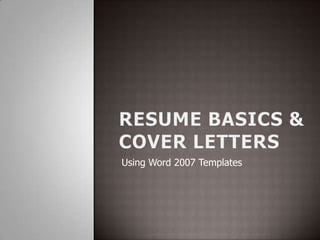
Resume Basics
- 1. RESUME BASICS &COVER LETTERS Using Word 2007 Templates
- 2. WRITING YOUR OWN RESUME IS NOT REALLY AS DIFFICULT AS IT SEEMS. Using templates makes the task neat & simple. LET’S GET STARTED!
- 3. Topics include Using Word 2007 templates to create: Basic Resumes Cover Letters Letters of Reference
- 4. Using a template A template is a pre-designed document within your computer or found online used to create new documents. Templates have many of the big document design decisions like margin size, font style and size, and spacing predetermined.
- 5. Templates include placeholder text surrounded by brackets. Often, placeholder text includes information regarding the content for a specific area. 1998-2011 Goodwill Community Foundation, Inc. Word templates may include separate Quick Parts sections that give you various options for the template. 1998-2011 Goodwill Community Foundation, Inc.
- 6. Working with a Resume Template: Click on the start key, then All Programs. Find Microsoft Office then Microsoft Office Word 2007. Click on the Microsoft Office Button. Select New. The New Document box appears. Select Template from the menu on the left. Scroll down, then click on Resumes and CVs. Choose My Resume from the middle section. Then, click the DOWNLOAD button on the right.
- 7. To Insert Text into a Template: Click near the text you want to replace. The text will appear highlighted and a template tag will appear. 2. Enter text. The placeholder text will disappear. 1998-2011 Goodwill Community Foundation, Inc.
- 8. Now you are ready to personalize the template by putting your information in each of the sections. Template Tips: Look at each section of the document. Assemble the needed information ahead of time so you can have it on hand when filling each of the template fields.
- 9. Save your document: Click the Microsoft Office Button. SelectSave As Word 97-2003 Document, and the Save As dialog box appears. Then click here. Click here. Save As Word 97-2003 allows those who have an older version of Word to open your document.
- 10. 3. Select the location you wish to save the document using the drop-down menu. 4. Enter a name for the document. 5. Finally, click the Save button. Use Dropdown. Type file name here.
- 11. Working with a Cover Letter Template: Click on the start key, then All Programs. Find Microsoft Office then Microsoft Office Word 2007. Click on the Microsoft Office Button. Select New. The New Document box appears. Select Template from the menu on the left. Scroll down, then click on Letters. Choose Resume Cover Letter from the middle section. Then, click the DOWNLOAD button on the right.
- 13. The Grab - Opening
- 14. The Hook - Second Paragraph
- 15. Your Knowledge - Third Paragraph
- 17. 3. Select the location you wish to save the document using the drop-down menu. 4. Enter a name for the document. 5. Finally, click the Save button. Use Dropdown. Type file name here.
- 18. Working with Letters of Reference Template: Click on the start key, then All Programs. Find Microsoft Office then Microsoft Office Word 2007. Click on the Microsoft Office Button. Select New. The New Document box appears. Find the middle search field and type resume references. In the list that appears, click on Resume references. Then, click the DOWNLOAD button on the right.
- 19. Now you are ready to personalize the resume references template and put your information in each section. Template Tips: When setting up your resumereference page, be sure that it matches your resume. Use the same font, be consistent with headlines, and ensure that the header at the top of your jobreference page (where you put your name and contact information) matches with the header on your resume.
- 20. Save your document: Click the Microsoft Office Button. SelectSave As Word 97-2003 Document, and the Save As dialog box appears. Then click here. Click here. Save As Word 97-2003 allows those who have an older version of Word to open your document.
- 21. 3. Select the location you wish to save the document using the drop-down menu. 4. Enter a name for the document. 5. Finally, click the Save button. Use Dropdown. Type file name here.
Hinweis der Redaktion
- Click on the “I” button to link to the internet article.
- Last Slide. Announce that we have longer, more in-depth workshops and open computer lab times, and that if clients are interested in attending one of those workshops, they should ask to speak with an employment specialist who can assist them with that.
