Microsoft Office Project 2007 Tutorial
•Als PPTX, PDF herunterladen•
46 gefällt mir•59,286 views
This document provides an overview of how to use Microsoft Project to plan and track a project. It discusses defining the project properties including the start date. It describes adding tasks, durations, predecessors and grouping tasks. It explains identifying and tracking the critical path. Finally, it covers managing resources by identifying available resources, assigning them to tasks, and tracking costs. The overall document serves as a tutorial for using Microsoft Project to manage all aspects of a project from initial planning through ongoing tracking.
Melden
Teilen
Melden
Teilen
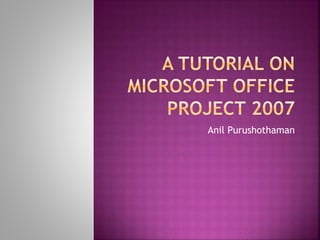
Empfohlen
Empfohlen
Weitere ähnliche Inhalte
Was ist angesagt?
Was ist angesagt? (20)
Microsoft Projects; a step by-step guide for beginner's

Microsoft Projects; a step by-step guide for beginner's
Ähnlich wie Microsoft Office Project 2007 Tutorial
Ähnlich wie Microsoft Office Project 2007 Tutorial (20)
PrintNetwork Diagrams and Resource UtilizationIntroduction B.docx

PrintNetwork Diagrams and Resource UtilizationIntroduction B.docx
Perfect Time Management - Powerful Tips And Resources

Perfect Time Management - Powerful Tips And Resources
Kürzlich hochgeladen
Kürzlich hochgeladen (20)
The 7 Things I Know About Cyber Security After 25 Years | April 2024

The 7 Things I Know About Cyber Security After 25 Years | April 2024
Boost PC performance: How more available memory can improve productivity

Boost PC performance: How more available memory can improve productivity
08448380779 Call Girls In Greater Kailash - I Women Seeking Men

08448380779 Call Girls In Greater Kailash - I Women Seeking Men
Presentation on how to chat with PDF using ChatGPT code interpreter

Presentation on how to chat with PDF using ChatGPT code interpreter
Understanding Discord NSFW Servers A Guide for Responsible Users.pdf

Understanding Discord NSFW Servers A Guide for Responsible Users.pdf
Axa Assurance Maroc - Insurer Innovation Award 2024

Axa Assurance Maroc - Insurer Innovation Award 2024
08448380779 Call Girls In Civil Lines Women Seeking Men

08448380779 Call Girls In Civil Lines Women Seeking Men
Breaking the Kubernetes Kill Chain: Host Path Mount

Breaking the Kubernetes Kill Chain: Host Path Mount
Factors to Consider When Choosing Accounts Payable Services Providers.pptx

Factors to Consider When Choosing Accounts Payable Services Providers.pptx
Boost Fertility New Invention Ups Success Rates.pdf

Boost Fertility New Invention Ups Success Rates.pdf
Strategies for Unlocking Knowledge Management in Microsoft 365 in the Copilot...

Strategies for Unlocking Knowledge Management in Microsoft 365 in the Copilot...
From Event to Action: Accelerate Your Decision Making with Real-Time Automation

From Event to Action: Accelerate Your Decision Making with Real-Time Automation
TrustArc Webinar - Stay Ahead of US State Data Privacy Law Developments

TrustArc Webinar - Stay Ahead of US State Data Privacy Law Developments
Powerful Google developer tools for immediate impact! (2023-24 C)

Powerful Google developer tools for immediate impact! (2023-24 C)
Scaling API-first – The story of a global engineering organization

Scaling API-first – The story of a global engineering organization
Microsoft Office Project 2007 Tutorial
- 2. PreparedBy:AnilPurushothaman A task that has a finite duration, has well defined execution path and objectives to achieve, and requires utilization of certain resources, is called a Project. Resources can be any animate or inanimate object. For example, Time, money, manpower & machines, etc. Microsoft Project helps in managing project timeline and resource management. This tutorial uses Microsoft Office Project 2007.
- 3. PreparedBy:AnilPurushothaman A project has basically two modes – Planning mode Tracking mode The first leg of this tutorial that starts from the next slide describes creating project plan, the second leg will describe the tracking mode.
- 5. PreparedBy:AnilPurushothaman Follow the following path on XP / Vista – Start Menu Programs Microsoft Office Microsoft Office Project 2007
- 6. PreparedBy:AnilPurushothaman Start by defining the properties of the project You need to know the start date of the Project Open “Project Menu” and select “Project Information”, and write the Project start date there. See screenshot on next slide -
- 8. PreparedBy:AnilPurushothaman Go to “Tools” menu and select “Options”. Select “General” tab from the top of the dialog box. You can switch the task pane on/off here, or set the Advice Wizard on/off. You may define the Standard Rate and Overtime rates here.
- 10. PreparedBy:AnilPurushothaman You can set the week start day, fiscal year start month, daily work start & end time, working hours per day, working hours per week and number of working days per month here for your project.
- 12. PreparedBy:AnilPurushothaman You can start adding tasks and sub tasks to the project now. break the whole project into individual tasks. Normally, a task involves one person or a small group of people over a span of time that can be measured in days.
- 14. PreparedBy:AnilPurushothaman to group tasks under phases, grouping is done from the top down with Final total at the very top, with Subtotals below and so on. Look at the next screenshot for a how-to on creating subtasks.
- 17. PreparedBy:AnilPurushothaman define the duration of all the tasks. The next screen shows tasks having a well- defined duration. You don’t need to define the duration for the task group, it is evaluated using subtasks automatically.
- 19. PreparedBy:AnilPurushothaman In MS Project a task that must be completed before another task can start is called a predecessor. The first task has no predecessor and each of the following tasks has to have at least one. In some cases a task may have several predecessors meaning that several tasks have to be completed before that one can start. In other cases a task may be predecessor to several others - its completion can allow several other tasks to start.
- 22. PreparedBy:AnilPurushothaman Two of the techniques used for project management are called Critical Path Management (CPM) and Program Evaluation and Review Techniques (PERT). The technique involves using network models to trace the links between tasks and to identify the tasks which are critical to meeting the deadlines. When you have a large number of tasks overlapping you really have to use the right tool to show which tasks can be delayed and which must be on time.
- 23. PreparedBy:AnilPurushothaman Once you've identified the critical path, any delay on any part of the critical path will cause a delay in the whole project. It is where managers must concentrate their efforts. In MS Project, you use the Tracking Gantt diagram to show the critical path in red and you can see the PERT diagram by looking at the Network view.
- 26. PreparedBy:AnilPurushothaman Now, you'll want to track the degree of completion of each of the tasks. You could do that every day as you go along. As soon as something starts to go off track, you can react and adjust accordingly.
- 29. PreparedBy:AnilPurushothaman people are resources that you have to manage well in order to achieve the project's objectives. You may also need some material resources - equipment, supplies, specialized environments - that you will have to schedule and pay for. You can easily include the management of resources in MS Project along with the tasks
- 30. PreparedBy:AnilPurushothaman You must start by identifying the resources available along with their costs. Resource costs will be multiplied by duration to calculate project costs. You have to open the Resource sheet to specify the projet resources and costs.
- 32. PreparedBy:AnilPurushothaman To track costs, you insert a Cost column next to the Resources column. When you assign the resources to each task, the costs will be calculated an displayed.
- 34. PreparedBy:AnilPurushothaman You assign resources, people or material, to each of the tasks. A task may have several resources.
- 36. PreparedBy:AnilPurushothaman For more, Write to me here – anil@iper.ac.in www.iper.ac.in
